 One of the themes of Home Brew Audio is “affordable pro audio.” And in that vein, I thought our readers would be very interested in this post by Audiofanzine – 12 Quality Plug-ins for $100 or Less.
One of the themes of Home Brew Audio is “affordable pro audio.” And in that vein, I thought our readers would be very interested in this post by Audiofanzine – 12 Quality Plug-ins for $100 or Less.
Now when we say “plug-ins” in the audio world, we don’t just mean effects like reverb, EQ, compression, etc. The same technology that allows us to plug additional stuff into our recording software also encompasses virtual instruments. In fact, in Reaper (my favorite recording software), both virtual instruments AND effects are applied to tracks via the “FX” button. For Windows, the primary plug-in technology is “VST.” Others include DirectX, TDM, and MAS, to name a few.
I must admit that one reason I was attracted to this particular list of affordable plug-ins was that my current favorite reverb program – Valhalla – was on the list. So I figured the list must be decent:-P. Just kidding. Anything that comes from Audiofanzine is definitely worth a read. Other plug-ins on the list include EQs, compressors, delays, and filters.
Anyway – yes, the list! OK. Check out the article and list of plug-ins costing $100 or less at the following link:
http://en.audiofanzine.com/plugin-effects/editorial/articles/12-quality-plug-ins-for-100-or-less.html
Cheers!
virtual instruments
Why You May Not Want To Use 32-Bit Floating Point
 Yeah, the headline uses a “techie” sounding bit (ha!) of lingo, which I usually try to avoid. But sometimes you will run into these terms and it helps to know a little something about them.
Yeah, the headline uses a “techie” sounding bit (ha!) of lingo, which I usually try to avoid. But sometimes you will run into these terms and it helps to know a little something about them.
Bit depth in digital recording (using a computer or digital recorder rather than analog tape) refers to how many characters are used to represent the audio in digital language – you know, all that binary “ones-and-zeros” stuff. To get an idea what that even means, see my article: 16-Bit Audio Recording – What The Heck Does It Mean? where I tell you how “bit depth is like champagne”:-).
Anyway, the Reaper Blog recently published a video showing you why you might just want to stick to 24-bit recording and rendering, rather than thinking you can benefit from using something called “32-bit floating point.” You can see that video at the link below. But I wanted to say a few things about it before you check it out. The video not only explains what it promises in the title/headline, but in doing so, it shows you some other cool things as well. You’ll see what a “clipped” audio recording sounds like. That’s when you overloaded your interface and ended up with distorted audio. It looks squared off on the top. I always say that once you have distorted audio, you cannot “undistort” it just by turning it down. The damage has been done. You’ll see that in this video. You’ll also see a MIDI drum file in one of the tracks, along with the virtual instrument (Addictive Drums) that the MIDI is triggering.
So go and watch this short 6 minute video here. It’s full of great information: http://reaperblog.net/2015/02/video-24-and-32-bit-recording-formats-explained/
Making A Song Sound Wider or Thicker
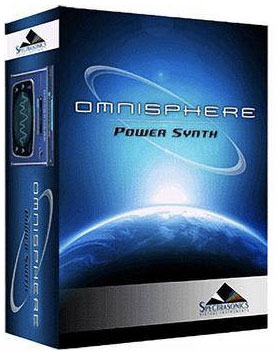 Sometimes, when you’re recording a song, you’re looking for an open and spare sound on purpose. But other times, you may want the sound to be more “filled-in” – wider or thicker – if what you want is a thin or empty sound. One excellent way to do this is to add a “pad,” which is a sound that is sustained and held out over a long period of time (my definition), such as a string section or organ. Often, it is possible to add a pad to your mix and allow it make an almost unconscious impact on the listener, who will sense a larger or thicker sound without knowing why.
Sometimes, when you’re recording a song, you’re looking for an open and spare sound on purpose. But other times, you may want the sound to be more “filled-in” – wider or thicker – if what you want is a thin or empty sound. One excellent way to do this is to add a “pad,” which is a sound that is sustained and held out over a long period of time (my definition), such as a string section or organ. Often, it is possible to add a pad to your mix and allow it make an almost unconscious impact on the listener, who will sense a larger or thicker sound without knowing why.
I usually use a virtual instrument to add pads to my mixes. Lately, my plug-in of choice has been Omnisphere, by Spectrasonics, which has hundreds of preset sounds, as well as the ability to alter or create your own sounds. I load an Omnisphere instrument on its own track in Reaper, then play the instrument with an external MIDI keyboard.
Below is a video by Joe Gilder showing you some other ways to thicken up your mix, either with a plug-in/virtual instrument like I usually do, or with a real organ.
Tips For Recording Virtual Electric Guitar
 Virtual instruments are a favorite topic of mine. Sampling and modeling technology makes it possible to play and record instruments that sound real – ARE, in fact, real in many ways – without having to have the actual instrument in your studio. And never mind the advantage – in certain cases – of not having to learn to play that instrument in real life. I put violins into this category. I tried. I really did. But I never got nearly good enough to sound like the virtual violins I can trigger via MIDI and “play” with a keyboard. So there.
Virtual instruments are a favorite topic of mine. Sampling and modeling technology makes it possible to play and record instruments that sound real – ARE, in fact, real in many ways – without having to have the actual instrument in your studio. And never mind the advantage – in certain cases – of not having to learn to play that instrument in real life. I put violins into this category. I tried. I really did. But I never got nearly good enough to sound like the virtual violins I can trigger via MIDI and “play” with a keyboard. So there.
Electric guitar is another issue. I CAN play guitar. And I DO have an amp. But I almost never record “the normal way,” meaning with a mic pointing at the amp. I get to have tons of choices of different amps and sounds, with my amp simulator set-up, Pod Farm, from Line 6. I love it.
Here is and article with several tips on how to get the best results when recording an electric guitar without an actual amplifier. Check it out here: http://www.prosoundweb.com/article/six_tips_for_great_electric_guitars_without_amps/
Using The Sylenth1 Virtual Instrument Synthesizer To Make Trance Pads
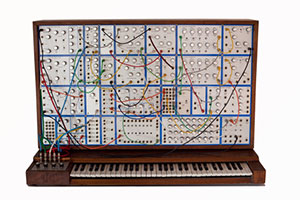
I talk a lot about virtual instruments on this site – see Virtual Instruments articles at: Articles With “Virtual Instruments” Tag.
Today I watched a video about a VST virtual instrument, usually referred to as a VSTi, called Sylenth1. It’s been around for awhile and has a reputation as one of the best sounding software synthesizers around. The Sylenth1 emulates the hardware synthesizers that people (I never had one) use to create their own sounds. This is as opposed to virtual instruments that are actual specific instrument recordings – say, a trumpet – that you can trigger via MIDI on your computer. Synthesizers use sound-generators called oscillators or single-source waveforms. Then you can combine, change, mash, distort, etc. these sounds to create your own sounds. That is what the Syleth1 is.
Below is a video from the YouTube Channel BeatsforBeets showing you how to create pads for trance music using Sylenth1. Note that even though this video uses FL Studio as the recording software hosting the Sylenth1 VSTi, you can use Sylenth1 in any DAW that can host a VSTi, which is just about all of them on Windows, including Reaper, and ProTools.