I received an e-mail yesterday from someone in country rock band who wanted to augment their live performances with instruments they don’t typically have for live shows, such as fiddle and banjo. He has the midi files for the parts already. The problem is that the instrument sounds being played by the midi tracks for fiddle and banjo sound really cheesy and cheap. That’s because his recording software, Apple’s GarageBand, comes with some low-end synthesized instrument sounds built in.
He needed more realistic sounding instruments. Below is the advice I sent him:
Hey Scott,
 It sounds like you’re dealing with the joy and wonder of on-board or built-in midi instruments, which are typically very cheesy sounding.
It sounds like you’re dealing with the joy and wonder of on-board or built-in midi instruments, which are typically very cheesy sounding.
To get decent sounds for these instruments in particular you usually have to spend a bit of money. There are free plugins out there but you usually get what you pay for:). Do you have the Apple JamPack Rhythm Section software? There is a banjo in that collection that is sure to sound better than the built-in one. And the pack is pretty affordable at $99.
I have tried many fiddle and guitar sounds and they seem to be among the most difficult sounds to re-create for cheap. I have heard many times that the fiddle AND acoustic guitar sounds in a product called Quantum Leap Gypsy are incredible. I’ve used Quantum Leap sampled drums in just about every recording I’ve made, so I know they are fabulous in general.
Once you have the virtual instruments installed, they will show up as choices on your GarageBand tracks. Just load the midi files and select the appropriate instrument for each part and mix down the result. That should do the trick. Plug your laptop into your sound system and you’ll instantly add new band members for your live performances. Another bonus is that they don’t drink beer;).
See an earlier Home Brew Audio article on virtual instruments here: https://www.homebrewaudio.com/home-music-studio-awesomeness-virtual-instruments
Cheers!
Ken
virtual instruments
What Are The Requirements For A First Home Recording Studio?
The latest in a series of predictable Q&A about setting up a home recording studio, the question is typical and the answer, if short, points to a solution that will require 1,000 bucks or more. See the original Q&A below and then the Home Brew Audio answer below that.
Q: I am in the process of getting involved with making my own music. I am interested in making Dance music, preferrably House, Trance and remixes. As of now, I am using Reason 3.0 and Sony Acid Pro but I would like to know what else I would need to build home recording studio, such as other software and hardware. Other tips would be greatly appreciated.
A: Check out this e-book:
http://www.homerecorder.com/product.php?pid=124
Here is the Home Brew Audio answer:
To specifically address this person’s question, I would recommend that he/she get some more virtual instruments for their computer. He says he has Propellerhead Reason Software (Mac and Windows) (a synthesizer program for computer) and Sony ACID Pro 7
(a looping program with general audio capability as well). Since he seems to be most interested in making dance, house, trance and remix music, he’ll want more beat/drum capability like the SONiVOX Playa Hip-Hop Virtual Instrument
or similar products. By doing this, he can improve his studio by leaps and bounds and not spend more than 1 or 2 hundred bucks. Below is our “stock” answer for the folks who don’t already have a home studio.
To start out, DON’T spend more than $100 to start out! I know, crazy right? If you are just learning how to record audio, you can do all you need to (learn multi-track recording, basic audio editing, mix-down and final production) with a garden variety computer, some sort of microphone (even the cheap plastic computer mics will do at this point). If you don’t have a mic, you can get a computer mic for $4-$5. The recording software is free (Audacity). And that’s all you need to get started. You can even do quite a lot with this equipment with a little skill and guidance, though I would stop short of saying you can produce much in the way of professional quality audio at this price point. So what is the minimum amount of money you’d have to spend to actually start producing pro quality audio? I’d say $49. Yes, you heard correctly. Just moving from a $5.00 mic to, this USB mic: Samson Q1U, will allow you to record and produce audio quality that I would call “minimum professional level.”
See our video tutorial course – The Newbies Guide to Audio Recording Awsomeness 1 – The Free Home Recording Studio for how to get started right away. If you don’t want to spend the $37 for that course right now, you can get the first several lessons free just by putting your e-mail address in the form at the top of the sidebar on the right.
You can also (for free) check out our 5-part post series How To Build A Home Recording Studio, which shows you what you will (and will NOT) need to record pro audio on your computer.
Cheers!
Ken
Things You Can't Do With the $5 Home PC Recording Studio
Lots of folks will, with a little knowledge, be able to produce what they need with JUST the stuff I mentioned. Maybe you’re just looking to put together a video tutorial or record a podcast, voice-over, etc. There are obviously some limitations to production capability with the $5.00 (or less) home recording studio, however. Here are some of the biggies.
Audacity cannot record MIDI. You can open MIDI files in Audacity’s current BETA version. But you can’t record it. If you work with MIDI, that will be a serious limitation.
Audacity does not support VSTi. Virtual instruments are wonderful, and can allow you to play trumpet, drums, piano, violin, etc. from a keyboard. Many of them sound indistinguishable from the real thing! But alas, the most common instrument plugin formats, VSTi and DXi are not supported.
You won’t be able to record multiple tracks at one time. This is mostly a limitation of the sound card in the $5.00 studio, which is your basic single channel card. Even if you have a multi-channel piece of hardware, the only way it will work with Audacity is for it to have a single Windows (no support for ASIO) “WDM” drive for multi-channel. Good luck finding one of those. Otherwise, you just have to over-dub each track.
There are, of course, more limitations at this level. But I think those are the biggest. If you want to do any of the above things, you’ll have to venture into the world of “software you gotta pay for.” The good news there are numerous programs out there for under $100, or even under $50, that will do nicely. Details on those in another article.
The Pros and Cons of the $5 Home PC Recording Studio
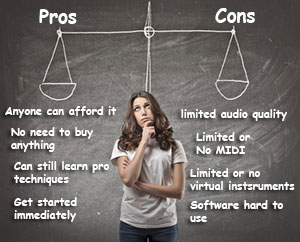 Most people don’t know that they can get started recording audio with a budget as small as $5.00. The only reason I don’t say zero dollars is that if you don’t have a microphone, you’ll need to buy one. A plastic PC mic will even suffice at this point. Now, those folks with experience recording audio from home will likely take issue with what I just said, so for them allow me to clarify. I recommend the cheapest recording set-up for beginners because they can still learn most of the basics they’ll ever need to know with that gear. Also, by learning the limitations of their current set-up, they will be better informed as to what else they need to get to the next level. I do not propose that the lowest budget recording studio will allow the most stunning audio ever. But most folks, even you experts out there, would be surprised at how good the audio produced from a “low-end” studio can be!
Most people don’t know that they can get started recording audio with a budget as small as $5.00. The only reason I don’t say zero dollars is that if you don’t have a microphone, you’ll need to buy one. A plastic PC mic will even suffice at this point. Now, those folks with experience recording audio from home will likely take issue with what I just said, so for them allow me to clarify. I recommend the cheapest recording set-up for beginners because they can still learn most of the basics they’ll ever need to know with that gear. Also, by learning the limitations of their current set-up, they will be better informed as to what else they need to get to the next level. I do not propose that the lowest budget recording studio will allow the most stunning audio ever. But most folks, even you experts out there, would be surprised at how good the audio produced from a “low-end” studio can be!The Pros of a $5.00 PC Recording Studio
So what are the “pros” of a $5.00 home recording studio? Let’s take a look at the top three:
- Cost: According to the US Census Bureau as long ago as 2003, “The majority of households have personal computers and Internet access. In 2003, 70 million American households, or 62 percent, had one or more computers, up from 56 percent in 2001.” More recent estimates put that percentage closer to 70 percent. That means that if they wanted to, 7 out of every 10 people in the US could start a home recording studio in the next hour.
- Capability: In 2013, the availability of open source audio software and the average quality of consumer computers make it possible to do: multi-track” (recording one sound, then recording another on top of the first as you listen, etc.) recording at this budget level. Editing and mixing tools in the software make it possible to pan sounds left and right, equalize and otherwise treat or fix audio problems, and mix down to a stereo master file. That was pretty-much unheard of 10 years ago.
- Affordable Upgrading: If you walked into a music store today and told a salesman you wanted to start a home studio, he’d try to talk you into spending several hundred (or even thousands of) dollars. You’d have some pretty nice gear, but odds are that you won’t need a majority of that gear to do what you need to do. You’ll also be totally overwhelmed by the knowledge needed to operate all this gear. The $5.00 studio is easy to learn, and allows you to incrementally add gear and/or software in order to achieve exactly the quality you need. That will save you time, frustration, and money in the long run.
The Cons of a $5.00 PC Recording Studio
- Noise: At the lowest budget, sound is recorded through a very small microphone going directly into a factory sound card on an “average” computer. You’ll have noticed that there is a lot of buzzing, humming and hissing noise when you record with this equipment. There are things you can do to minimize noise, such as keeping the mic wire as far from plugs or other power sources as possible. You can also treat the noise after it’s recorded. But at the end of the day, the physical limitations in the amplifiers in “regular” sound cards, and construction of the $5.00 PC mics will mean a fair amount of noise is inevitable.
- Capability: There are things you simply cannot do at the lowest budget level, such as use make use of MIDI, virtual instruments, record more than one track at a time, etc.
- Ease of use: The $5.00 budget studio doesn’t have room in the budget for things like microphone stands, patch bays, cables, etc. It can be pretty slow-going trying to set the PC mic up to capture piano or guitar without a little more effort than many folks find feasible. Also, the cables for these mics tend to be pretty short, again making it difficult logistically to record.
Those are the major pros and cons of starting your home studio with the “zero-to-five-dollar” budget. The great thing about that budget level, though, is that you have little-to-nothing to lose and everything to gain. Once you get comfortable with the limitations, you can address them one-by-one, incrementally improving your set-up according to your own needs. Chances are good that if all you need to do is record your voice for podcasts, or video narration, you can get the quality you need by spending as little as $25 extra dollars for a USB microphone. Whatever your ultimate needs are, you really can’t go wrong starting at the lowest budget and working your way up.
Learn to record and produce professional-sounding audio from home without spending a dime for gear. Fun and short video tutorials show you how. We’ll show you how to start with a $0-$5 budget, and then how to improve your studio for a few dollars at a time as your knowledge and confidence increase.
See you around campus!