
What is the best home recording studio software? Boy that’s definitely going to be one of those “it depends” questions. But in my experience, there are actually two excellent programs that I think can fall under the heading “best home recording studio software” based on capability, ability to run on a “normal” computer, and of course, cost. For reasons best explained in the section below, I usually recommend you have two types of software, one for tracking and mixing, and the other for editing. Here are my recommendations for the best in each category:
* Note: I have been asked why Reaper (Visit their web site at http://www.reaper.fm/ for more details) was not on this list as my best Tracking and Mixing program. I use it as my primary DAW and I love it. But for a complete newbie in audio recording, its incredible power and capability make it a bit less intuitive and quickly easy to use without some extra help, which is one of the key factors for these recommendations as I mentioned above. However, the tutorials in Part 2 of The Newbies Guide To Audio Recording Awesomeness teach how to use Reaper and make it easy to use this powerful program.
For Tracking (Recording Audio Onto Tracks) and Mixing (Digital Audio Workstation – DAW)
 |
Keeping my 3 factors in mind, capability, ability to run on a “normal” computer, and cost, I choose Mixcraft 6 as the best home recording software for tracking/recording and mixing. Here are some of the reasons why:
- It Contains all the main capabilities as the “pro” software (costing from a minimum of $300 and going up to over $1,000) at a fraction of the cost at $74.95. What?! I know, right?
- It comes with several built-in virtual instruments such as an electric piano, a tonewheel organ, monophonic analog synthesizer, 2 polyphonic analog synthesizers, a Bass Synthesizer, and more.
- Comes with a huge collection of royalty free music samples. Hint: this is HUGE! There are over a thousand sounds and loops in multiple genres that you can use with your videos, podcasts, or other projects with voice narration that would benefit from background music.
- Tons of built-in effectsThe ability to load 3rd-party virtual instruments or effects in the VST, VSTi, and Direct X formats.
- MIDI capability
- Record multiple MIDI and audio files simultaneously
- Unlimited track count
The list goes on, literally. And that was just for the standard version, which is now called Mixcraft 6 Music Production And Multi-Track Recording Software. If you don’t need all the virtual instruments and music stuff, and can get by with only 16 tracks – here, I’m thinking voice-over actors – Mixcraft 6 Home Studio is probably a better fit for you and costs only $49.99. Go check them out for more details here: http://www.acoustica.com/mixcraft
For Audio Editing Software
There are certain things you just can’t (or are too hard to) do just using tracking and mixing software. Once you get your audio recorded, there are several points along the line, especially after you mix all your tracks down to one file, when you will likely want to edit the audio. See the explanation below.
Again, keeping in mind my 3 factors, capability, ability to run on a “normal” computer, and cost, the best audio editing software is WavePad Professional Audio Editing Software. Take a look at the screen pictures on the left for an idea at the capabilities of this software.
As with the tracking and mixing programs, the “professional” audio editors frequently run into the many hundreds or thousands of dollars. The price for WavePad? How about $49.95? WavePad is extraordinarily easy and intuitive to use, and yet delivers professional capabilities so that it is perfect for beginners and experienced users alike. See more details here: http://www.nch.com.au/wavepad
Obviously there are lot of audio editing programs out there that didn’t get mentioned here, mainly because they are very expensive, which wasn’t the focus of this article. Some that come immediately to mind are Adobe Audition ($339.95) and Sony Sound Forge ($299.99). Actually Audition is more in the category of do-it-all (multi-track and editing) like Pro Tools ($588). Keep an eye on the Home Brew Audio blog for more details on those.
For a review of the 2 different types of pc recording software, see our article here: www.homebrewaudio.com/pc-recording-software-the-two-kinds-you-need-for-home-audio-recording/
Cheers!

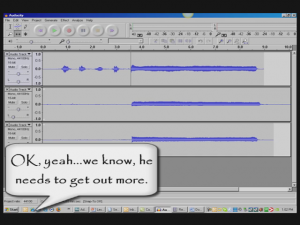
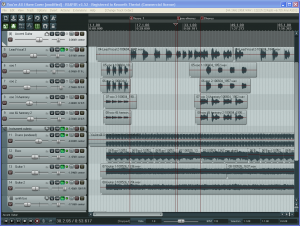

 Multitrack recording is one of the coolest things EVER. In the 80s when I first started recording music (okay, you can stop counting now…;)), multi track recording was not something a 15-year-old could afford to do without a major record deal or a family member who owned a studio. But in 2010, anyone can do it, and as long as you have a computer with an internet connection, it doesn’t have to cost you anything at all. Man, I love this century.
Multitrack recording is one of the coolest things EVER. In the 80s when I first started recording music (okay, you can stop counting now…;)), multi track recording was not something a 15-year-old could afford to do without a major record deal or a family member who owned a studio. But in 2010, anyone can do it, and as long as you have a computer with an internet connection, it doesn’t have to cost you anything at all. Man, I love this century.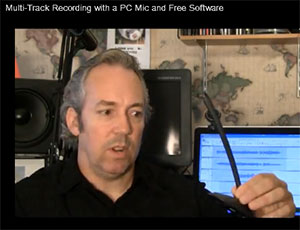 Most folks reading that question would probably answer, “sure, but it would sound so terrible that it wouldn’t be worth it.” Free music recording software? Really? Read on intrepid budding recordists!
Most folks reading that question would probably answer, “sure, but it would sound so terrible that it wouldn’t be worth it.” Free music recording software? Really? Read on intrepid budding recordists!