 There are two academy awards for audio recording and producing, which are Sounds Editing and Sound Mixing. The 2017 awards were awarded as follows:
There are two academy awards for audio recording and producing, which are Sounds Editing and Sound Mixing. The 2017 awards were awarded as follows:
Sound Mixing – Andy Wright, Peter Grace, Kevin O’Connell, Robert Mackenzie for Hacksaw Ridge.
Sound Editing – Sylvain Bellemare for Arrival.
Now you may be asking what the difference is between these two audio categories. Don’t worry, you’re not alone. There is even some question, at times, about whether the academy members themselves understand the difference. It turns out they often do;). But the difference really isn’t as hard as it is sometimes made to seem.
The sound editors are in charge of creating the sounds for the film, including the sound effects and sound design elements.
Once all the audio has been recorded – including the sound effects, sound design, dialogue and music – the sound mixers combine them all and blend them into the film, making all the sound work and play well together.
It’s been described – if this helps – as the difference between a film’s director (the sound editor) and the cinematographer (sound mixer).
So now you can explain it everyone at work if they happen to ask. Think how smart they’ll think you are;).
Cheers!
mixing
How Delay Effects Help Us Mix Audio
 The use of delays in audio recording, either in between a sound and the reverberation that follows it, or between two otherwise very similar or identical sounds, is very useful for a number of reasons. But all these reasons have to do with the way our brains tell us which direction some sound is coming from, or how far away it is.
The use of delays in audio recording, either in between a sound and the reverberation that follows it, or between two otherwise very similar or identical sounds, is very useful for a number of reasons. But all these reasons have to do with the way our brains tell us which direction some sound is coming from, or how far away it is.
Thanks Mother Nature for that. These kinds of things help us to survive in the world, and understanding how our brains interpret sound location and distance can also help us do things to our audio productions in the studio to make the sounds more meaningful and rich to the listener.
The tips in the article referenced below are mainly focused on how we sense the front-to-back sources of sound. If you add these tricks to the other ways to make sounds appear to separate side-to-side (using the panning controls on a track) and even bottom-to-top (using EQ to help separate sounds with high and low frequency controls), you can start to create awesome mixes.
In Des’ article here: http://www.hometracked.com/2008/03/04/using-delays-for-3d-sound-placement/, he talks about these things and even provides a few audio examples. In one comparison, he makes a drum kit appear either closer or farther away by inserting a delay between the direct sound of the drum and the reverb that follows (if the reverb hits your ears after you hear the direct sound, the drums appear closer).
Have fun fooling other people’s neurons to make audio sound better!
3 Audio Mixing Habits To Avoid
 I recently read an article that has some tips on a few very common mindset traps you should avoid. As I read through them I realized that I have had them all at various times, and it never ends well.
I recently read an article that has some tips on a few very common mindset traps you should avoid. As I read through them I realized that I have had them all at various times, and it never ends well.
The first bad habit is to assume your tracks will sound better once they are mixed with the other tracks. Now I actually don’t think it’s 100 percent wrong all the time. But in general, you should make each individual track sound as good as possible and not count on the “bad” to be less noticeable when in a crowd with other sounds.
One exception that comes to mind though is how sometimes individual tracks, when soloed out of a mix, may not sound great on their own after you have applied EQ and other effects to individual instruments to allow them all to be heard in a mix. For example, it is not uncommon to scoop out a band of frequencies of an acoustic guitar to allow a piano to poke through the mix better. The parts of the guitar that sound good blended with the piano may be the high parts, and the piano may fill the middle frequencies to provide a balanced mix. But when soloed, the guitar might be missing a bunch of the middle frequencies that the piano is providing, making it sound too high and thin all by itself. In this case, the guitar really WOULD sound better in the mix. There are lots of examples like this all over the frequency spectrum. So keep that in mind when avoiding this particular bad habit.
The next one was to assume your mix will sound better when it’s mastered. While it might be true, you should never count on it. In fact just never think this way at all, ever. Just mix your songs as if your mix is what will be heard by the public. Then all you have to do is leave enough headroom for a mastering engineer to do his or her job to make it even better.
The last bad habit is the assume everyone will listen to you mix in stereo. The idea here is that when all your tracks are panned, they may sound great. But when “folded” to the center things might very well not play well with each other – with frequencies possibly cancelling each other out or combining to become too loud, or both. So it is often recommended that you test your mixes in mono to see if you have these phase problems. On the other hand, I think in this day and age, it is actually true that most folks will be listening in stereo. Also, I remember reading an article a few years ago in Recording Magazine by a producer who said he didn’t care (and his name was not “Honey Badger:)). He said if someone listens to his mix in mono and it sounds all whacked out, so much the better. It might be interesting to the person who dared not listen in stereo. Of course, I paraphrase.
Anyway, read Graham’s article about these three habits here: http://therecordingrevolution.com/2012/08/27/3-dangerous-assumptions-in-the-studio/
A Plugin To Eliminate Feedback From Your PA
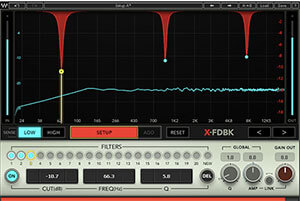 Every now and again we like to share stuff about live performance. this is mostly for musicians, but can also be useful for anyone using a PA for a live performance – magicians, actors, events with people speaking, etc.
Every now and again we like to share stuff about live performance. this is mostly for musicians, but can also be useful for anyone using a PA for a live performance – magicians, actors, events with people speaking, etc.
When I play live music with a PA system (sometimes we play small gigs without a PA), feedback is ALWAYS an issue. And there isn’t always a professional “sound guy/gal” in the back of the room that knows what to do about it, or has the gear to do it if they did. So what normally happens? The overall volume gets turned down and down until the feedback goes away. And this works, except for the fact that you might not be able to get your sound loud enough now.
Here is the basic problem. Sound is coming through the speakers and some of it comes back through the microphone to cause the problem. But it’s not ALL the frequencies (see my article-with-video on EQ and frequencies to learn more about THAT – What is Equalization, Usually Called EQ?) It’s usually only 1 or a couple of VERY narrow frequencies that are sort of getting trapped in the system and amplified over and over again until they overload the system AT JUST that frequency.
If we could turn down JUST that very specific and narrow frequency at a the source – which starts with making sure the mic is not facing the speakers, but after that is at the mixing board – we could eliminate the feedback. The tool needed at a mixing board is an equalizer, or EQ for short. You let the feedback ring and try turning down all the frequency volumes until you find the one responsible.
The problem with the EQ approach is that most mixing boards don’t have controls for enough frequencies! What do they usually have? You most often find 3 controls – one for bass frequencies, one for middle frequencies, and one for high frequencies. That is not enough precision. You really need at least like a 30-band graphic EQ that gives you controls at 31 different frequencies (actually frequency “bands”) from low (bass) to high.
So what you’re left with is the only option, which is to turn down ALL the frequencies (usually with the master volume knob/fader) until the feedback goes away. It seems a waste of available volume to tell all the frequencies to be quiet when only one or two of them are making trouble.
Even with the a 30-band EQ though, it can be difficult, not to mention loud for everyone in the room, to locate the correct frequency. And once you find the first one, there may be a second or third ready to cause more feedback. Wouldn’t it be cool if you had something that could immediately detect what frequencies were feeding back, and then immediately reduce the volume of JUST those frequencies? The correct answer is yes:).
And guess what? There is a tool that can do that. You’d need to have a computer at the mixing station. Maybe you’re using a computer to do all your mixing, which is possible now of course. But the Waves X-FDBK Feedback Eliminator is exactly the right tool for doing what I just described.
Below is a video showing how X-FDBK works:
You can find out more or buy the plugin from Waves Audio here.
EQ Tip For Creating A Wider Stereo Sound
 EQ (equalization) is an incredibly useful tool when mixing music. For the main reasons why, see my article (and video) What is Equalization, Usually Called EQ? You can do so many things with EQ, which is probably the most underutilized audio editing tool there is – at least in the mixing realm.
EQ (equalization) is an incredibly useful tool when mixing music. For the main reasons why, see my article (and video) What is Equalization, Usually Called EQ? You can do so many things with EQ, which is probably the most underutilized audio editing tool there is – at least in the mixing realm.
Here is a cool tip for enhancing the stereo imaging – making things sound even wider and larger in your mix – from The Disc Makers Blog: http://blog.discmakers.com/2016/04/complimentary-eq-home-studio-audio-mix/
And here is the video to accompany the above article: