
Should you have a recording mixer as part of your home studio? I say no. I know, I know. You experienced recording folks are going to say “why shouldn’t I have a mixer as part of my home studio?” Well as with most things, the idea of a recording mixer is one of those “it depends” type of situations.
If you truly understand all the routing (gozintas and gozouttas, as I’ve heard them described), then using a mixer as part of your home studio CAN be useful. I use one to receive inputs from several sources (computer sound card, two different audio interfaces, etc.) and it is only for listening. My mixer, a Mackie 1202 VLZ Pro, sends nothing out except a signal to the speakers/headphones. Most importantly (for this type of mixer), it does NOT send any signal into the computer for recording purposes. And of course, if you’re recording a live band (straight to stereo – not doing multi-track recording), you’ll want a mixer for that.
But my general advice is this: you don’t need a mixer for a computer-based home recording studio; and trying to add one to your set-up may well cause more confusion and trouble than it’s worth. You should either be using a USB microphone plugged straight into your computer, or have an audio recording interface into which you will plug your microphones and/or instrument inputs. To hear and monitor playback, you’ll either use your computer’s speakers, headphones (preferably plugged into your interface and not your computer sound card), or monitor speakers plugged into your interface. There will be (on a vast majority of recording interface units) a volume knob to control playback.
So why am I writing this article? A reader recently sent me an e-mail asking for help with his home recording studio setup. He was using Reaper recording software (excellent choice!) on his computer, along with a mixer, a drum machine and a keyboard synthesizer, along with some mics plugged into the mixer as well. He wanted to be able to record several things simultaneously (or sequentially) onto their own tracks. But he couldn’t manage either. He said he’d record the drum machine on track one, and try to record the keyboard onto track two. But track two ended up with BOTH the drum machine and the keyboard.
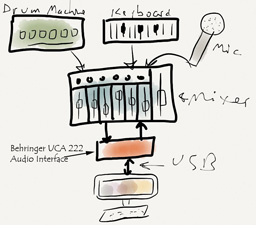 Now this can be caused by any number of things, but as soon as I saw that he had listed a mixer as part of his home studio set-up, I was pretty sure I knew the cause of his trouble. I asked him if he could tell me how he had everything plugged in. Basically it was as seen in the picture on the left (which I drew using the Paper app on my iPad – free and very cool! But I digress).
Now this can be caused by any number of things, but as soon as I saw that he had listed a mixer as part of his home studio set-up, I was pretty sure I knew the cause of his trouble. I asked him if he could tell me how he had everything plugged in. Basically it was as seen in the picture on the left (which I drew using the Paper app on my iPad – free and very cool! But I digress).
He had an audio interface, but a very limited one, called the Behringer UCA 222, which is not designed for multi-track recording, but rather for you to plug in line-level signals from things like tape decks, mixers, and other consumer audio devices, as well as electronic instruments like keyboards, drum machines, etc. There are only 2 inputs, but they are designed to accept a stereo pair (inputs are L and R) of RCA plugs. There is also a pair of outputs to connect speakers/headphones to). So you can only plug in one thing at a time. Also, and this is important, there is no preamp in the UCA222 (see our article about what a preamp is here: What Is A Mic Preamp ). That means in order to plug a microphone in, you must first plug it into the mixer to use it’s preamp, and then plug the mixer’s output into the UCA. The trouble with that is the preamps in a mixer like the 1202, though decent, are pretty cheap by necessity. There are 4 of them on a 1202, and if they used top-notch recording quality preamps, it would drive up the cost of the mixer by a lot. The 1202 is mainly designed for live sound, not recording.
So the thought process goes like this. I only have a pair of stereo inputs on this interface (UCA222). But I also have a mixer that has lots of inputs! I can plug everything into the mixer and then just take the main mixer outputs (left and right) and plug those into the UCA222). Then I’ll plug the outputs from the UCA back into the mixer, and hook up my speakers to the mixer as well.
There is a major flaw in this set-up though if you want to do multi-track recording (have each instrument/sound be on its own track). Raise your hand if you see the problem. Exactly! Everything, including the playback, is going into the mixer, which is perfectly designed to – well – mix. [end of part 1 of this article. See part 2 here].
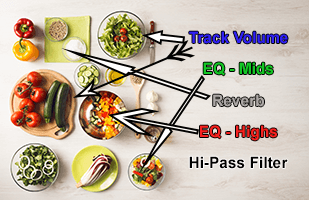 I’ve often felt that there were tons of similarities between mixing music and cooking. I’d probably see more similarities if I could create meals in the kitchen that didn’t involve a bag of some kind or a jar of peanut butter. But I get the concept.
I’ve often felt that there were tons of similarities between mixing music and cooking. I’d probably see more similarities if I could create meals in the kitchen that didn’t involve a bag of some kind or a jar of peanut butter. But I get the concept.


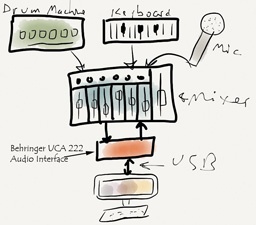 His set-up looked like the picture on the left. I finished part 1 by asking who could see, by the set-up on the left, why the owner of this studio couldn’t seem to get even sequentially-recorded sounds to be by themselves on their own tracks. Here is the problem.
His set-up looked like the picture on the left. I finished part 1 by asking who could see, by the set-up on the left, why the owner of this studio couldn’t seem to get even sequentially-recorded sounds to be by themselves on their own tracks. Here is the problem.
