
B&H Pro Audio has a great deal on the Tascam DR-07mkII Portable Digital Audio Recorder right now. The regular price is $149.99, and the sale price is $119.99, the lowest price on the internet!
The reasons that this portable/mobile audio recorder is so awesome include its ability to adjust the two microphones for different stereo recording configurations (X/Y or A/B), as well as the fact that it records both high-quality WAV (16 and 24-bit) or MP3 (32-320 kbps VBR) formats.
It’s perfect for recording interviews, rehearsals, sound-design elements (like sound effects you’d use in video/movie projects), or live music shows. It has a 3.5mm stereo mic/line input so you could record the output of a mixer (great for live performances). It also has the same sized (3.5mm) stereo output (headphone/line) so you can connect additional equipment, even speakers. You can transfer recordings via its mini USB 2.0 port or the microSD or microSDHC cards it records on. IT runs on 2 standard AA batteries, or by USB bus power, or from a USB AC wall adapter.
It is always handy to have a pocket-sized digital recorder and now you can get this awesome one for a huge discount. To get yours, or find out more, CLICK HERE.
microphones
Vocal Microphone Rufus Wainwright Uses On Stage
 We just saw a CBS Sunday Morning segment about Rufus Wainwright where there were several clips of him performing on stage, always with the same microphone. Since it was clearly not your typical Shure SM58, used by so many lead singers on stages around the world for decades, we decided to start rooting around the internet to figure out what mic he was using. I’m not ashamed to say that Lisa figured it out first – but only by 60 seconds;). Anyway, it turns out that Rufus Wainwright uses the Shure KSM9 Handheld Microphone as his vocal mic on stage – at least in the footage shown in this piece.
We just saw a CBS Sunday Morning segment about Rufus Wainwright where there were several clips of him performing on stage, always with the same microphone. Since it was clearly not your typical Shure SM58, used by so many lead singers on stages around the world for decades, we decided to start rooting around the internet to figure out what mic he was using. I’m not ashamed to say that Lisa figured it out first – but only by 60 seconds;). Anyway, it turns out that Rufus Wainwright uses the Shure KSM9 Handheld Microphone as his vocal mic on stage – at least in the footage shown in this piece.
Of the KSM9, Wainwright’s front-of-house engineer Suneil Pusari said in an interview for Mix Magazine that the mic has a great openness and detail that accurately captures the different aspects of Wainwright’s voice. That article mentions other cool microphones they use for the live shows. Read that article here: http://mixonline.com/live_sound/tours/rufus_wainwright_live_sound//index.html
Using A Dynamic Mic To Record Vocals?
I have to admit that when I saw the title of an article by Joe Gilder called “3 Reasons to Use a Dynamic Mic on Vocals,” my hackles went up a little. He was referring not to live performance, but to studio recording of vocals. There is a rule-of-thumb that you should always use a condenser mic, preferably a large diaphragm condenser mic, when recording vocals in the studio. LDCs are more sensitive and so pick up a lot of the subltle details of the complex human voice.
But when I saw the 3 reasons why you might consider using a dynamic mic to record vocals instead of an LDC, I found myself nodding my head. They were all very good reasons.
1. Less trouble with plosives – I do spend a LOT of time and effort to rid my condenser-recorded vocals of p-pops.
2. Less room noise – Since dynamics are less sensitive, they pick up less ambient noise.
3. Less de-essing needed – Again, since LDCs are more sensitive across the board, if a particular vocalist has hot “esses” (Ss?), they will be accentuated in the recording and likely require de-essing in editing.
All good points. We should remind ourselves, in all facets of life, not to doggedly stick to rules-of-thumb. A better solution can often be found by breaking the rules. Though if I had to use a dynamic mic on vocals, I’d rather use something like an Electro-Voice RE20 over a Shure SM58.
Read Joe’s full article here:
http://www.homestudiocorner.com/3-reasons-to-use-a-dynamic-mic-on-vocals/
Bad Voice-Overs Ruin Great Looking Videos
 If I had to estimate what percentage of very professional-looking sales videos on the web were accompanied by crappy audio due to poor voice-over quality, I’d have to say at least 50 percent. That’s a lot folks! And there is no reason for it – none at all. Audio for video is not hard. If your videos are just for fun, the narration quality may not be that important. But videos for your business affect the bottom line, and amateur-sounding audio might well be limiting how successful you are.
If I had to estimate what percentage of very professional-looking sales videos on the web were accompanied by crappy audio due to poor voice-over quality, I’d have to say at least 50 percent. That’s a lot folks! And there is no reason for it – none at all. Audio for video is not hard. If your videos are just for fun, the narration quality may not be that important. But videos for your business affect the bottom line, and amateur-sounding audio might well be limiting how successful you are.
When someone goes through the trouble of creating a sales video they usually have a goal of – oh I don’t know – selling something. With that in mind, the wise salesperson will want to put forward as professional an image as possible within their budget. One of the ways they do this is to produce a very nice-looking video with professional graphical design, and carefully crafted copy to tell the right story. Then, for the final touch, they decide to record the narration for this video in such a way that it sounds like they’re in a shower. At least that’s my experience as a consumer of these videos (I watch a lot of them so I can learn what to do and, apparently, what not to do:P). I’m not certain what these folks are thinking, but a lot of them must feel like as long as it is intelligible and gets the message across, it’s fine. Uh, no. When I see a great video with crappy voice over quality due to poor audio recording choices, in my mind the presentation can literally be down-graded from “pro” to “amateur.” Don’t you don’t think THAT affects sales?
The odd thing about this is the reason, typically, for the poor audio. It’s usually something silly like being too far away from the mic in a less-than-ideal acoustic space (which includes just about every room in most houses, by the way). The fix is so easy. GET CLOSER TO THE MIC. The closer your mouth is to the mic, the more of you is recorded, and the less the room figures into the equation. I recommend 3-4 inches if possible. You can go the extra mile and hang a moving blanket behind the microphone, but for the most part just getting closer to the mic will make a huge difference.

Now when you are recording video, especially if you’re doing a “talking head” type of video, logistics dictate that your mouth (or that of the person talking) will be a few feet away from the camera. You have a couple of choices. If your camera has an external mic jack, use it! That way you put a mic close to the narrator’s mouth. You can also use a lavalier type mic like the Azden WMS-Pro for this. (The Azden also comes with a hand-held mic).
I did a review video of the Azden, comparing the sound of just the camera’s mic with that of the lav, in this post: https://www.homebrewaudio.com/audio-quality-for-videos/

If your camera does not have an external mic connector, the other alternative is to record the voice totally separate from the camera. The will be recorded either into a computer or a mobile recorder like the Zoom H4 Handy 4-Track Recorder (which can double as a computer audio interface – very cool!). Then just load up the video in your editor (I’m a fan of Sony Vegas), which will also load the audio recorded on the camera’s built-in mic. That’s fine. Simply import the voice audio you recorded separately and place it on a new audio track underneath the one you loaded from the camera. Now you can just line up the two audio tracks by nudging the audio-only track, delete the audio track that got recorded from the camera, and presto! Pro audio instead of the cruddy camera-recorded sound.
Several of the above tips won’t require you to buy anything! A common misconception is that pro audio can only come from great big microphones costing hundreds (or thousands) of dollars. That is not true. It’s more about the knowledge of acoustics and microphones and recording than it is about the gear. For video narration purposes you can get perfectly professional quality audio with a USB mic (like the Samson Q1U) costing around $49, as long as you have just the barest bit of audio knowledge, which you can get from many a tutorial and article at Home Brew Audio.
Felix Broke The Sound Barrier In His Sky Dive – But What Does That Mean?
Felix Baumgartner broke a bunch of records in his historic sky dive from the edge of space, including becoming the first person ever to break the sound barrier, reaching a speed of about 834 miles per hour, without the aid of a craft of some kind. But what does it mean to “break the sound barrier?” And how can I use that knowledge in the audio recording and live sound worlds?
How Does The Speed Of Sound Relate To Audio Recording?
Well, basically breaking the sound barrier means that you move from a speed that is less than the speed of sound to a speed that is faster than the speed of sound. Since there are lots of variables involved that are ever-changing and rarely the same from one place to another (things like temperature, air pressure and density, etc.), it is generally accepted as a good approximation that the speed of sound is 1,125 feet per second at room temperature. That’s the same as 768 miles per hour, 1,235 kilometers per hour, 1 mile every 5 seconds, or 1 millisecond (ms) per foot.
But as people who are concerned about recording audio in our home studios, or doing live sound work, it’s the 1 millisecond per foot number that is most useful to us. How is it useful? Well, when we know that 1 foot = 1 millisecond, we can apply delays on certain sounds in our recording projects to correct for timing issues, especially when using multiple microphones on a single source.
An Example of The Speed of Sound In The Studio
For example, a lead guitar in a rock song needs to be very clear and “up-front,” but it also needs to sound huge. You can get the clarity and up-front part simply by placing a microphone very close to the amplifier grill – like just an inch or two. Over the years it has become pretty standard to use a dynamic mic like the Shure SM57 for this. But that won’t give you the large/huge sound that you want. For that you need a far-away mic, something placed about 10-15 feet away. At that distance a large diaphragm condenser mic would work well. An AKG C214 would work well for this due to its ability to withstand loud sound signals.
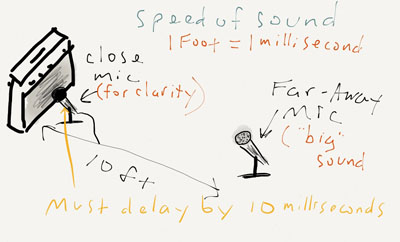 So now you have 2 microphones recording a single sound, the electric guitar. But one of the 2 mics is 10 or 15 feet further away, and the sound will reach them at different times. Blending the sound from both mics will reduce or eliminate the clarity and attack of the guitar that we need because of the delay of the sound going into the far-away mic. But armed with our new-found knowledge about the speed of sound, we can compensate for the delay by simply adding some delay to the close mic. In the studio you can use a delay effect in your recording software/DAW (such as Reaper or Pro Tools). If recording live, or otherwise using outboard gear, you can use a hardware delay unit such as the TC Electronic D-Two.
So now you have 2 microphones recording a single sound, the electric guitar. But one of the 2 mics is 10 or 15 feet further away, and the sound will reach them at different times. Blending the sound from both mics will reduce or eliminate the clarity and attack of the guitar that we need because of the delay of the sound going into the far-away mic. But armed with our new-found knowledge about the speed of sound, we can compensate for the delay by simply adding some delay to the close mic. In the studio you can use a delay effect in your recording software/DAW (such as Reaper or Pro Tools). If recording live, or otherwise using outboard gear, you can use a hardware delay unit such as the TC Electronic D-Two.
How much delay do we need? Let’s go back to our speed-of-sound number – 1 millisecond = 1 foot. So if the far-away mic was 10 feet away, we add 10 milliseconds to the close-up mic to compensate for the distance difference in the mics. Now we have both a clear AND a large-sounding lead guitar sound!
See? Now you know how Felix Baumgartner breaking the sound barrier relates to recording audio. You’ll find other uses for this knowledge as you do more and more recording or live sound.