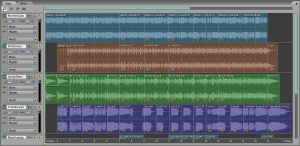Recording acoustic guitar, along with some voices and other instruments, is one of the most common home recording activities out there. Today I thought I’d describe the techniques I use when recording this type of music. If you’d like to get an idea of how my recordings sound (pretty-much all acoustic/folk/singer-songwriter type music), you can hear a bunch of samples here: Ken Theriot’s Music.
Recording acoustic guitar, along with some voices and other instruments, is one of the most common home recording activities out there. Today I thought I’d describe the techniques I use when recording this type of music. If you’d like to get an idea of how my recordings sound (pretty-much all acoustic/folk/singer-songwriter type music), you can hear a bunch of samples here: Ken Theriot’s Music.
I recently finished recording a full CD of seasonal music, Ken and Lisa Theriot’s The Gifts of Midwinter, and I’ll be using one of the songs from that album as a sort of case-study for this article. Before we start, take a listen to the song here:
Audio Player
This song is close to “as basic as it gets.” It’s acoustic guitar, one voice singing, and a bass guitar. Here’s how I recorded it:
Recording Equipment
Let’s start with the microphones. For the guitar parts, I used a Shure SM-81, which is a thin pencil-style condenser microphone. The mic was plugged into my computer interface box, which in my case is an E-MU 1820m. It’s about 6 years old now. You can pick up a similar audio interface like that today starting at about $75. One example is the M-Audio M-Track, which you can get for just over $100. Plus it comes with Ableton Live Lite music creation software.
Anyway, that got the sound into my computer. To record the sound, I used my favorite recording and mixing software, Reaper, which you can pick up for $40 as long as it doesn’t make you more than $20,000 a year (honor system!).
For the voice I did the same thing as with the guitars, except there was a different microphone involved, the Rode NT2-A.
For the bass guitar, I used a “direct inject” box called the Line 6 Tone Direct similar to this one.
The Step-by-Step
First, I told Reaper to open a new project/song file and set the metronome to the correct tempo and time signature. I then turned on the click-track so everything I played would be synced to the same time.
Then as I listened to the click-track in my headphones, I played the guitar part onto the first track in Reaper. Next I started a 2nd track and played the same guitar part again. Then I panned the 1st track 100% to the right and the 2nd track 100% to the left. That gives the guitar a large stereo sound.
I opened a 3rd track and recorded one more guitar part. I put a capo on my guitar, transposed the chords, and played some different finger-style guitar in this higher register. I panned this guitar part about 20% to the right.
I then opened a 4th track and sang the vocal part, leaving it panned “dead-center” (panning – 0%).

Next I opened a 5th track and recorded a bass guitar part. I plugged the bass into the Line 6 box, told Reaper to bring sound in from the Line 6 device, and simply played along. I left the bass in the center of the stereo field (panned 0%) like the vocal.
I then listened to all the tracks together, altering the volume of each track so everything could be heard properly (this is the “mixing” part).
When it sounded good, I “rendered” or “mixed down” the project, resulting in a single stereo song file.
Finally, I opened the rendered song file in my audio editing program called “Adobe Audition.” I clipped off any extra space or noise from just before and just after the song, fading the end out smoothly. I made sure the overall volume as good, not too loud, not too soft, and saved it.
Finito. Have another listen to the finished product here: [jwplayer config=”Custom Audio Player-200″ mediaid=”15049″]
Please feel free to post any questions you may have about what I did to record this song in the comments section below.
Happy recording!
Ken
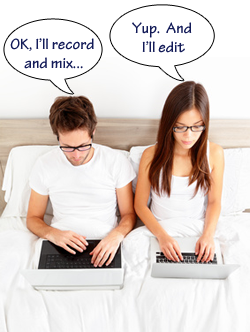 PC recording software comes in many different types and capabilities. What I want to focus on here is software you can use to record music or voice overs onto your computer. That narrows it down to two categories of audio recording software: programs to use for “tracking” or getting the sound into the computer, and programs used for editing audio after it has been recorded.
PC recording software comes in many different types and capabilities. What I want to focus on here is software you can use to record music or voice overs onto your computer. That narrows it down to two categories of audio recording software: programs to use for “tracking” or getting the sound into the computer, and programs used for editing audio after it has been recorded.