 I just read an article entitled “Can Award-Winning Recordings Be Made In A Home Studio?” But before I even read a word of the article, I had my hackles up (a thing my wife says when something gets her quickly in “defensive-mode”). That’s because the title alone made me say “what do you mean by “home studio,” and what awards are you talking about? We (my wife, Lisa Theriot and I) were finalists for an award called a “Voicey Award,” bestowed by Voices.com for voice-over recordings. So based on that, I’d say “of course” to the question posed in the title. We recorded our audio in a home studio, as did the eventual winner of our category.
I just read an article entitled “Can Award-Winning Recordings Be Made In A Home Studio?” But before I even read a word of the article, I had my hackles up (a thing my wife says when something gets her quickly in “defensive-mode”). That’s because the title alone made me say “what do you mean by “home studio,” and what awards are you talking about? We (my wife, Lisa Theriot and I) were finalists for an award called a “Voicey Award,” bestowed by Voices.com for voice-over recordings. So based on that, I’d say “of course” to the question posed in the title. We recorded our audio in a home studio, as did the eventual winner of our category.
The other thing that got me a bit rankled is that I generally despise the idea of awards for media productions. We make recordings for various reasons but few of us are out to “win an award.” Heck, most folks I talk to would be really happy if they could just get their audio to sound more professional. Who cares about an award? And my last word on awards and home studios is to point out how many major non-home studio recordings there are that have not won awards.
OK. Now that I’ve got that out of my system, let talk about the article.
First, the author, Bob Buontempo, specifies what he means by “award” (or at least level of award) when he says “i.e. – Grammy.” He’s talking specifically about music and not spoken-word/voice-over work. And he’s talking really prestigious, world-stage awards. That narrows things down a bit.
Next, he suggests that his definition of a home studio is “everything is in the spare bedroom,” because he states that it would be improbable to win a Grammy because you can’t fit a whole band (and that’s debatable) or an entire orchestra into a bedroom. Well, when you so narrowly define “home studio,” you make it much less likely for a recording made that way to be capable of winning a Grammy.
However, as the article goes on, there are suggestions that under the right circumstances, it is absolutely possible for a home studio recording to achieve Grammy caliber. It mostly comes down to the performance and the song. After that, it comes down to the knowledge of the engineer.
Yes, it is a fact that a large commercial recording studio is going to have more gear options, and that gear is likely to cost a LOT more than the typical home studio is likely to ever be able to afford. Also it is a fact that most recording and listening spaces in large commercial studios will have superior acoustics, which makes for more accurate mixing and better mastering.
Oh, yeah – the mastering thing. The author did not specify whether a home recording that is sent to a professional mastering facility counts as “a recording made in a home studio.” It should. Even the big studios send mixes to separate mastering facilities.
And this, for me, is the elephant in the room. Take 100 people off the street. Heck, even make them music loving people. Then ask them to listen and tell you the difference between a 24-bit/192KHz recording and a 16-bit/44.1KHz recording, and I would wager they could not tell you. I’d even be willing to bet most of them could not say which was an mp3 if you threw that into the mix! The purist may argue that the difference would be noticeable when played on a super high-end audio system. Maybe. But then what percentage of the music-consuming public are listening to high-definition music on high-end systems. A very tiny fraction.
So though on paper, the audio created in a home recording studio cannot, by the specs, go head-to-head with the major studio recordings, at the end of the day I say “so what?” People listening to music don’t look at specs. They listen to music. And the specs mean nothing if the recordings sound good. And recordings made in home studios are perfectly capable of sounding good.
Now for my final take on this question – do most recordings that people make in their home studios sound as good as the pros? In my experience they absolutely do not. That is because the gear is so affordable and anyone can get it now. That means there are thousands of people making home recordings with gear they don’t know how to use. I’ve said this many times – people with no audio knowledge, but with a million dollars worth of equipment can (and usually do) make crappy recordings if they know what they are doing. However, someone who DOES know what they are doing can make awesomely professional sounding recordings with a few hundred dollars worth of gear. It’s about the knowledge. One other thing I also say is that you can get that knowledge on Home Brew Audio. We make the daunting techno-jargon easy to understand so you can make great – even award-winning audio – in your home studio.
Cheers!
Ken
BTW, the original article is here: http://www.prosoundweb.com/article/can_grammy_winning_recordings_be_made_in_a_home_studio/
mastering
What Is Multiband Compression?
 Multiband compression is an incredible audio tool if you can get past the fact that it, like many other terms in audio, is a bit scary and technical sounding. It’s mainly used when mastering a song (see our article Mastering a Song – What Does It Mean? for a review of what mastering means), when everything is all mixed together and you only have one audio file. To understand what multiband compression is, you should first have a good idea what regular old compression is.
Multiband compression is an incredible audio tool if you can get past the fact that it, like many other terms in audio, is a bit scary and technical sounding. It’s mainly used when mastering a song (see our article Mastering a Song – What Does It Mean? for a review of what mastering means), when everything is all mixed together and you only have one audio file. To understand what multiband compression is, you should first have a good idea what regular old compression is.
In two previous articles, I wrote about compression basics – Improve Or Ruin Your Audio With an Effect Called Compression and Should You Use Compression In Audio Recording? So if you’re feeling a little rusty on your understanding, give those a quick read.
So back to our question – what is multiband compression? Assuming we know that compression means “turning down” audio loudness ONLY when it gets louder than a certain volume (i.e. the singer’s voice goes happily along with no volume reduction; but during that part in the chorus where he screams, it gets louder than the “threshold” you set on the compressor. So just during the screaming parts, the compressor turns the volume down), multiband compression does the same thing, but we get more control over which frequencies get compressed. Simple right?
Multiband Compression Versus EQ
OK, how about an example? If we have already mixed a song down (so it’s just one file now with all the instruments blended together), and it sounds fabulous except the bass sounds too loud for the song, we have two choices. We can try to use an equalizer effect to lower only certain frequencies (see our post What is Equalization, Usually Called EQ? for more on that). But equalizers turn down (or up) the volume at a targeted frequency or set of frequencies (or “band” or frequencies) regardless of how loud they are. Remember that a compressor won’t turn something down until it gets to a certain volume that you deem to be the place it should be turned down (called a “threshold”). So maybe the EQ isn’t controlling the bass, the low frequency parts of the song as much as you want. So now what?
Well, if you have a multiband compressor (like the one pictured above, which is the iZotope multiband compression plugin that came with Adobe Audition 3), you can apply compression to JUST the low frequency, bass-y frequencies (most compressors operate across the entire frequency spectrum). Unlike an EQ, a compressor will allow everything to play with no volume reduction until it goes past the threshold volume level. So maybe your bass is all good except for one note that keeps popping out of the mix. Or maybe 80 percent of the song has a good bass mix, but during the pre-choruses, things start swimming in bass. A multiband compressor that is ONLY targeting bass frequencies will not do anything until those pre-choruses, which trigger the compression to start reducing bass. Then when the pre-chorus is over, and the bass drops back below the threshold, the compressor stops compressing; that is until the next time some bass notes get too loud, and then it kicks in again, etc. So in a way, a multiband compressor is sort of like EQ in that you can target certain frequency bands (more like a graphic EQ than a parametric EQ in that way). But since compression is different in that it only affects the audio above a specified loudness threshold, it may well be able to solve a problem that EQ cannot.
The multiband compressor plugin shown in the picture above allows you to set 4 different bands. You can just drag the lines on the graph that determine the border between two bands to select how you want to divide things up. Once you do that, you have all the normal compressor controls (threshold, ratio, etc.) available for each band, which you can now set individually and independently of the others. So you could apply a lot of compression in the bass range, say everything from 150 Hz down, while applying no compression at all to a mid-range band of 150 to 800 Hz, mildly compressing high mids of 800Hz to 2KHz, and not compressing anything above 2KHz – all simultaneously with one effect.
Mainly Used While Mastering
When a song is in the mixing stage, each instrument has its own track. So if the bass is too uneven, you can simply stick a compressor on the bass guitar track to even it out. And if the kick drum is interfering with the bass guitar, you can compress and/or EQ just the kick drum track. The same is true for every other frequency range. Maybe there is excess sibilance on the lead vocal. OK, just put an EQ on the lead vocal track and subtract loudness in the sibilance range, typically 4-8 KHz (for a review on sibilance and how to treat it, see our post How to Fix SSS-Sibilance in Your Audio With Sound Editing Software). If a guitar (or any instrument) is harsh and grating on your ears, you can put an EQ or compressor on the guitar track and treat that problem on that track. The point is that you can isolate the problem audio sources and treat them surgically on their own tracks.
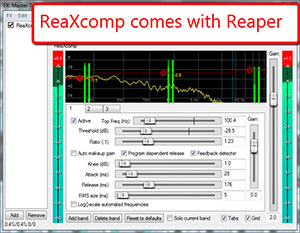 However, a mastering engineer receives “mixed down” audio (see our post What Does It Mean to Mix Down Audio?), all the instruments are already blended together into one file, so you cannot treat JUST the bass guitar, or JUST the lead vocal anymore. It’s like making a cake. Once everything is done and frosted, if you notice there was too much almond extract used in the recipe, well it’s too late to do anything about that. But a mastering engineer can come close to isolating elements of a mixed-down song (cake) using EQ and multiband compression, and may actually be able to reduce the almond extract flavor even after the cake is baked – to stretch that metaphor a little:).
However, a mastering engineer receives “mixed down” audio (see our post What Does It Mean to Mix Down Audio?), all the instruments are already blended together into one file, so you cannot treat JUST the bass guitar, or JUST the lead vocal anymore. It’s like making a cake. Once everything is done and frosted, if you notice there was too much almond extract used in the recipe, well it’s too late to do anything about that. But a mastering engineer can come close to isolating elements of a mixed-down song (cake) using EQ and multiband compression, and may actually be able to reduce the almond extract flavor even after the cake is baked – to stretch that metaphor a little:).
If you would like to try a multiband compressor, and you already have Reaper recording software, you’re in luck! One of the many effects plug-ins that come with Reaper is ReaXcomp, a multiband compressor. Most 3rd party MBC plug-ins cost at least $200 and go up from there. So the fact that you get one free with Reaper is pretty amazing. If you don’t already have Reaper, go download it now for free (http://www.cockos.com/reaper/download.php). They have a 60-day trial that is fully functional. And when the trial is done, you only pay $60 for the license. Then if you make $20,000 per year using their software, you pay for the commercial license for $250. And it’s all on the honor system! All versions of the software – trial, personal license, and commercial license – are identical and fully functional.
So now you know. Multiband compression is just a compressor that lets you apply different settings to different frequencies all at the same time. Go forth and create better music.
Cheers!
Ken
A Final Mixdown Before Mastering
Many music producers opt to send their albums out to a specialized mastering engineer instead of trying to do it themselves. It’s great to recognize when this type of delegation is appropriate in your production process, but be careful not to get lazy about what gets sent for mastering. Having a step-by-step process that you follow after the mix is complete but before the album drops in the mail box can greatly improve the source material that your mastering engineer gets to work with.
You can read the full article here: https://www.musicclout.com/contents/article-181-a-mastering-engineers-guide-to-final-mixdown.aspx
Bring Dynamics Back To Your Mix
Many of the popular professional mixes today are loud, but lack dynamics. This has the effect of encouraging more of the same flat, loud mixes because “everyone is doing it”. It is possible to have it both ways, though. With a few easy tweaks, you can have a mix that is both loud and dynamic.
You can read the full article here: http://en.audiofanzine.com/mastering/editorial/articles/get-loud-masters-without-overcompressing.html
Ozone 5 Mastering Software Released
Mastering gives tracks a professional polish that they may have been lacking before. You can pay professional studios for this service, or you can use software at home to get similar effects. One of the best audio recording software products designed specifically for mastering has long been Ozone, by Izotope. Through March 6, Ozone 5 is available for only $199 (regular price $249), with discounts available if you own previous versions. The full, professional suite, Ozone 5 Advanced, is available for $999.
You can read more about this software release here: http://www.izotope.com/products/audio/ozone/index.asp