Arpeggionome (the name is a mashup of the terms “arpeggio” and “metronome”) was released as a cool music-making device for the iPad. It could not only make cool music by itself, but it could act as a MIDI controller for other iOS MIDI devices, external devices and instruments, as well as computer recoding software. In December of 2012, Arpeggionome Pro was released, which had additional features and capability in the MIDI department. It also has a redesigned interface from the original Arpeggionome. It was updated to version 1.1 yesterday (June 23rd, 2013). Recently, Arpeggionome was released for the iPhone as well.
Arpeggionome Pro is $19.99 in the iTunes store. Arpeggionome for iPhone is $2.99.
See all the details and capabilities at this link: http://www.idesignsound.com/arpeggionome-pro-ipad/
Check out the video below for a demo of the music-making awesomeness of this cool iOS app.
iOS recording
More Virtual Drums For The iPad – Synth Drum Pads
There are several music-making apps for Apple iOS devices (iPads, iPhones, iPod Touch), and drum machines/virtual drum and percussion programs are certainly among them. I’ve written about a couple on this site:
MIDI Step Sequencer For iPad, which is about Nord Beat, a traditional type drum machine, and something that is sort of a virtual drum (and guitar) accessory for the iPad, Pix and Stix for iPad Garage Band App. These are actually drum sticks that you hit your iPad with. Crazy stuff, but may make drummers feel a bit more like they are playing drums.
Anyway, here is a new drum machine for the iPad only (not iPhone or iPod Touch) called Synth Drum Pads, from Paul Betowski. You can create all kinds of rhythm and melodic tones, which seem to be more suited toward the EDM (electronic dance music) genre, but certainly will find use in any music-making kit. Take a listen to an audio sample below:
Synth Drum Pads has 4 large pads, each with a set of parameters (tone, attack decay, etc.) above it that you set/tweak. The guide on the site shows you starting with a kick sound that is very similar to that in the popular TR-808. Note: there are no presets, so you’ll have to learn (or already know) a bit about drum programming. If you’ve used drums machines before, you should be OK.
But even if you have no experience, there are excellent instructions with pictures at the site here: http://designbypaul.co.uk/synthdrumpadshelp.html
Have fun!
The New Fast Track Solo And Duo Interfaces iPad Compatible
 Avid just announced the new Fast Track Solo and Fast Track Duo audio interfaces. I have talked much of the venerable Fast Track audio interface. It’s an affordable ($99.99) good quality microphone preamplifier/converter that plugs into your computer via USB. It has one microphone input, which is sufficient for voice-over home studios, as well as most music recording. I have recorded many an album entirely with a single input. It’s best for singer/songwriter stuff where you don’t need to record an entire band at the same time.
Avid just announced the new Fast Track Solo and Fast Track Duo audio interfaces. I have talked much of the venerable Fast Track audio interface. It’s an affordable ($99.99) good quality microphone preamplifier/converter that plugs into your computer via USB. It has one microphone input, which is sufficient for voice-over home studios, as well as most music recording. I have recorded many an album entirely with a single input. It’s best for singer/songwriter stuff where you don’t need to record an entire band at the same time.
Well Avid just announced (in 2013) its brand new versions of both the Fast Track and the Fast Track Pro (the 2-mic input version, which was discontinued in 2012). They are the Fast Track Solo and Fast Track Duo.
Not only do both interface units sport the same compact and portable, high-quality preamps with mic and instrument inputs as their predecessors. They also come with Pro Tools Express. But get this: They now support the iPad!
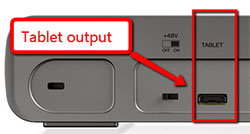 Yup. You can plug this interface unit into either your computer via the standard USB connection, but also into your iPad, where it is compatible with any iOS recording apps. The specs say that it will work with iPad 2 or later, as well as iPad mini. And it appears that the connector is the 30-pin type. I base this on the statement on the Avid site: “ iPad (4th generation) and iPad mini require a Lightning to 30-pin Adapter (sold separately),” that the Fast Track uses the 30-pin connector, as opposed to the Lightning connector that is on the iPad 3 and 4 (now called the “iPad With Retina Display”). Though to me, the “tablet” outlet on the back (see pic on right) doesn’t look like a 30-pin iPad connector. As of 2017, I believe the iPad connector is a lightning type connector. But even if it isn’t, the adapters are easy to come by at just about any electronics store, including Best Buy and Target.
Yup. You can plug this interface unit into either your computer via the standard USB connection, but also into your iPad, where it is compatible with any iOS recording apps. The specs say that it will work with iPad 2 or later, as well as iPad mini. And it appears that the connector is the 30-pin type. I base this on the statement on the Avid site: “ iPad (4th generation) and iPad mini require a Lightning to 30-pin Adapter (sold separately),” that the Fast Track uses the 30-pin connector, as opposed to the Lightning connector that is on the iPad 3 and 4 (now called the “iPad With Retina Display”). Though to me, the “tablet” outlet on the back (see pic on right) doesn’t look like a 30-pin iPad connector. As of 2017, I believe the iPad connector is a lightning type connector. But even if it isn’t, the adapters are easy to come by at just about any electronics store, including Best Buy and Target.

The new Solo and Duo are not universally available – at least not from online retailers like B&H or Sweetwater – as of this writing (April 20th, 2013) ARE available (as of Apr 29th)! You can get them from Amazon:
 |
 |
I’ll do a review of this new interface as soon as there is one within my reach. Watch this space.
Cheers!
Vintage Synths For The iPad
The iPad and other tablets are great for emulating vintage synthesizers. Between their portability, touch interface, and computing power, today’s tablets are a perfect match to recreate yesteryear’s synthesizers. The low cost of these apps compared to an actual vintage synthesizer allows for much more variety in composition.
You can read about some great iPad synthesizer apps here: http://evolver.fm/2013/03/18/the-ipad-is-where-vintage-synthesizers-go-to-live
Gravity Beats – Free Music App For iPad
This free app certainly isn’t going to produce any award winning symphonies or chart-topping hits, but it can still be a lot of fun. By drawing lines to interact with the falling balls, you can create simple melodies in your spare time. Since this app doesn’t have any deadlines or demanding clients, you can sit back and relax with your productions.
You can read more here: https://itunes.apple.com/us/app/gravity-beats/id608047949?mt=8