 There are all kinds of great deals on audio gear – microphones, headphones, interfaces, etc. – going on for the 2013 holidays. If you’ve been waiting for prices to drop on the things you need (or want;)) to take your home recording efforts to the next level, now might be the time you’ve been waiting for.
There are all kinds of great deals on audio gear – microphones, headphones, interfaces, etc. – going on for the 2013 holidays. If you’ve been waiting for prices to drop on the things you need (or want;)) to take your home recording efforts to the next level, now might be the time you’ve been waiting for.
The widget below is a real-time list of other Holiday Deals in the Pro Audio category at B&H:
You can also just CLICK HERE to see all the Holiday specials for the rest of the year (audio, video, photo, computers, etc.). Just click on the words “HOLIDAY SHOPPING” to see all the specials.
Of course, there is always Amazon. Below are some links to their top deals in the TV, Video and Audio category:
interface
USB Mic Versus Condenser Mic And Interface For Home Recording
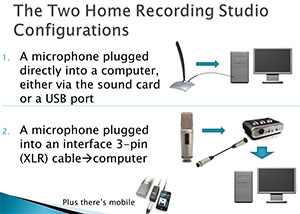 In part 3 of our 5-part post series, How To Build A Home Recording Studio, I mention two ways to set up a recording studio on your computer:
In part 3 of our 5-part post series, How To Build A Home Recording Studio, I mention two ways to set up a recording studio on your computer:
Configuration 1 is a microphone plugged directly into a computer. This can really only be done using either an old-style computer microphone – the kind with the 1/8th-inch plug that you can insert into a computer’s built-in sound card, or a USB microphone (which, as the name suggests, plugs directly into a computer through a USB port).
Configuration 2 is a condenser microphone plugged into an audio interface unit, which is then plugged into a computer, usually via USB.
I recently received a request from the Home Brew Audio YouTube Channel to provide a comparison of a recording made with configuration 1 versus a recording made with configuration 2. So I did just that. Both recordings below were made using Reaper recording software.
Configuration 1 Recording
To demonstrate a configuration 1 recording, I used a Samson Q1U USB microphone plugged directly into one of my my Windows 7 computer’s USB ports. This is just a voice recording. Use headphones to get the full effect of the difference between these two recordings. Pay particular attention to the hissy background noise in the USB mic recording. Here is that recording:
Audio Player
Configuration 2 Recording
For the demo of configuration 2, I used a large diaphragm condenser mic – a Rode NT2-A, plugged into a Focusrite Scarlett 2i2 audio interface, which was plugged into my computer via USB. That recording is below:
Audio Player
When comparing the two, listen not only for the noise, but for the overall quality of the sound. Both recordings were normalized to the same average volume so that loudness would not be a factor. Also, neither sample received any noise reduction treatment.
Speaking of noise reduction, most USB mics benefit greatly from the application of noise reduction or removal effects. USB mics tend to have a steady hiss in the background, which is easily reduced without doing much, if any, harm to the audio. Just to demonstrate this, I added a 3rd recording. This one is the same audio used in the configuration 1 demo, using a Samson Q1U USB mic. But I’ve applied noise reduction using a built-in effect in Reaper called ReaFIR. See our article on using ReaFIR here – ReaFIR Madness – The Hidden Noise Reduction Tool in Reaper. Below is the USB mic with ReaFIR applied:
Audio Player
Notice how much better that audio sounds with some noise reduction? And it wasn’t some fancy (and costly) noise-reduction program. It was an effect that is built right into Reaper. If you don’t know much about Reaper, check out the details at their site here: http://reaper.fm. They have a 60-day free trial. Then when you want to buy (cuz you will;)), it’s only $60! Then if/when you start making $25 grand a year with it, you’ll want to pay for the commercial license, which is $225. But the software is the same! It’s based on the honor system. Yeah, I know. That’s pretty amazing.
So there is a short comparison of two home recording studio setups – one with a USB mic (configuration 1), and one with a condenser mic going through an audio interface which is plugged into the computer via USB.

The New Fast Track Solo And Duo Interfaces iPad Compatible
 Avid just announced the new Fast Track Solo and Fast Track Duo audio interfaces. I have talked much of the venerable Fast Track audio interface. It’s an affordable ($99.99) good quality microphone preamplifier/converter that plugs into your computer via USB. It has one microphone input, which is sufficient for voice-over home studios, as well as most music recording. I have recorded many an album entirely with a single input. It’s best for singer/songwriter stuff where you don’t need to record an entire band at the same time.
Avid just announced the new Fast Track Solo and Fast Track Duo audio interfaces. I have talked much of the venerable Fast Track audio interface. It’s an affordable ($99.99) good quality microphone preamplifier/converter that plugs into your computer via USB. It has one microphone input, which is sufficient for voice-over home studios, as well as most music recording. I have recorded many an album entirely with a single input. It’s best for singer/songwriter stuff where you don’t need to record an entire band at the same time.
Well Avid just announced (in 2013) its brand new versions of both the Fast Track and the Fast Track Pro (the 2-mic input version, which was discontinued in 2012). They are the Fast Track Solo and Fast Track Duo.
Not only do both interface units sport the same compact and portable, high-quality preamps with mic and instrument inputs as their predecessors. They also come with Pro Tools Express. But get this: They now support the iPad!
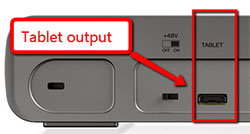 Yup. You can plug this interface unit into either your computer via the standard USB connection, but also into your iPad, where it is compatible with any iOS recording apps. The specs say that it will work with iPad 2 or later, as well as iPad mini. And it appears that the connector is the 30-pin type. I base this on the statement on the Avid site: “ iPad (4th generation) and iPad mini require a Lightning to 30-pin Adapter (sold separately),” that the Fast Track uses the 30-pin connector, as opposed to the Lightning connector that is on the iPad 3 and 4 (now called the “iPad With Retina Display”). Though to me, the “tablet” outlet on the back (see pic on right) doesn’t look like a 30-pin iPad connector. As of 2017, I believe the iPad connector is a lightning type connector. But even if it isn’t, the adapters are easy to come by at just about any electronics store, including Best Buy and Target.
Yup. You can plug this interface unit into either your computer via the standard USB connection, but also into your iPad, where it is compatible with any iOS recording apps. The specs say that it will work with iPad 2 or later, as well as iPad mini. And it appears that the connector is the 30-pin type. I base this on the statement on the Avid site: “ iPad (4th generation) and iPad mini require a Lightning to 30-pin Adapter (sold separately),” that the Fast Track uses the 30-pin connector, as opposed to the Lightning connector that is on the iPad 3 and 4 (now called the “iPad With Retina Display”). Though to me, the “tablet” outlet on the back (see pic on right) doesn’t look like a 30-pin iPad connector. As of 2017, I believe the iPad connector is a lightning type connector. But even if it isn’t, the adapters are easy to come by at just about any electronics store, including Best Buy and Target.

The new Solo and Duo are not universally available – at least not from online retailers like B&H or Sweetwater – as of this writing (April 20th, 2013) ARE available (as of Apr 29th)! You can get them from Amazon:
 |
 |
I’ll do a review of this new interface as soon as there is one within my reach. Watch this space.
Cheers!
New Home Recording Bundles: Rode and Pro Tools Vocal Studio
I just found out about some killer home recording studio bundles now available from B&H Pro Audio. Both use the Rode NT1-A large diaphragm condenser microphone, which is one of the most amazing vocal mics on the market for recording your voice. And both of these bundles fall into my home studio classification of “configuration 2,” which means they are standard XLR microphones that get plugged into an audio interface, which in turn gets plugged into a computer, via USB in this case.
Mbox Mini Vocal Studio

The Avid Mbox Mini Vocal Studio (the “mini” is for the product called the Mbox Mini) consists of the awesome Rode NT1-A large diaphragm condenser mic, along with the Rode shock mount and integrated pop-filter and 20-ft. mic cable; the Avid Mbox Mini audio interface with ProTools Express recording software; Audio-Technica ATH-M20 Closed-Back Headphones, and the On-Stage Round Base Desktop Microphone Stand.
This is no-kidding professional stuff for anyone recording voice-overs, podcasts, or 1-man-band music, or doing Skype calls, webinars, etc.
If you were to buy each item separately it would cost $517.31. But for the bundle, the price is: $459.95! CLICK HERE for more details and/or to buy.
MBox Mini Vocal Studio + Pro Tools 10 + Studio Monitors

This package starts with the same contents as the one above, but then cranks up the “awesome” by using the full version of the audio recording industry standard Pro Tools 10, a pair of KRK RoKit 45W 5″ active monitor speakers, a full-size microphone boom stand, 2 mic cables, and a set of Auralex MoPAD Isolation Pads for the monitors.
This version of the package gives you all you need to rock-solid professional voice-over work, but also to record vocals and instruments, add virtual drums and other instruments with Pro Tools, and produce professional sounding multitrack music projects as well.
This would cost $1,450.70 if each item were bought separately.The cost for this one is $1,039.50. You save $411! CLICK HERE for more details and/or to buy.
Microphone, Preamp And Converter If Money Were Not A Factor?
 One of my readers sent me an e-mail that asked the following:
One of my readers sent me an e-mail that asked the following:
Ken,
Out of sheer curiosity, if you were shopping for a voiceover microphone and preamp and money weren’t a factor, what would you pick?
Same question with a 2,000 budget.
Thank you, and have a fantastic night!


It was really a fun exercise, kinda like when someone asks you what you would do if you won the lottery. I looked into a lot of high-end audio gear for this. Since this particular person was interested in a voice-over set-up, it helped me focus my research. I wouldn’t need the capability to record multiple microphone inputs at once like I would for music recording, where I’d want enough microphone inputs and simultaneous recording capability to handle at least 8, but more likely 16 sources. Also, my choices would have to work with Windows, since I don’t own a Mac. Anyway, below is the result of my trip to fantasy land of unlimited budgets:

Sorry for the delay. If money were no factor I would probably not have a single “interface” unit, but a 3-part preamp, A/D converter, and I/O interface. I think an excellent set-up would be a Neumann U87 mic (~$3,600) going through a Grace Design m101 Preamp (~$700) going through a Forssell MADC-2 ($2,950) going into a Digigram LoLa881 PCIe Multi-Channel Digital Audio Card ($969). So I guess that would come to about $8,219. Fun exercise;).


For a budget of $2,000 I’d do a Sennheiser MKH 416 shotgun mic (~$1,000) into an MOTU UltraLIte-mk3 Hybrid FireWire/USB Audio & MIDI Interface (~$539) for a total of $1,539. I couldn’t find any other combo that fit under $2,000. The next closest exceeds it by $549, and that combo would be the MKH 416 into an RME Fireface UCX – USB and FireWire Audio Interface ($1,549).
This was a really fun exercise. Now I know better what kinds of high-end audio gear is available if I’m ever so rich that money becomes “no object.” For those of your who are already there, well here is a good list to get you going;).