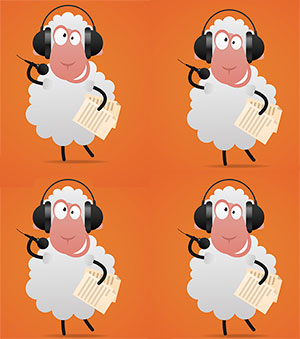 During Super Bowl 50 there was a Honda commercial featuring sheep singing awesome a cappella harmony, breaking out in song to Queen’s “Somebody to Love.”
During Super Bowl 50 there was a Honda commercial featuring sheep singing awesome a cappella harmony, breaking out in song to Queen’s “Somebody to Love.”
If you – I don’t know – were inspired to record your own voice singing harmony and sounding like those sheep, we’ve got great news! We just released a new course showing you how to do just that.
Ken has done a few demos of what you could sound like, including some a cappella Queen (though it was Fat Bottomed Girls and not Somebody To Love). Check that out here: Sing Your Own A Cappella Harmony. You can, of course use the same techniques to record yourself singing with other people. But if you’re like Ken, you haven’t always had other singers around, there’s no reason not to just do it all yourself:).
Find out more about the new course, Harmony Recording Awesomeness by CLICKING HERE.
*Here is the song being sung by the humans (Queen):
harmony
New HBA Course – Harmony Recording Awesomeness

For you harmony singers out there! We have a tutorial course just for you:). Do you ever need to record multiple vocal harmonies but don’t have anyone around to sing them with? Or maybe you haven’t done any recording before at all, but think it would be pretty awesome (it IS, btw:)) to create a recording of yourself singing 4-part harmony with yourself.
This video tutorial course will show you how to do it – step-by-step – even if you’ve never done any audio recording before.
Harmony Recording Awesomeness starts out showing you how to do incredible harmony with just the free recording program called Audacity (that you can download right now). You’ll probably want to use at east a decent USB mic for this, but you can get one for around $50 and you’re off to the races. If you can increase your gear/software budget by only about $65 bucks, you can move up to Reaper software, which is so much more capable than Audacity.
The course shows you how to do even more with your harmonies using Reaper, including using harmony generating software*. Three different programs/apps are taught – Reaper’s built in ReaVoice, Antares Harmony Engine EVO, and Vielklang Instant Harmony.
So if you need to record some awesome vocal harmonies, but only have one singer; or if you just want to turn yourself into a choir, barbershop quartet, or cover the songs of The Beach Boys, The Eagles, Crosby Stills and Nash, etc, you should probably check out the new course.
CLICK HERE to find out more (hear what this can sound like!) or to get access to the videos right now.
BTW, quite a lot of this course contains previously released videos from our course, The Newbies Guide To Audio Recording Awesomeness. If you have purchased that course, contact us for discounted pricing on Harmony recording Awesomeness.
http://homebrewaudio.wistia.com/medias/mins3pr0ko?embedType=async&videoFoam=true&videoWidth=544
*The harmony programs mentioned are 3rd-party programs and tend to be pretty expensive (except ReaVoice, though it’s the least capable of the three) at $200 and $150 respectively for EVO and Vielklang. That’s one of the many reasons I prefer to do my harmonies “au natural” – just real humans singing, even all those humans are me:).
Individual Parts For "Helplessly Hoping"
 Ever since I first put up the video of myself singing all the parts to Helplessly Hoping, by Crosby, Stills and Nash (see the video here: http://youtu.be/FfhKEp-GAKc), I’ve had a lot of people ask me for the individual parts, so they could learn them and sing the song in 3-part harmony. So I’ve just been e-mailing the three mp3 files to whoever asked. But that takes a bit of effort each time I do it – and you know how I feel about effort;).
Ever since I first put up the video of myself singing all the parts to Helplessly Hoping, by Crosby, Stills and Nash (see the video here: http://youtu.be/FfhKEp-GAKc), I’ve had a lot of people ask me for the individual parts, so they could learn them and sing the song in 3-part harmony. So I’ve just been e-mailing the three mp3 files to whoever asked. But that takes a bit of effort each time I do it – and you know how I feel about effort;).
So I’ve decided to just post each of the three vocal parts on this page and put the link on the video. Hopefully that will be a win-win for all parties.
What to Do With These Audios
Well obviously you don’t have to “do” anything with them except listen. But if you want to hear them all together, just stick each one on its own track in your favorite DAW (digital audio workstation). In Reaper, simply click Insert on the menu, and Media file in the drop-down. Then navigate to where the files are and insert them onto their own tracks. They are already panned, and there is some reverb on each file already.
So all you have to do is hit “Play” and they will sing together in harmony. Then you can mute and/or solo the tracks at will to get a feel for how they fit together. Plus you can practice your part by muting whichever part that is, and singing along with the other two parts. Fun, fun, fun! Note about using the guitar track: if you want to try to put the guitar track in with the vocal tracks, you’ll have to shift the vocal parts over to the right to make time for the guitar intro. This is easy in Reaper. Just click, hold and drag the vocal parts so that the start point is at about 13.5 seconds. You may need to fine-tune.
First I’ll put audio players below so you can just play and listen to them right now. Then after those you’ll find links that will let you download each mp3. Ready?
| Melody |
| Audio Player |
| Middle Part |
| Audio Player |
| High Part |
| Audio Player |
| Guitar Part |
| Audio Player |
If you would like to download the mp3 files, just right-click the below links and select “Save Link As” or the equivalent for your browser.
Melody
Middle Part
High Part
Guitar Part
How to Use These Files To Sing With Others
Lots of people like this song and would love to sing it with their friends and sound like CSN. The problem is that it isn’t easy for most people to listen to a song and then figure out each individual part. With these files, you can listen to one, have one friend listen to another and learn it, and another friend listen to the 3rd. Then you can all sing those parts together and have 3-part harmony, which is seriously cool.
How to Sing Harmony With Yourself
If you don’t HAVE any friends who can sing, you can sing harmony with yourself. The basic idea is to learn all 3 parts first. Then sing the first part in a track in recording software. then add a track and sing the 2nd part, then the 3rd.
Click here our post on how to sing harmony with yourself (and record it on your computer) like this using the free software, Audacity. I actually used Reaper software for Helplessly Hoping. The process is quite similar no matter what software you use.
There is an in-depth series of videos showing you how to do all this in Reaper, including how I did Helplessly Hoping, in our newest home recording course, The Newbies Guide to Audio Recording Awesomeness 2: Pro Recording With Reaper.
If you are really only interested in focusing on learning to record vocal harmony, check out our course, Harmony Recording Awesomeness.
Enjoy!
If you want a few free videos from our Harmony Recording course, click below…

Awesome Home Karaoke System That Generates Harmonies From Your Voice
 I just saw a review of a fabulous bit of tech that would be a fabulous gift for singers who love karaoke. Heck, it would be awesome fun for any singer – even if you’re not a good singer:). It’s called Singtrix.
I just saw a review of a fabulous bit of tech that would be a fabulous gift for singers who love karaoke. Heck, it would be awesome fun for any singer – even if you’re not a good singer:). It’s called Singtrix.
How is it different from the usual karaoke set-up? Well, usually the karaoke recordings have every harmony already recorded. And you just sing along into a microphone. And however good or bad you sing – that’s what people hear. With Singtrix, there are two major differences.
First, the vocal harmonies are not recorded, they are generated from your own voice. If you don’t sing, the harmonies don’t play. This is possible because each song is programmed to split the incoming voice into several copies and play them back at the right time in the song using the correct chords. so the harmony is always correct!
Second, the song in the Singrix system knows what the correct pitch is for the lead vocal and it will make sure that what is comes out is in tune. If you hit the notes correctly, that’s what will be heard. If you are flat or sharp when you sing into the mic, Singtrix will correct those notes for you automatically! So what comes out of the speakers will always be in tune.
It sounds like a heck of a lot of fun. I don’t have one yet. But I’d love to have one under the tree on christmas morning:).
CLICK HERE to find out more or order one for yourself (or family or friends).
Sing Harmony Like Billy Joel And Jimmy Fallon
 On last night’s Tonight Show, Jimmy Fallon had one of my all-time favorite singers – Billy Joel – on the show. They did something really, REALLY cool. They used an iPad looping app to create a 4-part harmony doo-wop group with just the 2 of them right there at the desk. See the video below.
On last night’s Tonight Show, Jimmy Fallon had one of my all-time favorite singers – Billy Joel – on the show. They did something really, REALLY cool. They used an iPad looping app to create a 4-part harmony doo-wop group with just the 2 of them right there at the desk. See the video below.
I’ve been showing people how to sing harmony with themselves since I started this site. In fact, the desire to sing harmony with myself is the reason I became a recording engineer in the first place!
I demonstrate how awesome this can be on the Harmony Experiments page here: https://www.homebrewaudio.com/vocal-harmony-experiments/
But back to Billy and Jimmy. What they did was use a looping app, which Jimmy Fallon mistakenly called “The Looper.” It was actually the app called “Loopy HD.” The way it works is that you record a short piece of music or a short beat, and the app lays it back over and over again until you tell it to stop. Playing the same short piece of audio or video continuously, over and over again is called “looping,” hence the name of the app. Then while the first loop plays back, you layer a 2nd loop over it (yes, like overdubbing), like a harmony.
The main difference between what Billy and Jimmy did, and what I do, is that I don’t have a time limit on my tracks. Nor do I have to set a loop time (when using Loopy, or any looping program, you have to set a loop time and all parts have to be the same duration or they wouldn’t stay together). That’s mainly because I’m not using looping at all with my harmonies. I simply record one track. Then I start a 2nd track and sing along with the 1st. Rinse and repeat. Billy and Jimmy used about a 10-second loop, enough time to record 4 bars of the “wimoweh” part of the song “the Lion Sleeps Tonight. Check it out below:
If you have an iPhone or iPad (it works on both), you can download the app for $7.99 and start playing with it right away. It’s amazingly fun. And of course you can do more than just be your own doo-wop group. You can use it for beat-boxing, singing, practicing lead guitar parts (by repeatedly having the rhythm part playing over and over again), or any cool thing you can think of.
The first time I saw someone use a looper (though this was before the iPad) in a solo live musical performance was KT Tunstall doing “Black Horse and the Cherry Tree” on The Today Show. It was just her, a guitar, and a “stomp-pedal” looper. She started out by recording her muted guitar strings for rhythm. Then while that was looping, she sang “woo-hoo.” Then while the guitar beat and the first “woo-hoo” were playing, she layered the harmony “woo-hoo” part. As soon as those 3 things were going, she just sang the song with her own 3 loops as her backup band! Pretty amazing stuff. The recording of the loops was part of the performance and took up only about 30 seconds before starting into the song itself.
Anyway, now you see the potential for hours of addictive fun using loops! Enjoy – but do not annoy your family and friends;).