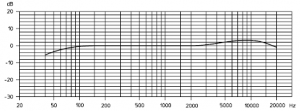What is a DAW, you ask? It stands for Digital Audio Workstation. Yeah it is a term that gets thrown around a lot when talking about audio recording. But what does it really mean?
What is a DAW, you ask? It stands for Digital Audio Workstation. Yeah it is a term that gets thrown around a lot when talking about audio recording. But what does it really mean?
Okay, I said it stands for Digital Audio Workstation. But that isn’t a whole lot of help is it? Like so many other terms in the audio recording world, it feels a bit overly complex for what it is trying to describe.
Let’s make it easy. A digital audio workstation is audio recording software that allows you to record multiple tracks, which you then mix together to create a final audio file.
So Why Call It A DAW Rather Than Just “Recording Software?”
In general, there are two types of audio recording software – DAWs and audio editors. I say “in general,” because there is sometimes cross-over between the two. Some editors also have DAW (multi-track recording) functionality. And most DAWs have some editing capability. So things can get a little confusing.
So can we simplify things even more?

I think so. Let’s say we have a recording program. We want to record several tracks, like your voice first, on track one. Then maybe you want to put some music on track two. You might also want to add some sound effects on a track, some drums on another track, etc. When you’re done, you’ll have lots of tracks.
What do you do with all the tracks? Adjust all the volumes so you can hear everything together. this is called “mixing.” You might also want to pan each track – some to the left, some to the right. And then you might want to add some effects, like reverb, etc.
When all that is done, you export (the DAW term is usually “render” or “mix down”) the final result into one single audio file.
All the above is done using a DAW – lots of different actions to help you create a final piece of audio.
If That’s A DAW, What Is an Audio Editor?

In a digital audio workstation, you work with lots of different audio items and mix them together. An audio editor works on one file at a time (remember, we’re making things simple here). For example, if you have a voice recording, you open that in an editor. You do all sorts of things to that one file, such as zero in on different areas of the file and adjust the volume up or down. You can slice out bits of audio, speed it up or slow it down, remove noise, add reverb, and dozens of other things.
Eventually, you get the file sounding just the way you want and save/export the edited file.
The editor allows you to quickly do a lot of things to a single audio file, whereas the DAW mixes lots of different audio files together to create something new. That’s not an exact definition, but it is a useful description.
The Tasks Often Overlap
Sometimes a DAW can do editing tasks, and editors can do multitrack/DAW tasks. So the line can be pretty blurry sometimes. Adobe Audition is an example of software that actually does both things. There is a toggle control that allows you to work in MultiTrack mode. When you do that, you are basically using Audition as a DAW. Then you can switch to Edit Mode for editing. I use Audition as my primary editor and never use its DAW capabilities.
Why Even Use An Editor?
One main reason why I exit my DAW (Reaper is my DAW of choice) to use and editor is that I often prefer working on one audio item/track/channel at once. It can get confusing and cluttered to work with multiple tracks. Also, editors don’t slice up audio waveforms into multiple pieces in a track like DAWs do. So again, you can have a less fractured experience when working with an editor.
Here is just one example. Let’s say that in a DAW, I select 5 seconds of audio that I would like to edit. Maybe there is a p-pop there, and I want to apply an EQ effect to correct that. I CAN do this in a DAW. But I would first have to place a slice before and after my p-pop, making that 5-second selection a separate audio item. That’s the only way to apply an effect to JUST a small section. Otherwise, the effect would apply to the entire track or audio file.
So I would end up with 3 audio items in my track after just that one edit – the section before the p-pop, the p-pop selection, and the audio after it. Now imagine I had 10 p-pops to fix in this track. I’d have w whole bunch of sliced up bits of audio in my track.
In an editor, you highlight a section, apply the effect and it’s done. All the audio is still intact, no matter how many times you do an edit.
What Are Some Examples Of DAWs and Editors?
Remember that I said most digital audio workstations do some editing, and vice versa? Keep that in mind as I present some examples of DAWs and editors here.
Popular DAWs
- Avid Pro Tools – The industry standard
- Reaper
- Cakewalk by Bandlab
- Logic Pro
- Cubase
- Garage Band
Popular Editors
There are lots of programs I could add to each list, but those are some of the biggies.
I hope that helps to answer the question “what is a DAW?”
In my course – The Newbies Guide To Audio Recording Awesomeness, I teach how to use Audacity (an editor with some DAW capabilities which is free) and Reaper (a DAW which only costs $60) to create professional quality audio at home.
If you’d like to get started with the step-by-step using an audio editor AND a DAW, check out the free videos below:

 When folks hear the term “home studio” they often picture special rooms filled with expensive scary-looking equipment. But that is an outdated image. I’d like you to replace it with something else.
When folks hear the term “home studio” they often picture special rooms filled with expensive scary-looking equipment. But that is an outdated image. I’d like you to replace it with something else.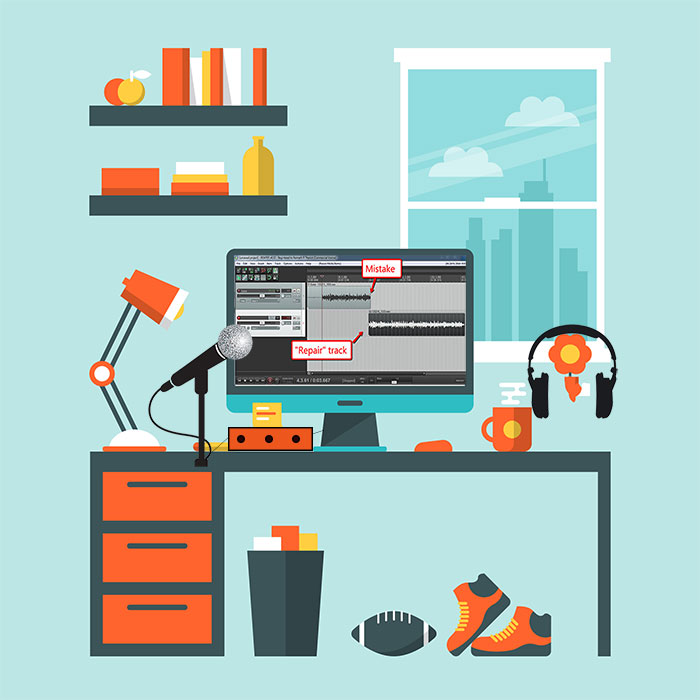

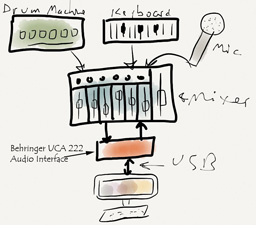 Now this can be caused by any number of things, but as soon as I saw that he had listed a mixer as part of his home studio set-up, I was pretty sure I knew the cause of his trouble. I asked him if he could tell me how he had everything plugged in. Basically it was as seen in the picture on the left (which I drew using the Paper app on my iPad – free and very cool! But I digress).
Now this can be caused by any number of things, but as soon as I saw that he had listed a mixer as part of his home studio set-up, I was pretty sure I knew the cause of his trouble. I asked him if he could tell me how he had everything plugged in. Basically it was as seen in the picture on the left (which I drew using the Paper app on my iPad – free and very cool! But I digress).
 This is the first in our “how to build a home recording studio” series, designed to walk you through how to build a computer-based home studio. You’ll also learn how you can get the best possible audio for the lowest possible cost.
This is the first in our “how to build a home recording studio” series, designed to walk you through how to build a computer-based home studio. You’ll also learn how you can get the best possible audio for the lowest possible cost.

 So the most basic home recording studio will be a computer microphone plugged into a computer sound card (configuration #1), along with recording software on the computer. You can do that for $5.00 if you use a common plastic pc mic. But it would be really hard to get pro quality audio from that.
So the most basic home recording studio will be a computer microphone plugged into a computer sound card (configuration #1), along with recording software on the computer. You can do that for $5.00 if you use a common plastic pc mic. But it would be really hard to get pro quality audio from that.