We have a few articles about the use of an effect called compression in audio recording. See our first one here: Should You Use Compression In Audio Recording? Well usually the compression settings (like threshold and ratio) are applied to the entire frequency spectrum of an audio item. But sometimes it might be useful to apply different settings to different frequencies. For example, you might want to really squash the low frequencies (say, a “band” of frequencies between 60 and 200 Hz), but have a faster release on them, while at the same time, applying subtle compression to the middle group (band) of frequencies. That is called multi-band compression.
Our article on multi-band (or more often, multiband) compression explains in more detail. But we like to offer different points of view and perspectives.
Here is an article from Audio Geek Zine that shows you how to use multi-band compression, along with audio examples of drums and guitar recordings. check it out here: http://audiogeekzine.com/2012/09/how-to-use-multiband-compression/
compression
Compression For Punch and Presence
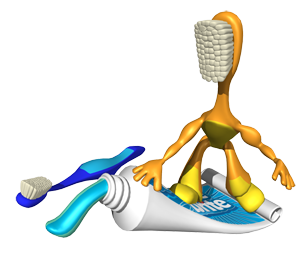 In our recent article about compression in audio recording, you learned what compression actually means. There’s even a video (but don’t pay attention to the messy book case, which has been cleaned up since then)! Basically it is a way to even out the loudness levels in your audio. This is sort of like using a trash compactor on your audio waveform, which then allows you to turn it up louder before the loudest bit of audio hits the limit for maximum volume.
In our recent article about compression in audio recording, you learned what compression actually means. There’s even a video (but don’t pay attention to the messy book case, which has been cleaned up since then)! Basically it is a way to even out the loudness levels in your audio. This is sort of like using a trash compactor on your audio waveform, which then allows you to turn it up louder before the loudest bit of audio hits the limit for maximum volume.
But why would you want to do this? Is having louder audio always a good thing? Well, that depends on who you ask. And you definitely don’t want to over-use compression because too much tends to give you odd audio weirdness like pumping or extra sibilance. But here is an article that will show you some ways to use a compressor for extra punch and presence in your audio. The article focuses a bit more on music than voice over recording, but the concepts are the same.
Read the article here: http://www.prosoundweb.com/article/guerrilla_recording_compression/
Studio Compression: When, Why To Use Slow & Fast Attack Times
Home Recording Equipment: The Compressor.
Ratio and attack settings are the most important settings to learn about using a compressor. The attack setting tells the compressor how quickly it should compress the signals once it crosses the threshold. Whereas the ratio tells the compressor how much to compress once it crosses the threshold. The attack setting gives us idea about the time setting whereas the ratio gives us idea about the quantity to compress. You can brush up on compression and what these controls mean with our recent post – Vocal Compression Using Reaper’s ReaComp Effect Plugin
Read the full article here:
Studio Compression: When, Why To Use Slow & Fast Attack Times
Making Your Audio Loud – The Use and Abuse of Compression
 Making sure your audio can be heard easily and clearly is important. One of the best audio editing tools available to us is called compression. With a compressor, we can even out the volume of certain tracks in our recordings, or even the entire mix. One primary reason for this is to prevent the listener from having to turn up the volume to hear the soft parts, but then also having to turn the volume down to keep from getting their ears blasted out during the loudest bits.
Making sure your audio can be heard easily and clearly is important. One of the best audio editing tools available to us is called compression. With a compressor, we can even out the volume of certain tracks in our recordings, or even the entire mix. One primary reason for this is to prevent the listener from having to turn up the volume to hear the soft parts, but then also having to turn the volume down to keep from getting their ears blasted out during the loudest bits.
This loudness leveling has another…ahem…benefit. Since it turns down the loudest bits without turning down the perceived average loudness of the entire song (or any audio content, like voice-overs, podcasts, etc.), some blank space is left between the former loudest bit and 0dB, the loudest possible level, before distorting. “Well…” say the producers, “we can’t have any blank space on the final track. That would mean the song isn’t as loud as it could be.” So now the entire song’s average loudness can be increased by raising ALL the levels until the loudest one is just barely below 0 dB.
Here is an interesting article about “the loudness wars,” as they are sometimes called, and how the search for ever-louder mixes can crush the life out of the music.
The original article is here: http://www.prosoundweb.com/article/the_loudness_wars_a_graphic_look_at_hypercompression/
Cheers,
Ken
Improve Or Ruin Your Audio With an Effect Called Compression
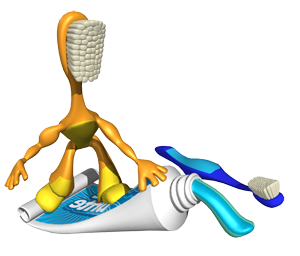
Have you ever been listening to a song in your car, and it was a little too low in volume at the start? So you turn it up. But then, when the whole band comes in at verse 2, it’s so loud your ears bleed and you madly fumble with the volume control to turn it down again.
Sometimes that happens with TV as well. The show will be at a fine volume, but the commercials are WAY louder than the show. You keep the remote nearby so you can continually turn the volume up and down to level out the volume.
What you did in both of the above situations was called “compressing” the audio level. You were trying to keep the volume loud enough to hear, but not so loud as to be unpleasant. The more uneven the audio volume, the more you have to fiddle with the controls, turning it up and down, up and down to even it out.
It probably won’t surprise you that compressing audio can be automated. That is a good thing…at least for your remote-pressing thumb. Compressors, either in their hardware or software versions, are essential tools in audio recording or broadcasting.
Voices are especially uneven, so are very often in need of compression. If you are a musician, you’ll find that compression is needed on many instruments, as well as on the final mix.
Improving Audio with Compression
I have already mentioned the main reason for applying compression to your audio, namely to even out the overall volume. But there are other effects that compression can give you. Depending on how you adjust the various settings you can add a sort of intensity to your sound…making drums “punchier” and entire mixes feel louder and more powerful.
You can use compression in combination with EQ (see my article “Do You Know What EQ Is?”) to “de-ess” vocals, and remove excess sibilance (that hissing sound associated with the letter SSSS) by using compression only on certain targeted frequency bands. That way the compressor will only kick in on the sibilant frequencies, and ONLY when they get too loud. The threshold of what constitutes “too loud” is something you control on the compressor settings.
You can also use compression as a noise gate, which can be handy if you have a noisy environment where you’re recording. The compressor sort of works in reverse for this, shutting out all audio that is below a certain volume (presumably background noise) and only letting audio through that is louder than same volume threshold (usually a voice). By doing this, the areas when the voice is not speaking will be noise-free, and hopefully, when the voice IS talking, it will be enough louder than the background noise to mask it. There are other uses of compression, but those are probably the main ones.
Ruining Audio with Compression
As with most tools, a compressor can totally ruin your audio when used wrong. Probably the most common error people make with compression is to use too much! By setting the threshold and the amount of volume-change to extreme settings, all kinds of nasty things can happen. Voices tend to get sibilant, causing all the S’s and F’s to be offensively loud compared to the rest of the voice.
Pumping can also occur. That’s when the sound takes on a sort of rhythmic “breathing” sound, getting softer and louder in a very unnatural way.
Both of the above “negative” effects of compression are ironic in the sense that they are problems a compressor is frequently employed to fix (sibilance and uneven volume)! Once a recording novice discovers compression, it is almost inevitable that they will love it. Why wouldn’t you? It’s so awesome! But that love usually comes out in rampant over-compression. I sure overdid it with my first compressor. So try being gentle with your new love;). Use compression in moderation.
Another way people frequently ruin audio with compression is by sucking all the life out of it. Yup, compressors can suck life. Cool, huh? This is especially relevant to music, which is supposed to have soft parts and loud parts. That’s sort of the point with most music. There is beauty in the rise and fall of intensity as a story is told. So you WANT a bit of variation in the intensity of a song.
But an on-going debate among recording enthusiasts and engineers is whether there is truth to the adage “louder is better.” Remember that a compressor is usually used to “even out” the average volume of a song? The loud parts get turned down so the overall average can be turned up.
You can certainly make a song louder this way, but at the expense of the variation in intensity that gives a song life, lets the song breathe naturally.
Over-compression can make a song sound like the entire thing is at the exact same volume, preventing a natural rise and fall in expression and nuance. Not only can this suck the life out of music, it can make it actively unpleasant, grating and pressing on the ears of listeners.
You’ll have to experiment for yourself whether the trade-off in overall volume in exchange for flattening the intensity is worth it. There are folks on both sides of that fence.
If you are interested in learning more fun facts and tips about audio recording, check out all our articles here, or invest in our tutorial videos. In the mean time, go easy on the compressor and treat your audio right.
Cheers!
Ken