 Multiband compression is an incredible audio tool if you can get past the fact that it, like many other terms in audio, is a bit scary and technical sounding. It’s mainly used when mastering a song (see our article Mastering a Song – What Does It Mean? for a review of what mastering means), when everything is all mixed together and you only have one audio file. To understand what multiband compression is, you should first have a good idea what regular old compression is.
Multiband compression is an incredible audio tool if you can get past the fact that it, like many other terms in audio, is a bit scary and technical sounding. It’s mainly used when mastering a song (see our article Mastering a Song – What Does It Mean? for a review of what mastering means), when everything is all mixed together and you only have one audio file. To understand what multiband compression is, you should first have a good idea what regular old compression is.
In two previous articles, I wrote about compression basics – Improve Or Ruin Your Audio With an Effect Called Compression and Should You Use Compression In Audio Recording? So if you’re feeling a little rusty on your understanding, give those a quick read.
So back to our question – what is multiband compression? Assuming we know that compression means “turning down” audio loudness ONLY when it gets louder than a certain volume (i.e. the singer’s voice goes happily along with no volume reduction; but during that part in the chorus where he screams, it gets louder than the “threshold” you set on the compressor. So just during the screaming parts, the compressor turns the volume down), multiband compression does the same thing, but we get more control over which frequencies get compressed. Simple right?
Multiband Compression Versus EQ
OK, how about an example? If we have already mixed a song down (so it’s just one file now with all the instruments blended together), and it sounds fabulous except the bass sounds too loud for the song, we have two choices. We can try to use an equalizer effect to lower only certain frequencies (see our post What is Equalization, Usually Called EQ? for more on that). But equalizers turn down (or up) the volume at a targeted frequency or set of frequencies (or “band” or frequencies) regardless of how loud they are. Remember that a compressor won’t turn something down until it gets to a certain volume that you deem to be the place it should be turned down (called a “threshold”). So maybe the EQ isn’t controlling the bass, the low frequency parts of the song as much as you want. So now what?
Well, if you have a multiband compressor (like the one pictured above, which is the iZotope multiband compression plugin that came with Adobe Audition 3), you can apply compression to JUST the low frequency, bass-y frequencies (most compressors operate across the entire frequency spectrum). Unlike an EQ, a compressor will allow everything to play with no volume reduction until it goes past the threshold volume level. So maybe your bass is all good except for one note that keeps popping out of the mix. Or maybe 80 percent of the song has a good bass mix, but during the pre-choruses, things start swimming in bass. A multiband compressor that is ONLY targeting bass frequencies will not do anything until those pre-choruses, which trigger the compression to start reducing bass. Then when the pre-chorus is over, and the bass drops back below the threshold, the compressor stops compressing; that is until the next time some bass notes get too loud, and then it kicks in again, etc. So in a way, a multiband compressor is sort of like EQ in that you can target certain frequency bands (more like a graphic EQ than a parametric EQ in that way). But since compression is different in that it only affects the audio above a specified loudness threshold, it may well be able to solve a problem that EQ cannot.
The multiband compressor plugin shown in the picture above allows you to set 4 different bands. You can just drag the lines on the graph that determine the border between two bands to select how you want to divide things up. Once you do that, you have all the normal compressor controls (threshold, ratio, etc.) available for each band, which you can now set individually and independently of the others. So you could apply a lot of compression in the bass range, say everything from 150 Hz down, while applying no compression at all to a mid-range band of 150 to 800 Hz, mildly compressing high mids of 800Hz to 2KHz, and not compressing anything above 2KHz – all simultaneously with one effect.
Mainly Used While Mastering
When a song is in the mixing stage, each instrument has its own track. So if the bass is too uneven, you can simply stick a compressor on the bass guitar track to even it out. And if the kick drum is interfering with the bass guitar, you can compress and/or EQ just the kick drum track. The same is true for every other frequency range. Maybe there is excess sibilance on the lead vocal. OK, just put an EQ on the lead vocal track and subtract loudness in the sibilance range, typically 4-8 KHz (for a review on sibilance and how to treat it, see our post How to Fix SSS-Sibilance in Your Audio With Sound Editing Software). If a guitar (or any instrument) is harsh and grating on your ears, you can put an EQ or compressor on the guitar track and treat that problem on that track. The point is that you can isolate the problem audio sources and treat them surgically on their own tracks.
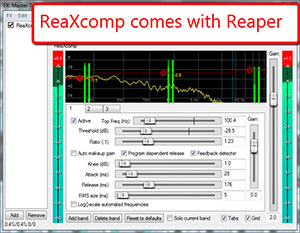 However, a mastering engineer receives “mixed down” audio (see our post What Does It Mean to Mix Down Audio?), all the instruments are already blended together into one file, so you cannot treat JUST the bass guitar, or JUST the lead vocal anymore. It’s like making a cake. Once everything is done and frosted, if you notice there was too much almond extract used in the recipe, well it’s too late to do anything about that. But a mastering engineer can come close to isolating elements of a mixed-down song (cake) using EQ and multiband compression, and may actually be able to reduce the almond extract flavor even after the cake is baked – to stretch that metaphor a little:).
However, a mastering engineer receives “mixed down” audio (see our post What Does It Mean to Mix Down Audio?), all the instruments are already blended together into one file, so you cannot treat JUST the bass guitar, or JUST the lead vocal anymore. It’s like making a cake. Once everything is done and frosted, if you notice there was too much almond extract used in the recipe, well it’s too late to do anything about that. But a mastering engineer can come close to isolating elements of a mixed-down song (cake) using EQ and multiband compression, and may actually be able to reduce the almond extract flavor even after the cake is baked – to stretch that metaphor a little:).
If you would like to try a multiband compressor, and you already have Reaper recording software, you’re in luck! One of the many effects plug-ins that come with Reaper is ReaXcomp, a multiband compressor. Most 3rd party MBC plug-ins cost at least $200 and go up from there. So the fact that you get one free with Reaper is pretty amazing. If you don’t already have Reaper, go download it now for free (http://www.cockos.com/reaper/download.php). They have a 60-day trial that is fully functional. And when the trial is done, you only pay $60 for the license. Then if you make $20,000 per year using their software, you pay for the commercial license for $250. And it’s all on the honor system! All versions of the software – trial, personal license, and commercial license – are identical and fully functional.
So now you know. Multiband compression is just a compressor that lets you apply different settings to different frequencies all at the same time. Go forth and create better music.
Cheers!
Ken
 In a rock song, you want powerful and up-front electric guitar – that’s what rock is all about, right? Unfortunately electric guitars and voices usually occupy the same spot on the frequency spectrum around 3 KHz. So the guitar often overpowers the vocal. Well, when we’re mixing, if we want to turn one thing down in relation to another (that’s what mixing is all about, right?), we can just move a slider on, say, the guitar track until it’s low enough that the vocal can be heard clearly. The only problem is that by the time you get a clear vocal all the way through the song, you’ve turned the guitar down too much for it to be punchy and powerful.
In a rock song, you want powerful and up-front electric guitar – that’s what rock is all about, right? Unfortunately electric guitars and voices usually occupy the same spot on the frequency spectrum around 3 KHz. So the guitar often overpowers the vocal. Well, when we’re mixing, if we want to turn one thing down in relation to another (that’s what mixing is all about, right?), we can just move a slider on, say, the guitar track until it’s low enough that the vocal can be heard clearly. The only problem is that by the time you get a clear vocal all the way through the song, you’ve turned the guitar down too much for it to be punchy and powerful. Here are some tips for getting nice punchy drums in your recordings. In the title, I specifically say recorded drums because these tips by Bjorgvin Benediktsson talk about treating the overheads, which mean the recorded sound of all the drums coming through a pair of microphones set up high and a god distance away from the drum kit to capture the whole of the kit rather than any individual drum. If you didn’t record the drums, but rather use MIDI drums or some other form of virtual drumming in your mix, you likely won’t have any overheads to treat.
Here are some tips for getting nice punchy drums in your recordings. In the title, I specifically say recorded drums because these tips by Bjorgvin Benediktsson talk about treating the overheads, which mean the recorded sound of all the drums coming through a pair of microphones set up high and a god distance away from the drum kit to capture the whole of the kit rather than any individual drum. If you didn’t record the drums, but rather use MIDI drums or some other form of virtual drumming in your mix, you likely won’t have any overheads to treat.