If you’ve spent any time looking around in any recording and/or audio editing software, you’ll likely have come across several options for audio files. If you’re anything like me you saw a lot of options and terminology that made you think you’d better just leave everything at the “default” settings until you can understand what some of the gibberish meant. One of the terms that really seemed confusing to me at first was the term “32-bit floating point.” It almost sounds more like a medical condition:). It is, in reality, a digital audio term (go figure). It you’re curious about how bits figure into digital audio, see our article here: https://www.homebrewaudio.com/16-bit-audio-recording-what-the-heck-does-it-mean
Here is an article from Emerson Maningo that will help you to understand what 32-bit floating point actually means: http://www.audiorecording.me/32-bit-float-recording-bit-depth-vs-24-bit-complete-beginner-guide.html
bit-depth
16-Bit Audio Recording – What The Heck Does It Mean?
 I recently wrote an article about 24-bit audio recording where I said I would write something about 16-bit recording (using a 16 bit interface of some sort). So as promised, here is that article.
I recently wrote an article about 24-bit audio recording where I said I would write something about 16-bit recording (using a 16 bit interface of some sort). So as promised, here is that article.
But in keeping with what we’re all about at Home Brew Audio, the explanation is intended to help you make better recordings and will be explained in a way that keeps it simple. I used to work for a guy who always said “explain it so that my grandmother could understand it.” I know some pretty darned sharp grandmothers, so I won’t phrase it like that. But I know what he meant. There is no shortage of material out there talking about digital recording and bits, but there are precious few (I couldn’t find any, but I assume there are some;)) I would call written so that normal people could understand. Most of the time my eyes started glazing over before I got to the 2nd paragraph; and I have a bachelor of science degree and a masters degree. Basically If I can’t understand it without slipping into a coma, I assume most people are also going to have trouble. So I do my best to write non-coma-inducing articles. That said, let’s talk about bits!
In Why You Might Want a 24 Bit Audio A-D Converter, I went over the basics of converting analog audio (sound moving through the air) into digital audio, something a computer can understand and manipulate (ones and zeros). The metaphor there was from the movie Tron when the MCP converts Kevin Flynn from a regular person (like analog audio) into a digital person made up of ones and zeros.
The reason I want to talk about 16-bit audio is that it is probably the most common type of digital audio. Also, we’ve been listening to it for decades since CDs use 16-bit audio. The number of bits is sometimes referred to as “bit depth.” Whatever. What you need to know is that we’re talking about the length of words here…digital words. I referred to “ones and zeros” above because computer language is all math and the highest single digit is “1.”
How Bit Depth is Like Champagne
Think about human math. The highest single digit is 9. Now imagine if our math had only 1 digit available. If I try to text a friend how many bottles of champagne I have for the party (we have ten), I would not be able to convey that information very well. I’d have to say something like “I have 9 bottles and I also have 1 bottle.” Silly huh? If I could use 2 digits, now I can say “I have 10 bottles.” I can convey more information. But that’s only good up to 99 bottles. To say I had any number between 100 and 999 bottles (woo hoo, now that’s a party!), I’d need another digit. And so on. The more digits I have available, the more and better information I can convey.
I’d have to say something like “I have 9 bottles and I also have 1 bottle.” Silly huh?
Here is how this relates to digital audio. During analog-to-digital conversion, sound is captured or “sampled” thousands of times per second. The converter has to be able to describe how loud or quiet (amplitude) the audio from each sample is. And since computers use binary language, ones and zeros, they don’t get the luxury of 9 “levels” per digit like us. They only have 2 levels per digit, a 1 or a 0. So converters need several digits to accurately represent that amplitude. The more digits available, the longer the “digital word” and the wider the dynamic range that can be accurately represented and played back on our systems. Each digit is actually called a “bit” (hey remember the Tron reference and the bit character that can only say “yes” or “no”?) and we need a long enough digital word to reproduce really quiet sounds as well as the loud ones. If the word is short, say 8 bits long, our audio would theoretically have quite a lot of noise – though not nearly as much as most people think (see our post – A Common Misconception About Bit Depth In Digital Audio). In fact, at 8 bits the low-level hiss would still be waaaay quieter than even cassette tapes!
So how much dynamic range do we need? Dynamic range is the difference between the quietest sound and the loudest sound. If your digital converters can’t translate enough dynamic range for a vocal recording, that narrow dynamic range will bottom out (at the digital noise floor) before it can deal with the quietest parts of, say, an audio recording. So instead of a nice intimate vocal you get an ugly noise.
How do you know how much dynamic range you need?
In theory, the more the better. But in real life you want the “real” (or “analog”) noise, stuff like computer drive noise, electronics, and ambient room sounds to be louder than the digital noise floor. In most systems these days, you can go all the way down to about -80 to -90 dB or so before you just can’t get the “real” noise any quieter (remember that in digital audio, Zero dB is the loudest point or “digital ceiling,” so loudness is depicted as negative numbers). So in theory, as long as the digital noise floor is lower than -90dB, you will be more than OK.
So how do you know what number of bits in a digital word will give you enough digital dynamic range?
Here’s the basic rule-of-thumb. For every bit (digit) added to a digital word, you get 6 dB of added dynamic range. So if your converters use 8-bit conversion, you get 48 dB of dynamic range (8 x 6). That means you can record audio whose loudest peak is just under the 0 dB mark, and whose quietest part is right around -48dB. Anything quieter than -48 dB won’t be converted properly and will sound a mess! Just garbage-y awfulness. A 16-bit converter gets you 96 dB of dynamic range, which is well beneath our theoretical analog noise floor of -80 to -90 dB.
The Rest is History
With the above knowledge, the audio industry sort of adopted 16-bit audio as its standard, which among other things is why music CDs are 16-bit audio. For most people recording in home recording studios, 16-bit audio will probably be good enough. Your computer can also handle 16-bit audio files faster than higher bit words (24, 48 and 96 are other common bit lengths in audio).
There is more to tell about the properties and relative advantages of using 16, 24 or even higher bit rates. Then there’s the whole issue of sampling frequency (you’ve probably heard or seen the term 44.1 KHz bandied about). I will address these in other articles, giving each the Home Brew Audio treatment so “regular people” can understand the concepts. In fact, the one about sampling frequency is right here.
Cheers!
Ken
Home Studio Microphone and Interface Questions Answered
 I received an e-mail this weekend asking for feedback on a few questions regarding a few specific home studio microphones and interfaces. Below is the text of the e-mail followed by my answer back to the individual who asked.
I received an e-mail this weekend asking for feedback on a few questions regarding a few specific home studio microphones and interfaces. Below is the text of the e-mail followed by my answer back to the individual who asked.
Question: Hey Ken, I have a question I thought only you could yield a pro and honest answer to. What wold you recommend between the MXL VO: 1-A from the Harlan Hogan sig. series and the Studio Projects C1?
For the audio interface, Centrance MicPort Pro, Firewire Solo, or EMU 0204? Any light shed on this subject would help a lot.
I am getting too much underlying hissing noise in my Samson C01U USB mic. I need to upgrade to a different set-up that is of higher quality, but not break the bank.
Your opinion is appreciated.
Thank You,
Brian
Answer: Hi Brian. Here are my 2-pence.
Between the MXL VO 1a from HH and the Studio Projects C1, I’d recommend going with the C1. I base this on 2 things. First, there have been some questions about the quality control with the MXL. It’s a good mic but the factory seems to be inconsistent in that some mics a really good and others are less so. That’s a concern. (see the review on this here). Secondly, Recording Magazine has been giving outstanding reviews to Studio Projects mics for the past couple of years.
On the interface question, a lot depends on your budget.
- The EMU is so much better than the other two options as to be a no-brainer if you can afford the $449 for it. Its quality is top-notch and you get a nice number of inputs (16).
- The Firewire Solo is not a good choice because it relies on old (firewire) technology and has been discontinued by most retailers.
- The Centrance MicPort Pro is a different animal altogether. Because it is not an interface “box”, but rather a small tube that will fit in your pocket (though that may not be recommended:)), it provides great flexibility and portability. And it costs a lot less than the EMU.
To answer your question about the C01U – The internal converter only allows for 16-bit recording, which will result in a higher noise floor (more hiss) than 24-bit conversion. The guts of this particular mic allow you to reduce that hiss if you increase the level of the signal to “as loud as possible.” For example, if you are recording vocals make sure to be quite close to the mic and record at as high a level as possible without distorting and that will help. However, if you really would like to avoid the hiss in the first place, you’ll need to try a converter that can record at 24 bits. Either of the interface options you asked about above will give you this if you use a non-usb mic, like either of the mics you asked about above. If you would like to continue going the USB mic route, check out the MXL Studio 24, which should give you considerably less hiss. That one costs $149.99.
So here are the options in front of you to really upgrade from just using the C01U going directly into your computer:
- Upgrade to the MXL Studio 24 for less noise: $149.99
- Get a Studio Projects C1 along with a Centrance MicPort Pro: $399.94
- Get a Studio Projects C1 along with an EMU 1616M: $698.95
I hope that helps!
Cheers!
Ken
Why You Might Want a 24 Bit Audio A-D Converter
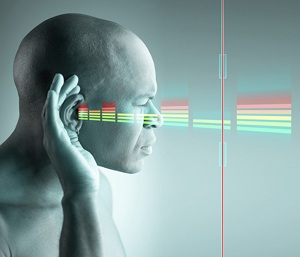 As reluctant as I am to splash terminology onto the screen that might cause your brain to freeze or worse, cause you to lose consciousness altogether, I think this is something you really do want to know a bit (ha ha…audio humor) about. So let’s get it out of the way. Ready? Here goes. “Try your hardest to record with a 24 bit audio analog-to-digital (a-d) converter.” Still with me? OK. Now let’s explain some things.
As reluctant as I am to splash terminology onto the screen that might cause your brain to freeze or worse, cause you to lose consciousness altogether, I think this is something you really do want to know a bit (ha ha…audio humor) about. So let’s get it out of the way. Ready? Here goes. “Try your hardest to record with a 24 bit audio analog-to-digital (a-d) converter.” Still with me? OK. Now let’s explain some things.
I talk a lot about noise, going so far as to name it the number one enemy of good audio. There are lots of sources for noise, including screaming kids, lawn mowers, attention-starved cats (meaning it’s been more than 5 minutes since their last lap session), and the dreaded computer noise. But let’s assume for the moment that you have managed to tame those sources of noise and you have a nice quiet space for recording. Since our home recording studio uses a computer for recording, the sound that we want to record-let’s say your voice for this example-needs to be converted from being a sound in the real world (air particles moving around, basically) to being something a computer can understand, namely a digital sound (a bunch of ones and zeros). It’s like what the Master Control Program did to Kevin Flynn in Tron to convert (ha!) him from a person in the real world (flesh and blood and some other gooey and crunchy stuff) to being something a computer can deal with, namely a digital person.
Another kind of noise happens after audio is converted to digital. There will be a digital noise floor or a sort of hissing sound that

is a product of the conversion. You’ll hear this, as soft as it is, regardless of whether you actually record your voice or not, and even in a very quiet room.
On-board sound cards, the ones built right onto a motherboard, will convert audio from analog (Kevin Flynn) to digital (well, Kevin Flynn again, only with a goofy costume and gray-scale skin), but most of them have two problems. First, the components used to do the conversion are not great. Second, they usually only convert using what is called a 16-bit bit depth. Yikes! What the heck does that mean? Never mind that. I’ll write another article on just that very soon. All you need to know at this point is that recording when the bit depth is only 16 bits means that the difference between the quietest sound (which would be that noise floor I mentioned) and sound that is too loud is quite narrow.

One of the worst sounds in the world is audio that is all buzzy and distorted because it was too loud for the electronics. It really is unpleasant. If you’re trying to record your voice, and things keep distorting, it means you’re voice is too loud at certain points. If you have a meter, you’ll see it go into the red on those parts. So what’s the alternative? You could try talking or singing quieter or backing away from the mic on the loud parts. That will work, provided you work really hard at it. The problem then is that if you back too far away from the mic, you’ll let too much room sound in. I’m assuming you’re recording in a home studio which means that the room sound is almost certain to be bad…lots of echo and reverb usually. The other main problem is that the really quiet passages will have to be “turned up” after you’re done recording, in order to be heard. And when you do that, you also turn up the noise.
Yeah yeah, I hear those of you saying you could just put a compressor (see my article Should You Use Compression In Audio Recording? to get a better idea what compression is) in between the mic and the converter. Yes, you could do that. But in general it is not a great idea to compress your audio before it’s recorded because you won’t be able to change it afterward. Plus, you’d still have a pretty audible noise floor if you record with a bit depth of 16. So what’s better?

Recording with 24-bit conversion is better that’s what! Why? Will the voice sound better? Meh, probably not so much. But the reason why 24-bit recording is better is that the noise floor is much, much lower. So the narrow range between noise floor and too loud you had with 16-bit recording is expanded hugely. You will be able to speak both very quietly and quite loudly without nearly as much worry about distorting. Also, if you want to increase the volume on the quiet parts of the recording in your audio editor afterward, the increase in digital noise won’t be anywhere near as audible. With 24 bit recording, you should end up with less noise and fewer incidents of distortion due to clipping when you were very loud.
So now comes the practical question. How do you get 24 bit conversion? Well, you are not likely to get it with a typical on-board
sound card. But several USB mics have 24-bit converters built in. Yeah, USB mics just plug directly into a USB port. Cool huh? Some examples are: the MXL Studio 24 or the Blue Yeti Pro (note: NOT the regular Blue Yeti, which is only 16-bit).

Another really cool way to record at 24 bits without having a USB mic or audio interface is a cool little device called the MicPort Pro – Compact USB Microphone Preamp. You can just plug your microphone into one side the MicPort, and then plug the MicPort into a USB port on your computer.
And last, but most definitely not least, is to get an audio interface box. Most of them offer 24-bit recording these days. Some examples are: The M-Audio Fast Track or the EMU 0404.
Of course there are tons of other choices out there for all of these pieces of equipment to help you

get recording at 24 bits, which I highly recommend you do if at all humanly possible. Your workflow will improve and the resulting audio will be better, mainly because there is less noise.
Let your quest for 24 bit audio recording start here!
Voice Over Recording While Camping–The Zoom H2 Saves My Butt
 You’d think it would be a pretty good bet that I could take a week off without having to record any audio. After all, I’d had to actively submit auditions for all the voice over jobs I’d gotten at that point. So you might imagine my surprise when I got an e-mail on the 2nd day out (why was I checking e-mail? Brand new iPhone…but that’s a different story:)) I received an offer for a voice over job I hadn’t even auditioned for. And they couldn’t wait a week. It was take-it-or-leave-it. So I decided to give it a shot. Here is all the equipment I had with me.
You’d think it would be a pretty good bet that I could take a week off without having to record any audio. After all, I’d had to actively submit auditions for all the voice over jobs I’d gotten at that point. So you might imagine my surprise when I got an e-mail on the 2nd day out (why was I checking e-mail? Brand new iPhone…but that’s a different story:)) I received an offer for a voice over job I hadn’t even auditioned for. And they couldn’t wait a week. It was take-it-or-leave-it. So I decided to give it a shot. Here is all the equipment I had with me.If you’d like to get an idea of how the audio turned out, listen to the audio here:
[jwplayer config=”Custom Audio Player” mediaid=”3485″]
So now I know there is no reason to ever fear losing out on a recording gig when I’m on the go. All 3 required items fit very easily into a quite small hand bag or back pack.
Happy recording!
Ken
ps – By popular demand, here is an audio clip from the actual job – the final audio sent to the client.
[jwplayer config=”Custom Audio Player” mediaid=”11049″]