One of the most useful tools at your disposal when recording any kind of audio – music or voiceover – is good noise reduction. I wrote a post about the hidden noise reduction tool in Reaper that is actually just one function of a filter that comes free (along with dozens of other effects) with Reaper (www.reaper.fm), called ReaFIR. That post, along with the associated video, is: ReaFIR Madness – The Hidden Noise Reduction Tool in Reaper.
I made some wise crack about FIR standing for something technical and inscrutable. But in fact, Finite Impulse Response (FIR) is a type of digital audio filter with several uses to help you fix, enhance, or otherwise alter your audio. Here is an article that, along with its predecessor (the article, not the filter) about infinite response filters (IIR):
http://music.tutsplus.com/tutorials/filters-and-you-fir-filters–audio-23400
audio editing
Improve The Quality Of The Audio You Record At Home – Tip 4
 We’ve been doing a series of articles and videos showing you how to produce better sounding audio even in (especially in) bad-sounding rooms, such as the converted bedrooms that so many of us use as home recording studio spaces. You can find the first post in the series is here, if you have not seen everything in order yet. Today marks the fourth week and fourth tip to help you sound more professional. This one is applicable primarily to vocal recordings – for voice-over or for singing. It’s time to tame the dreaded p-pop!
We’ve been doing a series of articles and videos showing you how to produce better sounding audio even in (especially in) bad-sounding rooms, such as the converted bedrooms that so many of us use as home recording studio spaces. You can find the first post in the series is here, if you have not seen everything in order yet. Today marks the fourth week and fourth tip to help you sound more professional. This one is applicable primarily to vocal recordings – for voice-over or for singing. It’s time to tame the dreaded p-pop!
http://homebrewaudio.wistia.com/medias/z567xm8hkn?embedType=seo&videoWidth=640
Whenever we record words with a “P” or “B” in them, we’re creating a sound that linguists call a “plosive.” But when recording into a very sensitive microphone such as a large diaphragm condenser (LDC), which is probably the most common type of vocal recording mic, these plosives tend to create an unpleasant burst of low-frequency noise sounding like a small explosion. Sensitive microphones don’t like sudden blasts of air, so the result is an excessively loud plosive often called a “p-pop.”
Can’t I Just Use A Pop Filter?
 It’s common practice to use a pop filter when using an LDC mic. You place them between your mouth and the mic to help tame the p-pops. But some still get into the recording. And if you are recording in a poor sounding room, our first tip – getting your mouth 3 to 4 inches from the mic (unlike the girl in the picture on the right) will instantly improve your sound. However, even with a pop filter in place, getting that close to the mic will increase the problem of p-pops.
It’s common practice to use a pop filter when using an LDC mic. You place them between your mouth and the mic to help tame the p-pops. But some still get into the recording. And if you are recording in a poor sounding room, our first tip – getting your mouth 3 to 4 inches from the mic (unlike the girl in the picture on the right) will instantly improve your sound. However, even with a pop filter in place, getting that close to the mic will increase the problem of p-pops.
So though you can use a pop filter to help minimize those misbehaving plosives, you have to make peace with the fact that some will end up in the recording.
So what do you do now? You edit. You can fix p-pops using audio software after they have already been recorded. I tend to use Reaper for all my recording needs. However, though you CAN use Reaper to fix p-pops in an audio file, it is pretty time-consuming and cumbersome, as you’ll see in the video above. This is definitely a job for an audio editor, such as Audacity, Adobe Audition, Sony Sound Forge, etc.
In the video, you’ll see how much faster and easier it is to use an editor. I demonstrate how to do it in Audacity, which is free. So hey, once again you get a tip that won’t require you to buy or build anything. that’s four for four!
Don’t Miss Out
Make sure you don’t miss any of the tips in this series. Put your email into the form below and get not only the rest of this series as it rolls out, but also the first 8 videos in our tutorial course “The Newbies Guide To Audio Recording Awesomeness 1: The Basics With Audacity.” This course shows you how to set up and start using your home recording studio for a budget of about five bucks (or less) in about 30 minutes.
We will not spam you with e-mails! We typically don’t send more than one message per week, and each of those will only be intended to help you make better audio recordings in your home studio.
Audio Recording Forensics On CSI
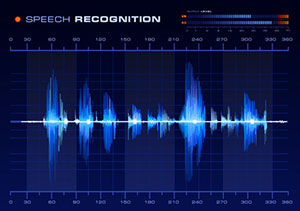 We just finished watching the March 12th episode of CSI, and yet again, it involved something relating to audio recording. Usually it’s some totally impossible “isolating background sound” from a mono recording made on a phone or some other lo-fi device. They always seem to be able to remove everything but the exact sound that will solve the crime. Unless they already know what they are looking for, and have a sample recording of that thing, they wouldn’t be able to subtract the audio that wasn’t that. And even if they did have this sample recording, it’s doubtful they’d get anything very clear or defined. But that isn’t what this particular post is about.
We just finished watching the March 12th episode of CSI, and yet again, it involved something relating to audio recording. Usually it’s some totally impossible “isolating background sound” from a mono recording made on a phone or some other lo-fi device. They always seem to be able to remove everything but the exact sound that will solve the crime. Unless they already know what they are looking for, and have a sample recording of that thing, they wouldn’t be able to subtract the audio that wasn’t that. And even if they did have this sample recording, it’s doubtful they’d get anything very clear or defined. But that isn’t what this particular post is about.
In the episode, Long Road Home, a character recorded a demo at a studio, and the CSI team bring the audio up on their screen to analyze it. One of the team says, “look at the wave form here.” There was absolutely nothing odd about the audio he was pointing at. And the audio itself was mono. Any kind of commercial recording studio – heck, any kind of ANY kind of studio – would record a song in stereo, not mono. That was the first stupid thing. Then there was the part where they hit a button and magically hear some 2nd person who was singing backup in the studio and “bled” into the lead singers track. So if they were recording multitrack music, why did they mix it down to mono? Never mind that. Trust me when I say there is no way they could have eliminated all the main audio, which was guitar and a male lead vocal, and leave behind the voice of some other mystery person, also a male, who was singing into a different mic and being recorded onto a 2nd track. Gaahh! They also said the microphone was “omnidirectional.” But if you were recording a guitar and lead vocal along with a backup singer, who was supposed to be on a separate track, you would NOT use an omni. It would be exactly the wrong kind of mic to keep the lead somewhat isolated from the background vocalist so you could mix them. You’d use directional mics. Sigh. But I digress…again.
OK. OK. Some of you may be wondering why I say it is not possible, when you can fairly easily remove a lead vocal from some music recordings in order create, say, a karaoke track. In editing software, that is usually called “center-channel extraction.” Wanna know why it is called that? Because in a stereo recording (99.99999999999999999 – are you getting the idea? – 999999% of any commercial music recording since 1970), instruments and vocals and effects are spread across the audio stage from left-to-right. And the lead vocal is always (well, 99.99999% etc.) panned dead-center, which really means it isn’t panned at all. So with a bit of audio manipulation, like folding all the stuff left of center over and on top of the stuff right of center (like an audio taco), and then cutting out the part in the crease, then opening the taco again, you can leave everything but the lead vocal. So it might JUST be possible to hear some other voice that drifted in from left or right. But it would STILL be mixed in with the music, so it would be barely audible over the remaining music and certainly not clear enough for a “voice print match” or whatever other audio nonsense they dabble in on the forensic shows.
But the CSI folks didn’t have a stereo file. It was mono. That basically means that everything is panned dead center, by default. If you tried the trick of folding an audio taco on a mono file – well, you couldn’t fold it because there is no “left-to-right audio field” with mono. There’s only a string of audio up the center. OK, weird metaphor I guess. Maybe a blender is better. If you put a tomato, an onion, and a celery stalk into a blender and whipped it into juice, it would be impossible to “isolate” the onion after the fact, right? You did say “right” didn’t you? OK, that’s sort of what the CSI crew supposedly did.
Don’t you just love posts that get my inner audio geek all revved up? The bottom line is that you should not get your knowledge of audio recording and editing from CSI. Home Brew Audio is a much better bet;).
Audio Analysis Software Used By Sherlock Holmes In Elementary?
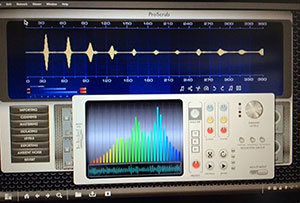 In a recent episode of the CBS show Elementary, called “Corpse de Ballet,” Sherlock Holmes used an audio software program to help solve a crime. Since I am always on the lookout for all things audio on TV, we rewound the scene and paused on a close-up of the software. It was called “ProScrub.” The problem is…it doesn’t exist. At least not that I can find.
In a recent episode of the CBS show Elementary, called “Corpse de Ballet,” Sherlock Holmes used an audio software program to help solve a crime. Since I am always on the lookout for all things audio on TV, we rewound the scene and paused on a close-up of the software. It was called “ProScrub.” The problem is…it doesn’t exist. At least not that I can find.
To the left is a picture of the software from the episode. I must have looked for hours all over the internet for audio software that looked anything like this. And my wife – “the Google Whisperer” – did the same. And if she can’t find it, then it probably isn’t out there to be found. However, there are tons of audio editing, recording, mastering, and analysis programs available. So the odds that we found them all is very low. So, if you have any knowledge of a program called ProScrub, or what real software was used if “ProScrub” is a name made up for the episode, please leave a comment below. I would very much like to know.
Sherlock used the program analyze a recording someone had made of a phone call made by the suspect. He stated that because there were two different types of ambient noise in the audio recording, it meant that it was a recording of a recording – the ambient noise from the device recording the phone call, along with the ambient noise around the person at the other end of the phone call.
That is interesting, since the name of the program is ProScrub, and what Sherlock did was not “scrubbing.” Scrubbing is not what it sounds like, which would lead most folks to think it had something to do with cleaning the audio. Not so. In the old days – before digital audio software which allows you to see (rather than just hear) the audio, if you wanted to find a very specific place in the audio, usually just before or just after a sound, you could stop the tape (yeah, that’s what we used to use to record audio:)) and slowly move it back and forth (which you could do with by literally turning the tape reels with your hands) across the player head of the tape machine. Nowadays, with the waveforms visible on a computer screen, you can just put your cursor where you need it to be and zoom in. You really don’t need scrubbing to pinpoint your location in audio anymore. But still, a lot of programs still have a “scrubbing” function.
It’s funny when a TV program tries to use terms they don’t quite understand to explain something technical. But still, the buttons down the left side of the ProScrub screen suggest some pretty useful audio functions:
- Importing
- Cleaning
- Mastering
- Isolating
- Levels
- Exporting
- Ambient Noise
- Revert
There are lots of programs that can do all of these things. typically you’d want a program that specializes in “audio editing.” Examples of such programs would include Adobe Audition and Sony Sound Forge. Of course there are dozens of others out there.
I’d still really be interested in what the real program used in Elementary was. So if you know, please leave a comment. If I find out – either from you or The Google Whisperer, I’ll update this post.
Cheers!
Ken
What The Beatles Can Teach Us About Mixing Music
This post was originally published in 2012. But given that this month is the 50th anniversary of the Beatles coming to America and playing on the Ed Sullivan Show, I thought I would revive it this February.
I’ve been a student of recording and mixing for almost 3 decades. In that time the standard “rules” for mixing music have been pretty universal. If not for the fact that I got into it a mere 15 or so years after The Beatles broke up, I would have thought these mixing rules had been around forever. Certain things like panning the kick drum, bass guitar and lead vocal to the dead center of the mix (in other words, not panning them at all), and balancing the stereo field with guitars, pianos, harmonies and other instruments placed across the sound stage so we hear them spread out left-to-right, were things that “everybody knows.” But they’ve only known them since about 1970 or so.
But I’ve been listening to a lot of Beatles music in the past few weeks. Thank you iTunes and Apple Records (no relation) for finally coming to a sane agreement to make their music available for download! When I was a kid I didn’t notice that things were a bit wonky on the records I had. Maybe I had original recordings where they were in mono (nothing panned left or right), I really don’t know. And since my brother took all my records decades ago, I can’t check – not that I am bitter.
But in listening to The Beatles these past few weeks I became acutely aware of how hard it was to listen to at times. I mainly listened while driving in the car (…”yes I’m gonna be a star” – sorry), so when songs had all the drums panned to the left channel and a lead vocal coming from the right channel all the way over in the passenger side door, I couldn’t fully enjoy the music because part of my brain was trying to hear the lead vocal and another part was freaking out about how “wrong” the mix was.
I thought I had remembered that the whole concept of stereo was new in the 1960s, at least for use in pop records, and that The Beatles were early pioneers and tried all manner of wacky mixing. But it turns out only part of that was true – the part about stereo being new. George Martin and crew produced everything (at least before the days of The White Album and Abbey Road ca 1968/1969) for mono, and that is the way they sound the best. The early recordings, up until 1964, were recorded on “twin-track” tape. So the instruments all went on one track, and the vocals went on the other. That makes sense if two tracks is all you have. It lets you mix it so that the vocals and instruments blend and balance properly. Those songs were optimized for mono and how they were meant to be heard. It wasn’t until 1966 or so that George Martin and crew decided to remix a bunch of songs for stereo, without the involvement of The Beatles themselves.
So when the early recordings prior to Rubber Soul were changed for stereo, the only choice they had was to put instruments on the left channel and voices on the right, leaving a kind of sonic hole in the middle. This sounds really odd to our post-1960s ears. But even when they started recording on 4-tracks start with Rubber Soul, they didn’t change the instruments-to-the-left and voices-to-the-right tactic except for a few exceptions where a guitar might show up in the right channel, or a harmony might be panned to the left.
Almost nobody in The Beatles’ primary listening audience (teenagers) at the time owned stereo record players. They were all listening on what they called “monaural” or “monophonic” players. So when George Martin was experimenting with stereo mixes, he wasn’t too worried about ruining anything because he knew very few people would ever actually hear the stereo versions. But as is often the case with technology, stereos became common around 1970, so those “stereo” versions were out in the world for better or worse. In the 1980s, George Martin did some much needed remixing to improve the stereo mixes, and they are better now. Things are spread more evenly across the stereo sound-stage. But he still only had 4 tracks to work with, so not every instrument or voice is on its own track. The drums, for example, are still all mixed to the left because they were all on a single track.
All this got me thinking about how quickly things become standard and rules become universal and in some cases, inviolate. But there were no stereo mixing rules just a few decades ago. The things we consider to be “correct” are not age-old wisdom as I was treating them. On the one hand it’s a good thing. It makes it easy to teach people how do do things. On the other hand, it can stifle creativity. What seems right and proper in the audio recording industry today may turn out to be “wrong” 20 years from now.
The Beatles changed a lot of those rules in the 60s in other areas, like recording backwards music, doubling lead vocals and guitar leads, applying more treble than the engineer said was correct on Nowhere Man, and the list goes on. So while we are recording, let’s remember that rules are often made to be broken in the name of creativity. Who knows? You may end up writing the new rules.
