Compression and EQ techniques for vocal and guitar are explained here. Compression is the technique of evening out the loud and soft parts of the vocal or instrumental music. EQ should be used to subtly color the sound of a particular track. While doing so, it is usually more effective to pull out some frequencies rather than adding some.
Read the full article from the ProSound Web site here:
EQ And Compression Techniques For Vocals, Acoustic Guitar
audio editing
Getting a Good Mix With Cheap Monitor Speakers
Someone asked the following question on the Home Recording forum yesterday about cheap monitor speakers:
A few days ago I asked a question on different forum about really cheap monitors as I need some.
Well, I don’t have much money to buy myself..let’s say.. krk rp 5. I just need a cheap pair of monitors. I was thinking about Alesis m1 320, but then I was told that there’s no sense buying cheap monitors as they sound worse than computer speakers. What do you guys think?
And here is how I answered the question:
Hi Edward,
I agree with others here that for the most part, cheap studio monitors are usually better than computer speakers, at least they should be more “honest” than computer speakers, which are designed to make things sound good. You don’t want monitor speakers to “make things sound good, you want to hear the truth…or as close to it as possible. But also, consider this. If you’re doing your critical listening and mixing in a room in your house/apartment like most of us, even accurate/flat speakers are going to lie to your ears because boxy bedrooms (some worse than others) are simply going to accentuate certain frequencies (bass almost certainly), and eat others, causing you to add too much of the frequencies you don’t hear, and subtract too much of the frequencies you hear too much of. Then when you listen to the mix somewhere else it’ll suck (not enough bass and way too much in certain mids or highs for example).
So is all lost? Of course not. As with anything else in this biz you need either time or money. If you can’t afford good monitors AND room treatment (which can be expensive and easily done wrong), what you do is the “mix hokey-pokey’ (my made-up term ). Mix in your studio first. Then listen to the test mix on as many systems as possible, including the car (very important), ipod, other computers, your “good” stereo/entertainment system, etc. Make lots and lots of notes, come back to the studio and mix again, tweaking according to your notes. Repeat the process until it sounds good on all systems. That’s my advice for getting by with cheap monitors in a home recording studio.
). Mix in your studio first. Then listen to the test mix on as many systems as possible, including the car (very important), ipod, other computers, your “good” stereo/entertainment system, etc. Make lots and lots of notes, come back to the studio and mix again, tweaking according to your notes. Repeat the process until it sounds good on all systems. That’s my advice for getting by with cheap monitors in a home recording studio.
I hope that helps!
Cheers,
Ken
Complete Music Recording Studio for Under $600
 Here is my suggestion for the best way to put a music recording studio together for $600. Someone whose been using his brother’s home studio found out Bro was moving out and taking his gear with him. He had a budget of $600 and planned to mainly record acoustic, electric and bass guitars, and various virtual instruments like piano and other synths. This means he needed a decent mic and interface for the acoustic guitar and vocals, multitrack and editing audio software with midi capability. Here is how I answered his question:
Here is my suggestion for the best way to put a music recording studio together for $600. Someone whose been using his brother’s home studio found out Bro was moving out and taking his gear with him. He had a budget of $600 and planned to mainly record acoustic, electric and bass guitars, and various virtual instruments like piano and other synths. This means he needed a decent mic and interface for the acoustic guitar and vocals, multitrack and editing audio software with midi capability. Here is how I answered his question:
Hi Dave,
This is a great time to have to build you own set-up. I’m guessing that if your brother’s studio cost him thousands upon thousands of clams, he started building that up at least 7-10 years ago, am I right? Things are quite a bit more affordable now.
If you have a budget of 600 dollars, my recommendation would be this:
– Mic – Audio Technica AT 2035 – $149
– Interface – Focusrite Scarlett 2i2 – $149.99
– Software – Ableton Live Lite 8 Software – $0 since it comes bundled with the Scarlett. I would also throw in Reaper here, which you can also use for free as long as you’re evaluating it. Then you can buy it for $60 until you start making $20K per year with it.
– Guitar/Bass Interface – Line 6 POD Studio UX2 USB Computer Recording Interface: $195
For $494 you have a pro setup that will RAWK.
Later you’ll want to add more and different mics, more virtual instruments and effects, etc. And you’ll want to get some decent monitors as soon as the budget allows. But for now, kickin’ studio for under $600.00.
Hope that helps!
Cheers,
Ken Theriot
Is EQ Really Necessary?
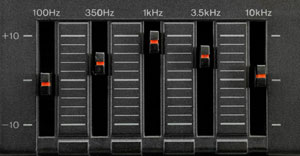 Someone asked this question over at the Home Recording Forum:
Someone asked this question over at the Home Recording Forum:
If you’re getting the right tone from the start when you record, for example using the tone control on the guitar and its amplifier, why is EQ needed in mixing? I’ve read a bunch of articles singing the praises of EQ, but in the mixes I made I didn’t touch it and they worked fine. I think I only used it once, to round off some top end on a guitar that was annoyingly bright.
Why is it considered so important?
I answered the question with the following:
You’re right about EQ’s necessity if you get the tones right at the source. Ideally it should not be needed, especially if you only have one or two tracks to deal with (say a voice over with some royalty-free music). Many folks over-use EQ to “fix” bad recording techniques. HOWEVER, in music recording, when you have multiple instruments playing together on multiple tracks, things can get muddied up pretty fast. Using EQ to assist in the mixing process becomes very important. The best mixes make room for every element to be heard, and without some EQ, certain instruments tend to mask each other by competing for the same frequencies. One common example is bass guitar and kick drum. They share many of the same frequencies and the best way to let them both be heard more clearly, you have to de-conflict key frequencies, reducing bass in one frequency area (letting the kick through), and reducing the kick in a different area (letting the bass through).
Hopefully that made sense. Basically, the more elements you have in a mix, the more likely you are to need EQ on individual tracks. But if you’re just doing, say, a voice over track, you shouldn’t need any EQ at all if you have a good recording space and decent signal chain.
Cheers!
Ken
Making Your Audio Loud – The Use and Abuse of Compression
 Making sure your audio can be heard easily and clearly is important. One of the best audio editing tools available to us is called compression. With a compressor, we can even out the volume of certain tracks in our recordings, or even the entire mix. One primary reason for this is to prevent the listener from having to turn up the volume to hear the soft parts, but then also having to turn the volume down to keep from getting their ears blasted out during the loudest bits.
Making sure your audio can be heard easily and clearly is important. One of the best audio editing tools available to us is called compression. With a compressor, we can even out the volume of certain tracks in our recordings, or even the entire mix. One primary reason for this is to prevent the listener from having to turn up the volume to hear the soft parts, but then also having to turn the volume down to keep from getting their ears blasted out during the loudest bits.
This loudness leveling has another…ahem…benefit. Since it turns down the loudest bits without turning down the perceived average loudness of the entire song (or any audio content, like voice-overs, podcasts, etc.), some blank space is left between the former loudest bit and 0dB, the loudest possible level, before distorting. “Well…” say the producers, “we can’t have any blank space on the final track. That would mean the song isn’t as loud as it could be.” So now the entire song’s average loudness can be increased by raising ALL the levels until the loudest one is just barely below 0 dB.
Here is an interesting article about “the loudness wars,” as they are sometimes called, and how the search for ever-louder mixes can crush the life out of the music.
The original article is here: http://www.prosoundweb.com/article/the_loudness_wars_a_graphic_look_at_hypercompression/
Cheers,
Ken