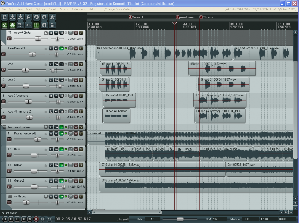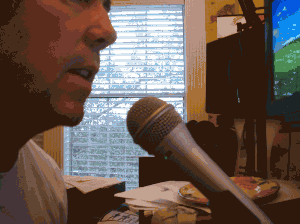You’d think it would be a pretty good bet that I could take a week off without having to record any audio. After all, I’d had to actively submit auditions for all the voice over jobs I’d gotten at that point. So you might imagine my surprise when I got an e-mail on the 2nd day out (why was I checking e-mail? Brand new iPhone…but that’s a different story:)) I received an offer for a voice over job I hadn’t even auditioned for. And they couldn’t wait a week. It was take-it-or-leave-it. So I decided to give it a shot. Here is all the equipment I had with me.
You’d think it would be a pretty good bet that I could take a week off without having to record any audio. After all, I’d had to actively submit auditions for all the voice over jobs I’d gotten at that point. So you might imagine my surprise when I got an e-mail on the 2nd day out (why was I checking e-mail? Brand new iPhone…but that’s a different story:)) I received an offer for a voice over job I hadn’t even auditioned for. And they couldn’t wait a week. It was take-it-or-leave-it. So I decided to give it a shot. Here is all the equipment I had with me.If you’d like to get an idea of how the audio turned out, listen to the audio here:
[jwplayer config=”Custom Audio Player” mediaid=”3485″]
So now I know there is no reason to ever fear losing out on a recording gig when I’m on the go. All 3 required items fit very easily into a quite small hand bag or back pack.
Happy recording!
Ken
ps – By popular demand, here is an audio clip from the actual job – the final audio sent to the client.
[jwplayer config=”Custom Audio Player” mediaid=”11049″]