 If you are a voice-over actor, or are hoping to become one, you might be interested in these exercises that can not only get you thinking about how to deliver different kinds of lines with a different type of emotion, but it can add to your flexibility in being able to rapidly change from one emotion to another.
If you are a voice-over actor, or are hoping to become one, you might be interested in these exercises that can not only get you thinking about how to deliver different kinds of lines with a different type of emotion, but it can add to your flexibility in being able to rapidly change from one emotion to another.
These folks call the exercise “The Phrasinator.” Check it out at the link below:
http://raiseyourvoiceacting.com/2012/04/20/great-voice-over-exercise-the-phrasinator/
Also, if you are looking to get into voice-overs as a career or to make some cash on the side, check out our article Voice Over Jobs: Where to Find Them and How to Get Them
Also, you might be interested in all the articles on our site having to do with the voice-over realm by visiting our voice-over tag page here, and our Voice Over Recording category (there seems to be some disagreement over whether there should be a hypen or not:)).
Voice Over Recording
Tips For Getting A Distorted Radio Voice Effect
You have heard it in tons of recordings – that vocal that sounds like it’s coming through a radio, all thin and kinda distorted. Here is a video that shows you how to do that in Pro Tools. Though you can do this – or something very close to it – in any recording software using EQ (equalization). Essentially it involves removing most of the frequencies in both the high and low areas, leaving only a narrow band in the middle frequencies, which is what telephone and radio voices sound like to us.
See the video below for how to do it in Pro Tools:
Bad Voice-Overs Ruin Great Looking Videos
 If I had to estimate what percentage of very professional-looking sales videos on the web were accompanied by crappy audio due to poor voice-over quality, I’d have to say at least 50 percent. That’s a lot folks! And there is no reason for it – none at all. Audio for video is not hard. If your videos are just for fun, the narration quality may not be that important. But videos for your business affect the bottom line, and amateur-sounding audio might well be limiting how successful you are.
If I had to estimate what percentage of very professional-looking sales videos on the web were accompanied by crappy audio due to poor voice-over quality, I’d have to say at least 50 percent. That’s a lot folks! And there is no reason for it – none at all. Audio for video is not hard. If your videos are just for fun, the narration quality may not be that important. But videos for your business affect the bottom line, and amateur-sounding audio might well be limiting how successful you are.
When someone goes through the trouble of creating a sales video they usually have a goal of – oh I don’t know – selling something. With that in mind, the wise salesperson will want to put forward as professional an image as possible within their budget. One of the ways they do this is to produce a very nice-looking video with professional graphical design, and carefully crafted copy to tell the right story. Then, for the final touch, they decide to record the narration for this video in such a way that it sounds like they’re in a shower. At least that’s my experience as a consumer of these videos (I watch a lot of them so I can learn what to do and, apparently, what not to do:P). I’m not certain what these folks are thinking, but a lot of them must feel like as long as it is intelligible and gets the message across, it’s fine. Uh, no. When I see a great video with crappy voice over quality due to poor audio recording choices, in my mind the presentation can literally be down-graded from “pro” to “amateur.” Don’t you don’t think THAT affects sales?
The odd thing about this is the reason, typically, for the poor audio. It’s usually something silly like being too far away from the mic in a less-than-ideal acoustic space (which includes just about every room in most houses, by the way). The fix is so easy. GET CLOSER TO THE MIC. The closer your mouth is to the mic, the more of you is recorded, and the less the room figures into the equation. I recommend 3-4 inches if possible. You can go the extra mile and hang a moving blanket behind the microphone, but for the most part just getting closer to the mic will make a huge difference.

Now when you are recording video, especially if you’re doing a “talking head” type of video, logistics dictate that your mouth (or that of the person talking) will be a few feet away from the camera. You have a couple of choices. If your camera has an external mic jack, use it! That way you put a mic close to the narrator’s mouth. You can also use a lavalier type mic like the Azden WMS-Pro for this. (The Azden also comes with a hand-held mic).
I did a review video of the Azden, comparing the sound of just the camera’s mic with that of the lav, in this post: https://www.homebrewaudio.com/audio-quality-for-videos/

If your camera does not have an external mic connector, the other alternative is to record the voice totally separate from the camera. The will be recorded either into a computer or a mobile recorder like the Zoom H4 Handy 4-Track Recorder (which can double as a computer audio interface – very cool!). Then just load up the video in your editor (I’m a fan of Sony Vegas), which will also load the audio recorded on the camera’s built-in mic. That’s fine. Simply import the voice audio you recorded separately and place it on a new audio track underneath the one you loaded from the camera. Now you can just line up the two audio tracks by nudging the audio-only track, delete the audio track that got recorded from the camera, and presto! Pro audio instead of the cruddy camera-recorded sound.
Several of the above tips won’t require you to buy anything! A common misconception is that pro audio can only come from great big microphones costing hundreds (or thousands) of dollars. That is not true. It’s more about the knowledge of acoustics and microphones and recording than it is about the gear. For video narration purposes you can get perfectly professional quality audio with a USB mic (like the Samson Q1U) costing around $49, as long as you have just the barest bit of audio knowledge, which you can get from many a tutorial and article at Home Brew Audio.
5 Audio Recording Tips – Part 3: Cool Stuff About EQ
 This is the third in a 3-part series sharing the five things I really wish I’d known about audio recording when I was a newbie. The first one talked about stereo sound. Last time (in part 2) I told you what EQ means. This time I have 2 more tips that involve EQ. It turns out that EQ is a pretty handy thing to know about. So here are numbers 4 and 5 of the 5 things I wish I’d known.
This is the third in a 3-part series sharing the five things I really wish I’d known about audio recording when I was a newbie. The first one talked about stereo sound. Last time (in part 2) I told you what EQ means. This time I have 2 more tips that involve EQ. It turns out that EQ is a pretty handy thing to know about. So here are numbers 4 and 5 of the 5 things I wish I’d known.
4. Certain Types of Sounds Are Always At The Same Predictable Area of the EQ Spectrum
We humans have the ability to only hear stuff in the range of 20-20 KHz (KHz = “kilohertz”). For example, a baby’s cry occurs predictably at the frequency we are most sensitive to, around 3KHz.
This is likely a survival thing for us. It’s pretty important to be able to respond to the cries of our young. How is this relevant to modern audio recording? Well it tells us that certain sounds – bass guitar, acoustic guitar, vocals, hi-hats, etc. will pretty much always be at the same frequency areas.
Also, problems such as p-pops, saliva clicks, and sibilance (for vocals), as well as “mudiness” and bass problems (kick drum fighting the bass, etc.) all happen at the same frequency places.
A bass guitar be down around the low frequencies of 80-100 Hz. So will the kick drum. So that helps you separate them by boosting one and reducing another at nearby frequencies so they can both be heard.
The electric guitar will usually be in the mid-range between 500Hz and 1KHz. So will keyboards, violas and acoustic guitars and voices. So you can use certain EQ adjustments to separate those.
Clarinets, violins, and harmonica’s tend to generate energy in the upper-mid-range, around 2-5 KHz. And stuff like cymbals, and tambourines will be in the “highs’ up around the 6 KHz area.
Now that we know where specific things live in the range of hearing, we can adjust volumes at JUST those frequencies without affecting the rest of the audio.
How Does This Help?
Knowledge of this “range of human hearing,” and how to use (or NOT use) an EQ will come in handy more often than almost any knowledge. Once we know where to quickly find where a sound is on the EQ spectrum, we can surgically enhance, remove, or otherwise shape sounds at JUST their own frequencies, without affecting other sounds at other frequencies.
But how in the world can we adjust volume in just one narrow frequency, say 100 Hz, without also changing the volume at all the frequencies? Hmm, wasn’t there some discussion about a thing called an “EQ” that had a whole bunch of sliders on it? Could it be that those sliders were located as specific frequencies, and could turn the volume up or down just at those frequencies without affecting the rest of the sound? Why, yes. It could be. Now you know.
5. Mixing With EQ Instead of Volume Controls
Once you know where the frequencies of certain instruments are likely to live, you can use an EQ to prevent these sounds from stepping all over each other in a mix and sounding like a jumbled mess, with bass guitar covering the sound of a kick-drum, or the keyboard drowning out the guitar.
Since every different sound has their own volume control, it seems obvious what to do if something is too loud or quiet, right? ‘With multitrack recording software, can’t you just simply turn the “too loud” track down, and vice versa. I mean, isn’t that what “mixing” means?’
That’s what I used to think too. The answer is… “only sometimes.” For example, even after spending hours mixing a song one day, I simply could NOT hear the harmonies over the other instruments unless I turned them up so loud that they sounded way out-of-balance with the lead vocal. It was like a bad arcade game. There was simply no volume I could find for the harmonies that was “right.” It was either lost in the crowd of other sounds, or it was too loud in the mix.
Then I learned about the best use of EQ, which is to “shape” different sounds so that they don’t live in the same, over-crowded small car. Let’s say you have one really, really fat guy and one skinny guy trying to fit into the back seat of a Volkswagen Bug. There is only enough room for 2 average-sized people, and the fat guy takes up the space of both of those average people already. Somebody is going to be sitting on TOP of someone else! If the fat guy is sitting on the skinny guy, Jack Spratt disappears almost completely. If Jack sits on top of Fat Albert, he will be shoved into the ceiling, have no way to put a seat belt on, it’s just all kinds of ugly no matter which way you shove ‘em in.
But if I had a “People Equalizer” (PE?), I could use it to “shape” Albert’s girth, scooping away fat until he fit nicely into one side of the seat, making plenty of room for Jack. Then if I wanted to, I could shape Jack a bit in the other direction, maybe some padding to his bony arse so he could more comfortably sit in his seat. Jack just played the role of the “harmonies” from my earlier mixing disaster. Albert was the acoustic guitar. Just trying to “mix” the track volumes in my song was like moving Jack and Albert around in the back seat.
There was no right answer. But knowing that skinny guys who sing harmony usually take up space primarily between 500 and 3,000 Hz, while fat guitar players can take up a huge space between 100 and 5,000 hertz, I can afford to slim the guitar down by scooping some of it out between, say, 1-2KHz, and then push the harmonies through that hole I just made by boosting its EQ in the same spot (1-2 KHz).
Nobody would be able to tell that there was any piece of the guitar sound missing because there was so much of it left over that it could still be heard just fine. But now, so can the harmonies…because we gave them their own space! And we did all this without even touching the volume controls on the mixer. So it turns out the EQ does have it’s uses!
So those are the “big five” as I see it (#1 started on the first post in this series) If I had read an article like this when I first started down the path of audio recording, things would have been my learning curve could probably been shortened by a decade or so! I hope some young would-be recording engineers out there can benefit from this article the way I could not.
The Reverse Reverb Effect For Creepiness
 It’s that time of year again! I’m updating this for October 2018.
It’s that time of year again! I’m updating this for October 2018.
Creating interesting and even spooky sounds is super easy with a computer-based home recording studio. Its fun to experiment with not just interesting sounds, but scary ones as well, maybe for sound design purposes or for your Halloween antics.
One of the creepiest sounds there is – too me anyway – is the ghostly reverse reverb effect on a voice. It has often been used in scary movies for the speech of ghosts or other supernatural or otherwise other-worldly characters.
So How Do I Do It?
Here are tips on creating that effect for your own voice (or music) – using Reaper software. The process is the same for any software though.
In Reaper, start by recording your voice talking for a few seconds – maybe saying something creepy. Then right-click on the item and select reverse item as new take. Now the voice is backwards. If it sounds like “Paul is dead,” that truly IS creepy;).
Next, apply a reverb effect to the track (in the below sample I just used the built-in Reaper effect called ReaVerb and chose the “sweetverbo” preset), and render the result as a new file. Either select the add items to new tracks in project when finished box while rendering, or just insert the rendered file back into your project using Insert/Media file.
Now What?
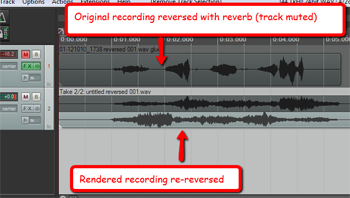 Now you’ve got a backwards vocal with a regular reverb on it in your project on a 2nd track. The 1st track has the original file on it so be sure to must that track at this point (or just delete it). Reverse that audio again (right-click on the item and select reverse item as new take), and the reverb will be “backwards.” And you’ll have a ghostly version of your voice.
Now you’ve got a backwards vocal with a regular reverb on it in your project on a 2nd track. The 1st track has the original file on it so be sure to must that track at this point (or just delete it). Reverse that audio again (right-click on the item and select reverse item as new take), and the reverb will be “backwards.” And you’ll have a ghostly version of your voice.
Check out the sample below of my wife (Lisa Theriot) reciting some spooky phrases:
You can use this effect in a non-Halloween way too, of course. It’s often used for drum hits and just as an interesting effect on vocals. My most recent favorite use of this is in the Sara Bareilles song, Satellite Call, from her album, The Blessed Unrest.
For things like drum hits, it’s a lot easier to do because you can simply render the drum hit with a reverb applied, and then reverse that. It doesn’t matter that the drum hit is “backwards.” But if you tried to do it that way with a voice, it would be unintelligible because it would be backwards, and people would think it was instructions from the devil or something (a la the myths on rock records in the 60s and 70s). Come to think of it, that could have its own spooky uses :-P.
Have fun scaring the kiddos on Halloween!