 Recording the piano can be tricky, but it isn’t as difficult as you may have been led to believe. Pianos offer certain challenges, to be sure. First there is the issue of variation in types of pianos: upright, baby grand, or grand. Then there is the fact that pianos produce such complex tones.
Recording the piano can be tricky, but it isn’t as difficult as you may have been led to believe. Pianos offer certain challenges, to be sure. First there is the issue of variation in types of pianos: upright, baby grand, or grand. Then there is the fact that pianos produce such complex tones.
An article I just read identifies five common piano recording myths and misconceptions, then sets us straight about each. Some of the myths are not just limited to piano recording, but seem to apply to recording in general. One of those is the mistaken idea that you need really expensive high-end microphones to get a great sounding recording. I hope that after all the articles I’ve written and audio exhibitions I’ve provided to demonstrate the folly of this misconception (here is just one example: www.homebrewaudio.com/5-dollar-vs-500-dollar-mic), regular Home Brew Audio readers will know that it’s MUCH more about skill and knowledge than about the gear. Another idea challenged by Björgvin Benediktsson in his article is that you need to have a great room to get a great recording. Sure, in a perfect world we’d all have great acoustic spaces to record in. But what do you do when you don’t? Are you sunk? Of course not. This is yet another example of knowledge being the key. You can compensate for a lousy room in a number of ways, such as dampening echos with acoustic treatment or baffles, or close-miking, or a combination of both.
To read the full article, go here: http://www.audio-issues.com/recording-tips/piano-recording-myths/?utm_source=feedburner&utm_medium=feed&utm_campaign=Feed%3A+AudioIssues+%28Audio+Issues%29&utm_content=Google+Reader
Recording Tips and Techniques
Standard Order of Operations for Audio Post-Production
 Anyone doing a video project knows that audio can either make or break their projects. That’s why understanding the processes involved in audio post-production is super important. Avoid getting confused in the many stages of production by learning these step by step processes, understanding what happens in each step and finding the work flow that best suits you.
Anyone doing a video project knows that audio can either make or break their projects. That’s why understanding the processes involved in audio post-production is super important. Avoid getting confused in the many stages of production by learning these step by step processes, understanding what happens in each step and finding the work flow that best suits you.
Take a deeper look at each step having evolved through the years ensuring the quality of audio for movie and video productions. Whether working with a big team or doing small scale projects these steps will bring efficiency to your workplace.
Check out our own post (with video) – How To Get Good Audio On Your Videos – about how to make the narration on a talking-head (or any kind, really) video sound MUCH better than about 90 percent of videos out there.
Read more about this in the Audiotuts article here: http://photography.tutsplus.com/tutorials/understanding-the-phases-of-audio-post-production-for-video–cms-26688
Mixing Music Is Like Cooking
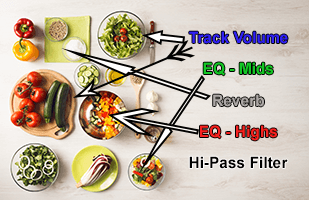 I’ve often felt that there were tons of similarities between mixing music and cooking. I’d probably see more similarities if I could create meals in the kitchen that didn’t involve a bag of some kind or a jar of peanut butter. But I get the concept.
I’ve often felt that there were tons of similarities between mixing music and cooking. I’d probably see more similarities if I could create meals in the kitchen that didn’t involve a bag of some kind or a jar of peanut butter. But I get the concept.
One of the similarities that comes up a lot is how one thing can mask or overpower another thing. The best chefs use multiple flavors that complement each other. And if one ingredient is not as prominent as it should be, the right answer may not always be to “add more.” Sometimes a flavor can be coaxed out more by doing something with the heat, or adding a touch of another thing that makes the first thing stand out more.
If you followed any of that, you may sense where I’m going with this. In a music mix, if the acoustic guitar seems like it can’t be heard well enough, the amateur will immediately turn up the volume on the acoustic guitar channel. But the master will know to try more subtle moves, like maybe turning down just the middle frequencies of the piano – not the entire piano track, but maybe just a few key frequencies of the piano that may be masking the guitar (you’d use an equalizer [EQ] for this). Other things to try would be to use reverb to push something more to the back of a mix, or to use panning to help separate certain sounds.
The track volume (gain) sliders are like hammers. Beginners see them as the only tool for mixing, so every instrument is like a nail. Did I go awry with this simile? Eh, you get the idea.
Here is an article by Joe Gilder that uses this extended analogy to provide some tips on bringing focus to a music mix.
The full article is here: http://www.prosoundweb.com/article/in_the_studio_three_ways_to_find_focus_in_a_mix/
Tips For Using Screensets In REAPER
 A “screenset” in Reaper is a customized arrangement of tools on a Reaper screen. If you want to change to something different from the default layout, you can do that and then save it as a screenset preset. For example, if you want to change the layout so that the tracks are vertical, or some other layout change that would help you in a certain kind of workflow, just rearrange the way the screen looks, then you can save that new screenset in a blink of an eye and then load that layout any time that you like. And you and create as many screensets as you want to.
A “screenset” in Reaper is a customized arrangement of tools on a Reaper screen. If you want to change to something different from the default layout, you can do that and then save it as a screenset preset. For example, if you want to change the layout so that the tracks are vertical, or some other layout change that would help you in a certain kind of workflow, just rearrange the way the screen looks, then you can save that new screenset in a blink of an eye and then load that layout any time that you like. And you and create as many screensets as you want to.
Watch the video from the Reaper Blog for more details… http://reaperblog.net/2016/05/how-to-use-screensets-in-reaper/
All About Harmonic Distortion
Harmonic distortion is the sound that is always there if we send our audio signal through any hardware processor of any kind. It might be subtle in some cases, but it will be there. Now that may seem like a bad thing – the whole emotional response to the word “distortion” and all. But there are lots of hardware devices – compressors, EQs, preamps, etc. – that imparted a desirable character to audio with its unique kind of harmonic distortion.
Then when everything went into computer-land, and it became more difficult or in some cases pointless to use hardware effects, getting those sought-after bits of audio character from popular hardware device-generated harmonic distortion became a problem.
But now that computer processing power is better and hardware simulation plugins (software that sounds like the origianal hardware – well as much as possible) are getting better, we can start to impart those “good” harmonic distortions to our digital recordings.
Here is an article about this from Nantho on Audio Fanzine: http://en.audiofanzine.com/recording-mixing/editorial/articles/getting-acquainted-with-harmonic-distortion.html