Background vocals is as important as any part of your recording, and understanding it and learning to treat it right enables you to place it properly in your mix thus giving you that perfect mix everybody wishes to achieve. Here is a guide to help you achieve all of these. First and foremost you need to understand that two simple truths when it comes to mixing background vocals. Number 1 – not every track should take the front act, in the case of background vocals a little less is always better. Number 2 – background vocals need their own space/sound, so be intentional with them.
Watch more here: https://www.recordingrevolution.com/mix-background-vocals/
Recording Tips and Techniques
DAW 101: Understanding The Basics
MusicTech has recently released a beginners section for to those who are new to the audio recording. They thought it would be best to start with the central piece of any recording studio doing multi-track recording, the Digital Audio Workstation – better known as the DAW.
Trivia: DAW’s were once called sequencers: a component whether software or hardware that enables you to make tunes by sequencing or arranging notes. They were first made popular and possible by computers.
MIDI or Musical Digital Interface is what was and is still being used today to record many of those digital notes to your DAW’s to create sequences to your desire.
Here is the link to MusicTech’s guide to DAWs: http://www.musictech.net/2017/06/complete-guide-daws-part-1/
Switching DAW's While Recording; A Big No!
Graham Cochrane of recordingrevolution.com in this video proves that switching DAWs while recording is not just a metaphor (get it – switching horses in the middle of the stream…no? OK, nevermind :-P), but can really affect your recordings in a bad way.
BTW, if you are wondering what a DAW is, check out my post What Is A DAW? It Means Digital Audio Workstation.
Graham has 8 years+ experience not just recording, but creating videos as well. Graham answers questions here from from beginners and professionals about how switching from one recording software to a totally different one may hurt your output.
Why would anyone switch DAWs anyway? Well, it almost always has to do with what my wife calls the “ooo, shiny” syndrome. Someone starts a project in one program, and then hears about a new and “better” program.
Watch full video here: https://www.recordingrevolution.com/switching-daws-can-ruin-your-recordings/
Drum Recording 101: Hi-hat Cymbals
We have done a few of these breaking down how to record your drums into its bits and pieces. Here another part is broken down for you audio enthusiasts, where we discuss recording hi-hat cymbals. To put things in perspective hi-hat cymbals is really not that hard to record, on most occasions your overhead stereo tracks should be more than enough to cover for these. Unfortunately, in some instances, they might be requiring some help especially if your drummer is pretty much skilled with speed and precision. These things tend to overturn your overhead stereo tracks thus dominating the entire track.
Read more here: http://en.audiofanzine.com/recording-mixing/editorial/articles/recording-drums-hi-hat-cymbals.html
Home Studio Recording: Creating Pro Audio In 2019
 When folks hear the term “home studio” they often picture special rooms filled with expensive scary-looking equipment. But that is an outdated image. I’d like you to replace it with something else.
When folks hear the term “home studio” they often picture special rooms filled with expensive scary-looking equipment. But that is an outdated image. I’d like you to replace it with something else.
From now on, when you think of a home studio, I’d like you to picture your computer. There should also be some kind of microphone nearby. That’s it! In 2019, technology has advanced far enough to allow us to do amazing things.
In the “old days,” a home studio for audio production had to have certain pieces of hardware. And that hardware was usually large and expensive. For example, you had to have a mixer AND an audio recording unit. If you wanted to do multi-track recording, that mixer had to be a special kind of mixer that let you connect to that audio recorder in a certain way.
That is why so many people still envision mixing boards as part of home recording studios. But I actually caution AGAINST using a mixer. See my article Why You Should Not Use A Mixer In Your Home Recording Studio for more on that.
The Home Studio of 2019
All you really need besides a computer is something to plug a mic into. That something is an interface box, which connects to your computer via USB (or thunderbolt, etc.). These are usually small enough to fit in one hand! Some interface units – like the Shure X2U – are about the size of a lipstick tube. My interface of choice is a little red box called the Focusrite Scarlett.
So what should your vision of a home recording studio be now? Let’s try something like the picture below, a computer with a small interface box, and a microphone. There are headphones in this picture, but those aren’t out of place in any home computer setup. That’s it!
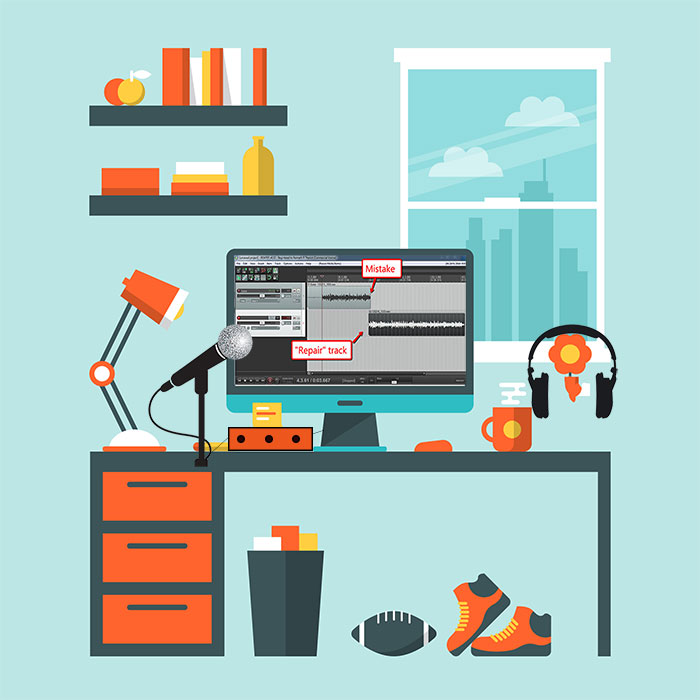
How Expensive Is the Gear In the 2019 Home Studio?
Technically, you can set up a home studio for about five bucks! That would include just a cheap “computer mic” (usually made of plastic) and free audio recording software. But if we’re being realistic, you’re probably not going to be able to record professional quality audio that way.
I would say that the minimum amount you’ll have to spend is about $54. I know! Crazy, right? That’s how much the Samson Q2U USB microphone costs. In my opinion, this is the most cost effective way to start recording good quality audio. And with a USB mic, you don’t need a separate interface box.
Is That All I Will Ever Need?
Depending on what you record in your home recording studio, then the $54 dollar studio may be all you need. For example, if you narrate videos, produce podcasts, and other basic voice-over recording, that may well be enough to make you sound professional.
But if you are a musician, you may want a bit more. If you want to do professional voice-overs, you may also want more, or better equipment.
The good news is that you can upgrade a little at a time. I am a huge fan of letting your need drive your purchases. Don’t just buy a piece of gear because it is supposed to be good, or because a sales person said you need one.
A few examples of how to upgrade would be to move to the microphone-and-interface setup I described earlier. This would involve a large diaphragm condenser microphone, which is a good all-around mic. An entry-level mic like this would be the Audio-Technica AT2020. And then you’d need an interface box to plug that into.
I have written a lot about gear to get started with an upgraded home studio. Check out my article series How To Build A Home Record Studio for more details on gear.
Also, here is a free guide I wrote that shows you how to get the best sounding audio in a poor room (most of us who record at home) – 6 Mostly Free For Making Your Audio Sound Expensive.
