With today’s PC audio recording technology, it easier and cheaper than ever to put out a CD.  Are you listening to this all you money-challenged songwriters and performers? Excuses are over. Here is a quick guide to get you your own CD fast.
Are you listening to this all you money-challenged songwriters and performers? Excuses are over. Here is a quick guide to get you your own CD fast.
First you need a list of songs to put on the CD (assuming it’s a music CD). Things will go a lot smoother if these are songs you have written, otherwise own the copyright to, or are public domain. Then you need to actually record those songs. That last bit is where most people get hung up;). Let’s just set your mind at ease, shall we? If you have a computer with a sound card and a microphone, you can make multi-track recordings starting today, without spending a dime on gear or studio time. Just download the open source audio software called Audacity, and you are ready to rock.
If you need to buy a mic, you can actually get this done with a cheap plastic PC mic for about $5.00. But if you can afford to spend at least $49 on a USB microphone, that will be a quantum leap in sound quality. Now just open up Audacity (or whatever audio recording program you might have). For simplicity’s sake, let’s pretend your example song has two guitars, a tin whistle, and three voices singing 3-part harmony.
The first thing to do is to “lay down” your first track. Set up the mic, press the “record” button in the software, and have your rhythm guitar player play the song all the way through. That’s track 1. Now have the lead singer sing along with the guitar track that was already recorded. For this, the singer will have to listen to the playback of the guitar through headphones. You don’t want to record the speakers. Everyone should be on their own track. Then follow suit with the other singers, the second guitar player and the tin whistle. Now your song is recorded on six tracks in the software.
Time to mix! Adjust the volumes of all the tracks so they blend correctly. Then pan one guitar to the left side (sound will come out of the left speaker more than the right), and the other guitar to the right. Keep the lead vocal in the center, and pan the harmonies one left and one right. When the song sounds good, “mix it down” by exporting it as a stereo wave file. Now do the same thing with all your songs.
Once you have all the songs recorded, decide which order they will play in on the album, and burn them to a CD-R in that order. Now all you need is the artwork for the CD insert and label. No problem, there are lots of graphics programs out there to help, some for free like Audacity. Design 4 graphics files, a label for the CD itself, one for the cover, one for the back of the cover, which will be visible on the left when the CD is open, and one for the tray card. Most graphics programs have templates for these.
Now you have a choice. You can manufacture these one-by-one, which I recommend you do at first, but getting empty CD jewel cases and printable CD inserts at an office supplies store. Print your inserts and labels. Peel and stick your labels on your blank CDs, stuff the jewel cases with the inserts, plop the CD inside, and your done. You could also but them into CD-sized jewel bags (a few pennies apiece) for protection and a bit more of a professional look.
Make 10 or 20 copies, take them to your gigs with you and you’re done! Just don’t forget to tell your audience that you have CDs for sale at your show. In the next article I’ll talk about how to go “global” with your CD. If you want to learn more about the recording process, visit the Home Brew Audio website and start make your first recording in the next hour. Now go to it…no more excuses!
Recording Tips and Techniques
What Are The Secrets of the Audio Mastering Mystics?

Have you ever seen the liner notes of an album proclaim that the CD was recorded at one place, mixed at another, and then mastered at yet a third place? Have you ever wondered what “mastering” is? You’re not alone. The true masters at mastering (see what I did there?…OK, moving on:)) guard their mastering tips and techniques like gold.
Recording magazines frequently run articles on mastering audio, revealing just enough information to sometimes convince folks into not trying it home. Mastering engineers have gone through years of highly specialized training and have been anointed in clandestine ceremonies where they are sworn to secrecy on pain of death. Or maybe I’m getting that confused with some other secret society? It doesn’t matter. What matters is that the message is almost always something like “mastering audio is such a subtle, complex, and downright dangerous thing to do without the right training and tools that you’d be a fool to attempt it yourself, unless you have the tattoo.” Sorry, that last part was another kind of secret society. I keep getting them mixed up for some reason.
Here is what is generally known about the ancient and mystical art of mastering. It happens to your audio after it has all been mixed down to a single stereo file (or 2-channel tape in the old days). After this point in the process, there isn’t much you can do to fix certain problems, like one thing being louder than another, because both things are together on the same track. So the basic process from this point is to prepare the mixed audio for the final CD. Let’s use a music album as an example.
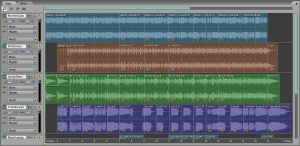
Once all 12 or so songs are mixed down, and can be listened to on a CD player, it would be nice if they all sounded like they were at the same basic volume right? It would also be good if the time between songs were short and consistent so you don’t have to wait 15 seconds between songs one and two, while only waiting 2 seconds for other songs, etc. So at the end of the day, “mastering” is about taking the last steps to ensure an audio product is polished up and ready for the consumer.
Beyond the basic logistics of volume and timing, mastering also looks at frequency response and dynamics. Basically that means they make sure there isn’t too much bass, treble (high frequency), or any other frequency dominating the audio. Believe it or not, lots of audio mixing is done in project studios these days (read: home studios). And it’s the rare bedroom that allows a human being to accurately hear audio over loudspeakers (and avoid mixing with just headphones…trust me on this). So that means most audio was mixed by someone hearing something incorrectly because the room either ate some frequencies and made others sound louder than they actually were. Likely both of those things happened. When a mastering engineer listens to the mix in an acoustically accurate room (required by mastering mysticism handbook, ch. 2, verses 6-20….joking), it will sound, well, wrong. If the mixing space hyped the bass/low frequencies, the mixer would have turned the bass parts way down in the mix to make it wound right in the room. But in the mastering facility, it will sound like the bass parts are missing. Likewise for the opposite effect when certain frequencies are swallowed in the mix room.
In an acoustically accurate space, a mastering engineer can usually correct these imbalances if they are not too bad. Remember when I said that once all the instruments are part of the same audio track you can’t turn one of them up and another of them down anymore? Well what if you NEED to? That is where mastering magic comes in. Through the power of the ancients, passed down through generations of mastering engineers, this audio can be magically “mixed after mixing.” With mastering wands and various incantations (for an idea of the cost and variety of a mastering engineer, see this article by Tweak), bass instruments can be balanced with higher instruments. Singers who were buried in the sound can be made to be heard clearly again. And in the final phase of mastering, magic “awesome” dust is injected into the sound to make it sound, well, awesome.
I had produced several music CDs at one point, and “mastered” them myself. But I decided one day to try sending an album to a mastering mystic…I mean engineer to see if their kung-fu was stronger than mine. Guess what I found out? Well let’s just put it this way–I won’t be challenging them to a rematch any time soon. The finished product sounded so good, and in so many ways I couldn’t even identify, that I became a devoted believer in the power of mastering mysticism.
Those articles I mentioned earlier were correct. Mere mortals should not try this at home if they want to sell this music CD to the public. There are some secrets that are just too dangerous, or at least too complex and powerful, to be trusted to the “outsiders.” That’s fine with me, actually. I say “just let them do what they do as long as it makes my music sound like it was sprinkled with awesome dust.
10 Common Home Recording Mistakes
I came across an excellent article talking about common mistakes made in home recording, but it was a few years old. So I thought I’d update and add to it. The original post is here: source.
The article focuses mainly on music (specifically rock/pop), and so leaves out a large chunk of the home recording population, the ones recording podcasts, video narration, etc. The voiceover recording community. With that in mind, I humbly submit a new list of 10 common mistakes made in home recording, including music AND voiceover.
So here are the most common mistakes made by home recording newbies as I have experienced them:
1. Too much “room noise”
room noise is usually a thin and echo-ey sound on a voice from recording too far from the microphone. Most home studios are set up in rooms that are less than acoustically ideal. That is not a deal breaker for recording and producing good quality. But certain precautions must be made. One of those precautions is to get the mouth closer to the mic. You want to be close enough that the voice is the loudest thing the mic hears, but not so close that it overloads the mic. That last one results in nasty buzzy noise. Ick! I hear this mistake from very intelligent people, most of whom have made a really nice-looking video, only to ruin it with crappy audio.
2. Being too close to the mic.
I’m referring mainly to voice recording again here. I know…I said usually people are too far. But too much of a good thing is…well…often a bad thing. The two biggest symptoms of being too close to the mic are that the sound either distorts from overloading the mic, or the recording has a lot of “p-pops” and other excessive mouth sounds. The first problem is easy enough to deal with. Get further away from the mic (but not too far!). In my experience, 4-6 inches is ideal. The second problem is a little trickier. First of all, it tends to be worse with the cheaper mics. Just like the less-than-deal room, a cheap mic is not necessarily a deal breaker for good audio. You just have to be aware of how to avoid the ugly sounds. P-pops (or “plosives”) can be minimized by using a pop filter screen. You can buy these or make them by stretching an old pair of pantyhose over a hanger that has been shaped into a circle or square. Put the filter between your mouth and the mic, and that will help a lot. Next, just pay attention to the sounds that cause plosives…like “P” (the most common) “B” and any other sound from your mouth that has a quick expulsion of breath through the lips. Finally, you can edit the recorded audio to improve or eliminate the plosives after the fact by applying equalization to JUST the sound causing the blast.
3. Uneven vocals.
Back to the music now. I agree with Des at HomeTracked on this. Lead vocals are inherently dynamic (meaning there is supposed to be loud and soft parts naturally). But noobie home recordists have trouble dealing with this. If you can understand the vocals during part of a song, but not during others because they got buried in the mix, your dynamic processing needs work. Some might offer “compression” as a solution. I agree that running a vocal channel through a compressor at some point is usually helpful. But depending on the singer, that probably won’t be enough. You will probably have to use other tools, such as EQ and panning as well as your ears (the best tools of all) to get the vocal to sit properly in the mix.
4. Too much compression.
I know I said compression is a useful tool on vocals, but noobies tend to over-use it. This is and ever has been the constant harangue of the Readers’ Tapes column in Recording Magazine. The two hallmarks of over-compressed vocals are sibilance and pumping. Squashing vocal levels leads to an exaggeration of the “sssss” sounds, causing them to cut through the mix and rip your sinuses out. Another artifact of compression is an odd pumping or breathing sense to the sound. It’s a bit hard to describe, but there tend to be unnatural (too fast or slow) drops and spikes in volume at odd times. A good rule of thumb is: “a little compression goes a long way.”
5. Bad singing.
If you can’t sing,or if you suck, don’t record it for others to to listen to. Either get better or get someone better to do the singing. If you’re an OK singer, don’t tolerate really bad notes in your recorded performance. there are plenty of tracks available on PC recording studios these days. Record the vocal track several times (I do 3 as a matter of course), and create a composite vocal track using the best sections off all the tracks. This is how it has been done since multi-track recording was a thing. You can also tweak/correct bad notes using the ubiquitous AutoTune or similar intonation programs. Just don’t over do that!
6. Overdone AutoTune.
I am definitely not a hater of AutoTune. I consider it an essential tool for the the studio. However, it is WWAAYY overdone on most modern pop and country recordings. It’s almost as if part of the mixing process is to mangle the entire vocal track through AutoTune, snapping every note exactly to a grid. The problem is that it sounds artificial…kinda “computery.” For best results, use it for surgical correction, tweaking individual notes at a time while defaulting to leaving most of the vocal alone. You can do this in the “Graphical Mode” in AutoTune. Yes it takes longer, but the result is much more natural.
7. Over-used reverb.
Again I agree with HomeTracked here.
8. Cheap reverb.
Ditto above.
9. Timing problems.
HomeTracked have this on their list as well but it is soooo true. It stuns me sometimes when I hear a drum track that is not actually keeping steady time. Frequently it’s the opposite and the music doesn’t keep good time with the drums, which may well have come from a drum program (so THAT track at least will be in time). It isn’t terribly hard to align timing problems when mixing, but it continues to be an issue for noobies. I guess they think people won’t notice. They’re wrong.
10. Unbalanced Bass and Treble.
I use those terms because more people can relate to them than terms like frequency and EQ. But another hallmark of noobie recordings is too much or not enough of one or the other. In actuality, it isn’t just two things, bass = low, treble = high. There is an entire spectrum in between (low mids, mids, high mids, etc.) that is frequently too low or too high. The main culprit here is a bad mixing room. Bedrooms are notoriously bad for reproducing accurate sound. A bedroom turns certain parts of the sound up while simultaneously turning other parts down. So if we mix according to what we hear, the result will be unbalanced when listened to in a better space that doesn’t mess with the frequencies. There are things you can do to combat this with a home studio, but you have to be aware of it before you can fix it. As a remedy, make lots of mixes and listen to them on lots of systems, such as in the car, on your mp3 player, on your entertainment center, on a friends stereo, etc. An accurate mix will be the one that sounds good on the most different kinds of playback systems.
If basic training for new recordists addressed the above issues more, they would move much more quickly out of the “noobie” category. Explore these and other home recording tips at Home Brew Audio.
Cheers!
Ken
You Probably Already Have a Home Music Studio
“What?” I hear you ask. Yeah, you probably already have a home music studio. Do you have a computer made in the last 10 years? Does it have a sound card? Do you have access to the internet? If you answered “yes” to all those questions, then yup…you possess a home music studio in your home.
Most people have some form of microphone these days, whether for VOIP chat, on-line gaming, making quick videos on your computer of yourself singing European pop songs;), video blogging, etc. However, if you don’t have a mic yet, I recommend you pick up a $30 USB micropohone, like this:Nady USB-24M USB microphone Standard and you’ll definitely be on your way.
The next question becomes: “What kind of music do you plan to record?” That will determine much about how you approach things. For example, if you play electronic music and plan to use lots of midi, there will be more gear and software needed than someone who simply plans to record themselves playing a guitar and singing. I’m going to briefly describe that latter scenario.
If you have always wanted to record your music, but just didn’t know where to start and didn’t want to spend the money on a professional recording studio, what I’m about to say should please you. In this day and age, it is possible for a total newbie to start doing multi-track recording (“layering” tracks, like guitar on one track, then singing along with that to put your voice on another track, etc. ad nauseum) with the tools I described above. Simply download the open-source home recording software called “Audacity,” plug your mic into your computer, and you are ready to rock. I poo you not.
Yeah, you’ll have to learn to use Audacity, but the web is filled with free tutorials for that. Home Brew Audio has some of the best ones (if I do say so myself;)). But the point is that it doesn’t take long to learn the basics in Audacity. Once you do that, you can do things like record a song with you (and or your band/buddies) playing rhythm guitar on one track, lead guitar on another track, piano on a 3rd track, flute on a 4th track, lead vocal on a 5th track, harmony vocals on tracks 6-15, etc. And you can do it a track at a time, which is awesome. That means you can all the above yourself if you are so inclined. The magic of multi-track recording is amazing for a musician.
Anyway, now you know. You almost certainly already have a home music studio in your possession. Cool huh?
Learn more at www.homebrewaudio.com
Home Recording Tips
I could (actually have:)) write a book on the technical things you can do to set up a home recording studio for the lowest cost and produce the best audio quality. But if I could only tell you one thing to get you started in home recording, it would be this: It is way easier and way cheaper than you probably imagined. I know a lot of people with a lot of talent who want or need to record audio. But the ones who have never done it before, or have limited experience, all think it is just too expensive and too difficult. I mean, like 100 percent of them!
My goal with Home Brew Audio is to provide the information and resources needed for folks to start a PC recording studio, and then show them how to use it. The price of admission is between 0 and 5 dollars. Yup, you heard (read?) right. 5 bucks…and that’s just for some sort of microphone if you don’t already have one. If you DO have a mic, your starting cost is “free.” The reason for this is the free/open source software called Audacity, which is a pretty amazing program that does both audio editing and multitrack recording.
If you have already begun recording from home, Home Brew Audio provides video tutorials and articles to keep you moving forward. There should be something for all levels of knowledge in the home recording arena.
For those who are at the beginning of the home recording learning curve, however, the most important home recording tip I can offer is to get started NOW. There really isn’t any reason not to because as I said earlier, it is way easier and way less expensive than you thought.
See ya around campus!
Ken Theriot