Fatigue isn’t just something that happens to your quads when you finally make it in to the gym to work on that resolution. Working on the same task for too long without a break can send you into a mental fog, but there probably (hopefully) won’t be any sharp burning to tell you it’s time for a break. If you just can’t seem to get the sound you want out of a mix, try taking a break. Take a walk around the house, have a cup of tea, or go vent your frustrations to your pet. You might be surprised what an impact a short break can have on your ability to get work done.
You can read more here: http://www.audio-issues.com/keeping-track/retreat-regroup/
Recording Tips and Techniques
There's Something About The First Take
Quality recordings. Take your time. Don’t be afraid to record another take. There’s a one-line piece of advice for everything, and sometimes we’re almost told to expect to record quite a few takes before getting it right. Regardless of what your style or preference is, don’t delete that first take. It may not be musically perfect, but there’s often a certain vibe in the first take that’s hard to reproduce.
You can read more about it here: http://therecordingrevolution.com/2013/01/21/why-your-first-vocal-take-might-be-your-best/
Start With A Good Recording
Some things just can’t be polished. And some recordings can’t be mixed to perfection. By starting with a good recording, you’re setting your final product up for success. If your recording sounds bad, fix it right then and there. Find what’s causing the issue and change it. You may take a bit longer to finalize your recording session, but the difference in how long mixing takes and the quality of your product will make it worth it.
You can read more here: http://www.homestudiocorner.com/girats/
Finalizing A Mix
After listening through a track countless times, you may want to throw in the towel and call it ‘good enough’. Taking a few moments to listen to your track in several different ways to verify the quality of the mix can be helpful. For example, by listening from just outside the doorway of the room that your speakers are in, you can remove the stereo effects to focus on the other mixing effects that you’ve added.
You can read about other mixing tips here: http://therecordingrevolution.com/2013/01/18/the-4-step-listening-check-for-your-mix/
The Haas Effect
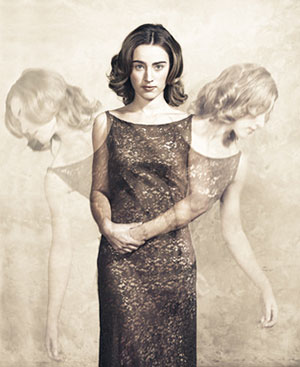 The Haas effect is a cool way to create a stereo effect even when we don’t have a stereo source – or even two distinct sources to start with. Typically, if you didn’t record in stereo (with two mics or a stereo mic), multiple takes will provide the best results when you’re looking for a nice, thick stereo sound. Usually I record two mono takes of a guitar part, put each on its own track, and pan those tracks left and right. I actually prefer this doubling method to real stereo (recording a single performance with two mics facing different directions to create a difference in each channel). For a review of stereo basics, see our article 5 Audio Recording Tips For Newbies – Part 1: Stereo Or Not?
The Haas effect is a cool way to create a stereo effect even when we don’t have a stereo source – or even two distinct sources to start with. Typically, if you didn’t record in stereo (with two mics or a stereo mic), multiple takes will provide the best results when you’re looking for a nice, thick stereo sound. Usually I record two mono takes of a guitar part, put each on its own track, and pan those tracks left and right. I actually prefer this doubling method to real stereo (recording a single performance with two mics facing different directions to create a difference in each channel). For a review of stereo basics, see our article 5 Audio Recording Tips For Newbies – Part 1: Stereo Or Not?
But we don’t always have the option to record something in stereo. Maybe we don’t have enough mics, or the right kind of mics. Maybe the space we’re recording in limits us. Or, as in one case I had, the client brings in a piano recording from a digital piano that was captured in mono only. How can we thicken up the sound to at least approximate a stereo-like effect?
The Haas Effect is a curious phenomena, resulting from our brains trying to make sense of the world around us. If two separate versions of a sound occur in rapid succession – separated by a few milliseconds, human brains “fuse” these two sounds into one. This fusion continues to occur until somewhere between 40 and 50 milliseconds, at which point our brains will start to hear the events as two separate sounds (depending on what kind of sound we’re talking about). There are several interesting things that happen regarding how our brains give priority to the first sound – even suppressing information about the 2nd – in the research surrounding the Haas effect. See This wikipedia article about The Precedence Effect – https://en.wikipedia.org/wiki/Precedence_effect.
But the big take-away from the above is that if you take a single audio source, copy it to create a second version of it, and offset/delay that 2nd version by about somewhat less than 50 milliseconds – try between 30 and 40 ms – your brain will still not (depending on what type of sound it is) hear the sound as two completely separate sounds. But if you pan the sounds left and right, your brain will hear the one sound as more spread out – “wider,” than the sort of point-source of the original mono sound.
As easy as it often is to record another track of certain sounds (like my guitar) to make a nice, thick stereo sound when panned left and right, sometimes that isn’t an option. When you need a track of a song to have a stereo sound, but just panning a mono track isn’t good enough, using the Haas Effect can be highly beneficial. Start by duplicating the track and using a delay between 30 and 40 milliseconds. Delays longer than that risk being heard as separate sounds, and shorter than that may not provide the desired stereo effect. Then pan each version of the sound, one to the left, and the other to the right. This will spread the sound out on the sound stage, making it sound wider and more full. If you try this without delaying one of the tracks in time however, you’ll end up with just a louder version of the same thing coming from dead-center. The brain needs the time difference.
This effect is part of the process for sound localization. The short version of that link is that with multiple sources for data collection (nerves in our fingers, ears, etc.), the brain kind of ignores the duplicates to concentrate on the strongest signal (actually the more “salient” signal – see that article on The Precedence Effect referred to above), and uses the other information to tell us about the origin of the signal.
This is usually not the first method of choice for producing a stereo-type effect. But when you’re out of other options, it sure does beat plain old mono. Try experimenting with the delay to find what sounds best, as well as playing with how far each track is panned. You can also try adjusting the sound level of each track to see what effect that gives.
Play around with the Haas Effect to see what sorts of possibilities there are, and then put it in your bag of tricks. You may not need it today, or even tomorrow, but you’ll be glad to have it available when you do need it. It sure came in handy when that lady brought her mono digital piano recording into the studio. It literally saved her project.
Have fun playing with this psycho-acoustic effect!