Indie musicians! How much did you pay at the local music production studio the last time you visited? Or maybe you haven’t gone yet. Do you have a CD? Have you been wanting to record one, but just didn’t have the time or money? Wish you had your own music production studio at home, where you could take your time and not worry about racking up fees at a commercial studio? Well, what’s stopping you?
Before you answer, let me guess. You know that “audio engineering” is a massive and complex body of knowledge that people go to expensive schools for. So you believe you have to obtain that entire body of knowledge if you want to record. Why not let the pros do what they were trained to do?
How did I do? Was I close? If it wasn’t the assumption that you have to learn too much to be able to set up and record on you own home studio, it may have been another mistaken belief that you’d have to spend loads of money to get the stuff you need just to set your home recording studio up. Well if one or both of those beliefs are reasons you don’t act on recording from home, I have doubly good news for you.
Let’s start with the good news, and then I’ll tell you the other good news;). First – You don’t need to obtain the entire audio engineering body of knowledge in order to record your music. In fact, I estimate you don’t even need to know 1/100th of that material! Why? Because you aren’t trying to be a professional audio recording engineer. You’re trying to be a professional musician! Let me put it this way. Do you need to understand how to build a computer in order to use one? All you need to know are some basics, and away you go! The same is true for audio recording!
Now for the other good news. Not only do you not need to spend boat-loads of money to get the stuff you need to start your music production studio, odd are you already have it! Yup. If you have a computer with a sound card, you already have the main components. All you need is recording software (which you can get for free!) and a microphone.
The software I refer to is called Audacity. It’s open source and amazingly powerful, especially for the price;). You can learn all the basics you need with this software, including multi-track recording and audio editing.
As for the microphone (or “mic” for short), this may be considered quite controversial by some purists, but I say start out with a humble plastic PC mic, which you can get for about $5.00. Once you learn to wring the best possible audio quality from that thing, you’ll be able to get the most from any mic you buy thereafter. It won’t sound fabulous, but you will be amazed at how good you can make it sound with the right techniques. Then your next mic should be a USB mic like the Samson Q1U (not the headset kind!), which you can get for about $49. Your audio quality will be loads better than the PC mic.
So basically, if you’re a musician and have wanted to record from home, but haven’t acted due to belief in bad information, excuses are over! If you’d like step-by-step video tutorials on setting up and using your studio, come visit Home Brew Audio and find a site that wants to teach you only what you need to know to record and produce audio from home. HBA aims to use language and terms anyone can understand to make it fun and fast to learn professional quality music production.
See you there!
Ken Theriot
Music Recording
Things You Can't Do With the $5 Home PC Recording Studio
Lots of folks will, with a little knowledge, be able to produce what they need with JUST the stuff I mentioned. Maybe you’re just looking to put together a video tutorial or record a podcast, voice-over, etc. There are obviously some limitations to production capability with the $5.00 (or less) home recording studio, however. Here are some of the biggies.
Audacity cannot record MIDI. You can open MIDI files in Audacity’s current BETA version. But you can’t record it. If you work with MIDI, that will be a serious limitation.
Audacity does not support VSTi. Virtual instruments are wonderful, and can allow you to play trumpet, drums, piano, violin, etc. from a keyboard. Many of them sound indistinguishable from the real thing! But alas, the most common instrument plugin formats, VSTi and DXi are not supported.
You won’t be able to record multiple tracks at one time. This is mostly a limitation of the sound card in the $5.00 studio, which is your basic single channel card. Even if you have a multi-channel piece of hardware, the only way it will work with Audacity is for it to have a single Windows (no support for ASIO) “WDM” drive for multi-channel. Good luck finding one of those. Otherwise, you just have to over-dub each track.
There are, of course, more limitations at this level. But I think those are the biggest. If you want to do any of the above things, you’ll have to venture into the world of “software you gotta pay for.” The good news there are numerous programs out there for under $100, or even under $50, that will do nicely. Details on those in another article.
The Pros and Cons of the $5 Home PC Recording Studio
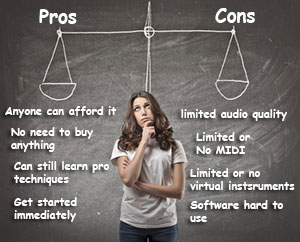 Most people don’t know that they can get started recording audio with a budget as small as $5.00. The only reason I don’t say zero dollars is that if you don’t have a microphone, you’ll need to buy one. A plastic PC mic will even suffice at this point. Now, those folks with experience recording audio from home will likely take issue with what I just said, so for them allow me to clarify. I recommend the cheapest recording set-up for beginners because they can still learn most of the basics they’ll ever need to know with that gear. Also, by learning the limitations of their current set-up, they will be better informed as to what else they need to get to the next level. I do not propose that the lowest budget recording studio will allow the most stunning audio ever. But most folks, even you experts out there, would be surprised at how good the audio produced from a “low-end” studio can be!
Most people don’t know that they can get started recording audio with a budget as small as $5.00. The only reason I don’t say zero dollars is that if you don’t have a microphone, you’ll need to buy one. A plastic PC mic will even suffice at this point. Now, those folks with experience recording audio from home will likely take issue with what I just said, so for them allow me to clarify. I recommend the cheapest recording set-up for beginners because they can still learn most of the basics they’ll ever need to know with that gear. Also, by learning the limitations of their current set-up, they will be better informed as to what else they need to get to the next level. I do not propose that the lowest budget recording studio will allow the most stunning audio ever. But most folks, even you experts out there, would be surprised at how good the audio produced from a “low-end” studio can be!The Pros of a $5.00 PC Recording Studio
So what are the “pros” of a $5.00 home recording studio? Let’s take a look at the top three:
- Cost: According to the US Census Bureau as long ago as 2003, “The majority of households have personal computers and Internet access. In 2003, 70 million American households, or 62 percent, had one or more computers, up from 56 percent in 2001.” More recent estimates put that percentage closer to 70 percent. That means that if they wanted to, 7 out of every 10 people in the US could start a home recording studio in the next hour.
- Capability: In 2013, the availability of open source audio software and the average quality of consumer computers make it possible to do: multi-track” (recording one sound, then recording another on top of the first as you listen, etc.) recording at this budget level. Editing and mixing tools in the software make it possible to pan sounds left and right, equalize and otherwise treat or fix audio problems, and mix down to a stereo master file. That was pretty-much unheard of 10 years ago.
- Affordable Upgrading: If you walked into a music store today and told a salesman you wanted to start a home studio, he’d try to talk you into spending several hundred (or even thousands of) dollars. You’d have some pretty nice gear, but odds are that you won’t need a majority of that gear to do what you need to do. You’ll also be totally overwhelmed by the knowledge needed to operate all this gear. The $5.00 studio is easy to learn, and allows you to incrementally add gear and/or software in order to achieve exactly the quality you need. That will save you time, frustration, and money in the long run.
The Cons of a $5.00 PC Recording Studio
- Noise: At the lowest budget, sound is recorded through a very small microphone going directly into a factory sound card on an “average” computer. You’ll have noticed that there is a lot of buzzing, humming and hissing noise when you record with this equipment. There are things you can do to minimize noise, such as keeping the mic wire as far from plugs or other power sources as possible. You can also treat the noise after it’s recorded. But at the end of the day, the physical limitations in the amplifiers in “regular” sound cards, and construction of the $5.00 PC mics will mean a fair amount of noise is inevitable.
- Capability: There are things you simply cannot do at the lowest budget level, such as use make use of MIDI, virtual instruments, record more than one track at a time, etc.
- Ease of use: The $5.00 budget studio doesn’t have room in the budget for things like microphone stands, patch bays, cables, etc. It can be pretty slow-going trying to set the PC mic up to capture piano or guitar without a little more effort than many folks find feasible. Also, the cables for these mics tend to be pretty short, again making it difficult logistically to record.
Those are the major pros and cons of starting your home studio with the “zero-to-five-dollar” budget. The great thing about that budget level, though, is that you have little-to-nothing to lose and everything to gain. Once you get comfortable with the limitations, you can address them one-by-one, incrementally improving your set-up according to your own needs. Chances are good that if all you need to do is record your voice for podcasts, or video narration, you can get the quality you need by spending as little as $25 extra dollars for a USB microphone. Whatever your ultimate needs are, you really can’t go wrong starting at the lowest budget and working your way up.
Learn to record and produce professional-sounding audio from home without spending a dime for gear. Fun and short video tutorials show you how. We’ll show you how to start with a $0-$5 budget, and then how to improve your studio for a few dollars at a time as your knowledge and confidence increase.
See you around campus!
Do You Know What EQ Is? The Killer Sound Edit
 How many times have you seen the term “EQ” on your car radio or CD player, or your home entertainment system? If you are just learning audio production, no doubt you’ve been bombarded with references to different kinds of EQ (parametric, dynamic, etc.). But has anyone ever just broken it down for you in terms anyone could understand? Let me see if I can do that for you in this article.
How many times have you seen the term “EQ” on your car radio or CD player, or your home entertainment system? If you are just learning audio production, no doubt you’ve been bombarded with references to different kinds of EQ (parametric, dynamic, etc.). But has anyone ever just broken it down for you in terms anyone could understand? Let me see if I can do that for you in this article.Some people just take in information better if it is explained with very few technical terms, regardless of education or intellect. Heck, I have a bachelor of science degree and a masters degree, and I still hate reading overly-technical descriptions. So in that spirit, let’s talk about something that is bafflingly called “equalization,” or “EQ” for short. See, the name itself is not very descriptive, I don’t think. Here is what it really is. Ready for this?
EQ is turning volume up or down. That’s pretty-much it. Too broad? OK, let me add one more thing. EQ is turning volumes up or down on bass and/or treble knobs. I happily use those last two terms because you’ve seen them on your car stereos all your life, so I am making an assumption you’ve played with them and kinda know the difference between bass and treble.
Wasn’t that an informative article? Oh, you need a bit more? Ah, you’d like to know why it’s useful, or at least why you should care. Oh, alright; if you insist. Let’s take probably the easiest example I can think of…your car stereo. The most basic EQ controls are bass and treble. If you’re listening to hip-hop, you may enjoy turning the bass knob (or slider) up because it will make the kick drum and bass synth or guitar much boomier. You can actually feel that bass now. On the other hand, let’s say you just want to listen to a basketball game on the radio. If your bass is turned up, the voice may sound muddy and hard to understand. Turn the bass back down and maybe bump the treble up a little bit. Bingo, you can now hear the voice much better. It will be more clear and easier to understand.
Are you getting the idea? Sometimes people turn both the bass and treble knobs all the way up. Well, this didn’t really accomplish anything except to do exactly what turning the “volume” knob up would have done! Now are you getting it? The difference between the main volume control and the EQ control is that the EQ adjusts ONLY the bass or the treble independently, while the volume turns EVERYTHING (bass and treble) up or down.
Now I sense you can handle a new term…”frequency.” When we say bass, we mean the sounds in the low frequencies of a song. Treble means the higher frequencies. More sophisticated EQs allow you to control more than just the bass and treble, adding a few more frequencies between the two, like “middle” or “low-middle” and “high-middle“. Obviously this gives you more control over what parts of the sound you turn up or down.
There is quite a lot to learn about EQ and frequencies. But for now, take this useful lesson: if you want to impress your friends with what an audio-geek you are, never turn all the EQ knobs or sliders all the way up or down at the same time, or else all you’ve done is turn the master volume up or down. Try turning one up and one down to see how that sounds. Or try moving just one control up or down and leaving the other one alone. That will make you seem much cooler;).
Sell Your Music – How to Go World-Wide With Your Own CD
 In a previous article called “How To Put Out Your Own CD” I told you how to sell your music by recording and putting out your own CD. The example used music, but it is the same process for spoken-word or any other audio you think people will want to buy. We will use the internet and the post office to now take it world-wide!
In a previous article called “How To Put Out Your Own CD” I told you how to sell your music by recording and putting out your own CD. The example used music, but it is the same process for spoken-word or any other audio you think people will want to buy. We will use the internet and the post office to now take it world-wide!Once you have several copies of your CD packaged up, you need two more things: demand and distribution. Distribution is the ability to quickly get your CDs to people who want them, and demand is….well…people actually WANTING your CD. That last part is the hard part these days. So why don’t we start with distribution.
Distribution–Getting Them Out There
You want your songs to be on iTunes? The first place on the web to visit is Reverb Nation. Sign up for an account there, upload your music, and take advantage of the many tools of promotion and distribution they have available for free, including getting your songs submitted to iTunes and other music download sites. Before you commit to that though, I highly, highly, highly (get the idea?) recommend visiting CD Baby. For just a 1-time 35-dollar set up fee, they will distribute your songs to all those internet music sites, and….get this….sell your CDs for you! After getting your account set up, you send them 5 CDs. They handle the shopping cart, the mailing of the CDs, etc. They take a $4.00 cut per CD they sell, but trust me when I say that it is worth every penny. I still recommend using Reverb Nation for just about everything else, like hosting your songs and videos, setting up a store of your own, promoting your music, feeding social network update sites, etc. That’s one of the best deals on the web today.
Demand–Making Them Want Your CD
Now you just need to get some fans and you’re on your way. I recommend starting your own website, with a blogging platform like WordPress, that you can use as a hub for your web presence. Then start a fan page (or whatever they’re calling them now…”Like Pages”?) on Facebook. Set up an account at MySpace and Twitter, and sync them all together through Reverb Nation so that when you update your RN status, it will update all the others. Put news and song samples on your website. Put player widgets from Reverb Nation on your site. Put banner links from CD Baby on your site to take fans directly there to listen to mp3s and buy CDs (or downloads….did I mention CD Baby also sells downloads directly?).
If you do all that and just keep building your fan base through social media, web updates, and of course, gigging. Your music will soon be available in just about every country in the world. You don’t get much more “global” than that. The vital part about your music not sucking is totally on you;).
Record your CD from your home studio. Learn how with Home Brew Audio tutorials. Good luck!