 I’ll be doing the review on this next week (completed – see the review here: Review of iRig MIDI by IK Multimedia, but for now, here is the official announcement from IK Multimedia on the release of their new iRig MIDI and SampleTank. These iOS music releases are giving us lots of ideas for home recording studio tips.
I’ll be doing the review on this next week (completed – see the review here: Review of iRig MIDI by IK Multimedia, but for now, here is the official announcement from IK Multimedia on the release of their new iRig MIDI and SampleTank. These iOS music releases are giving us lots of ideas for home recording studio tips.
The iRig MIDI is a physical device that you can use to hook up a MIDI keyboard to your iPhone, iPad, and iPod Touch. This will, of course mean nothing unless you have something MIDI-controllable on your iOS device. Fortunately IK MM has also just released SampleTank of iOS, which, if it is anything like the software version of SampleTank, is filled with awesome sampled/virtual instruments.
The free SampleTank app for iOS is available from the Apple app store: https://geo.itunes.apple.com/us/app/audiobus/id558513570?mt=8&at=10l4CP&ct=website
Get all the details about SampleTank for iOS here: http://www.ikmultimedia.com/products/sampletankios/
If you’re interested in the full version of SampleTank for your desktop, go here SampleTank 2.5 XL.
Music Recording
More Virtual Drumming Foo
Here is a new virtual drumming machine for your computer studio. It’s software though, not another actual “box with flashing lights” as my wife calls them. You can use it in live performances or on your computer-based home studio for recording. Having used hardware drum machines in the 1980s, I can tell you that having software versions of drum machines is much better – easier and faster – at least for recording purposes.
Image Line Groove Machine released.
Multitrack Recording Software: How Not to Record Already-Recorded Tracks
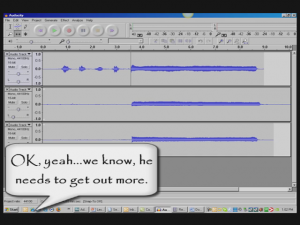 Multitrack recording software allows you to add tracks to previously-recorded tracks. This is mainly used in music recording where, say, you are a singer and want to record yourself singing harmony with yourself. You’d sing the melody first (usually) on one track. Then you’d open a second track and sing a harmony along with the melody on track 1, which requires you to be able to hear the playback from track one while you record track two. This also applies to adding other instruments to previously-recorded tracks, like adding a lead guitar part to a song, etc.
Multitrack recording software allows you to add tracks to previously-recorded tracks. This is mainly used in music recording where, say, you are a singer and want to record yourself singing harmony with yourself. You’d sing the melody first (usually) on one track. Then you’d open a second track and sing a harmony along with the melody on track 1, which requires you to be able to hear the playback from track one while you record track two. This also applies to adding other instruments to previously-recorded tracks, like adding a lead guitar part to a song, etc.
One thing you need to be sure of when doing multitrack recording is that your speakers need to be turned down or off when you record along with previously recorded tracks (unless you have someone else at the controls and the recording is happening in another room where the speakers can’t be heard). This may sound obvious but it is very easy to forget. If those speakers are audible when you’re recording a harmony or lead guitar track, the audio from those tracks will get recorded right along with the new track.
For example, if you recorded an acoustic guitar part on track 1, then wanted to add a vocal on track 2, your goal is to have each track contain ONLY those two things so that when you’re done, if you listen ONLY to track 2 (muting track 1) you would ONLY hear the vocal, not the guitar. This allows you to mix tracks, adjusting volumes relative to other tracks. However, if the speakers (playing the guitar part) were audible when you were singing that vocal part, track 2 would now have BOTH the vocal AND the guitar (picked up from the speaker) on it when played back by itself. That means that when both tracks are turned up, the guitar would be coming through twice, once from its original track (1), and once from track 2 where it was recorded along with your voice. You don’t want this!
So make absolutely certain your speakers are muted, turned off, unplugged or otherwise made inaudible when adding tracks to your song. Monitor previously recorded tracks with headphones when recording new tracks.
MIDI For Your iPhone or iPad: IK Multimedia Announces the iRig MIDI
 MIDI for your iOS device? Oh yeah. News from Summer NAMM 2011 tells of yet another awesome product from IK Multimedia, the folks who brought you the iRig microphone and Amplitube iRig guitar interface products for your iPhone, iPad, or iPod Touch. This time it’s iRig MIDI which, you guessed it, allows you to connect any MIDI device, like a keyboard, to your iOS device.
MIDI for your iOS device? Oh yeah. News from Summer NAMM 2011 tells of yet another awesome product from IK Multimedia, the folks who brought you the iRig microphone and Amplitube iRig guitar interface products for your iPhone, iPad, or iPod Touch. This time it’s iRig MIDI which, you guessed it, allows you to connect any MIDI device, like a keyboard, to your iOS device.
Why is this awesome? Well besides letting you connect anything from a super-compact portable keyboard to a full 88-key digital piano to your iPhone or iPad, iRig MIDI also includes IK’s SampleTank free virtual instrument app, which IK describes as the first professional iOS multi-part sound module tailored for live usage. That means you could be on stage with nothing but your iPhone and a compact MIDI keyboard in your hand, and play high-quality sampled instruments live. Your roadies will love you if nothing else (I’ve always wanted roadies but that job usually falls to us and a few friends:)).
Keep an eye on this space. We will let you know the very day when the iRig MIDI becomes commercially available.
Cheers!
Ken
Video: Cover Recording of My Eyes From Dr. Horrible
 The video for this is finally done! Recently we published an article on how to take a song apart (figuratively) in order to learn how the pros record music. In order to demonstrate this concept, we used a song from Joss Whedon’s Dr. Horrible’s Sing-Along Blog. The song is called My Eyes (sometimes referred to as “On The Rise”), Music by Jed Whedon; Lyrics by Maurissa Tancharoen, Jed Whedon, and Joss Whedon. That article is here https://www.homebrewaudio.com/cover-recording-of-my-eyes-from-dr-horrible
The video for this is finally done! Recently we published an article on how to take a song apart (figuratively) in order to learn how the pros record music. In order to demonstrate this concept, we used a song from Joss Whedon’s Dr. Horrible’s Sing-Along Blog. The song is called My Eyes (sometimes referred to as “On The Rise”), Music by Jed Whedon; Lyrics by Maurissa Tancharoen, Jed Whedon, and Joss Whedon. That article is here https://www.homebrewaudio.com/cover-recording-of-my-eyes-from-dr-horrible
We were asked to do a video of the result and have finally finished that, though it took several days longer than we (and by “we,” I mean me:)) anticipated. The result was worth it though. See below:
[jwplayer mediaid=”4381″]
The detailed, step-by-step tutorial version of the video has been added to “The Newbies Guide to Audio Recording Awesomeness” video course, as well as to The Newbies Guide To Audio Recording Awesomeness 2: Pro Recording With Reaper.
Cheers!
Ken