I just read a terrific article – as in you should print it out and tape it to your wall – about drum mixing. Eric Ferguson wrote this article for Recording Magazine, and it is chock-full of really excellent mixing and processing tips for a standard drum kit. Recently, I wrote about EQ settings for kick and snare drums – Equalization On Kick and Snare Drums. The below article mentions EQ too, but goes much further, talking about setting up 2 stereo buses (see our article Creating Subgroups In Reaper and Pro Tools for what those are) to put different effects like compression and EQ on each.
I’m definitely going to be using these tips in the future.
Check it out here: http://www.recordingmag.com/resources/resourceDetail/130.html
Music Recording
Some Important Tips For Mixing Music
 There are as many tips for mixing music as there are people who mix music, but a few of these tips are common to just about anyone who has spent any significant time mixing. Joe Gilder just put out an article about the mixing lessons that were most significant to him in 2012, and not surprisingly, some of these universal mixing tips were on there.
There are as many tips for mixing music as there are people who mix music, but a few of these tips are common to just about anyone who has spent any significant time mixing. Joe Gilder just put out an article about the mixing lessons that were most significant to him in 2012, and not surprisingly, some of these universal mixing tips were on there.
One of the items on his list – the mix is slave to the recording – could be the most important lesson in his list, and was interestingly, the topic of the post I wrote yesterday – A Lack Of Passion In A Performance Can’t Be Fixed By Effects, But… which states that it is far better to get good tones, levels and performances while in the recording stage that it is to try to fix them in the mixing/editing stage.
Another of Joe’s tips is something I always, always, always (getting the idea?) do, and that is to test your mix on crappy speakers. In my case I usually do this in the car while driving around in traffic, where a good chunk of my audience will be listening to my music. The point of this is to ensure a portable mix, one that sounds good on any system it’s played on. If your mix has flaws, these crappy speakers will often highlight them better than your “good” speakers. This is doubly important if you do your mixing and mastering in a less-than-perfect acoustic space.
For the rest of the tips on Joe’s list, see his article here:
http://www.homestudiocorner.com/2012-lessons/
What is MIDI? A Big Help in Home Music Recording, That's What
 If you’re a musician doing home music recording, then you probably want to know about something called “MIDI” (pronounced middee) if you don’t already. So this article ought to be useful. But I have discovered that it is well-nigh impossible to know everything about anything. This was a great stress-relieving discovery! I always felt a little like I was somehow just toying around with something if I didn’t understand everything about it, including the origin, underlying code, every possible use, etc. But not knowing how an engine works never stopped me driving a car. Not knowing how to build a television from scratch does not make me feel unworthy to use a TV. So it is with MIDI, and most things in the music and audio recording world. You only need to know what you need to know to get the things done you need to get done. That last sentence is both profound and confusing at the same time, but it is truth! Once you accept it, your stress levels may well drop. Mine did.
If you’re a musician doing home music recording, then you probably want to know about something called “MIDI” (pronounced middee) if you don’t already. So this article ought to be useful. But I have discovered that it is well-nigh impossible to know everything about anything. This was a great stress-relieving discovery! I always felt a little like I was somehow just toying around with something if I didn’t understand everything about it, including the origin, underlying code, every possible use, etc. But not knowing how an engine works never stopped me driving a car. Not knowing how to build a television from scratch does not make me feel unworthy to use a TV. So it is with MIDI, and most things in the music and audio recording world. You only need to know what you need to know to get the things done you need to get done. That last sentence is both profound and confusing at the same time, but it is truth! Once you accept it, your stress levels may well drop. Mine did.So here is what I consider to be the most useful and basic information about midi. First, let’s try an unconventional definition. MIDI is modern “player-piano” music. Surely you’ve seen, on TV at least, those pianos from decades ago that could play by themselves, right? Well, in order for it to play a particular song, it needs someone to feed it a roll of paper with a bunch of holes in it…player-piano music. MIDI is the same thing, except for computers.
There. Done. See how easy it really is? You truly don’t need to know that MIDI is an acronym for musical instrument digital interface (or something like that….SEE? even I don’t care what it stands for!). All you really need to know is that if you have a MIDI file (*.mid), it will tell your computer to play music, usually through the MIDI instruments that exist on just about every sound card known to man in the last 10 years.
MIDI is not an audio file, like an mp3, or wav, so the file sizes are REALLY small, like the size of a text file. That’s because, like player-piano music, it’s mostly just a bunch of “on” and “off” messages. That’s one reason they are so great for the internet. Let’s say you’re on a website that has MIDI files of songs. Those files will tell YOUR computer to play the notes. It will sound different on every computer because the sound cards are different.
 You can have your MIDI file play any instrument on your sound card. For example, if you have a MIDI file of “Mary Had a Little Lamb,” it might be set to play the piano instrument on your computer. You can then switch and hear the song playing on, say, and accordion, or a fiddle. Now these sound card instruments are frequently pretty cheesy sounding. Things really start to get interesting when you procure “virtual instruments” for your computer. There are many free ones on the internet to experiment with. What’s great about those is that they sound REALLY good. Some of them are actual recordings of the real instrument! So when your MIDI file plays that instrument, it can sound astonishingly real. Just get yourself some MIDI software (a program capable of using MIDI, such as Reaper, Pro Tools and the like.
You can have your MIDI file play any instrument on your sound card. For example, if you have a MIDI file of “Mary Had a Little Lamb,” it might be set to play the piano instrument on your computer. You can then switch and hear the song playing on, say, and accordion, or a fiddle. Now these sound card instruments are frequently pretty cheesy sounding. Things really start to get interesting when you procure “virtual instruments” for your computer. There are many free ones on the internet to experiment with. What’s great about those is that they sound REALLY good. Some of them are actual recordings of the real instrument! So when your MIDI file plays that instrument, it can sound astonishingly real. Just get yourself some MIDI software (a program capable of using MIDI, such as Reaper, Pro Tools and the like.If you want to create your own MIDI files, there is lots of software out there for you to use; again, some of it free of charge. You can usually use your computer keyboards to write the notes, but most folks use a little piano-type keyboard, called midi keyboards (surprising, no?) connected via USB these days. That way, you can “record” MIDI by playing it like a piano. Then you can edit the midi file with your mouse, correcting timing and note flubs, etc. by dragging them around!
Bottom line…MIDI is awesome. Most of what you REALLY need to know is in this article, unless you are going to become a MIDI ninja. And a great place to get started becoming one of those is with our newest tutorial course – The Newbies Guide To Audio Recording Awesomeness 2 – Pro Recording With Reaper. Lesson 11 is a 3-parter showing you how to do all the stuff I talked about above using free virtual instruments.
We like to teach audio recording in plain language…like, for regular people (as opposed to engineers). If you’re not ready to buy a course yet, there are tons (over 400 at last count) of free articles right here on the site. Just click here and find out how to record good quality audio on a home studio costing $5.00 or less. Home recording is easier and less expensive than you can imagine.
See you around campus!
How To Remix "Upon a Summer's Day" For Two Couples
 Many recorded versions of traditional music require a particular number of dancers for the number of measures of music. What if you have more, or fewer dancers? For example, the standard number of repeats of Upon a Summer’s Day from Playford’s The English Dancing Master is correct for 3 couples, as the dance is described. But what if only 2 couples want to dance? Many recorded versions of traditional music require a particular number of dancers for the number of measures of music. What if you have more, or fewer dancers? For example, the standard number of repeats of Upon a Summer’s Day from Playford’s The English Dancing Master is correct for 3 couples, as the dance is described. But what if only 2 couples want to dance?
Many recorded versions of traditional music require a particular number of dancers for the number of measures of music. What if you have more, or fewer dancers? For example, the standard number of repeats of Upon a Summer’s Day from Playford’s The English Dancing Master is correct for 3 couples, as the dance is described. But what if only 2 couples want to dance? Many recorded versions of traditional music require a particular number of dancers for the number of measures of music. What if you have more, or fewer dancers? For example, the standard number of repeats of Upon a Summer’s Day from Playford’s The English Dancing Master is correct for 3 couples, as the dance is described. But what if only 2 couples want to dance?
Fear not! With modern technology you can slice and dice the song on your computer to your heart’s content. For example, the recording we have for Upon a Summer’s Day has 3 repeats of the chorus section per chorus, which is perfect for 3 couples, but won’t work for 2. So we need to slice out 1 of the chorus repeats for each of the 3 times the chorus occurs in the song.
In this video, we take you step-by-step using the excellent recording software called Reaper, and show you how to slice out those 3 sections of the song, making sure that the remaining pieces fit back together seamlessly without skipping a beat.
You can use this technique to create “mash-ups” of several songs combined into one, slice, dice and remix, etc. to create something new out of just about any audio. But as usual, take care not to violate any copyright laws by publishing anything that isn’t public domain, or that you do not control rights for.
Have fun!
Tips For Improving The Sound Of A DI Bass
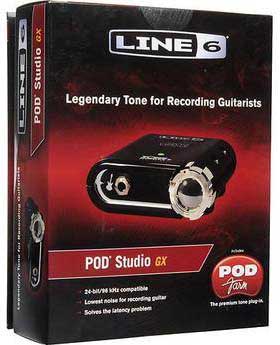
Many people, including me – since I’m not a truly bass player – record bass guitar using a direct inject (or DI for short) box instead of using a microphone on a bass amplifier. For one thing, you don’t have to own a bass amplifier and when you have a small recording space, that’s pretty important. In a perfect world, you’d always plug electric guitars and basses into guitar and bass amplifiers because those amps are designed to accept the high impedance outputs of electric guitars and basses. The problem is that most recording interface preamps do not have high impedance inputs, so the sound that gets recorded is pretty bad due to the impedance mismatch. A DI is a box that gives you that hi-impedance (hi-Z) input. DIs also take the unbalanced input of an electric guitar (potentially noisy) and make it appear as balanced to the preamp/recording interface. Still and all, even using a DI can yield pretty flat and thin sounding bass.
But there are some things you can do to improve the sound of a bass recorded through a DI box. Using a combination of EQ, compression, and a tape saturation effect in Pro Tools, Graham Cochrane shows you in the below video how to bring this improvement about. The difference is subtle, so if you have headphones you might be able to hear the improvements better.
Some DI boxes are part of guitar and bass recording packages that include software that does the stuff Graham talks about and much more. For example, I use a TonePort DI from Line 6, such as the one in the Studio GX (see picture on left) that comes with POD Farm software, which contains dozens of amplifier simulators and pedal effects. Purists will still say you will always get better sound with a real amp, but I think most people wouldn’t be able to tell after recording with a system like the Line 6. Meh – to each their own.