 The Abbey Road Collection of plugins by Waves Audio features a bunch of – you guessed it – plugins that model the vintage gear from the famed Abbey Roads Studios in London, UK. These hardware emulation plugins feature models of microphones, consoles, tape recorder machines and unique effects. This was the gear (the ACTUAL gear, not the software models, obviously) used by such bands as The Beatles, Pink Floyd, U2 and many others.
The Abbey Road Collection of plugins by Waves Audio features a bunch of – you guessed it – plugins that model the vintage gear from the famed Abbey Roads Studios in London, UK. These hardware emulation plugins feature models of microphones, consoles, tape recorder machines and unique effects. This was the gear (the ACTUAL gear, not the software models, obviously) used by such bands as The Beatles, Pink Floyd, U2 and many others.
Will you sound like The Beatles or any of the other history0making acts that recorded at Abbey Roads if you use the Waves Abbey Road Collection? Well, I guess that depends on how much talent you have to begin with:-P. But if you play similar music with similar instruments, then you can definitely sound MORE like The Beatles (etc) by applying the plugins in this collection to your recordings. Take a look at the video below for a quick overview of The Abbey Road Collection.
You can get your very own Abbey Roads Collection if you CLICK HERE.
Music Recording
Review Of Novation/Bloc Wave IOS
Let’s all welcome the new Bloc Wave IOS from Novation. It’s being called a “groovebox for the 21st century. Here is a review by Music Tech – http://www.musictech.net/2016/04/novationblocs-wave-ios-review/
The Evolution Of Music Making Technology and Tools
 I started recording myself playing music before people had computers in their homes (with the exception of a few friends whose parents bought them an Apple 2 – not that I am bitter:)). Being a teenager and unable to afford to go to a commercial studio, I recorded multitrack stuff (me singing along with the other me that was playing guitar and yet another version of me singing another part, etc.) with my brother’s “boom box” cassette player and a business cassette recorder I found in my parent’s garage. I can’t even imagine how things would have been if today’s technology existed back then. I would never have left my room, though, I can tell you. Perhaps it wouldn’t have been so good for me:-P.
I started recording myself playing music before people had computers in their homes (with the exception of a few friends whose parents bought them an Apple 2 – not that I am bitter:)). Being a teenager and unable to afford to go to a commercial studio, I recorded multitrack stuff (me singing along with the other me that was playing guitar and yet another version of me singing another part, etc.) with my brother’s “boom box” cassette player and a business cassette recorder I found in my parent’s garage. I can’t even imagine how things would have been if today’s technology existed back then. I would never have left my room, though, I can tell you. Perhaps it wouldn’t have been so good for me:-P.
Anyway – The Music Education Department at The University of Florida has developed a fascinating infographic on the Evolution of Musical Tools that is directly relevant to this constant “what if” game I play with myself about the unbelievable recording and music making tools available today – and available so anyone can afford them, even poor teenaged musicians with questionable social skills:). Take a look below and think for a minute how fortunate you are to live in this day and age. And get off my lawn!:) (just kidding):
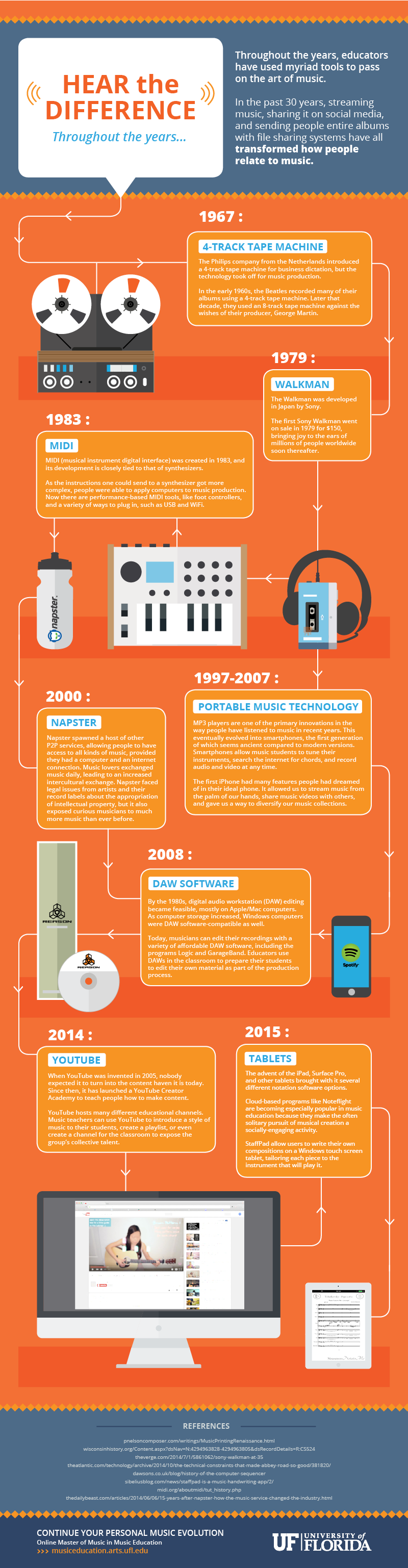
EQ Tip For Creating A Wider Stereo Sound
 EQ (equalization) is an incredibly useful tool when mixing music. For the main reasons why, see my article (and video) What is Equalization, Usually Called EQ? You can do so many things with EQ, which is probably the most underutilized audio editing tool there is – at least in the mixing realm.
EQ (equalization) is an incredibly useful tool when mixing music. For the main reasons why, see my article (and video) What is Equalization, Usually Called EQ? You can do so many things with EQ, which is probably the most underutilized audio editing tool there is – at least in the mixing realm.
Here is a cool tip for enhancing the stereo imaging – making things sound even wider and larger in your mix – from The Disc Makers Blog: http://blog.discmakers.com/2016/04/complimentary-eq-home-studio-audio-mix/
And here is the video to accompany the above article:
Quickly Learn Your Harmony Part With A MIDI File
 There are lots of really good singers out there who don’t sight read music as well as they would like to. Most of the folks in the choirs I’ve ever been in were in that category. Heck, I am in that category. For us it can be a bit time-consuming and difficult to learn harmony parts. One way of making the job much easier and faster is to be able to listen to your part all by itself. While there are obviously many ways to get audio recordings of all the parts of a song individually, one of the quickest and most versatile methods is to get a MIDI file of the song. If you need a reminder of what MIDI is, see our post MIDI Recording – What Is It And Why Is It Awesome? and our video Intro To MIDI and
There are lots of really good singers out there who don’t sight read music as well as they would like to. Most of the folks in the choirs I’ve ever been in were in that category. Heck, I am in that category. For us it can be a bit time-consuming and difficult to learn harmony parts. One way of making the job much easier and faster is to be able to listen to your part all by itself. While there are obviously many ways to get audio recordings of all the parts of a song individually, one of the quickest and most versatile methods is to get a MIDI file of the song. If you need a reminder of what MIDI is, see our post MIDI Recording – What Is It And Why Is It Awesome? and our video Intro To MIDI and
Virtual Instruments.
MIDI files are especially awesome when your group is learning a classical, medieval/renaissance, or some other public domain piece. First, many of these songs are already freely available on the internet. Second, those files typically contain all the harmony parts so that all you need to do is import the file into an audio program on your computer and you can listen to any or all of the harmony parts together or separately.
If the song in question is not public domain (be careful of copyright issues), you can use a notation program to enter the parts. In fact, if you have a notation program (examples are: Sibelius First ($104.99), Finale PrintMusic ($89.99), Notation Composer ($98.99), Noteworthy Composer ($49) and Musescore (Free)), you can enter all the parts and tghen export the file as a MIDI file to share with other members of your group.
MIDI files are pretty universal and can be read by most audio programs. I use Reaper to do this, but it works in lots of programs, including Garage Band (for the Mac users).
So How Do I Do This?
- First get a MIDI file for the song (download it or have someone in your group enter it into a notation program and export the MIDI file)
- Open the MIDI file in Reaper (or any other program that supports MIDI and virtual instruments).
- One each harmony part is on its own track, which happens automatically when you import the file, make sure there is a virtual instrument. For a primer on what a virtual instrument is, see our post Audio Recording Awesomeness – Virtual Instruments. In the video below, you’ll see how to use a free virtual piano instrument for this purpose.
- Choose whether to listen to your harmony part by itself (solo the track by pressing the “S” button), all the parts together, or any option in between. You can also adjust the individual volumes for each part to maybe turn all the parts but yours down to practice singing your part while hearing the others, something that some harmony singers find difficult.
Can I Practice In The Car?
You can practice in the car, or anywhere else you can listen to your portable music player or phone. Do this by rendering an audio file (or several of them) from Reaper (etc.). Then you can put the MP3 onto your your phone or mp3 player to practice while out and about.
The video below shows you how to do all of this. I hope it helps those of you who may be having a bit of trouble nailing that harmony part.
http://homebrewaudio.wistia.com/medias/eqxdvil4wn?embedType=async&videoFoam=true&videoWidth=700