Developed as early as 1963 Modular Synthesizers a system consisting of 2 separate modules specialized and connected together with patch chords.
One of the first creations of this portable synthesizer is the Minimoog which was a big hit n 1969 under semi-modular synths. Later on, it was developed as an instrument and the name Moog became synonymous to synthesizers.
Now the modern modular synthesizers are broken down into modules and can be connected thru the inputs and outputs using the following signals CV (control voltage) and Gate. CV controlling the sound source while the Gate triggers the events with the use of on and off.
You can read more here: http://music.tutsplus.com/articles/what-is-modular-synthesis–cms-26896
Music Recording
Harmonizer Software: Another Way To Sing Harmony With Yourself
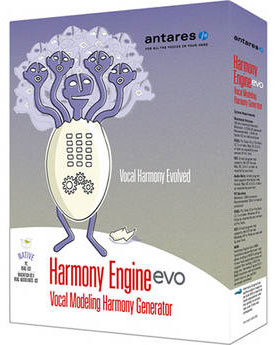 I talk a LOT about harmony singing. My search for a way to 3-part harmony with my friends when I was in high-school and failing – (not all my friends were in choir) due to the fact that a lot of people who CAN sing, still cannot sing harmony, is arguably the reason that I discovered multi-track recording in the first place!
I talk a LOT about harmony singing. My search for a way to 3-part harmony with my friends when I was in high-school and failing – (not all my friends were in choir) due to the fact that a lot of people who CAN sing, still cannot sing harmony, is arguably the reason that I discovered multi-track recording in the first place!
If my friends couldn’t sing those other parts, maybe I could sing them with myself somehow. And ultimately I discovered how to do just that. My first article for Home Brew Audio was, in fact, Sing Harmony With Yourself – Learn How to Record Your Voice on Your PC and Sing Along With It! Check out a bunch of audio of how it sounds here: Vocal Harmony Experiments
Recording All The Harmonies With Actual Voices (Even All Your Own)
The way I always have done it (singing harmony with myself) has been to sing one part – say, the melody – and record it. Then play that recording back while singing one harmony part along with it. Then I rinse and repeat to get as many harmonies as possible recorded. These days it is easy to do and have it sound awesome.
In the early days I had to use cassette tapes and bounce them from one machine to another (truly old-school like Les Paul and Mary Ford!). The hiss was terrible. But nowadays, you just open a track in some multi-track recording software like Audacity or Reaper, and you can have as many tracks – one for each vocal part – as you want. And each one is clean with no additive hiss like in the old days.
Using Technology To Generate The Harmonies From One Voice
This worked fine for recording. But for solo live performance, not so much. In the 90s I discovered hardware harmonizers, machines that would split your vocal into parts for you. If you didn’t have band members who could sing harmony, that was the only way to go. The machine I used was called the TC-Helicon VoiceLive. It could do some amazing things, but is was fairly complex too. It’s discontinued, but you can see the info on it if you follow that link.

Anyway, nowadays there is software that can basically do the same thing as the old Vocalist Workstation, which represents an alternative way to sing harmony with yourself and record it. Some people prefer using harmonizer software over simply singing all the parts. If you have trouble figuring out harmony parts, this can be awesome.
Once you learn how to use it, the software method can definitely be faster. One of the more popular harmonizer programs out there comes from Antares Audio, the same company that makes Auto-Tune. It’s called Harmonizer Engine EVO. It generates harmonies and gives you control of several things such as a humanizer to make the harmonies sound more natural, creating your own harmony parts, etc.
In our latest course – Harmony Recording Awesomeness – you get two lessons showing you how to create 3 and 4-part harmony with Harmony Engine Evo, as well as how to figure out harmony parts! Below is one of the videos from the course:
http://homebrewaudio.wistia.com/medias/9vje3hd6rr?embedType=async&videoFoam=true&videoWidth=700
Personally, I like singing all the parts myself, but for something different in your harmony arsenal, or a completely different way of singing harmony with yourself, you should check this out. To get more detailed information and/or buy Harmony Engine EVO, CLICK HERE.

Amplify Your Acoustic Guitar With iSolo
 Amplify your sound with the iSolo, a microphone system designed specifically for acoustic guitars. iSolo is basically a small mic transmitter that transmits wirelessly to a receiver that amplifies your guitar. It comes in a small nicely designed box, a gooseneck microphone that you can turn to any direction and an antenna to transmit your sound.
Amplify your sound with the iSolo, a microphone system designed specifically for acoustic guitars. iSolo is basically a small mic transmitter that transmits wirelessly to a receiver that amplifies your guitar. It comes in a small nicely designed box, a gooseneck microphone that you can turn to any direction and an antenna to transmit your sound.
iSolo comes in three different packages ranging from $199 to about $349, you can choose from a USB receiver or a live receiver or why not both?
iSolo comes competitively cheaper than most brands in the market and is easy to use just plug and play.
Read more here: http://en.audiofanzine.com/misc-guitar-accessory/isolo/isolo/editorial/reviews/lone-pleasure.html
Komplete 11 Collection Released By Native Instruments
Native Instruments announced Friday, August 11,2016 the release of Komplete version 11, the latest addition to the Komplete collection. Introducing a new product to the previous Komplete and Komplete Ultimate the Komplete Select.
Now with 3 products to choose from depending on your music needs. With 7 new instruments and the Komplete Ultimate adding 13 new products, the collection is best for producers, composers, and sound designers. Komplete Select comes complete with eleven full instruments includes synthesizers, piano, drums percussion ans effects expanding music production.
Designed to simplify music production, users can simply focus on their craft with simplified downloading, installation, activation and software updates.
Read more here: http://www.musictech.net/2016/08/native-instruments-update-komplete-to-v11/
Your Bass Guitar and Kick Drum Problems Solved
If you have been mixing for some time you are probably familiar with the old bass and kick problem when the two try to overpower each other. Here are a few tips to help you define one from the other without having to sacrifice the quality of your mix.
You need to think of the Bass Guitar and the Kick Drum as one instrument, think of them as a team when doing your mix. Don’t simply put them together, they should be together. The Bass Guitar is ok on its own but will sound great together with the Kick Drum.
Read more here: http://www.audio-issues.com/music-mixing/kick-and-bass-separation/