NuSpace Audio has recently released a freeware “hybrid” reverb, called the Riviera. This reverb effect is available in VST2 and VST3 plugin formats Windows base DAW.
It is interesting how Riviera is referred to as “hybrid” in common terms a mixture, simply because it utilizes both reverberation and convolution to make its reflections. Although this is not the first of its kind and it’s only available for Windows it is promisingly powerful and fully customizable without taking much from your CPU load.
The developer of this plugin named its main parameter as VOOM short for Volume plus Room and promises to generate unique spaces.
Read more here: http://bedroomproducersblog.com/2017/02/13/nuspace-audio-riviera/
Recording Software
G&S Custom Work Drum Kits For NI Kontakt For Free
A newer update of the G&S Custom Work Drum Kits created by Autodafe comes with a fully customized user interface for NI Kontakt 5 and above with on-screen controls for volume, pan, tune, solo/mute, and envelope for each drum element.
The library is now compatible with Native Instruments Kontakt 5 and above (full version required).
G&S Custom Work Drum Kit for NI Kontakt is available for free download via Autodafe.
Read more about this here: http://bedroomproducersblog.com/2017/02/13/gs-custom-work-drum-kits/
Music and Audio Terminilogy
If you have ever found yourself wondering what those three letter acronyms or all that music jargon actually meant, then you are not alone. It isn’t enough that that the audio recording and music worlds are choking on weird jargon and bizarre terms, but now we have acronyms to abbreviate what is already often incomprehensible . Here are some of the terms that you might have encountered during recordings and tutorials.
ADC – Analogue to Digital Converter is a device used to convert a signal from analogue to digital. What does “analogue” mean? Why do we use that word to describe it?
Read more here: https://music.tutsplus.com/tutorials/music-and-audio-glossary-of-terms–cms-28128
Using Reaper's ReaTune For Vocal Harmony
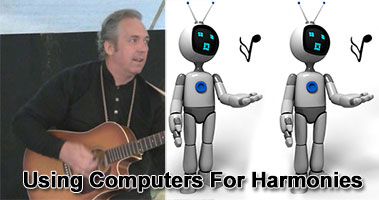 To record vocal harmony, the most basic thing to do is have a human sing each part and put those parts on their own tracks in audio recording software. If you can do it that way, it is arguably the best and most preferable method of doing it.
To record vocal harmony, the most basic thing to do is have a human sing each part and put those parts on their own tracks in audio recording software. If you can do it that way, it is arguably the best and most preferable method of doing it.
But you can also create harmony recordings using software.
Why would you want to use software to create vocal harmonies?
There could be several reasons, like:
- You would rather not deal with singing harmonies, or it’s not in your skill-set
- You don’t have anyone else around to sing your harmonies
- You want the sound of artificial voices – that sound a bit like singing robots – as an effect
What software can you use for this?
There are several programs available that are specifically designed to create vocal harmonies. Two of the most popular are Antares Harmony Engine (brought to you from the makers of Auto-Tune), and Vielklang Instant Harmony. There are others, of course. These programs work really well. But they can be a bit pricy. Harmony Engine is $199 and Instant Harmony is $149.
If you don’t have a couple hundred bucks in your budget for this, there are a couple of other options. Reaper, one of the best and most affordable recording programs around, comes with a couple of different plugin effects that you can use to create harmony. One of these is called ReaVoice. I did a video on how to use it here. The other one is called ReaTune.
Using ReaTune to create harmonies
The primary use of the ReaTune effect is to correct pitch, very much like Auto-Tune and similar programs. But you can use the pitch-altering ability to create harmony notes from a single track of actual vocals. You can see how it works in the video below. But in a nutshell…
- You sing (or have someone sing) the melody of a song on a track (say Track 1) in Reaper
- Copy the vocal to track 2
- Load the ReaTune effect on track 2
- In the ReaTune window, draw in the harmony notes to shift the original audio to those notes
- Repeat the process for each track of harmony. For instance in the video below, the song has 3-part harmony. The sung vocal track is on track one with ReaTune generating one harmony on track two and the 3rd part on track 3
This is a lot more clear in the video here:
[genesis_club_wistia_video id=”0ecf4l543e” pt=”75″]
This video is an excerpt from our course Harmony Recording Awesomeness. Find out more about that by CLICKING HERE.
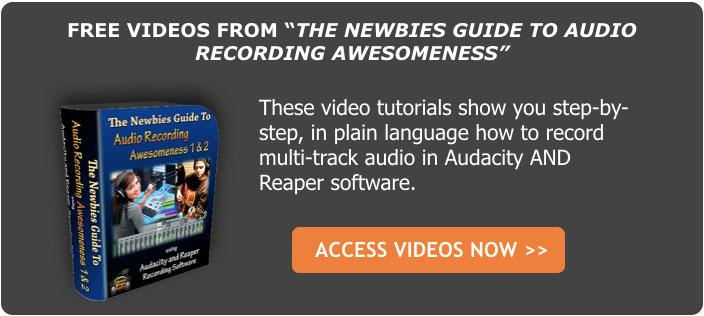
Boost: Magic's New Plug-In
Whether you are new or has a number of years to your experience in audio recording we all know how difficult it is to get the balance when it comes to our recordings. How to make the sound full and polished without compromising its volume. Magic might just the have the Boost you need. Yes, Boost is Magic’s new plugin, and it has one goal: A fuller, wider and louder mix. Which they also promise will take a minimal amount of processing. Isn’t that great? All of these with less amount of work. Boost is available for both PC and Mac.
Find out more here: http://www.musictech.net/2017/01/sample-magic-new-plugin-boost/