Here is a video tutorial from The REAPER Blog about 5 quick tips in REAPER’s Arrange View. Enjoy!
Home Recording Equipment
All About Noise Gating
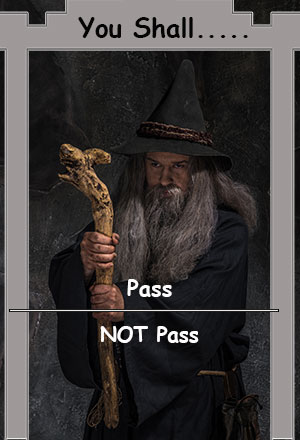 Have you ever heard of Noise Gating? Well, I guess you have if you’ve read Ken’s article on it called What Is A Noise Gate? In that article, “noise gate” is explained, and there are also audio samples of gated and un-gated recordings, demonstrating what gating can sound like and how it can (maybe) help your audio.
Have you ever heard of Noise Gating? Well, I guess you have if you’ve read Ken’s article on it called What Is A Noise Gate? In that article, “noise gate” is explained, and there are also audio samples of gated and un-gated recordings, demonstrating what gating can sound like and how it can (maybe) help your audio.
Noise gates can help make a voice over (or any audio, really) sound clean and professional in seconds if you use them correctly. Using them incorrectly, though, means a voice can instantly sound unnatural, disjointed and just plain weird.
We like to share different explanations and points of view than just ours. So here’s a video tutorial by Envato Tuts explaining how you can use noise gating properly. Check it out.
3 Electronic Music Production Tips
David Audé, GRAMMY®– winning remixer, DJ and producer Dave Audé , gives us 3 electronic music production tips in this tutorial video . Let’s watch it.
Quickly Learn Your Harmony Part With A MIDI File
 There are lots of really good singers out there who don’t sight read music as well as they would like to. Most of the folks in the choirs I’ve ever been in were in that category. Heck, I am in that category. For us it can be a bit time-consuming and difficult to learn harmony parts. One way of making the job much easier and faster is to be able to listen to your part all by itself. While there are obviously many ways to get audio recordings of all the parts of a song individually, one of the quickest and most versatile methods is to get a MIDI file of the song. If you need a reminder of what MIDI is, see our post MIDI Recording – What Is It And Why Is It Awesome? and our video Intro To MIDI and
There are lots of really good singers out there who don’t sight read music as well as they would like to. Most of the folks in the choirs I’ve ever been in were in that category. Heck, I am in that category. For us it can be a bit time-consuming and difficult to learn harmony parts. One way of making the job much easier and faster is to be able to listen to your part all by itself. While there are obviously many ways to get audio recordings of all the parts of a song individually, one of the quickest and most versatile methods is to get a MIDI file of the song. If you need a reminder of what MIDI is, see our post MIDI Recording – What Is It And Why Is It Awesome? and our video Intro To MIDI and
Virtual Instruments.
MIDI files are especially awesome when your group is learning a classical, medieval/renaissance, or some other public domain piece. First, many of these songs are already freely available on the internet. Second, those files typically contain all the harmony parts so that all you need to do is import the file into an audio program on your computer and you can listen to any or all of the harmony parts together or separately.
If the song in question is not public domain (be careful of copyright issues), you can use a notation program to enter the parts. In fact, if you have a notation program (examples are: Sibelius First ($104.99), Finale PrintMusic ($89.99), Notation Composer ($98.99), Noteworthy Composer ($49) and Musescore (Free)), you can enter all the parts and tghen export the file as a MIDI file to share with other members of your group.
MIDI files are pretty universal and can be read by most audio programs. I use Reaper to do this, but it works in lots of programs, including Garage Band (for the Mac users).
So How Do I Do This?
- First get a MIDI file for the song (download it or have someone in your group enter it into a notation program and export the MIDI file)
- Open the MIDI file in Reaper (or any other program that supports MIDI and virtual instruments).
- One each harmony part is on its own track, which happens automatically when you import the file, make sure there is a virtual instrument. For a primer on what a virtual instrument is, see our post Audio Recording Awesomeness – Virtual Instruments. In the video below, you’ll see how to use a free virtual piano instrument for this purpose.
- Choose whether to listen to your harmony part by itself (solo the track by pressing the “S” button), all the parts together, or any option in between. You can also adjust the individual volumes for each part to maybe turn all the parts but yours down to practice singing your part while hearing the others, something that some harmony singers find difficult.
Can I Practice In The Car?
You can practice in the car, or anywhere else you can listen to your portable music player or phone. Do this by rendering an audio file (or several of them) from Reaper (etc.). Then you can put the MP3 onto your your phone or mp3 player to practice while out and about.
The video below shows you how to do all of this. I hope it helps those of you who may be having a bit of trouble nailing that harmony part.
http://homebrewaudio.wistia.com/medias/eqxdvil4wn?embedType=async&videoFoam=true&videoWidth=700
One Minute EQ Trick- Adding Air To Cymbals
Do you know that adding air to your cymbals will do the EQ trick? Well, here’s a video from Audio Issues that shows us clearly how this trick works! Click here.