If you are a sound designer, a field recordist, composer, or if you like performing using samplers, and anyone who does audio editing this article is for you. Understanding waveform editing is essential in audio editing, although today’s DAWs are capable of getting it done it only gets you up to a certain level. So you need to choose an editor that suits your need. There is Adobe Audition, Sound Forge Pro and Audacity just to name a few. Choose well so you will have value for your money.
First of all, a DAW and a Dedicated Waveform Editor are two different tools.
Read more here: https://theproaudiofiles.com/fundamentals-waveform-editing/
Home Recording Equipment
Reaper's Virtual Amp Modeler For Electric Guitar
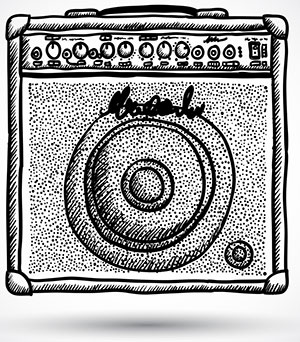 Did you know that Reaper had electric guitar “virtual amp” modelers? I didn’t :-P. There are several and they are included with Reaper – in the collection of plugins it comes with. The effect is a “JS” plugin (short for “jesusonic“), which is a Reaper-specific plugin.
Did you know that Reaper had electric guitar “virtual amp” modelers? I didn’t :-P. There are several and they are included with Reaper – in the collection of plugins it comes with. The effect is a “JS” plugin (short for “jesusonic“), which is a Reaper-specific plugin.
Anyway, someone on our YouTube Channel was asking if there was a way to plug his electric guitar into Reaper through a regular audio interface (such as a Focusrite Scarlett 2i2), and hear it sound like it was played through “virtual amps.”
Amp Modelers In Reaper?
At first I didn’t know if you could do this with a standard interface. I use a specific interface – the Line 6 Pod Studio – for recording electric guitar. You use that interface (the Pod) along with the Line 6 software, Amp Farm, to access dozens and dozens of high quality virtual amplifiers. This is how I recorded “That Thing You Do.” See our post “Cover of “That Thing You Do” – Record a Rock Song on Your Computer” for more on that :-).
For the kind of quality of amp models you get with Line 6, you obviously pay (gladly, in my case). But it turns out that Reaper has some amp models (in the effect, “Convolution Amp/Cab Modeler”) that are FREE! I was shocked. And as I said earlier, it’s already part of Reaper out of the box (virtually speaking :)).
How Good Are These Virtual Amps?
Are they as good as the Line 6 ones? No they are not. But they are pretty cool! For one thing, they are free (I did mention that, right? :-P). But technically the Reaper amp modeler does not try to model the actual physical amplifier. The reason for the name “convolution amp/cab modeler” is that it is really an “impulse” of the the amp in a space, rather than trying to make everything sound like it was run through the amplifier.
What does that mean? Well, probably the best way to learn what that means is to check out the article here from Sound on Sound. The point is that the Reaper “virtual amp” effect is more of an approximation than an attempt to sound exactly like a real amp.
That doesn’t mean it isn’t cool! See the video below for how to do it and what it sounds like:
As I show in the video, you can add distortion to the sound by loading another JS plugin (called “distortion,” oddly enough).
Also, you can “play live” by loading the effects on the track and arming it to record. You will have to switch on the “record monitoring” button. All that is shown in the video.
So you do not necessarily need to have a paid virtual amp program or a specific guitar interface in order to record a cool electric guitar sound using Reaper. Have fun!
Get The Best Boom For Your Buck; Your Guide To Subwoofers
Brent Butterworth of endgadget.com in partnership with Wirecutter, reviews from the real world has come up with a buyers guide for those who want to add bass to their home studio but is limited by budget. After hours of reviews and testings which includes blind comparisons with 12 different subwoofers, the list was finally made. Add boom to your home studio with these subwoofers under $300. The price although low does not have to sacrifice the quality of sound it delivers. Still delivering clearly defined bass notes powerful enough to nudge your couch a little. Providing that realistic and satisfying feel while listening.
Read more here: https://www.engadget.com/2017/10/09/the-best-budget-subwoofer/
Recommended Plugins For Mixing Vocals
Your vocals is kind of the focal point of a mix, getting it right is absolutely a must. Even if you miss a few things here and there but if you get your vocals right you are still on the right track. And it goes the other way around even if you get everything else perfect and on the dot but you can’t get your vocals right, it just doesn’t sound right. Now since you need to nail your vocal perfectly here are a few recommendations when it comes to plugins that will surely help your vocal mix up to par.
Read more here: https://theproaudiofiles.com/favorite-plugins-for-mixing-vocals/
Build Your Own Condenser Microphone
Today more than ever audio gear kits are available in just about anywhere, in this age of DIY’s there are just so many options manufacturers are providing for the consumers. All you need to know is how to use a soldering iron and your good, just choose which kit suits you. Because everything else you need to know is readily available especially with YouTube around your instructional video is just a click away.
The following video features a DIY condenser microphone all parts from microphone-parts.com Now you can save a lot of money while learning how your gear really works.
Watch video here: http://bobbyowsinskiblog.com/2017/09/26/build-condenser-microphone/