 Here is my suggestion for the best way to put a music recording studio together for $600. Someone whose been using his brother’s home studio found out Bro was moving out and taking his gear with him. He had a budget of $600 and planned to mainly record acoustic, electric and bass guitars, and various virtual instruments like piano and other synths. This means he needed a decent mic and interface for the acoustic guitar and vocals, multitrack and editing audio software with midi capability. Here is how I answered his question:
Here is my suggestion for the best way to put a music recording studio together for $600. Someone whose been using his brother’s home studio found out Bro was moving out and taking his gear with him. He had a budget of $600 and planned to mainly record acoustic, electric and bass guitars, and various virtual instruments like piano and other synths. This means he needed a decent mic and interface for the acoustic guitar and vocals, multitrack and editing audio software with midi capability. Here is how I answered his question:
Hi Dave,
This is a great time to have to build you own set-up. I’m guessing that if your brother’s studio cost him thousands upon thousands of clams, he started building that up at least 7-10 years ago, am I right? Things are quite a bit more affordable now.
If you have a budget of 600 dollars, my recommendation would be this:
– Mic – Audio Technica AT 2035 – $149
– Interface – Focusrite Scarlett 2i2 – $149.99
– Software – Ableton Live Lite 8 Software – $0 since it comes bundled with the Scarlett. I would also throw in Reaper here, which you can also use for free as long as you’re evaluating it. Then you can buy it for $60 until you start making $20K per year with it.
– Guitar/Bass Interface – Line 6 POD Studio UX2 USB Computer Recording Interface: $195
For $494 you have a pro setup that will RAWK.
Later you’ll want to add more and different mics, more virtual instruments and effects, etc. And you’ll want to get some decent monitors as soon as the budget allows. But for now, kickin’ studio for under $600.00.
Hope that helps!
Cheers,
Ken Theriot
Home Recording Equipment
Is EQ Really Necessary?
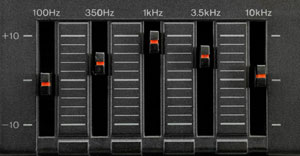 Someone asked this question over at the Home Recording Forum:
Someone asked this question over at the Home Recording Forum:
If you’re getting the right tone from the start when you record, for example using the tone control on the guitar and its amplifier, why is EQ needed in mixing? I’ve read a bunch of articles singing the praises of EQ, but in the mixes I made I didn’t touch it and they worked fine. I think I only used it once, to round off some top end on a guitar that was annoyingly bright.
Why is it considered so important?
I answered the question with the following:
You’re right about EQ’s necessity if you get the tones right at the source. Ideally it should not be needed, especially if you only have one or two tracks to deal with (say a voice over with some royalty-free music). Many folks over-use EQ to “fix” bad recording techniques. HOWEVER, in music recording, when you have multiple instruments playing together on multiple tracks, things can get muddied up pretty fast. Using EQ to assist in the mixing process becomes very important. The best mixes make room for every element to be heard, and without some EQ, certain instruments tend to mask each other by competing for the same frequencies. One common example is bass guitar and kick drum. They share many of the same frequencies and the best way to let them both be heard more clearly, you have to de-conflict key frequencies, reducing bass in one frequency area (letting the kick through), and reducing the kick in a different area (letting the bass through).
Hopefully that made sense. Basically, the more elements you have in a mix, the more likely you are to need EQ on individual tracks. But if you’re just doing, say, a voice over track, you shouldn’t need any EQ at all if you have a good recording space and decent signal chain.
Cheers!
Ken
Can You Tell The Difference Between a $5 and a $500 Mic?
When it comes to audio quality, there is no one true scale or score you can give to determine how professional sounding the audio quality is. It is mostly a matter of opinion. Oh sure, you can measure things like signal-to-noise ratio, or chart energy across a spectrum of frequencies. But at the end of the day what matter is what sounds better, and people can only be determine that with their ears. Often a bit of audio that has a low signal-to-noise ratio will also sound bad. Likewise with audio that has lots of distortion. But will that always be the case?
One other determination of audio quality is quality of gear. For instance, most folks will probably say that an expensive microphone will yield better audio quality than an inexpensive one; or that an expensive microphone pre-amplifier makes the difference. But will that, too, always be the case?
Let’s have you decide for yourself.
 I have two clips of audio for you to listen to. Both are voice over recordings. One was recorded with a $5.00 plastic PC mic plugged directly into the built-in sound card of a 6-year old standard PC. The other guy used a $300 studio microphone being fed through a $200 audio interface. So what we have are two clips of audio that on paper should be light-years apart in audio quality; essentially, one should sound 500 times better than the other, right? Well since the gear cost 500 times more, it may not be be 500 times better, but it should be really obvious shouldn’t it?
I have two clips of audio for you to listen to. Both are voice over recordings. One was recorded with a $5.00 plastic PC mic plugged directly into the built-in sound card of a 6-year old standard PC. The other guy used a $300 studio microphone being fed through a $200 audio interface. So what we have are two clips of audio that on paper should be light-years apart in audio quality; essentially, one should sound 500 times better than the other, right? Well since the gear cost 500 times more, it may not be be 500 times better, but it should be really obvious shouldn’t it?
Ready to hear these two clips? Okay, open our home page at: www.homebrewaudio.com and scroll to the middle of the page. You’ll see two flash players. Spoiler alert: Don’t read the text BELOW the players, since that will give the answer away.
Now listen to each sample. They’re only a few seconds long. Can you tell the difference between a $5 recording and a $500 recording? Regardless of the outcome, think about what this means in terms of the whole expensive-gear-always-sounds-better argument.
We’d be interested in hearing what your results were. Leave a comment!
Have fun.
Ken
Audio Quality for Videos
Why does it seem like the audio quality for videos, especially internet video, is crappy even when the audio looks great? Every day video capability is improving, pictures are getting sharper, technology is getting faster and almost everything is high definition or three dimensional. When recording your own videos, it turns out that it is pretty hard to get your audio recording to the same quality as your video. What is up with that? To achieve fantastic audio to accompany your fantastic video, you may well need to follow a few more instructions and go through a few more stages. It isn’t hard, but it seems like a whole lot of folks are just living with crappy audio even when the video looks great.

Your camcorder may have cost you a fortune and be top of the range but its built-in microphone probably isn’t. These microphones are generally very cheap, and the distance from the speaker or sound emitter (unless the camera is 6 inches from the narrator’s face!) means too much echo and reverberation are mixed in with the desired sound by the time it reaches the camera’s audio recorder. To achieve on-the-spot quality audio, invest in an external microphone. To achieve quality audio the microphone needs to be near to the speaker or sound emitter. The optimum distance for recording great audio is around 12-18 inches, and this can really only be achieved by using an external mic jack. This option is great for video where it is OK for the microphone to be seen or you will be recording up close. If you don’t want the mic to be seen in the video, you can use a kind of mic called a shotgun mic, which is capable of picking up good, noise-free audio from a few feet away, usually just outside the picture. This is what they do in the movies. Or you can actually use a small-diaphragm condenser mic or even a USB mic (if you have a computer). I explain how to do this – and you can hear an audio comparison of audio from the camera and from the external mic – in a video I put on the post How To Get Good Audio On Your Videos.
Picking the right camera up-front is the best solution here. It is a good idea to contact your camera supplier to make sure you get one with an external mic jack, especially if you are serious about your film making. It actually isn’t as common as it should be. I had to investigate about 10 different camcorders before I came up with one that met both my video needs AND had an external mic input. that camcorder was a Canon Vixia HF M500 Full HD Camcorder.
If you are recording a theatrical or cinematic video, you could use a small lapel-based microphone which would be barely visible to the viewer or you could use a completely different method. The other potential method involves using state of the art video editing software. Reputable programs include Sony Vegas Pro and Adobe Premiere Pro. With these programs you can record your audio and video files separately. This is especially handy if you don’t have a shotgun mic, or your camera does not have an external mic jack. You can record the dialogue along with the video, then align the audio track to the video track in the software. That allows you to cut, splice, move, etc. the audio and video together simultaneously. Then you can add background music, sound effects, etc. to the edited video as additional audio tracks to really make things sound professional.
Technology is developing at an alarming speed. Every day there is a better camcorder or more advanced program on the market and to keep up with the trends in video and audio technology, you need to be aiming for the top in BOTH instances. Putting cheap-sounding audio onto a slick looking video pretty much tanks your goal of trying to create a professional end-product.
Microphone For iPhone, iPad and iPod Touch
 Hey home recording ninjas! Need to do any recording whilst out and about? How’s this for the ultimate portable recording rig? The IK Multimedia iRig Mic that plugs straight into an iPhone, iPad, or iPod Touch.
Hey home recording ninjas! Need to do any recording whilst out and about? How’s this for the ultimate portable recording rig? The IK Multimedia iRig Mic that plugs straight into an iPhone, iPad, or iPod Touch.
The iRig gives you excellent audio quality and comes with a vocal effects app and the recording app to use with your device. I am reviewing one of these babies as we speak and will publish that in a few days, but early results are: “wow.” I can’t say much more than that.
You can have your own portable recording studio for $54.99! I’m actually…just…almost speechless. This is such an incredible bit of tech. I’ll summarize. Maybe it will sink in better.
This is a good quality microphone for $56 that plugs directly into your iPhone, iPad, or iPod Touch. And the software (actually an “app”) is free! An entire multi track studio for $56, without your even having to have a computer! What?!
Check back on Tuesday, June 21st for my complete review of this little baby. I did the review, complete with audio examples, here: https://www.homebrewaudio.com/review-of-ik-multimedias-irig-microphone-for-iphone-ipad-and-ipod-touch/
Find out more and get your own iRig here: The IK Multimedia iRig Mic.
Enjoy!
Ken