 Have you seen the commercial on TV for the new iPad Mini that shows a full-sized iPad with a piano app playing “Heart and Soul,” and next to it an iPad Mini playing the melody part for the song? If you’re like me you paid less attention to the fact of the iPad Mini than to wondering what app was being used to play the piano.
Have you seen the commercial on TV for the new iPad Mini that shows a full-sized iPad with a piano app playing “Heart and Soul,” and next to it an iPad Mini playing the melody part for the song? If you’re like me you paid less attention to the fact of the iPad Mini than to wondering what app was being used to play the piano.
There are several good piano apps for the iPad. The one I had most recently downloaded was the iGrand Piano, which is very cool. It’s free for the basic piano, then you can pay for additional kinds of pianos as upgrades. But that isn’t the topic here is it? We want to know what piano they were playing on the commercial.
That one, it turns out, is one of the many instrument apps in the Apple GarageBand app, which costs just $4.99. The computer version of GarageBand, which is included in the iLife software package on OS X (for Macs only), is an amazingly powerful audio recording and production software program. It is easy to use, does multi-track recording, and comes with tons of great-sounding virtual instruments instruments built in that you can trigger via MIDI tracks. Getting back to the iPad version though – in order to get to the piano used in the commercial, just open the app, and click on the instruments button located in the top left corner of the screen next to the My Songs button. That will go to a screen with gigantic and obvious icons representing the instrument categories. Keyboard is the category you want. Just tat the giant keyboard icon and the piano from the commercial will open on the screen. You can also choose from among a bunch of different pianos and keyboards such as Grand Piano, Classical Grand, Electric Piano, Whirly, different organs, etc. Other instrument categories include guitars, strings, and drums. I had so much fun playing with these instrument son my iPad that my wife had to tell me to put the toy away so we could go to bed:).
So now you know what piano app was used in the Apple iPad Mini TV commercial. Don’t you feel smarter? Now go download it and have some fun. Just make sure it isn’t close to bed-time.
Home Recording Equipment
Mobile Recording – Choosing An Audio Interface For Your Laptop
 I was reading an article this morning about how to select a sound card for your laptop if you plan to do pro-sounding recording on the move. For the most part though, when you say “sound card” in relation to professional sounding recording, what you’re really saying is “audio interface,” or external sound card. In fact, most interface units aren’t “cards” at all, but usually boxes that plug into the laptop either via USB or Firewire (more USB these days). Anyway, the more I read through the article, the more I realized that for the most part, any interface you choose for your laptop would also be great for your regular non-mobile computer. So the questions you ask yourself about mobile recording interfaces are largely the same as you’d ask for your home studio recording interface. These days, unless you plan to become a commercial recording studio, the interface units for a computer based home studio will be small boxes, i.e. the same as would be appropriate for mobile recording.
I was reading an article this morning about how to select a sound card for your laptop if you plan to do pro-sounding recording on the move. For the most part though, when you say “sound card” in relation to professional sounding recording, what you’re really saying is “audio interface,” or external sound card. In fact, most interface units aren’t “cards” at all, but usually boxes that plug into the laptop either via USB or Firewire (more USB these days). Anyway, the more I read through the article, the more I realized that for the most part, any interface you choose for your laptop would also be great for your regular non-mobile computer. So the questions you ask yourself about mobile recording interfaces are largely the same as you’d ask for your home studio recording interface. These days, unless you plan to become a commercial recording studio, the interface units for a computer based home studio will be small boxes, i.e. the same as would be appropriate for mobile recording.
So what are the questions you should be asking? According to the article in question, they are:
1. Is portability a concern?
2. How many inputs and outputs do yo need? In other words, will you need to record more than one thing at a time – a guitar and voice simultaneously, for example?
3. Will you be recording with a microphone or using “outboard gear” like a MIDI keyboard.
4. Do bit-depth and sampling frequency really matter? This one I really like the answer to, because it is definitely what I believe as well. That is basically that though it makes a technical/objective difference, a vast majority of people won’t be able to tell the difference between some of the more affordable interface units and the super expensive ones if the main difference is bit-depth.
5. What other accessories might you need? This refers to speakers (notoriously un-mobile), headphones, mics, cables etc.
Here are a few examples of good mobile interface units. All of these have phantom power, by the way – something you need if recording with a condenser microphone, and connect to a USB port.
The cEntrance MicPort Pro

The cEntrance Mic Port Pro is really the ultimate in portable interfaces. It records very high-quality audio, plugs right into a USB port and has a headphone jack. See my review of it here (includes audio samples): https://www.homebrewaudio.com/review-of-the-centrance-micport-pro-audio-interface/. $149.95.
The M-Audio Mobile Pre

The M-Audio Mobile Pre is lightweight, has two combo (mic or line-level) inputs, and is definitely a great-sounding interface. $111.71.
Focusrite Saffire 6 USB

Great quality from a famous name in audio for a great price. It has 2 combo inputs with the same preamps as all the other Focusrite Saffire series interface units. $174.99.
M-Audio Fast Track

And of course, the M-Audio Fast Track which is very portable, has a mic and an instrument input, and costs just $99.99.
Of course there are dozens more out there.
Check out the article I’ve been referring to here: http://blog.dubspot.com/mobile-music-production-finding-the-perfect-audio-interface/
Headphones Emily Chang Wears In Ruffles Commercial
 There’s a new ad out for Ruffles Ultimate that features actress Emily Chang wearing headphones that are blinged-out with rhinestones. In our continuing effort to point out all things audio in pop culture, we immediately did the research to find out what headphones these were. They are a pair of Technics RP-DJ1200 headphones that were then blingified by a company called Bling Affair (blingaffair.com).
There’s a new ad out for Ruffles Ultimate that features actress Emily Chang wearing headphones that are blinged-out with rhinestones. In our continuing effort to point out all things audio in pop culture, we immediately did the research to find out what headphones these were. They are a pair of Technics RP-DJ1200 headphones that were then blingified by a company called Bling Affair (blingaffair.com).
The commercial, if you have not seen it, shows Emily Chang (playing a quiet girlfriend character named Katie) being allowed to play poker with the boys. She eats a Ruffles chip and suddenly she has sunglasses and the headphones on. After the next bite, she has a leather jacket. Basically she gets cooler with each chip and impresses all the dudes. She finishes by smoothly exclaiming “Baaa-zing” as she wins the poker hand.
Actually, you can see the ad below. Ain’t YouTube great?
If you are interested in a pair of these headphones, click here to find out more and/or to buy them. Then if you want to have them decked out with custom bling like Emily Chang in the commercial, or well-known DJs like David Guetta and hundreds of others (you can get more details on the Bling Affair site), just head on over to http://www.blingaffair.com/blingaffairdjheadphones/Home.html. And just so you know, Bling Affair can do up pretty much any headphones. They don’t need to be the Technics.
Advice On Best Home Recording Studio Mic For Rapping
 Over at Yahoo! Answers, someone just asked for advice on a microphone in the price range of 200-500 that he could use for recording rap on his home recording studio. Here’s his question:
Over at Yahoo! Answers, someone just asked for advice on a microphone in the price range of 200-500 that he could use for recording rap on his home recording studio. Here’s his question:
Q: What is the best type of microphone for home recording?
I’m making a home studio for rapping and need a good microphone, possibly 200-500 dollars. I want a good one so if I have to pay a little more I’ll do it instead of paying a little for something that sucks. Please help.
And here is how I answered his question:
A: You’re going to want a large diaphragm condenser type of mic. My absolute favorite (in that price range anyway;)) is the Rode NT2-A, which runs about $399. I record all my vocals, both singing and voice-over stuff, with it. Another solid choice for less money is the Audio-Technica AT2035 for about $149. Keep in mind that these mics both need an audio interface with phantom power like the M-Audio Fast-Track (not sure if you already had that covered). Anyway, if you’d like to hear how both of these mics sound, I did a review of the AT2035 and tested it against the Rode, and put the audio results on the page here: Review of the Audio-Technica AT2035 Microphone. I hope that helps!
This question gets asked pretty frequently with the only variable usually being the price range. Interestingly, I’ve never seen anyone give a price range of $800-$1,500 or higher;). But as soon as they do, I’ll post it here on the site.
Cheers!
Microphone in Episode of NBC's Grimm

It takes a real audio geek to immediately zero in on a microphone in a TV episode during a shot where a guy is being tortured. But not surprisingly, that is exactly what I did. During the Nov 2nd episode of the TV show Grimm, on NBC, there was a scene of a computer with footage of a guy being tortured with a hot branding iron. Next to the computer, as big as life, was a rather distinctive looking microphone called the Samson Meteor Mic, a USB studio microphone.

It’s a very distinctive and stylish little mic that is reminiscent of the classic Shure Super-55 “Elvis” type microphone. The Samson Meteor Mic is a compact mic with a folding tripod stand built into it, along with a headphone jacke (1/8th inch) and volume control. Of course being a USB mic, all you have to do is plug it into a computer and start using it. All of those features make it extremely handy and easy to use, as well as being very portable. It costs $55 and is an excellent upgrade from a standard computer mic that you would plug into the sound card of your machine.
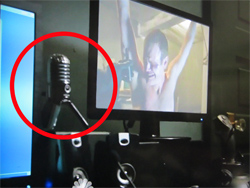
The only complaint I’ve seen about these microphones is that there are no rubber tips on the ends of the tripod legs. The reason that is such a big deal is that it makes it easy for vibrations to travel up from the surface the mic is standing on, such as your desk or whatever table the computer happens to be sitting on. This is pretty easily remedied, however. All you have to do to dampen those vibrations is set the mic on something that will absorb the noise, such as a mouse pad or something else made of rubber.
To find out more, or to get one of these little guys for yourself, click here.