Cakewalk Sonar is music-making software that grew from its humble beginnings as simply “Cakewalk” in the 1980s. Like many other recording programs, Cakewalk developed from just being MIDI software into Sonar, which is a full-fledged digital audio workstation (DAW). With its ability to record multi-track audio as well as the industry standard, Pro Tools, Sonar is definitely a power player in the audio recording arena. But since it started as MIDI program, not surprisingly it, does MIDI extremely well too. Interestingly, other current DAWs (Adobe Audition and Reaper are among these) developed in the opposite way – audio first, then added MIDI – and as a result, find that the MIDI functionality is not quite as good as the Pro Tools and Sonar programs out there.
A site called The Daw Studio has a piece on Cakewalk sonar.
To read to original article, click here- http://thedawstudio.com/Gear/DAW-Cakewalk-Sonar.html
Home Recording Equipment
USB Mic Versus Condenser Mic And Interface For Home Recording
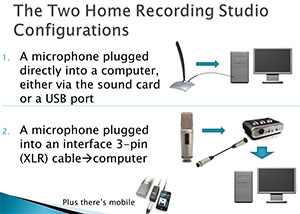 In part 3 of our 5-part post series, How To Build A Home Recording Studio, I mention two ways to set up a recording studio on your computer:
In part 3 of our 5-part post series, How To Build A Home Recording Studio, I mention two ways to set up a recording studio on your computer:
Configuration 1 is a microphone plugged directly into a computer. This can really only be done using either an old-style computer microphone – the kind with the 1/8th-inch plug that you can insert into a computer’s built-in sound card, or a USB microphone (which, as the name suggests, plugs directly into a computer through a USB port).
Configuration 2 is a condenser microphone plugged into an audio interface unit, which is then plugged into a computer, usually via USB.
I recently received a request from the Home Brew Audio YouTube Channel to provide a comparison of a recording made with configuration 1 versus a recording made with configuration 2. So I did just that. Both recordings below were made using Reaper recording software.
Configuration 1 Recording
To demonstrate a configuration 1 recording, I used a Samson Q1U USB microphone plugged directly into one of my my Windows 7 computer’s USB ports. This is just a voice recording. Use headphones to get the full effect of the difference between these two recordings. Pay particular attention to the hissy background noise in the USB mic recording. Here is that recording:
Configuration 2 Recording
For the demo of configuration 2, I used a large diaphragm condenser mic – a Rode NT2-A, plugged into a Focusrite Scarlett 2i2 audio interface, which was plugged into my computer via USB. That recording is below:
When comparing the two, listen not only for the noise, but for the overall quality of the sound. Both recordings were normalized to the same average volume so that loudness would not be a factor. Also, neither sample received any noise reduction treatment.
Speaking of noise reduction, most USB mics benefit greatly from the application of noise reduction or removal effects. USB mics tend to have a steady hiss in the background, which is easily reduced without doing much, if any, harm to the audio. Just to demonstrate this, I added a 3rd recording. This one is the same audio used in the configuration 1 demo, using a Samson Q1U USB mic. But I’ve applied noise reduction using a built-in effect in Reaper called ReaFIR. See our article on using ReaFIR here – ReaFIR Madness – The Hidden Noise Reduction Tool in Reaper. Below is the USB mic with ReaFIR applied:
Notice how much better that audio sounds with some noise reduction? And it wasn’t some fancy (and costly) noise-reduction program. It was an effect that is built right into Reaper. If you don’t know much about Reaper, check out the details at their site here: http://reaper.fm. They have a 60-day free trial. Then when you want to buy (cuz you will;)), it’s only $60! Then if/when you start making $25 grand a year with it, you’ll want to pay for the commercial license, which is $225. But the software is the same! It’s based on the honor system. Yeah, I know. That’s pretty amazing.
So there is a short comparison of two home recording studio setups – one with a USB mic (configuration 1), and one with a condenser mic going through an audio interface which is plugged into the computer via USB.

More Virtual Drums For The iPad – Synth Drum Pads
There are several music-making apps for Apple iOS devices (iPads, iPhones, iPod Touch), and drum machines/virtual drum and percussion programs are certainly among them. I’ve written about a couple on this site:
MIDI Step Sequencer For iPad, which is about Nord Beat, a traditional type drum machine, and something that is sort of a virtual drum (and guitar) accessory for the iPad, Pix and Stix for iPad Garage Band App. These are actually drum sticks that you hit your iPad with. Crazy stuff, but may make drummers feel a bit more like they are playing drums.
Anyway, here is a new drum machine for the iPad only (not iPhone or iPod Touch) called Synth Drum Pads, from Paul Betowski. You can create all kinds of rhythm and melodic tones, which seem to be more suited toward the EDM (electronic dance music) genre, but certainly will find use in any music-making kit. Take a listen to an audio sample below:
Synth Drum Pads has 4 large pads, each with a set of parameters (tone, attack decay, etc.) above it that you set/tweak. The guide on the site shows you starting with a kick sound that is very similar to that in the popular TR-808. Note: there are no presets, so you’ll have to learn (or already know) a bit about drum programming. If you’ve used drums machines before, you should be OK.
But even if you have no experience, there are excellent instructions with pictures at the site here: http://designbypaul.co.uk/synthdrumpadshelp.html
Have fun!
Focus Control On The Blue Spark Microphones
 Blue, an awesome microphone company, recently [this post was written in 2013] released a condenser microphone called the Blue Spark. Very shortly thereafter, Blue released the Blue Spark Digital, which (according to Blue) is the first studio condenser microphone that you can use as both a USB mic AND an iPad mic. The Apogee MiC can do this also, but the USB mode only works with Macs!
Blue, an awesome microphone company, recently [this post was written in 2013] released a condenser microphone called the Blue Spark. Very shortly thereafter, Blue released the Blue Spark Digital, which (according to Blue) is the first studio condenser microphone that you can use as both a USB mic AND an iPad mic. The Apogee MiC can do this also, but the USB mode only works with Macs!
Anyway, both models of the Blue Spark mic come with something called “Focus Control,” which is a button that creates two different types of sound, depending on whether it is activated (pushed in) or not.
Now at first blush, this sounded to me like a simple pad switch, which is common on a lot of different condenser mics. All a pad switch does is reduce (attenuate) audio below a target frequency.
Blue describes Focus control when in the “off” position (button sticking out) as providing an “enhanced low end.” They say you can get the “big radio voice” in this mode, so voice-over folks pay heed. Then when you decide you want a “more present” sound, you push the Focus Control Button in. This provides “greater clarity and detail.”
However, Blue says this is different from standard attenuator “pad” switches because it doesn’t treat the mic’s signal output, but instead changes the input driver, essentially creating an entirely different microphone in a way. When an attenuator is applied to the output signal, as in the case of those pad switches, the quality of the signal can be degraded based on the quality of the mechanism on the mic. But by changing the input driver by “altering the voltage loading of the capsule,” you get a change in the behavior of the capsule that is more nuanced.
I very much wish I had one of these mics here (hey, I can’t buy every mic out there – sadly) [update Sep 2016 – I DID manage to get my hands on one for review. And the result is here: My Review Of The Blue Spark Digital USB And iOS Microphone. You can listen to several audio tests, including the focus control, to hear what that does.
Victoria Azarenka Wears Powerbeats by Dr. Dre In-Ear Headphones
 Victoria Azarneka, in action a few weeks ago, at the French Open, wears Powerbeats by Dr. Dre before all her tennis matches. I first noticed this before the 2012 US Open Tennis Championship match, when they always show the players inside just before their pre-match interview. I’m expecting that she will do the same today [this is an update to the post as of Sep 8th, 2013] in her fina (once again) with Serena Williams (once again). I’ve seen her with these a few more times since then with the same Powerbeats hook-over-the-ear type of in-ear headphones. Here is what I wrote at the time by way of description of these Powerbeats.
Victoria Azarneka, in action a few weeks ago, at the French Open, wears Powerbeats by Dr. Dre before all her tennis matches. I first noticed this before the 2012 US Open Tennis Championship match, when they always show the players inside just before their pre-match interview. I’m expecting that she will do the same today [this is an update to the post as of Sep 8th, 2013] in her fina (once again) with Serena Williams (once again). I’ve seen her with these a few more times since then with the same Powerbeats hook-over-the-ear type of in-ear headphones. Here is what I wrote at the time by way of description of these Powerbeats.
Add Victoria Azarenka to the list of athletes who wear Dr. Dre headphones. At the 2012 US Open, it was very clear to see that she was wearing Powerbeats by Dr. Dre In-Ear Headphones during her pre-match interview for both the semi-finals on Friday and the finals on Sunday. The thing that is different about these though, is that they are more like ear buds than headphones. I really like this type of headphone because they allow you to go jogging without falling out of your ears like regular ear buds. And it would be pretty awkward to jog with full-on headphones.
The Powerbeats provide the same great audio quality as the full-sized headphones in the Dr. Dre line, the Beats by Dr. Dre. Plus unlike most ear bud type phones, these offer ControlTalk for on-cable iPod/iPhone control.
To find out more or buy a pair, click here.