 Wondering what kind of microphone Austin Mahone is using in that MacDonalds ad? On the latest TV commercial for McDonald’s, Austin Mahone is in a recording studio singing into a very interesting looking microphone. It’s called The Bottle, by Blue Microphones. It’s a large diaphragm tube condenser microphone, and is Blue’s flagship mic. Not only does it have the incredible sound of a high quality tube condenser mic, but it has interchangeable capsules, called “bottle caps.” These different capsules, seven in all, offer different types of sound by providing different frequency and sensitivity responses, as well as a variety of pick-up patterns.
Wondering what kind of microphone Austin Mahone is using in that MacDonalds ad? On the latest TV commercial for McDonald’s, Austin Mahone is in a recording studio singing into a very interesting looking microphone. It’s called The Bottle, by Blue Microphones. It’s a large diaphragm tube condenser microphone, and is Blue’s flagship mic. Not only does it have the incredible sound of a high quality tube condenser mic, but it has interchangeable capsules, called “bottle caps.” These different capsules, seven in all, offer different types of sound by providing different frequency and sensitivity responses, as well as a variety of pick-up patterns.
If you’d like more information on the Blue Bottle mic, or even to buy your very own, CLICK HERE. Since this mic is a very high-end piece of gear, and could be outside your budget at just under 6 grand, you might want to have a look at their entire line of microphones, which include excellent mics at all price levels starting at under $100, HERE.
Home Recording Equipment
Answers For Someone Moving To Reaper From Ableton Live
Yesterday I received an e-mail form someone who used to work with Ableton Live, but can no longer use that program. So she wanted to know if she could do some of the same things in Reaper that she used to do in Ableton Live.
After answering her e-mail, I thought it would be good information to share in a post. So her questions and my answers are below.
Question 1
I saw in your video (she was referring to the Reaper Tutorial Video) that from an imported audio track it is possible to clip a part to keep and delete the rest; but would it be possible to keep the entire track while only looping a part of it? I remember that it was possible in Live, which was very useful to avoid “manual” pre-clipping editing with another software.
My Answer
Sort of, yes. Not like Live, which is unique in that it isn’t linear like most DAWs. But you can easily and quickly copy “selected area of selected item,” which lets you select the part you want to loop, and copy only that part. Then you can drag just that part down to create a new track. Once you trim it (just drag the edges) to get the loop start and stop points, you’ll want to “glue” the item, which basically renders it in-place as a new file. Then all you have to do is drag the edge of the
new item and slide to the right to loop the item as many times as you want. Then you have the entire original file and a looped segment in the track underneath it.
Question 2
Within this loop above mentioned, would it be possible to make it start from any specific point (like in Live)?
My Answer
I’m not exactly sure how it’s done in Live, but yes, I think so. Once you create your loop segment, you can drag it anywhere on its own track to start wherever you want and copy/paste it to create as many different instances of the same loop starting wherever you put them or drag them. Of course you can put multiple loops (created as described above) on the same track as well. Of course, if you need them to play simultaneously, you simply add another track (ctrl+T). Very easy.
Question 3
In Live, it was possible to correct the BPM matching a loop defined in an audio track (especially because if it was from a non-electronic music source) by snapping and sliding time frames to make the sound waves match the BPM of the audio project. Does Reaper allow this?
My answer
Again, yes. Though probably not in the same way. Reaper Tempo Matching and stretch the loop to fit. From the manual: “Insert into project (on currently selected track), Insert at time selection (stretch/loop to fit)”
Question 4
Finally, your video mention that your opinon about plug-in sound editing has changed. What is it now? What can Reaper do about audio file editing by itself?
My Answer
About 90 percent of it, yes. And what’s better is that you do it all non-destructively, then render it. If something gets messed up, you still have the original file. There are some things though, like sample-level
editing and volume/gain adjustment of just small sections of an item that aren’t easy to do. I still prefer using a separate editor for stuff like that. I hope that all helped!
I am not saying that Reaper is the same as Ableton Live, or that it can replace it. Live is called that for a reason – it can be used in live performances. The reason for that is due to its ability to do many looping tasks on the fly – practically immediately. That is something you can do with Reaper. At least not as easily. If anyone out there has done it, let us know in the comments!
But the person asking the questions had some pretty specific needs for what seemed like a non-live set of applications. And it seems as though Reaper can definitely handle those tasks. Again, if you use both Reaper and Live, let us know in the comments if what I’ve said needs any clarification or corrections.
Cheers!
Ken
What Microphone Did Neal Caffrey Use In White Collar?
 On the Oct 17th season premiere of the USA show, White Collar, Neal Caffrey records his voice into a microphone to impersonate the voice of his father in order to convince authorities to release Peter. The microphone he used was a lovely Neumann TLM 103 microphone. I have several microphones on my bucket list – or… whatever you call the list you put desired microphones on. The TLM 103 is near the top of that list (see my post – Sennheiser MKH 416 Shotgun Microphone Review for the mic in the #1 position).
On the Oct 17th season premiere of the USA show, White Collar, Neal Caffrey records his voice into a microphone to impersonate the voice of his father in order to convince authorities to release Peter. The microphone he used was a lovely Neumann TLM 103 microphone. I have several microphones on my bucket list – or… whatever you call the list you put desired microphones on. The TLM 103 is near the top of that list (see my post – Sennheiser MKH 416 Shotgun Microphone Review for the mic in the #1 position).
Neumann is renowned for making top-notch microphones. I’d be happy to have any of them, or…all of them:). The 103 is likely to be the one to get me in the least trouble with my wife, though. At about $1,100, it’s one of the more affordable Neumann’s, which is a bargain compared to the classic Neumann U87, which you can have for a mere $3,600. Of course it is worth it if you can muster the dough.
I’m always curious when a microphone shows up on a popular TV show. I thought others might be too. So I usually go to the internet and start researching. But when it’s a Neumann TLM 103, there is no research needed. I’d recognize it anywhere.
The TLM 103 is a large-diaphragm condenser (LDC) mic. It’s terrific for vocals – both for voice-over use and, of course, singing. And as with most LDCs, it’s also great as an all-around mic particularly good at recording acoustic guitar, piano, drum-kit overheads, etc.
If you want to order one for your very own, B&H has them here. And they offer free shipping.
Propellerhead Reason Recording Software Tutorial
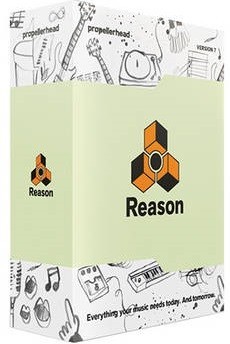 Propellerhead Reason was originally program that focused only on making music by providing the user with a virtual “rack.” Into this rack, you could put virtual instruments, effects, and mixers. It has been around since 2000, and up until last year (2012) it was a MIDI only program, meaning you could not record audio with it. That relegated it to the realm of a support program, requiring you to sort of attach it to a real recording program like Reaper or Pro Tools.
Propellerhead Reason was originally program that focused only on making music by providing the user with a virtual “rack.” Into this rack, you could put virtual instruments, effects, and mixers. It has been around since 2000, and up until last year (2012) it was a MIDI only program, meaning you could not record audio with it. That relegated it to the realm of a support program, requiring you to sort of attach it to a real recording program like Reaper or Pro Tools.
Recently though – with the release of version 6 – Reason became a a real stand-alone digital audio workstation (DAW), being given the ability to record audio.
Though you can record audio into Reason with any audio interface, you might want to check out Propellerhead’s own Balance, which has a few very interesting and awesome features. One that sounds like something I’d like to see on more interface units is something called Clip Safe. When activated, Clip Safe records two versions of your audio – one as normal, and another that has a limiter applied automatically to prevent any extra loud audio from distorting (clipping). Very cool.
One limitation with Reason, which truly holds it back from competing better with the big-boy DAWs, is its lack of support of VST. Propellerhead has such a large collection of effects and instruments already, that it might not be a problem for some. But most users feel severely hampered by the inability to easily use VST instruments and effects (I say “easily” because it is still possible to use them, but you have to use a thing called “rewire” to do it. So be warned.
Here is a link to a short tutorial on how to record audio with Reason:
http://www.musictech.net/2013/09/reason-power-recording-1/
Reaper 4.5 Has Awesome MIDI Improvements

Reaper, the incredibly awesome recording software (DAW – digital audio workstation), just released a major update in version 4.5 yesterday, Sep 2nd. If you are not aware already, you don’t pay for for this update if you already have Reaper. This is one of the unique and awesome features of Reaper ownership. By the way, I have no affiliation with Reaper other than how much I like it.
Despite the incredible features and community of Reaper – totally unique honor-based pricing system, uncrippled 60-day trial that never actually stops working, lightweight code (and hence, download), same basic professional features you find on DAWs costing 3 times more, etc., etc., (read our post about Reaper for more detail here – Why Reaper Rocks as a DAW ), one common complaint has always been its weakness in MIDI features and capability. This update has changed that!
Make no mistake, this update is huge across the board. But the MIDI changes are the coolest. Here are just a few of the improvements:
- See all the midi tracks/items in the editor
- Draw CC events on multiple tracks at once
- See the next/all items in the track
- New Track List (in MIDI Editor) that allows you to not only see, but also edit (!) multiple tracks and items ath the same time
One person in the Reaper forum said he used to dread getting up in the morning knowing he had to face the Reaper MIDI Editor, and now he looks forward to it. Of course, it’s only been 2 days;).
But that brings up another point. Reaper has ALREADY pushed an update to 4.5 (4.51) with even more improvements! That’s 24 hours between updates. Short of some iOS apps, can you think of any other software companies that do this?
To see the complete list of the new stuff in the new version of Reaper, see it here – http://forum.cockos.com/showthread.php?t=127648 . Be sure to read through the entire thread for some explanations and pics of some of these updates.
To download Reaper, and/or find out everything about it, go here: http://www.cockos.com/reaper/