 When Beck sang “Wave” on SNL last night (Mar 1st, 2014), he did something unusual. He sang into a large diaphragm condenser (LDC) microphone for a live performance. These mics are typically used only for recording – usually vocals. Singers usually use dynamic microphones for performing live, as Beck did on his first song, “Blue Moon,” a Heil Sound PR 35.
When Beck sang “Wave” on SNL last night (Mar 1st, 2014), he did something unusual. He sang into a large diaphragm condenser (LDC) microphone for a live performance. These mics are typically used only for recording – usually vocals. Singers usually use dynamic microphones for performing live, as Beck did on his first song, “Blue Moon,” a Heil Sound PR 35.
But on “Wave,” Beck sang into a large diaphragm condenser tube microphone called the Telefunken U47/U48, which is a fabulous microphone, used in the studio by some of the greatest acts of all time such as The Beatles and Frank Sinatra, just to name a few.
The main reason that large diaphragm condenser mics are normally only used in the studio is that they are incredibly sensitive, not only in how they pick up sound, but also in how stage-rugged they are not. That last point is significant because this microphone is quite a bit more expensive than typical live dynamic mics like the Heil. You do sometimes see them used in the movies or music videos because they look cool. But for actual live performance, it is most definitely NOT normal to see this.
To find out more about this famous and awesome microphone – or to purchase one of your own – CLICK HERE
Home Recording Equipment
Headphones Gracie Gold And Ashley Wagner Wore At Olympics
 American figure skaters, Gracie Gold and Ashley Wagner, were shown in the warm-up area at the 2014 Sochi Olympics both wearing SOL REPUBLIC Tracks HD On-Ear Headphones. They had the obligatory piece of duct tape over the “SOL” logo that appear on the outside of the ear cups. But there is no disguising these headphones. Not only could you still see the solid black line extending out from under the tape, but they had the tell-tale section of head-band visible below the ear-cup. This is due to the way the SOL Republics adjustable cans slide up and down the head-band. You can even switch the headbands out for different ones. They are interchangeable!
American figure skaters, Gracie Gold and Ashley Wagner, were shown in the warm-up area at the 2014 Sochi Olympics both wearing SOL REPUBLIC Tracks HD On-Ear Headphones. They had the obligatory piece of duct tape over the “SOL” logo that appear on the outside of the ear cups. But there is no disguising these headphones. Not only could you still see the solid black line extending out from under the tape, but they had the tell-tale section of head-band visible below the ear-cup. This is due to the way the SOL Republics adjustable cans slide up and down the head-band. You can even switch the headbands out for different ones. They are interchangeable!
These headphones have a 3-button control for phone mic and music, like most modern music listening cans. They are compatible with most Apple and Android devices.
To find out more about these headphones, or to buy a pair of your own, CLICK HERE.
Audio Analysis Software Used By Sherlock Holmes In Elementary?
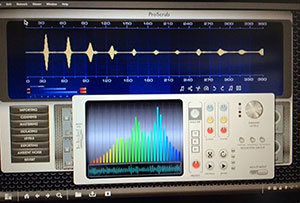 In a recent episode of the CBS show Elementary, called “Corpse de Ballet,” Sherlock Holmes used an audio software program to help solve a crime. Since I am always on the lookout for all things audio on TV, we rewound the scene and paused on a close-up of the software. It was called “ProScrub.” The problem is…it doesn’t exist. At least not that I can find.
In a recent episode of the CBS show Elementary, called “Corpse de Ballet,” Sherlock Holmes used an audio software program to help solve a crime. Since I am always on the lookout for all things audio on TV, we rewound the scene and paused on a close-up of the software. It was called “ProScrub.” The problem is…it doesn’t exist. At least not that I can find.
To the left is a picture of the software from the episode. I must have looked for hours all over the internet for audio software that looked anything like this. And my wife – “the Google Whisperer” – did the same. And if she can’t find it, then it probably isn’t out there to be found. However, there are tons of audio editing, recording, mastering, and analysis programs available. So the odds that we found them all is very low. So, if you have any knowledge of a program called ProScrub, or what real software was used if “ProScrub” is a name made up for the episode, please leave a comment below. I would very much like to know.
Sherlock used the program analyze a recording someone had made of a phone call made by the suspect. He stated that because there were two different types of ambient noise in the audio recording, it meant that it was a recording of a recording – the ambient noise from the device recording the phone call, along with the ambient noise around the person at the other end of the phone call.
That is interesting, since the name of the program is ProScrub, and what Sherlock did was not “scrubbing.” Scrubbing is not what it sounds like, which would lead most folks to think it had something to do with cleaning the audio. Not so. In the old days – before digital audio software which allows you to see (rather than just hear) the audio, if you wanted to find a very specific place in the audio, usually just before or just after a sound, you could stop the tape (yeah, that’s what we used to use to record audio:)) and slowly move it back and forth (which you could do with by literally turning the tape reels with your hands) across the player head of the tape machine. Nowadays, with the waveforms visible on a computer screen, you can just put your cursor where you need it to be and zoom in. You really don’t need scrubbing to pinpoint your location in audio anymore. But still, a lot of programs still have a “scrubbing” function.
It’s funny when a TV program tries to use terms they don’t quite understand to explain something technical. But still, the buttons down the left side of the ProScrub screen suggest some pretty useful audio functions:
- Importing
- Cleaning
- Mastering
- Isolating
- Levels
- Exporting
- Ambient Noise
- Revert
There are lots of programs that can do all of these things. typically you’d want a program that specializes in “audio editing.” Examples of such programs would include Adobe Audition and Sony Sound Forge. Of course there are dozens of others out there.
I’d still really be interested in what the real program used in Elementary was. So if you know, please leave a comment. If I find out – either from you or The Google Whisperer, I’ll update this post.
Cheers!
Ken
M-Audio Vocal Studio USB Microphone – Personal Recording Studio
 Since NAMM (The National Association of Music Merchants (NAMM)) has just come to a close, we now know about all the newest gear – both software and hardware – for recording music in 2014. I wrote about a few offerings from Zoom (who make some awesome mobile recording devices) in my article last week – New Zoom Recording Products Just Announced At 2014 NAMM. There are so many cool things, but I thought I’d mention something specifically for home recording that is both awesome and very affordable – the M-Audio Vocal Studio USB Microphone Personal Recording Studio.
Since NAMM (The National Association of Music Merchants (NAMM)) has just come to a close, we now know about all the newest gear – both software and hardware – for recording music in 2014. I wrote about a few offerings from Zoom (who make some awesome mobile recording devices) in my article last week – New Zoom Recording Products Just Announced At 2014 NAMM. There are so many cool things, but I thought I’d mention something specifically for home recording that is both awesome and very affordable – the M-Audio Vocal Studio USB Microphone Personal Recording Studio.
So what is it? It’s a package that contains the M-Audio Producer Microphone, which is a large capsule cardioid USB mic (comes with a USB cable and a desktop mic stand), and Ignite Music Creation software. The Ignite software works on both Mac and PC. It also comes with 275+ AIR instrument sounds, which are virtual instruments. Also, the software has “Smart MIDI Chord and Phrase Players,” which allow you to use MIDI preset patterns in modern genres that can assist in your compositions. You can read more details about these patterns, M-Audio’s Smart MIDI Chord and Phrase Players, and the Ignite software in general here: http://www.airmusictech.com/product/ignite.
Cost for the whole package: $99.95. That’s a pretty great deal for everything that you get!
CLICK HERE to purchase or to find out more.
Home Recording Studio Starter Bundle

In partnership with B&H Photo-Video-Audio, we have put together a home recording equipment bundle – Home Recording Starter Kit.
[Update: Since Avid discontinued the Fast Track, we replaced the interface in this kit with the Focusrite Scarlett 2i2].
I designed this bundle with the primary goal of containing the bare minimum needed, at the lowest cost, to produce professional quality audio from just a regular computer in your home. There are a number of benefits to purchasing gear like this in bundles. It is convenient to not have to hunt and peck for each item when shopping – you just have to buy the one product. Also, you save money buying bundles.
The home recording starter kit – is primarily for people who want to record voice-overs, such as video narrations, podcasts, radio and TV ads, audio books, etc. It comes with a large-diaphragm condenser mic, great for voice recording but also a terrific all-around microphone. You then also get a pop-screen (to avoid “p-pops” when recording vocals), an XLR mic cable, a boom mic stand, closed-back headphones, and an audio interface (which comes with Ableton Live Lite 8 software). This type of set-up – a standard (not USB) condenser microphone plugged into an audio interface box which is plugged into the computer – is the foundation for high-end professional audio recording. I call it home studio configuration 2. Configuration 1 is a microphone (pc mic or USB) plugged directly into a computer. This home recording starter kit is $234.95. If you were to purchase each item individually it would cost you$282.88. So you save about $47 by purchasing the bundle!
If you find Ableton Live Lite 8 software isn’t right for you (it tends to be more for musicians than voice-over or basic recording), I highly recommend upgrading to Reaper software, which I find much more intuitive and powerful.
Here are the details of the package:
The Home Recording Starter Bundle ($259.95)
- Focusrite Scarlett Solo – Portable USB Audio Interface
- Pearstone 3-Pin XLR Male to 3-Pin XLR Female Audio Cable (10′)
- Auray MS-5230F Tripod Microphone Stand with Fixed Boom
- Audio-TechnicaAT2020 Condenser Microphone
- Polsen HPC-A30 Closed-Back Studio Monitor Headphones
