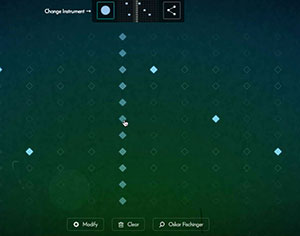 Today’s (June 22nd 2017) Google doodle is basically a sequencer, meaning there is a time grid that you can put musical notes onto that will play when the sequence comes to those notes.
Today’s (June 22nd 2017) Google doodle is basically a sequencer, meaning there is a time grid that you can put musical notes onto that will play when the sequence comes to those notes.
The doodle is a fun musical toy. You get 4 instruments, one sounds like piano and the other three sound like bells of various sizes and shapes. And you get a large grid. You use your mouse to put a tick on any spot. Then a cursor moves left to right across the grid. As it reaches the spots where you’ve put a tick, it sounds.
You can make chords or melodies or both. Once you’ve putin some notes for one instrument sound, you can change the instrument. Your original notes aren’t visible anymore because the fresh grid allows you to put marks in the same note-time grid point. The original notes do continue to play though. So as they do, you place new notes/chords with the new instrument and both will play at the appropriate time (when the cursor reaches them).
Repeat the process for the 3rd and 4th instrument and you can create something pretty darned cool.
The doodle was to celebrate Oskar Fischinger’s 117th birthday.
Who was Oskar Fischinger? He was an artist. One of the things he loved to do was combine music with his art, making musical animations. He did not invent the sequencer:-P. It just so happens that using a synthesizer-type sequencer like this, you can create musical animations like Oskar Fischinger’s.
You can only play the synth on the normal Google page today (June 22nd, 2017). So go play. If you’re reading this after the 22nd, go here to check it out: https://www.google.com/doodles
If you want to read more about Oskar Fischinger, click here.
Audio Recording
Switching DAW's While Recording; A Big No!
Graham Cochrane of recordingrevolution.com in this video proves that switching DAWs while recording is not just a metaphor (get it – switching horses in the middle of the stream…no? OK, nevermind :-P), but can really affect your recordings in a bad way.
BTW, if you are wondering what a DAW is, check out my post What Is A DAW? It Means Digital Audio Workstation.
Graham has 8 years+ experience not just recording, but creating videos as well. Graham answers questions here from from beginners and professionals about how switching from one recording software to a totally different one may hurt your output.
Why would anyone switch DAWs anyway? Well, it almost always has to do with what my wife calls the “ooo, shiny” syndrome. Someone starts a project in one program, and then hears about a new and “better” program.
Watch full video here: https://www.recordingrevolution.com/switching-daws-can-ruin-your-recordings/
A Review Of MOK Waverazor Synthsizer
Waverazor is a synthesizer. As it says in the review, you put in MIDI notes, and Waverazor plays a sound.
It is software synth (as opposed to a piece of standalone hardware like in the old days), available as a 32-bit and/or 64-bit plugin for Windows and Mac systems.
Check out this video:
It offers a unique continuous modulation of various parameters in each waveform slice that can be very useful for evolving sounds. A lot of the sounds that can be made with Waverazor will remind you of 70’s to 90’s manipulated sounds.
It offers old and a few new options, but is it worth buying?
Read about the verdict here: http://bedroomproducersblog.com/2017/06/11/waverazor-review/
The Top Plug-ins For A Better Mix
Music production can be quite a handful, from the beginning of editing to mixing and all the other things in between. That is why it is always good to have a list of tools that can help you along the way. Mixing can be a lot easier and productive once you expand your vision, here are a list of plug-ins to help you along the way.
The intention of the collection is to improve innovation and solving specific problems thus increasing productivity. But before we begin first things first, if you want to get far enough you must have a reliable system.
Read more here: http://en.audiofanzine.com/getting-started/editorial/articles/the-best-audio-plug-ins-for-mixing.html
Vocal Recording Constants
Constants, by definition, are items that always prove to be true. Understanding these things may help you in a great way, whatever the field you may be in.
Here are 8 constants in vocal recording that will save you and your vocalist time and effort.
Your mic, EQ, and compression are all totally dependent on your vocalist. So before thinking of a combination or formula, ensure that you have listened to your vocalist. In other words, don’t just use the same presets for every singer. Voices are different and so should the treatment be.
The best mic does not always equal the best vocals. When it comes to microphones, be picky because one does not always work for all. Sometimes the less expensive mic sounds great on one voice, and the expensive mic does not. I’ve had this happen many times. Again, try to tailor the situation with the person.
Read more about the constants in vocal recording here: http://bobbyowsinskiblog.com/2017/06/07/constants-vocal-recording/