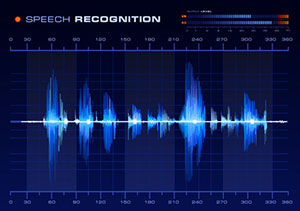 We just finished watching the March 12th episode of CSI, and yet again, it involved something relating to audio recording. Usually it’s some totally impossible “isolating background sound” from a mono recording made on a phone or some other lo-fi device. They always seem to be able to remove everything but the exact sound that will solve the crime. Unless they already know what they are looking for, and have a sample recording of that thing, they wouldn’t be able to subtract the audio that wasn’t that. And even if they did have this sample recording, it’s doubtful they’d get anything very clear or defined. But that isn’t what this particular post is about.
We just finished watching the March 12th episode of CSI, and yet again, it involved something relating to audio recording. Usually it’s some totally impossible “isolating background sound” from a mono recording made on a phone or some other lo-fi device. They always seem to be able to remove everything but the exact sound that will solve the crime. Unless they already know what they are looking for, and have a sample recording of that thing, they wouldn’t be able to subtract the audio that wasn’t that. And even if they did have this sample recording, it’s doubtful they’d get anything very clear or defined. But that isn’t what this particular post is about.
In the episode, Long Road Home, a character recorded a demo at a studio, and the CSI team bring the audio up on their screen to analyze it. One of the team says, “look at the wave form here.” There was absolutely nothing odd about the audio he was pointing at. And the audio itself was mono. Any kind of commercial recording studio – heck, any kind of ANY kind of studio – would record a song in stereo, not mono. That was the first stupid thing. Then there was the part where they hit a button and magically hear some 2nd person who was singing backup in the studio and “bled” into the lead singers track. So if they were recording multitrack music, why did they mix it down to mono? Never mind that. Trust me when I say there is no way they could have eliminated all the main audio, which was guitar and a male lead vocal, and leave behind the voice of some other mystery person, also a male, who was singing into a different mic and being recorded onto a 2nd track. Gaahh! They also said the microphone was “omnidirectional.” But if you were recording a guitar and lead vocal along with a backup singer, who was supposed to be on a separate track, you would NOT use an omni. It would be exactly the wrong kind of mic to keep the lead somewhat isolated from the background vocalist so you could mix them. You’d use directional mics. Sigh. But I digress…again.
OK. OK. Some of you may be wondering why I say it is not possible, when you can fairly easily remove a lead vocal from some music recordings in order create, say, a karaoke track. In editing software, that is usually called “center-channel extraction.” Wanna know why it is called that? Because in a stereo recording (99.99999999999999999 – are you getting the idea? – 999999% of any commercial music recording since 1970), instruments and vocals and effects are spread across the audio stage from left-to-right. And the lead vocal is always (well, 99.99999% etc.) panned dead-center, which really means it isn’t panned at all. So with a bit of audio manipulation, like folding all the stuff left of center over and on top of the stuff right of center (like an audio taco), and then cutting out the part in the crease, then opening the taco again, you can leave everything but the lead vocal. So it might JUST be possible to hear some other voice that drifted in from left or right. But it would STILL be mixed in with the music, so it would be barely audible over the remaining music and certainly not clear enough for a “voice print match” or whatever other audio nonsense they dabble in on the forensic shows.
But the CSI folks didn’t have a stereo file. It was mono. That basically means that everything is panned dead center, by default. If you tried the trick of folding an audio taco on a mono file – well, you couldn’t fold it because there is no “left-to-right audio field” with mono. There’s only a string of audio up the center. OK, weird metaphor I guess. Maybe a blender is better. If you put a tomato, an onion, and a celery stalk into a blender and whipped it into juice, it would be impossible to “isolate” the onion after the fact, right? You did say “right” didn’t you? OK, that’s sort of what the CSI crew supposedly did.
Don’t you just love posts that get my inner audio geek all revved up? The bottom line is that you should not get your knowledge of audio recording and editing from CSI. Home Brew Audio is a much better bet;).
Audio Recording
New Zoom Recording Products Just Announced At 2014 NAMM
 The National Association of Music Merchants (NAMM) trade show is one of the (if not THE) biggest music gear trade shows in the world. Winter NAMM is going on right now in Anaheim, CA. It’s always fun (if you can’t be there) to hear about the cool new gear that is announced each day by all the manufacturers, who typically use NAMM as a platform for unveiling their latest wares. Today, one of my favorite makers of audio recording goodies – usually mobile recording devices, Zoom, announced several excellent items. Usually, you have to wait for a few weeks or even months before the items announced at NAMM are available to the general Public. But the two below are already in stock at B&H Pro Audio:
The National Association of Music Merchants (NAMM) trade show is one of the (if not THE) biggest music gear trade shows in the world. Winter NAMM is going on right now in Anaheim, CA. It’s always fun (if you can’t be there) to hear about the cool new gear that is announced each day by all the manufacturers, who typically use NAMM as a platform for unveiling their latest wares. Today, one of my favorite makers of audio recording goodies – usually mobile recording devices, Zoom, announced several excellent items. Usually, you have to wait for a few weeks or even months before the items announced at NAMM are available to the general Public. But the two below are already in stock at B&H Pro Audio:
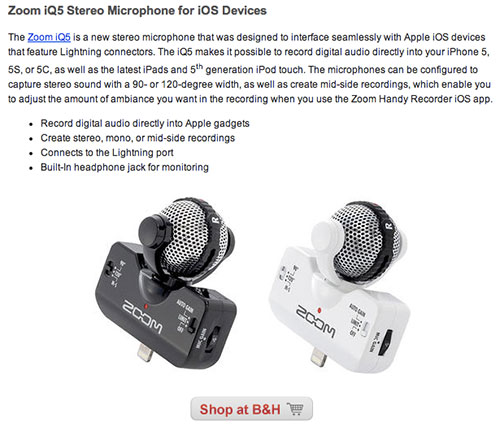

Neil Young's Pono High Resolution Audio Project
 In 2012, Neil Young started making waves (ha! – OK, that was an accidental pun) about how the public is consuming audio in a very low-resolution way. For instance, the files you listen to on your iPod, iPhone or other mobile device are data-compressed. That means that files like mp3s and aac audio files have had information removed and rearranged from the original master audio in order to reduce the file size so they can be streamed more easily over the internet. This is why you can put thousands of songs on an iPod too. Young wants the public to be able to listen to the full sound of “high resolution” audio. So he invented a thing called “Pono.” It’s a digital player that would let you hear “the full audio,” instead of the mp3s and aacs we’re listening to now.
In 2012, Neil Young started making waves (ha! – OK, that was an accidental pun) about how the public is consuming audio in a very low-resolution way. For instance, the files you listen to on your iPod, iPhone or other mobile device are data-compressed. That means that files like mp3s and aac audio files have had information removed and rearranged from the original master audio in order to reduce the file size so they can be streamed more easily over the internet. This is why you can put thousands of songs on an iPod too. Young wants the public to be able to listen to the full sound of “high resolution” audio. So he invented a thing called “Pono.” It’s a digital player that would let you hear “the full audio,” instead of the mp3s and aacs we’re listening to now.
The process of creating good-sounding version of much smaller file-sizes for audio began in the early 90s with the mp2 and then mp3. To give you an example of the difference in file size between what is on a CD and the mp3 version – if you take a song from a CD and convert it (people call this “ripping” for some reason) to mp3, you end up with a file that is about a tenth the size of the original file on the CD. For example, a song on a CD might be a 40MB wav file. But when ripped to mp3, it ends up only 4MB.
Additionally, even the files on the CD are technically lower quality than the master recording. CD standards require a 16-bit file (see our article on bit-depth in audio recording here) and a 44.1 KHz sampling rate (see our article on sampling frequency here). But master recordings used to make those CDs are almost always 24-bit and either 48KHz or 96 KHz. So even CDs are “lower rez” than the master recording.
On top of all that, mastering audio can be even higher resolution than 24/96! Some masters are using 192KHz. So it might be natural to think that since 24-bit/96KHz (some call this the minimum “bona-fide high-resolution audio”) is being reduced to 16-bit/44.1KHz on a CD, and then further reduced to create mp3s, that end product on your device should sound like ass, right? Well I’m betting that a good “99-point-a-whole-bunch-more-9s” percent of people could not tell the difference between any of these resolutions. It isn’t like your TV screen, where the difference between standard and HD is painfully obvious to most people. In audio, it just isn’t so obvious.
However, a small percentage of true audiophiles can certainly hear a difference, and they think it’s a shame that the audio consuming public is mostly listening to what they consider to be inferior quality audio. One such person is Neil Young. There was a large publicity push about Pono in 2012. But then it seemed to quietly fade as an idea. So what is the latest status? Take a look at this article for the latest on Pono.
http://news.cnet.com/8301-13645_3-57608168-47/whats-up-with-neil-youngs-pono-high-resolution-music-system/
Mixing Tips For Creating More Headroom In Your Recordings
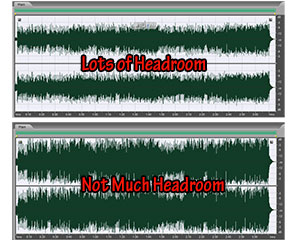 Headroom in your recordings is the amount of “space” (a useful visual metaphor for an audio thing) between the peak of an audio waveform (or as I like to call them – “blobs”), and the maximum available loudness, which in digital audio is zero decibels.
Headroom in your recordings is the amount of “space” (a useful visual metaphor for an audio thing) between the peak of an audio waveform (or as I like to call them – “blobs”), and the maximum available loudness, which in digital audio is zero decibels.
If you’re not familiar with “dee-bees,” another way to refer to decibels or “dBs,” the main thing to grasp is that for digital audio (what you get when you record audio on your computer), the topmost unit is 0 dB. I know, I know. It’s backwards isn’t it? But it is what it is. Everything else is expressed in negative numbers. Remember how fun those were in school? Anyway, if there is any signal above 0 dB, it “clips” the waveform, which causes a nasty awful buzzing distorted sound. So basically, 0 dB is the ceiling. You don’t want anything to get clipped.
So back to headroom. When music has a decent amount of space above the tops of the waveforms, it has room to breathe, as they say. It allows for more dynamic range, clarity and expression in the music.
The opposite is actually more common though, especially in pop music. You typically have very little headroom, especially when heard over the radio, because producers and bands want the audio to be loud. They squish and flatten the audio – using compression and limiting (extreme compression, basically) – so they can turn it way up for a very loud average volume. Then radio stations further compress things, so basically the music is flattened out and turned all the way up so there is not much headroom at all.
So if you want your music to have any life in it, you should treat headroom as a good thing. Desire it. OK, good. Now that you have the desire for headroom, you’ll want to know how to get some.
Graham Cochrane, over at Recording Revolution, wrote a great post giving you 3 ways to create more headroom in your mix. They focus on things you can do while mixing, mainly using EQ and track volume. Check them out here: http://therecordingrevolution.com/2013/07/12/3-ways-to-create-more-headroom-in-your-mix/
Some Live Sound Tips That Are Not About Sound
I was just reading an article aimed at live-gig engineers, the folks behind the mixing board at live music shows. There are some really good tips there and if you do live PA stuff, you should check it out. But one thing I took away from it applies to folks doing recording as well.
The not-so-obvious stuff is often the most important. And the one I have been thinking about a lot is that it does not matter if you know how to work the controls inside of Reaper, or Audacity, or Pro Tools, etc. Anyone can be taught how to pan and manipulate the mixing sliders on a track, or how to add effects to a track. But that is what we are trying to teach! We are trying to teach you how to produce great-sounding audio. For that you need to know WHY to do certain things, not just how. The how is usually pretty easy.
For example, if you know why to use a compression effect, and what can happen if you overdo it, then you can do it no matter what program you use. The Same thing for EQ. Once you understand the principles behind these effects and controls, then you can take that knowledge anywhere, even into the live sound world. All you may need is for someone to tell you where the particular controls and effects are when you move to a new program, or even to hardware. And that is super easy.
Anyway, here is the original article I referred to focusing on the not-so-obvious things in live sound work – http://www.prosoundweb.com/article/not_so_obvious_its_about_more_than_sound/P2/