In addition to it’s on the go innovation, Roland released a compact audio mixer designed for smartphone video production, the GO: Mixer. Compatible with iOS and Android this on the go mixer can be easily connected to a smartphone or a tablet via cable inclusive with purchase.
The GO: Mixer features two inputs both are stereo line-level inputs. It is also equipped with front-panel knobs for those who prefer hands-on mixing. Roland is pretty confident of its clear stereo sound that can compete with any phone’s built-i mono mic or analog line input.
Connect multiple devices like a mic etc. with its five inputs while shooting.
Read more here: http://www.musictech.net/2017/01/roland-reveal-the-gomixer/
Go Keys And Go Piano By Roland
With a wide list of keyboards under its name, Roland recently released 2 new entry level keyboards that will surely catch the attention of players and producers.
The GO: Keys, Roland designed this keyboard particularly for beginners, no formal training required. Those who want to create their own music. While GO: Piano was designed for those with zero experience and just decided they want to play the piano. Similar to both are bluetooth connectivity, headphone jacks, and built-in speakers. Both are pretty much portable and powered by batteries. But Roland promises that each keyboard is unique in its own special way.
Read more here: http://www.musictech.net/2017/01/roland-gokeys-gopiano/
The NO-NO Of Recording
In any field, we could say that the basic foundation is always important. Like dribbling is a crucial fundamental skill to basketball and we could give so much more examples. But these basic skills is what brings out greatness in every craft.
Now in recording, there is one major No-no that you need to know. A lot of things could go wrong in a recording session that could be your fault or not, like a loose microphone stand that could lead the mic pointing in a totally different direction but it could be fixed.
Clipping though could literally alter your session and here is what you need to know about it.
Find out more here: http://www.homestudiocorner.com/the-number-one-no-no-of-recording/
The Right DJ Controller For You
With technology bridging the gap between instruments and computers there are quite a lot of choices to make. For a music producer or DJ finding the right one is the key.
Although controllers don’t generally make any sounds they are used to control tracks on a computer. Some controllers can do this, others can do that, there maybe some that can do both or all of them together, what matters is you find the right controller that suits you.
The Synth / Keyboard Controllers, just like your old school analog controllers that come with additional features and yes it can be connected to your computer.
Read more here: https://music.tutsplus.com/tutorials/choosing-the-right-dj-controller–cms-27935
Recording 101: The 3:1 Rule
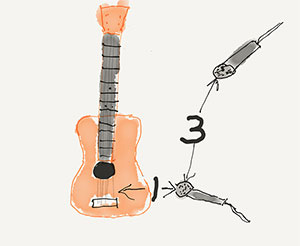 The 3:1 rule is oft-quoted, but it’s also a bit misunderstood. The rule is based upon the use of multiple microphones recording multiple (usually) instruments, and recording everything at the same time. There is quite a lot of misinformation about the 3:1 rule.
The 3:1 rule is oft-quoted, but it’s also a bit misunderstood. The rule is based upon the use of multiple microphones recording multiple (usually) instruments, and recording everything at the same time. There is quite a lot of misinformation about the 3:1 rule.
When you record with 2 or more microphones at the same time – especially if the microphones are not recording to separate tracks – you run a risk of the signals from the multiple mics not playing well with the other(s).
The whole reason for the 3:1 rule is to make sure the waveforms of multiple microphones don’t fight each other in the mix. When you use multiple mics, the signals bleed into all the mics and can cause what’s called “phase” problems where waves simultaneously cancel each other out or make certain frequencies louder. This creates a hollow, unpleasant sound (called “comb-filtering”). So proper spacing of mics via the 3:1 rule can help prevent this phasing in the mix.
Most folks recording at home these days record one thing at a time with usually only one mic on each thing. If you’re doing that (I do it like this mainly because I record everything myself:)), recording one thing at a time, the rule doesn’t come into play.
It also does not come into play when recording a single instrument in stereo – using 2 mics on one guitar, for example. This is a COMMON MISCONCEPTION.
What is the 3:1 Rule then?
This rule simply states that distance matters – the proper spacing from the instruments to your microphone or microphones. The distance between, say, mic A and mic B (if using 2 mics) should be at least 3 times the distance from mic A and the source (guitar, drums, etc.).
Find out more here: http://en.audiofanzine.com/recording-mixing/editorial/articles/the-3-1-rule.html