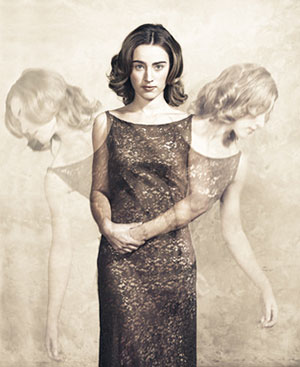 The Haas effect is a cool way to create a stereo effect even when we don’t have a stereo source – or even two distinct sources to start with. Typically, if you didn’t record in stereo (with two mics or a stereo mic), multiple takes will provide the best results when you’re looking for a nice, thick stereo sound. Usually I record two mono takes of a guitar part, put each on its own track, and pan those tracks left and right. I actually prefer this doubling method to real stereo (recording a single performance with two mics facing different directions to create a difference in each channel). For a review of stereo basics, see our article 5 Audio Recording Tips For Newbies – Part 1: Stereo Or Not?
The Haas effect is a cool way to create a stereo effect even when we don’t have a stereo source – or even two distinct sources to start with. Typically, if you didn’t record in stereo (with two mics or a stereo mic), multiple takes will provide the best results when you’re looking for a nice, thick stereo sound. Usually I record two mono takes of a guitar part, put each on its own track, and pan those tracks left and right. I actually prefer this doubling method to real stereo (recording a single performance with two mics facing different directions to create a difference in each channel). For a review of stereo basics, see our article 5 Audio Recording Tips For Newbies – Part 1: Stereo Or Not?
But we don’t always have the option to record something in stereo. Maybe we don’t have enough mics, or the right kind of mics. Maybe the space we’re recording in limits us. Or, as in one case I had, the client brings in a piano recording from a digital piano that was captured in mono only. How can we thicken up the sound to at least approximate a stereo-like effect?
The Haas Effect is a curious phenomena, resulting from our brains trying to make sense of the world around us. If two separate versions of a sound occur in rapid succession – separated by a few milliseconds, human brains “fuse” these two sounds into one. This fusion continues to occur until somewhere between 40 and 50 milliseconds, at which point our brains will start to hear the events as two separate sounds (depending on what kind of sound we’re talking about). There are several interesting things that happen regarding how our brains give priority to the first sound – even suppressing information about the 2nd – in the research surrounding the Haas effect. See This wikipedia article about The Precedence Effect – https://en.wikipedia.org/wiki/Precedence_effect.
But the big take-away from the above is that if you take a single audio source, copy it to create a second version of it, and offset/delay that 2nd version by about somewhat less than 50 milliseconds – try between 30 and 40 ms – your brain will still not (depending on what type of sound it is) hear the sound as two completely separate sounds. But if you pan the sounds left and right, your brain will hear the one sound as more spread out – “wider,” than the sort of point-source of the original mono sound.
As easy as it often is to record another track of certain sounds (like my guitar) to make a nice, thick stereo sound when panned left and right, sometimes that isn’t an option. When you need a track of a song to have a stereo sound, but just panning a mono track isn’t good enough, using the Haas Effect can be highly beneficial. Start by duplicating the track and using a delay between 30 and 40 milliseconds. Delays longer than that risk being heard as separate sounds, and shorter than that may not provide the desired stereo effect. Then pan each version of the sound, one to the left, and the other to the right. This will spread the sound out on the sound stage, making it sound wider and more full. If you try this without delaying one of the tracks in time however, you’ll end up with just a louder version of the same thing coming from dead-center. The brain needs the time difference.
This effect is part of the process for sound localization. The short version of that link is that with multiple sources for data collection (nerves in our fingers, ears, etc.), the brain kind of ignores the duplicates to concentrate on the strongest signal (actually the more “salient” signal – see that article on The Precedence Effect referred to above), and uses the other information to tell us about the origin of the signal.
This is usually not the first method of choice for producing a stereo-type effect. But when you’re out of other options, it sure does beat plain old mono. Try experimenting with the delay to find what sounds best, as well as playing with how far each track is panned. You can also try adjusting the sound level of each track to see what effect that gives.
Play around with the Haas Effect to see what sorts of possibilities there are, and then put it in your bag of tricks. You may not need it today, or even tomorrow, but you’ll be glad to have it available when you do need it. It sure came in handy when that lady brought her mono digital piano recording into the studio. It literally saved her project.
Have fun playing with this psycho-acoustic effect!
8DIO Free Angels Library
The Free Angels sample library from 8DIO has half of the samples completed, but the editor is offering a unique opportunity to those with a professional audio ear. By recording and submitting a set of five things that sound beautiful to you, you’ll receive the entire library for free once it’s released. The submission guidelines are very loose, so let your creativity flow.
You can read more about the project and how to make a submission here: http://8dio.com/?btp_product=free-angels
Mixing Isn't Always Magic
“We’ll fix it in post-production” can be a common sentiment at recording sessions. While there is a lot of technology for the audio engineer to use to improve a recording, some things just can’t be fixed. An uninspired performance that is technically precise, in tone and in time, will be much more difficult to mix into a great track than a passionate performance with a few off notes mixed in. Know the limits of your engineer, and do what you can to help any musicians get into a state of mind that will accurately portray their passion for music.
You can read the full article here: http://therecordingrevolution.com/2012/12/03/one-thing-plugins-cant-fix/
Creating Spacious Stereo With Mic Spacing
Spacing multiple mics creates a delay between each recording, adding to the stereo effect. It doesn’t have quite the same sound as just panning a track left or right, do it’s worth giving it a try. Because the stereo effect is influenced by the amount of delay between each track, you may need to experiment a bit with more or less space between the mics. Try it out at your next recording session.
You can read more details about how to influence the stereo effect with mic placement here: http://www.prosoundweb.com/article/better_recording_microphone_techniques_to_produce_warm_spacious_stereo/P3/
Classic Rock Drums Sample Library For Kontakt
Wavesfactory has released another great sample library. This set of classic rock drum samples is full of options, including the ability to control the volume, pan, and tone of each mic. The extensive control availed through this library will allow your musical creations to be limited by your creativity instead of your sample, extending the limit of what is possible for your resources.
You can read more here: http://en.audiofanzine.com/virtual-drum-percussion/wavesfactory/classic-rock-drums/news/a.play,n.14956.html