Decibels, more commonly abbreviated as “dB,” are a measure of audio loudness and energy and something we talk about a LOT in audio recording as well as live audio. You can’t say a lot about equalization (EQ) or volume, especially relative volume (how much louder or less loud something is that it was before or than other tracks, etc.) without referring to dBs.
The problem (especially if you were not a math fan in school) is that doing any kind of calculations involving decibels is most definitely not straightforward. dBs involve logarithms (logs). Yeah, that’s right. You remember the scary button on your calculator with that word on it? Well if you’re going to do any dB math, you gotta deal with logs.
Fortunately, Chuck McGregor just wrote this excellent guide to doing dB calculations without the pain. See the full article here: http://www.prosoundweb.com/article/a_practical_guide_to_key_audio_calculations/?utm_source=feedburner&utm_medium=feed#When:18:34:18Z
Golden Age Project – Entry Level Pro Audio Microphones
 I recently discovered a company called The Golden Age Project that sells what they call entry-level microphones and other cool audio products like preamps, equalizers, compressors and accessories. From their website: We are dedicated to the idea of giving you the best price/performance ratio in the industry!
I recently discovered a company called The Golden Age Project that sells what they call entry-level microphones and other cool audio products like preamps, equalizers, compressors and accessories. From their website: We are dedicated to the idea of giving you the best price/performance ratio in the industry!
In the interest of full disclosure I have to admit that I do not own any Golden Age Project products. When I say “just discovered” above, I mean as in I just read about them 5 minutes ago. This will change, of course. I plan to acquire some of their wares as soon as may be. But until then I thought I’d share what I know so far, mainly because their philosophy of providing the best price/performance ratio is quite consistent with mine. I try to get the word out that you can enter into the world of professional audio without spending nearly as much as you think you’d have to.
So here are a few of their products:
 D2 – Large Diaphragm Dynamic Microphone (similar to the RE20 radio broadcast mic)
D2 – Large Diaphragm Dynamic Microphone (similar to the RE20 radio broadcast mic)
![]() FC 1 MK II – F.E.T Condenser Microphone
FC 1 MK II – F.E.T Condenser Microphone
![]() F4 – Multi-Pattern Small Capsule Condenser Microphone
F4 – Multi-Pattern Small Capsule Condenser Microphone
 R1 MKII Ribbon Microphone
R1 MKII Ribbon Microphone
 D1 Classic-Style Dynamic Microphone
D1 Classic-Style Dynamic Microphone
![]() PRE-73 MKII – Vintage Style Preamplifier
PRE-73 MKII – Vintage Style Preamplifier
As soon as I get an opportunity to review these items I will let everyone know with a series of new posts.
They look awesome, but of course it’s how they sound that matters.
Cheers,
Ken
Mixing Music: The Art And the Science
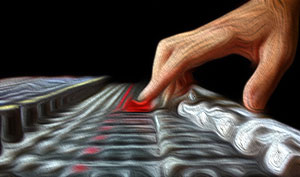 I just read a fantastic article by Recording Magazine called The Art and Science of the Mix: Methods and Approaches to Mixing. It does focus on music mixing – so for the voice-over-centric readers, it may or may not be of as much interest to you. But if you do any music mixing, this article rocks!
I just read a fantastic article by Recording Magazine called The Art and Science of the Mix: Methods and Approaches to Mixing. It does focus on music mixing – so for the voice-over-centric readers, it may or may not be of as much interest to you. But if you do any music mixing, this article rocks!
Obviously it reminds us that mixing music is a combination of art and science. But from my point of view, the science – or put another way, the methods and reasons for those methods – come first. Otherwise we wouldn’t have as many brushes and paints and palettes and easels (OK, you see I’m running with the “art” metaphor here:)) to create the art we envision.
Fortunately the author, Bruce Kaphan, gives plenty of useful concrete tips to create better mixes, such as his typical pan settings for drum kits and other instruments, how he begins a mixing session, etc.
One other thing that comes through in the article is the presupposition that there will be three distinct people involved in a music recording project: the person recording and preparing the tracks (recording engineer), the person mixing the project (the mix engineer), and the person mastering the project (the mastering engineer). See our post
Recording Engineer, Mix Engineer and Mastering Engineer – Oh My for more information on what the heck I mean by all that.
Anyway, do yourself a favor if you mix music and get thee to this article, which you can read in its entirety here: http://www.recordingmag.com/resources/resourceDetail/122.html
Audio Recording Awesomeness In 30 Minutes A Day
I just read an article by Graham Cochrane – The 30 Minute Rule For Awesomness – where he brings up an excellent point about improving at audio recording pretty rapidly without having it seem like some huge daunting task. It’s pretty simple. Just do 30 minutes a day. Think about it. You probably spend that amount of time looking at cat videos each day:). Certainly I know I spend a lot of non-value-added time each day that easily adds up to 30 minutes.
Seriously though. His post grabbed me because basically he talks about what I talk about a lot. Audio recording techniques are truly not hard to learn IF you have the right teacher. People like Graham and I, as well as Joe Gilder, Bjorgvin Benediktsson, Bobby Owsinski, Ian Shepherd and others are attempting to be the right teachers so that a lot more people can get into recording awesome audio.
Of course, I also liked Graham’s title since it used the word “awesomeness”:). Obviously I didn’t make up the word, but it’s in the title of our flagship learning course – The Newbies Guide To Audio Recording Awesomeness.
So no, you don’t have to go to an expensive and years-long recording school to learn audio recording these days. If you take 30 minutes a day and read/practice something you learned from any of the folks mentioned in this article (and there lots of others out there whose names didn’t spring to mind as I write this over my first cup of tea), your recordings will sound awesome in a very short time.
Cheers!
Ken
Awesome Reaper Software Tools – Glue Items
 One of the most useful tools I have found in any video or audio recording software seems only to be found in Reaper audio software. That tool is called “Glue Items.” I use it so often in Reaper that when I edit audio I find myself searching for the same tool and not finding it. This tool allows you to immediately combine multiple audio or MIDI items on a track and treat them as one item.
One of the most useful tools I have found in any video or audio recording software seems only to be found in Reaper audio software. That tool is called “Glue Items.” I use it so often in Reaper that when I edit audio I find myself searching for the same tool and not finding it. This tool allows you to immediately combine multiple audio or MIDI items on a track and treat them as one item.
So What Is “Glue Items”?
When working with audio or video, there is a horizontal container or track, that I sometimes call a swim lane. Audio or video items are placed into these tracks. Now if you simply have a single audio file that you have open in your software (such as Reaper or Adobe Audition), maybe an mp3 you just wanted to make louder or something, the concept of gluing (glue-ing?) won’t be an issue. You just plop your single audio file into a track, apply your edit (increase the volume maybe), and render the result.
However, if you were recording a voice track for music or narration or whatever, you might have several takes on the same track. One of the great things about recording software is that you can mess up, or sneeze, or have a cat jump on your keyboard, and just keep on recording! I would probably just stop recording, save that take, and then start recording again on the same track, picking up where I left off. Each time I stop and start, a new audio item is created on that track. I can (and do!) end up with tracks that have 5 or 10 separate items.
Another way that multiple items end up on the same track is if you slice up a long file into parts. You might want to cut out a section of a song, or make copies of a section (handy for times when you have a repetitive guitar part – just copy one measure and paste it multiple times…but I digress).
 Regardless of the reasons (there are many), things can get more difficult when you have lots of items on the same track. You might move one item and mess up the timing or placement of others, especially if you have ripple editing turned on. This is where it becomes very useful to be able to simply highlight two or more items and immediately turn them into one single item. In most audio or video programs you’d have to create a selection that included those items, render just the selection into a new file which you’d have to name. Then you’d have to import that file back into your project. Then you’d have to insert that file into your track. But with the Glue Items action in Reaper, you simply highlight the items you want to treat as one item, then select “Glue Selected Items” from the context menu that pops up. Voila! Those multiple items are now rendered in place as a single item.
Regardless of the reasons (there are many), things can get more difficult when you have lots of items on the same track. You might move one item and mess up the timing or placement of others, especially if you have ripple editing turned on. This is where it becomes very useful to be able to simply highlight two or more items and immediately turn them into one single item. In most audio or video programs you’d have to create a selection that included those items, render just the selection into a new file which you’d have to name. Then you’d have to import that file back into your project. Then you’d have to insert that file into your track. But with the Glue Items action in Reaper, you simply highlight the items you want to treat as one item, then select “Glue Selected Items” from the context menu that pops up. Voila! Those multiple items are now rendered in place as a single item.
That can make things so much easier to deal with, and it is immediate. You don’t have to save a new file, hunt for it, import it, etc. Glue Items creates a new file that will be added to all the files in your project, and auto-names it according to the settings in the program.
One of the reasons I use Glue Items so often is that it allows you to double-click a glued item and have the underlying previous items all open together in an editor. This is especially handy for MIDI items (music recording) or when creating loops.
This tool should be available in all audio and video editors. Tell your congressman:).
If you are aware of a similar tool in whatever video or audio software you use (hey, I can’t use them all), please let us know by commenting below.
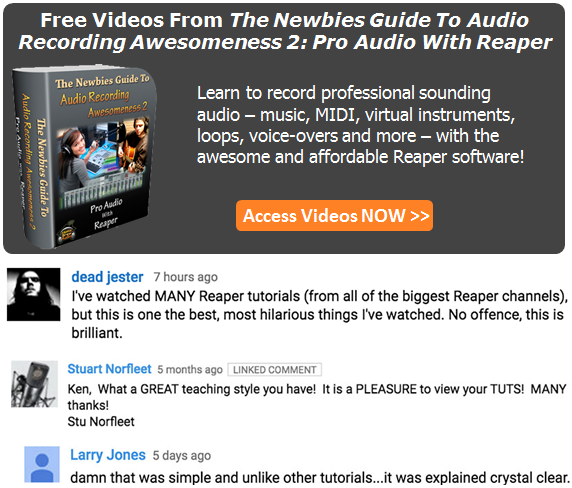
To learn more about Reaper’s incredible audio tools, check out The Newbies Guide to Audio Recording Awesomeness 2: Pro Audio With Reaper – our latest video tutorial course.
Cheers!