 Since NAMM (The National Association of Music Merchants (NAMM)) has just come to a close, we now know about all the newest gear – both software and hardware – for recording music in 2014. I wrote about a few offerings from Zoom (who make some awesome mobile recording devices) in my article last week – New Zoom Recording Products Just Announced At 2014 NAMM. There are so many cool things, but I thought I’d mention something specifically for home recording that is both awesome and very affordable – the M-Audio Vocal Studio USB Microphone Personal Recording Studio.
Since NAMM (The National Association of Music Merchants (NAMM)) has just come to a close, we now know about all the newest gear – both software and hardware – for recording music in 2014. I wrote about a few offerings from Zoom (who make some awesome mobile recording devices) in my article last week – New Zoom Recording Products Just Announced At 2014 NAMM. There are so many cool things, but I thought I’d mention something specifically for home recording that is both awesome and very affordable – the M-Audio Vocal Studio USB Microphone Personal Recording Studio.
So what is it? It’s a package that contains the M-Audio Producer Microphone, which is a large capsule cardioid USB mic (comes with a USB cable and a desktop mic stand), and Ignite Music Creation software. The Ignite software works on both Mac and PC. It also comes with 275+ AIR instrument sounds, which are virtual instruments. Also, the software has “Smart MIDI Chord and Phrase Players,” which allow you to use MIDI preset patterns in modern genres that can assist in your compositions. You can read more details about these patterns, M-Audio’s Smart MIDI Chord and Phrase Players, and the Ignite software in general here: http://www.airmusictech.com/product/ignite.
Cost for the whole package: $99.95. That’s a pretty great deal for everything that you get!
CLICK HERE to purchase or to find out more.
New Zoom Recording Products Just Announced At 2014 NAMM
 The National Association of Music Merchants (NAMM) trade show is one of the (if not THE) biggest music gear trade shows in the world. Winter NAMM is going on right now in Anaheim, CA. It’s always fun (if you can’t be there) to hear about the cool new gear that is announced each day by all the manufacturers, who typically use NAMM as a platform for unveiling their latest wares. Today, one of my favorite makers of audio recording goodies – usually mobile recording devices, Zoom, announced several excellent items. Usually, you have to wait for a few weeks or even months before the items announced at NAMM are available to the general Public. But the two below are already in stock at B&H Pro Audio:
The National Association of Music Merchants (NAMM) trade show is one of the (if not THE) biggest music gear trade shows in the world. Winter NAMM is going on right now in Anaheim, CA. It’s always fun (if you can’t be there) to hear about the cool new gear that is announced each day by all the manufacturers, who typically use NAMM as a platform for unveiling their latest wares. Today, one of my favorite makers of audio recording goodies – usually mobile recording devices, Zoom, announced several excellent items. Usually, you have to wait for a few weeks or even months before the items announced at NAMM are available to the general Public. But the two below are already in stock at B&H Pro Audio:
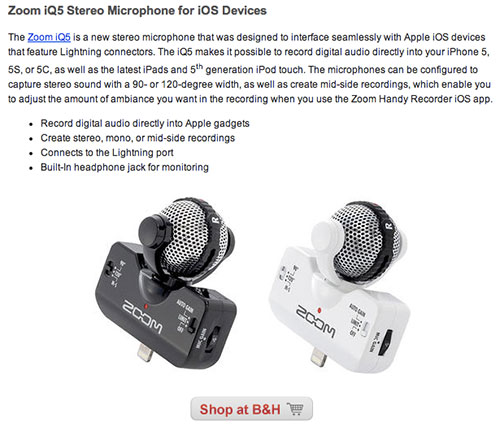

Of Monitors And Mixing
 I am currently mixing my new album – Outlaws and Bystanders – and noticed that the lead vocal seemed to be coming more from the left side than the center (which is usually where the lead vocal is panned). At first, I just turned up the right monitor speaker, which – due to magic (or psycho-acoustics, whichever makes more sense to you:)) will move the perceived location of the lead vocal back toward the right and into the center. But I knew this was not a “fix.” If I were to produce/mix-down the song this way, the lead vocal would still sound more to the left whenever anyone listened to it on any other system.
I am currently mixing my new album – Outlaws and Bystanders – and noticed that the lead vocal seemed to be coming more from the left side than the center (which is usually where the lead vocal is panned). At first, I just turned up the right monitor speaker, which – due to magic (or psycho-acoustics, whichever makes more sense to you:)) will move the perceived location of the lead vocal back toward the right and into the center. But I knew this was not a “fix.” If I were to produce/mix-down the song this way, the lead vocal would still sound more to the left whenever anyone listened to it on any other system.
I HAD to find out what was going on with the right speaker, and soon. But I was in the middle of editing some strings and drums on the song, The Dogs of War*. So I put “fixing the monitor speaker” into the “I’ll-do-that-right-after-I-finish-this” category. Unfortunately, I suffer from a condition that has plagued me all my life called “can’t remember stuff (CRS for short).” So when I came back the next day to finish mixing the song, I noticed yet another thing wrong with the right monitor speaker. It would produce a winding sound every time I used the scroll-wheel on my mouse. THAT is not good. But it reminded me about the off-center vocal track. So I immediately stopped to fix the speaker problem if I could.
I am no electrician, but I know a “broke wire” when I hear one. It is often wise to use balanced cables when connecting monitor speakers, because they reject noisy caca (technical term) produced by electric fields. I had XLR cables connecting my monitors to my monitoring mixer (note: I use an analog Mackie 1202 mixer in my home studio only for listening, NOT recording. See my post: Why You Should Not Use A Mixer In Your Home Recording Studio for why) because they are balanced. So when I heard this electric noise, which included not only the mouse noise, but the computer hum and buzzing as well, I figured the cable to the right monitor was no longer balanced. If one of the twisted pair of wires breaks, that will happen. Hint: If you ever hear the radio coming over your monitors, that is a problem (unless, of course, you are playing the radio through your monitors on purpose).
First, though, I did basic trouble-shooting by swapping the cables to the monitors to make sure it wasn’t the speaker causing the issue. Sure enough, the problem moved to the left speaker. OF course this still could mean the mixer output was the culprit, so I swapped the cables coming from there to make sure. It was the cable.
So I went to my local music store and bought another XLR cable. Once I plugged that one in, all problems were solved with my mixing and monitors.
I recently read a good article on preparing for mixing by checking your monitoring set-up, which has some excellent tips on avoiding and/or fixing a problem like the one I just mentioned. That article is here: http://audioundone.com/prepping-for-your-mixing-session-checking-your-monitoring
*Dogs of War” is such an awesome song. And though I AM biased a little, it is objectively true! The lyrics AND music were written by Lisa Theriot for this one. Most of our songs have her writing the words and me writing the music. But this was one of those magic moments for Lisa where the song came fully-formed, which song-writers will tell you is like magic.
A Common Misconception About Bit Depth In Digital Audio
 Would it surprise you that what is commonly taught about digital audio is actually wrong? Almost anyone you talk to – even very smart and successful audio engineers – will explain digital audio as basically a representation of sound created when a computer (an analog-to-digital converter, or just “converter” in the usual common speech) takes many “pictures” of the audio very quickly. These pictures are called “samples.” How often does a converter take these pictures/samples? The most common rate is about 44 thousand times per second (written as 44.1KHz). This is called sampling frequency.
Would it surprise you that what is commonly taught about digital audio is actually wrong? Almost anyone you talk to – even very smart and successful audio engineers – will explain digital audio as basically a representation of sound created when a computer (an analog-to-digital converter, or just “converter” in the usual common speech) takes many “pictures” of the audio very quickly. These pictures are called “samples.” How often does a converter take these pictures/samples? The most common rate is about 44 thousand times per second (written as 44.1KHz). This is called sampling frequency.
Because of the fact that audio waveforms are depicted as smooth curves – especially simple sine wave tones, it seems reasonable that discreet “pictures – static representations of something dynamic (like a still pictures compared to the movie), lined up sequentially next to each other, might get close, but could never truly capture all the real sound accurately. The tops of these “picture bars” would leave a stair-step pattern along their ends, that when laid over the actual smooth sound wave would have little gaps between the flat tops and the curve. You could get close by increasing the number of pictures, but you could never fully be accurate. Well guess what? All that is wrong! In the VERY early days of digital audio, there was some truth to it. But the technology now is such now that the whole stair-step thing is simply no longer true.
Besides, the above is talking about sampling frequency and not bit-depth. We haven’t even mentioned bits yet. Bit-depth refers to how many bits are used in each sample (picture) to convey information about dynamic range – how much of the source audio can be accurately represented in each sample. I wrote a much better explanation of this in the post – 16-Bit Audio Recording – What The Heck Does It Mean? It even uses a champagne metaphor;).
Anyway, there is a common explanation out there that bit depth is very much like “resolution” in video. It turns out that this is a bad comparison. We all know that 8-bit video is pretty sucky – all pixelated and stuff. But in audio, we’re merely talking about dynamic range. If we only had 2 bits available per sample, we could not represent enough of the original audio accurately, so there would be a lot of just noisy hiss. More bits gives us less noise, in theory. But we only need enough bits to get the noise low enough so we humans can’t hear it. Any more bits employed to reduce noise we already can’t hear seems silly doesn’t it? Why yes, yes it does. And it is! This always reminds me of the joke about two people running away from a hungry tiger. One of them says “I don’t have to be faster than the tiger. I only have to be faster than YOU!”
So 16 bits has been the standard for audio on CDs forever. With 16 bits, that low-level hiss is pushed all the way down to – 96 decibels. That is a lot more dynamic range than we really need, and allows for very quiet audio to be heard with no audible hiss. In fact, you could even go down to 8 bits and the audio would still sound a LOT better (in terms of hissy noise) than cassette tapes!
There is fantastic article about all of this where you can delve more into the nitty and (not so) gritty (ha! A resolution joke – get it?) details here: http://www.sonicscoop.com/2013/08/29/why-almost-everything-you-thought-you-knew-about-bit-depth-is-probably-wrong/
Cheers!
Ken
Home Recording Studio Starter Bundle

In partnership with B&H Photo-Video-Audio, we have put together a home recording equipment bundle – Home Recording Starter Kit.
[Update: Since Avid discontinued the Fast Track, we replaced the interface in this kit with the Focusrite Scarlett 2i2].
I designed this bundle with the primary goal of containing the bare minimum needed, at the lowest cost, to produce professional quality audio from just a regular computer in your home. There are a number of benefits to purchasing gear like this in bundles. It is convenient to not have to hunt and peck for each item when shopping – you just have to buy the one product. Also, you save money buying bundles.
The home recording starter kit – is primarily for people who want to record voice-overs, such as video narrations, podcasts, radio and TV ads, audio books, etc. It comes with a large-diaphragm condenser mic, great for voice recording but also a terrific all-around microphone. You then also get a pop-screen (to avoid “p-pops” when recording vocals), an XLR mic cable, a boom mic stand, closed-back headphones, and an audio interface (which comes with Ableton Live Lite 8 software). This type of set-up – a standard (not USB) condenser microphone plugged into an audio interface box which is plugged into the computer – is the foundation for high-end professional audio recording. I call it home studio configuration 2. Configuration 1 is a microphone (pc mic or USB) plugged directly into a computer. This home recording starter kit is $234.95. If you were to purchase each item individually it would cost you$282.88. So you save about $47 by purchasing the bundle!
If you find Ableton Live Lite 8 software isn’t right for you (it tends to be more for musicians than voice-over or basic recording), I highly recommend upgrading to Reaper software, which I find much more intuitive and powerful.
Here are the details of the package:
The Home Recording Starter Bundle ($259.95)
- Focusrite Scarlett Solo – Portable USB Audio Interface
- Pearstone 3-Pin XLR Male to 3-Pin XLR Female Audio Cable (10′)
- Auray MS-5230F Tripod Microphone Stand with Fixed Boom
- Audio-TechnicaAT2020 Condenser Microphone
- Polsen HPC-A30 Closed-Back Studio Monitor Headphones
