 Disc Makers offers 12 tips for producing good electronic dance music (EDM) on their blog here – Twelve tips for producing massive and original electronic dance music. One of the most important bits of advice here, in my opinion, is to steer clear of using loop libraries right out of the box. If you do it right, it isn’t illegal. But it if it’s in a commercial library, it’s likely that lots of other EDM producers are using those same loops. There are tons of tools out there that will allow you to create and to be more original.
Disc Makers offers 12 tips for producing good electronic dance music (EDM) on their blog here – Twelve tips for producing massive and original electronic dance music. One of the most important bits of advice here, in my opinion, is to steer clear of using loop libraries right out of the box. If you do it right, it isn’t illegal. But it if it’s in a commercial library, it’s likely that lots of other EDM producers are using those same loops. There are tons of tools out there that will allow you to create and to be more original.
Of course, there are eleven more tips in the article, which was written by EDM producer Francis Preve. Check it out here: http://blog.discmakers.com/2015/04/twelve-tips-for-producing-electronic-dance-music/#ixzz3Y3qlWsoC
Google's Awesome "Inside Abbey Road" Virtual Tour
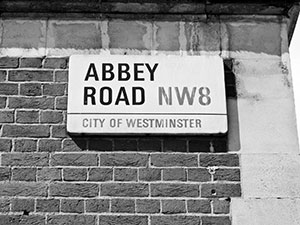 This is soooooo amazing! Google has an incredible virtual tour of the most famous recording studio on earth – Abbey Road. When I read about it, I was immediately interested because I’m a huge Beatles fan, and of course they famously recorded at Abbey Road. They even had an album named “Abbey Road.” But obviously many famous recordings have been made there by many famous musicians. It’s also where a lot of movie scores, such as Star Wars and Harry Potter, were recorded.
This is soooooo amazing! Google has an incredible virtual tour of the most famous recording studio on earth – Abbey Road. When I read about it, I was immediately interested because I’m a huge Beatles fan, and of course they famously recorded at Abbey Road. They even had an album named “Abbey Road.” But obviously many famous recordings have been made there by many famous musicians. It’s also where a lot of movie scores, such as Star Wars and Harry Potter, were recorded.
So what is this virtual tour thing? You use your mouse to explore a space in 3D. But this is so much more! There is a guided tour, narrated by Giles Martin, son of Beatles producer, George Martin. He takes you through the studios like a real tour guide, explaining what you’re looking at and all the cool stuff they can and have done with their space and gear. But you can also turn off the guided tour and just navigate around inside, like you’re actually there. Google have put clickable hot-spots and pop-ups with details about various topics. I could spend hours just doing that. But then I found…..
The Mixing Desk
This is so addicting! You get to mix music at Abbey Road Studios…sort of. It’s like a game where you are given a song and a virtual mixing board. Then you get a toggle with the “original” version of the song (there are several songs of different genres to play with) on the left, and a “My Mix” switch on the right. The mixing board has four sliders with labels telling you what is on that track. For example, the first song I played with was an orchestral piece with drums on track 1, orchestra on track 2, keyboard on track 3 and guitar on track 4. Another example had backup vocals on track 1, rhythm (drums, bass, guitar and keyboard already sub-mixed) on track 2, lead vocal on track 3, and brass on track 4. the object is to move the sliders around listening to your mix, then toggle back to the original and try to make it sound as close as you can to that. When you think you’ve done it, you hit “Submit” and it gives you a score and a comment, like “93% – nailed it. See you at the Grammys!” I had to tear myself away from this because it was so much fun! I had other stuff to do, like eat:-P.
Of course it can really be super helpful as practice for your own mixing chops in the real world as well. The game already has everything panned and most things are already mixed together in their “sub-mixes,” which means that parts of a song (say, all the drums or all the brass) are already blended to the perfect drum (or brass) mix, then that mix is put onto a single track. So you only have the simple (ish) job of mixing the 4 tracks together with the virtual sliders without worrying about panning or effects, etc.
So go now and spend some time inside the Abbey Road studios – well, virtual Abbey Road anyway. CLICK HERE to be whisked away.
The Frank Sinatra Microphone
 Was there a Frank Sinatra microphone? Sure, sure – Frank Sinatra obviously used plenty of microphones. Heck, when he was first starting he used a megaphone!
Was there a Frank Sinatra microphone? Sure, sure – Frank Sinatra obviously used plenty of microphones. Heck, when he was first starting he used a megaphone!
But after he got his record deal with Capitol records, there was one mic that pretty much defined the Sinatra sound. And there are tons of pictures with Frank and his mic.
Okay So What Was It Already?
It was the Telefunken U47, also distributed under the different brand name of Neumann. Frank loved it so much that he insisted on using no other mic after 1950. He called it his “Telly.”
Telefunken only made the original U47 between 1946 and 1965. It was a large diaphragm tube microphone (see our post What Are The Different Types of Microphones? for more on what that means). It was different from the ribbon mics popular with singers before that time (like bing Crosby) because of what it did to enhance the sound (not merely boosting it) in the mid-range frequencies (between 400 and 2K Hz). That made the voice sound brighter and helped it cut through a full orchestra.
The mic also had two patterns you could pick from – cardioid or omnidirectional. See our post Directional and Omnidirectional Microphones – What Are They Good For? for a review of what that means). That’s fairly standard now, but at the time, it was unheard of. The U47 was the first mic to offer a switchable polar pattern. So this microphone was truly ground-breaking.
It was really popular with the big studios in its day. Because of that, the U47 helped shape the sound of lots of other famous singers. The Beatles’ producer, George Martin, used it extensively and claimed it was his favorite microphone. He used that mic to record most of Rubber Soul. Elvis, Roy Orbison, Dean Martin, and a raft of others also used it. The U47 has been hailed as the best vocal microphone in the world.

In 2017, you can’t easily get an original U47 unless you are lucky enough to find a vintage gear dealer and have about $10,000+ to spend on it. But there is good news. Not only can you find many U47 clones out there, but both Telefunken and Neumann have created modern versions of the mic.
The new Telefunken U 47 can be had from B&H for – are you ready for this? – a mere $8,495. But hey, it’s the best vocal mic in the world, right? This is essentially the exact same mic that Frank used.
Neumann has a much more affordable version, the M 147 tube mic, that uses the same K 47/49 capsule as the U47, but it doesn’t use a transformer (it is a “transformerless” design). That does change the sound quality of a mic, but it makes it much less expensive. The Neumann M 147 costs $2,899.95.

Neumann also makes the U 47 FET Collector’s Edition Condenser Microphone, which does not use a vacuum tube like the original, but rather a FET (field effect transistor). As with a transformerless version of a mic, a FET version will also change the sound somewhat. But it also makes it much more affordable. The Neumann U 47 FET costs $3,999.95.
Other U47 clones out there in 2017 include the sE Electronics z5600a Tube Mic ($999.00), the Peluso P2247 ($1,899 used), and the Rode Classic II tube mic.
So if you are in the market for a mic to make you sound like Frank Sinatra, now you know what he used and have several choices to choose from, even if you aren’t going to be dropping $8, 500 for the new U47:-).
Voice-Over Processing In Reaper: Editing The Silence Between Phrases
 I do a LOT of voice-over recording using Reaper. I also worked for years (before Reaper) using Adobe Audition for all my editing needs. So I have some deep neural pathways for using a separate audio editor for final processing of any audio I record, including the stuff I record in Reaper. HOWEVER, reaper is an incredibly capable piece of software and can handle most – if not all – of your audio editing needs. I always seem to be learning something new you can do in Reaper that I’ve always used Audition for. The video I just watched over on The Reaper Blog today is a really good example.
I do a LOT of voice-over recording using Reaper. I also worked for years (before Reaper) using Adobe Audition for all my editing needs. So I have some deep neural pathways for using a separate audio editor for final processing of any audio I record, including the stuff I record in Reaper. HOWEVER, reaper is an incredibly capable piece of software and can handle most – if not all – of your audio editing needs. I always seem to be learning something new you can do in Reaper that I’ve always used Audition for. The video I just watched over on The Reaper Blog today is a really good example.
The shows how to take a track of dialogue – in this case, a list of ingredients for a recipe – and first, remove the noise in between the phrases. Then once that silence has been created, you replace that digital silence, which can sound unnatural, with the original room sound of the space the voice was recorded. One thing I really like about the workflow shown in the video is use of multiple tracks, each one with a different purpose. As the audio gets processed, it sort of progresses down to the next track underneath for the next treatment, until you end up with your finished product on the very last (lowest) track. It’s an interesting take (no pun intended:-P) on track use.
Some of the tools used in the video is something I have taught before – see my article, Voice Over Recording Tips: Editing Conversations In Reaper for how to use Auto Trim/Split and Reposition Selected Items (video included). Also, the Reaper blog video shows the narrator using two plugins – iZotope RX dialogue denoiser (part of the iZotopeRX suite of tools) and Izotope Nectar EQ. These are excellent plugins. But you don’t need them to do the editing shown in the video. For noise reduction, you can use the free effect that comes with Reaper, called ReaFIR. For a video on how to use it for noise reduction/removal, see my article ReaFIR Madness – The Hidden Noise Reduction Tool in Reaper. And if you want to use EQ (equalization) on your voice, you can do that using another bundled effect in Reaper called ReaEQ.
Watch the Reaper Blog video here: http://reaperblog.net/2015/03/video-dialog-editing-with-room-tone/

12 Audio Recording Plug-ins All Costing Under $100
 One of the themes of Home Brew Audio is “affordable pro audio.” And in that vein, I thought our readers would be very interested in this post by Audiofanzine – 12 Quality Plug-ins for $100 or Less.
One of the themes of Home Brew Audio is “affordable pro audio.” And in that vein, I thought our readers would be very interested in this post by Audiofanzine – 12 Quality Plug-ins for $100 or Less.
Now when we say “plug-ins” in the audio world, we don’t just mean effects like reverb, EQ, compression, etc. The same technology that allows us to plug additional stuff into our recording software also encompasses virtual instruments. In fact, in Reaper (my favorite recording software), both virtual instruments AND effects are applied to tracks via the “FX” button. For Windows, the primary plug-in technology is “VST.” Others include DirectX, TDM, and MAS, to name a few.
I must admit that one reason I was attracted to this particular list of affordable plug-ins was that my current favorite reverb program – Valhalla – was on the list. So I figured the list must be decent:-P. Just kidding. Anything that comes from Audiofanzine is definitely worth a read. Other plug-ins on the list include EQs, compressors, delays, and filters.
Anyway – yes, the list! OK. Check out the article and list of plug-ins costing $100 or less at the following link:
http://en.audiofanzine.com/plugin-effects/editorial/articles/12-quality-plug-ins-for-100-or-less.html
Cheers!