 Music studio equipment can get really expensive really fast. I’m differentiating here between just any home recording studio, and one that specifically is set up for recording and producing music. If you are a voice over actor or podcaster exclusively, you can get by with quite a bit less in the way of studio gear. Musicians will almost certainly be needing, and hence, paying, more.
Music studio equipment can get really expensive really fast. I’m differentiating here between just any home recording studio, and one that specifically is set up for recording and producing music. If you are a voice over actor or podcaster exclusively, you can get by with quite a bit less in the way of studio gear. Musicians will almost certainly be needing, and hence, paying, more.
But that doesn’t mean you have to go broke. Remember that our goal at Home Brew Audio is to help you create the best quality audio for the lowest amount of money, and that is still true for the folks recording music in their home studio.
In order to make this article optimally applicable to the most folks, my example will be one or two people creating music on a computer using multitrack recording and audio editing tools. Things get pretty variable and different when you start talking about full bands or orchestras. I’m also going to assume for this example that the musicians already possess the musical instruments that will be on the recordings. Oh, and I also assume the person recording has a computer…pretty much any computer made in the last 10 years will do.
Okay, so the basics are these: you play the music, which goes through a microphone and then into a computer, which converts the sound into computer files that can be heard and manipulated by your audio software. See?! How hard is that? Alright, yes. It might be helpful to have a bit more information.
Let’s start with the first piece of music studio equipment you may not already have, the microphone. Let’s also say you are a guitarist and singer. Ultimately I would recommend two different kinds of microphones here, one for your guitar (acoustic for our example) and one for your voice. But let’s talk minimums here. We’ll go with one  microphone, a large diaphragm condenser (side address) of the USB ilk, such as the Samson C03UCW (see pic). At this wonderful point in time probably the most bang-for-the-buck you can get in audio recording is a USB microphone. They cost much less than their traditional cousins, plus they don’t require a special computer interface or microphone preamplifier. Just plug it into your computer and go. You can use the same mic for your guitar as for your voice, as we are going to be recording one part at a time. Guitar first, then singing, etc. You only need one mic at a time for that. If the $139.00 for the C03U is a bit steep, you can get very near the sound quality for only $59.99 with the Samson Q1U handheld mic.
microphone, a large diaphragm condenser (side address) of the USB ilk, such as the Samson C03UCW (see pic). At this wonderful point in time probably the most bang-for-the-buck you can get in audio recording is a USB microphone. They cost much less than their traditional cousins, plus they don’t require a special computer interface or microphone preamplifier. Just plug it into your computer and go. You can use the same mic for your guitar as for your voice, as we are going to be recording one part at a time. Guitar first, then singing, etc. You only need one mic at a time for that. If the $139.00 for the C03U is a bit steep, you can get very near the sound quality for only $59.99 with the Samson Q1U handheld mic.
So what other hardware do you need? Uh, well let’s see. Something to hold your mic while you play guitar is about the only other thing you’ll need. If your USB mic didn’t already come with one, you can get them from your local music store for cheap. Heck, if you need to you could duct-tape one to a desk or just set one on a pillow on a chair or something.
So if we’re done with hardware, what next? Yup, software. You’ll need software that can record multiple tracks and mix them together, which we’ll call tracking and mixing. You’ll also need audio editing capability. See last week’s article on PC Recording Software for more on this. Luckily there are recording software programs out there that do both functions, the lowest cost of which is free. “Audacity” is a program that is open-source freeware that can record, mix multiple tracks together AND edit audio. In fact Audacity is the most incredible value on the face of the planet. But since it is free, there are limitations, especially where musicians are concerned, such as in MIDI functionality. So you might want something with a bit more capability. There are so many choices out there for so many different prices, that it can make your head spin. Personally I use a program called Reaper, by Cockos (no affiliation) for tracking and mixing, and Adobe Audition for editing, though in truth, Audition is one of those programs that can do it all. I just prefer the ease and work flow in Reaper.
mix them together, which we’ll call tracking and mixing. You’ll also need audio editing capability. See last week’s article on PC Recording Software for more on this. Luckily there are recording software programs out there that do both functions, the lowest cost of which is free. “Audacity” is a program that is open-source freeware that can record, mix multiple tracks together AND edit audio. In fact Audacity is the most incredible value on the face of the planet. But since it is free, there are limitations, especially where musicians are concerned, such as in MIDI functionality. So you might want something with a bit more capability. There are so many choices out there for so many different prices, that it can make your head spin. Personally I use a program called Reaper, by Cockos (no affiliation) for tracking and mixing, and Adobe Audition for editing, though in truth, Audition is one of those programs that can do it all. I just prefer the ease and work flow in Reaper.
And that’s it! Yup, a computer, a usb mic and some software you can get you started with a very small budget (starting at about $25 for the mic). You’ll want a pair of headphones too, though you could get by with a regular old pair of earbuds if you have to. Then all you need to do is record that guitar part, hit “save”, add another track next to the guitar track, record your voice on that 2nd track while you listen to the first track on your headphones. Boom. You’ll probably want to add another guitar or another voice or 2 for harmonies, etc. No problem; just rinse and repeat, adding tracks as you go. When you have everything recorded, use your mixing software to pan the instruments and voices left, right, and/or in the middle like a group would be on stage. This also creates a nice stereo sound. Then make sure nobody is too loud or soft in the blend, hit “Save” again, and you’ve got a song. Now just open the song in your editing program, snip off any extra sound from the beginning (a count-in or a cough, etc.) of the recording. Fade the end out, make sure the whole thing is loud enough, save it, and you’ve got yourself a song that your recorded on your own home music studio.
Pretty cool huh? Check out the massive number of on-line tutorials out there for free, or you could go to Home Brew Audio’s site for lots of articles and videos to help you out.
Happy Recording!
PC Recording Software – The Two Kinds You Need For Home Audio Recording
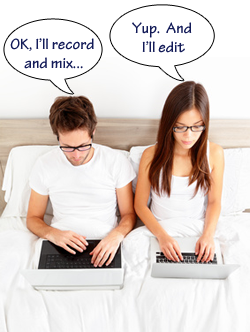 PC recording software comes in many different types and capabilities. What I want to focus on here is software you can use to record music or voice overs onto your computer. That narrows it down to two categories of audio recording software: programs to use for “tracking” or getting the sound into the computer, and programs used for editing audio after it has been recorded.
PC recording software comes in many different types and capabilities. What I want to focus on here is software you can use to record music or voice overs onto your computer. That narrows it down to two categories of audio recording software: programs to use for “tracking” or getting the sound into the computer, and programs used for editing audio after it has been recorded.
Audio Tracking Software
First off I should mention that there is considerable overlap between the two kinds of software I am describing, but the main difference is that one is primarily used to record the sound (music, voice over, etc.), and the other is primarily used to change the audio in some way, usually by altering the actual audio file (destructive editing). For audio tracking (our first type of software) you will absolutely want the ability to multitrack. What I mean by this is that you need to be able to record one thing on one track (say, an acoustic guitar), a second thing (say, a singer’s voice) on a second track that will play back AT THE SAME TIME as the first track, etc. If a tracking program is capable of multitrack recording, the number of tracks you can create (remember…all playing back at the same time) is usually unlimited for all intents and purposes. That means you’ll be able to do some very cool things like record yourself singing harmony with yourself (a quartet or entire choir!), add guitar, drums, piano, etc. and be a one-person band. This is truly the killer app for computer recording.
In the old days (like in the 90s and before….so yeah, not THAT old), it was difficult and expensive to do multitrack recording. When using audio tape, the professionals used tape so wide, usually two inches, and moving so fast through a recording machine (usually 15 inches per second) that there was minimal noise and maximum audio quality. Consumers were left with two choices, pay to rent time at a commercial studio, or buy a machine yourself. Regular people could typically only afford multi-track cassette recorders whose maximum track count was usually 4 because cassette tapes were so narrow. Because of the limitations, audio quality was not terrific coming from these consumer multitrackers.
So maybe you can imagine why it is such a big deal that software allows good audio quality and unlimited track count! Anyway, audio tracking programs are frequently referred to as digital audio workstations (DAWS). You “lay down” (record) one track, then another, then another, etc. until you’ve recorded all you need. Then you pan each track to make it sound like it’s coming from the left side of the listener, the right side, or the middle. You might also want to put some effects on each track to get them to sound just right. When you’re done with all that you mix all the tracks down into a stereo file. Nowadays this is also called rendering.
Audio Editing Software
Like I said, there is significant overlap between these two types of audio program. For example, most editors can also record audio as well. But you usually can’t do multitrack recording with an editor. For the purpose of this article, I want to focus on the editor’s use once multiple tracks have been mixed down/rendered to a single file. Sometimes this is called mastering. Though in truth, audio editors have many other uses.
So after you’ve mixed all your audio tracks and files down to one final stereo sound file in your DAW, you’re ready to use your editing software. The main difference now is that you’re working on how one single file sounds, rather than how a bunch of different bits of audio sound, alone and together with the other bits of audio. That is such a big mindset difference that in the music business it is common for different people entirely to do each job. For most home recording projects though, we frequently end up doing both jobs.
You open the file in the editing program and turn it into a final product by slicing, fading, turning up, turning down, and other actions that change the audio in some way. For example, if I were doing the final edits for a song, I would make sure any extraneous noise at the beginning and end of the song are cut out, and that the song starts and ends smoothly. Sometimes there’s a count-in, or someone coughing just at the start or end. An editor can slice that right off.
Next you’ll want to pay attention to loudness. In order to get the entire song loud enough, you may need to turn parts of the song down before you can increase the average loudness of the file. You can read more about this process of compressing or limiting audio in another article on the Home Brew Audio site.
Other things you can do in the final editing stage is filter out parts of the song that may be too loud, like certain bass frequencies, or SSS sounds, etc. Then you might want to add some effects like echo or reverb.
When you’ve finished editing your song, you save it in the editing program as a single stereo file (though it could be mono or even surround these days). Now the audio is ready to use in any way you see fit.
Examples of tracking software, or DAWS are: Reaper, Pro Tools, and Cakewalk Sonar. Popular editors include Audacity, Adobe Audition and Sound Forge.
So as a review, there are two main varieties of audio software, tracking programs and editing programs. You use the first type to record all the different audio onto tracks, apply track effects and mix all the tracks together to create one single audio file. Then you open the file in your editor and snip, stretch, massage, squash and polish it until it sounds just right, and you save it as the final product. Believe it or not, that is a nutshell version of audio production in general:).
What Are The Requirements For A First Home Recording Studio?
The latest in a series of predictable Q&A about setting up a home recording studio, the question is typical and the answer, if short, points to a solution that will require 1,000 bucks or more. See the original Q&A below and then the Home Brew Audio answer below that.
Q: I am in the process of getting involved with making my own music. I am interested in making Dance music, preferrably House, Trance and remixes. As of now, I am using Reason 3.0 and Sony Acid Pro but I would like to know what else I would need to build home recording studio, such as other software and hardware. Other tips would be greatly appreciated.
A: Check out this e-book:
http://www.homerecorder.com/product.php?pid=124
Here is the Home Brew Audio answer:
To specifically address this person’s question, I would recommend that he/she get some more virtual instruments for their computer. He says he has Propellerhead Reason Software (Mac and Windows) (a synthesizer program for computer) and Sony ACID Pro 7
(a looping program with general audio capability as well). Since he seems to be most interested in making dance, house, trance and remix music, he’ll want more beat/drum capability like the SONiVOX Playa Hip-Hop Virtual Instrument
or similar products. By doing this, he can improve his studio by leaps and bounds and not spend more than 1 or 2 hundred bucks. Below is our “stock” answer for the folks who don’t already have a home studio.
To start out, DON’T spend more than $100 to start out! I know, crazy right? If you are just learning how to record audio, you can do all you need to (learn multi-track recording, basic audio editing, mix-down and final production) with a garden variety computer, some sort of microphone (even the cheap plastic computer mics will do at this point). If you don’t have a mic, you can get a computer mic for $4-$5. The recording software is free (Audacity). And that’s all you need to get started. You can even do quite a lot with this equipment with a little skill and guidance, though I would stop short of saying you can produce much in the way of professional quality audio at this price point. So what is the minimum amount of money you’d have to spend to actually start producing pro quality audio? I’d say $49. Yes, you heard correctly. Just moving from a $5.00 mic to, this USB mic: Samson Q1U, will allow you to record and produce audio quality that I would call “minimum professional level.”
See our video tutorial course – The Newbies Guide to Audio Recording Awsomeness 1 – The Free Home Recording Studio for how to get started right away. If you don’t want to spend the $37 for that course right now, you can get the first several lessons free just by putting your e-mail address in the form at the top of the sidebar on the right.
You can also (for free) check out our 5-part post series How To Build A Home Recording Studio, which shows you what you will (and will NOT) need to record pro audio on your computer.
Cheers!
Ken
What Microphone Is Best For Home Recording?
Below is our latest pick from Yahoo Answers on home recording. I have to say that I agree with the answer. I’m a fan of Samson mics and this one is a fantastic value. Here is the Q&A:
Q: I’m saving up for the SONAR 8 recording software for audio recording, but I need to know what microphone would be the best for a home recording studio. Thanks.
A: I suggest Samson C03 Multi-Pattern Studio Condenser Microphone, which is a good affordable USB large diaphragm condenser microphone. Also, this mic has universal switchable polar patters for different miking techniques.
Great advice! This mic is $99 and will cost much less than the software the question-asker is saving up for. As a large diaphragm condenser mic, you can use this microphone not only for vocals, but also for a wide range of music recording, especially acoustic instruments (guitar, piano, violin, rums, etc.).
So not only are you all set for voice-over, but also music recording. Large diaphragm condenser mics are really versatile. If you only have enough money for one type of microphone, you should make it a large diaphragm condenser mic.
As for the choice of recording software – Sonar – I think it might be a bit more “car” than needed, as they say.
Plus it is more expensive than my recommendation, which is an extremely powerful and capable program comparable to Sonar, which is called Reaper.
It can do just about everything that Sonar can, but for a fraction of the price. Reaper is also a much more streamlined program, less bloated with code than something like Sonar.
Cheers,
Ken
If I Want To Begin A Home Recording Studio For Audio Books?
Below is the latest in Home Recording Yahoo Answers Q&As. There is a bit of a departure in this question, as it relates primarily to starting an audio business. Also, the answer that was posted is pretty much in line with our advice! That, also, is a departure from the norm;). See the Home Brew Audio reply to this question at the end of the post.
Q: I am thinking about putting together a home audio studio to record audio books. Any ideas what equipment I might need? I already have a microphone with a usb hook-up. Will I also need an interface of some kind? And what about a sound room? Can you make much money recording audio books? Thanks.
A: With a USB mic you can download audacity and start recording right away. Record in a small room or build your own isolation booth to reduce room noise in the recording.
There might be some legal issues to worry about regarding rights to the work. I have no idea who to contact about that . Maybe the publisher, if you can find out who that is.
On the budget question, I can see going either way. You’ll probably wont make much unless you land a deal to do a lot of books or something like that, which is actually pretty unlikely and rare.
Here is the Home Brew Audio answer.
We agree with starting out using the USB mic. If the mic is close enough to your mouth, and you don’t have a lot of noise in the room, you don’t really need a sound room. However, anything you can do to reduce room noise (the reverb and echo that comes off the walls in the room) and other noise (babies crying, dogs, lawn mowers, etc.) would be helpful. We disagree with the “small room” aspect of the published answer. A bedroom would probably suffice, but the bigger the room, the longer it takes sound waves to travel to walls and ceilings and back again, so close-mic-ing will work better (less echo and reverb).
There are two excellent articles on this site that will help you. First is about voice-over recording and how to get started – Voice Over Jobs: Useful Tips For Landing Them and the 5-part series How to Build a Home Recording Studio.
As far as the money to be made — voice over work is extremely competitive. there is money to be made, but you have to be VERY persistent about auditioning for work. BTW, do NOT just read a copyrighted book and try to sell it. That is extremely illegal. If you want to sell your own book projects, go to Librivox.org for a catalogue of books in the public domain.
Cheers!
Ken