 The Mythbusters (Discovery Channel TV show) entered the world of audio during their Halloween special by testing the haunted hum or fear frequency. It is often said, as in a famous UK experiment that infrasonic audio – that is audio below the frequency of 20 Hz – can make people feel odd, anxious, uneasy, nervous or frightened if they don’t perceive the sound consciously. In fact infrasonic sound is thought by some to be the basis for people supposedly experiencing supernatural or ghostly events.
The Mythbusters (Discovery Channel TV show) entered the world of audio during their Halloween special by testing the haunted hum or fear frequency. It is often said, as in a famous UK experiment that infrasonic audio – that is audio below the frequency of 20 Hz – can make people feel odd, anxious, uneasy, nervous or frightened if they don’t perceive the sound consciously. In fact infrasonic sound is thought by some to be the basis for people supposedly experiencing supernatural or ghostly events.
So what better urban myth to test on Halloween than this for the Mythbusters? And so in a segment called The Haunted Hum, Jamie and Adam went out to a remote location where there were four empty cabins with nearly identical layouts. They set up nine huge sub-woofer type, stadium concert-sized speakers (Meyer Sound 1100-LFCs) underneath one of them and turned them up to just below the volume where they were causing things to rattle. And since the range of human hearing bottoms out at 20 Hz, the sound would not be heard.
Then they enlisted 10 volunteers to spend time in each of the cabins and report whether they felt different in any of them. I don’t want to spoil the surprise in case you have not seen the episode (you can see the Aftershow for it on the Mythbusters site to get the answer), but Jamie did report feeling a bit anxious, like he had had too much caffeine.
Watch for the episode on the Discovery Channel.
Newbies Guide To Audio Recording Awesomeness 2: Pro Recording With Reaper
 Our latest audio recording course is the Newbies Guide To Audio Recording Awesomeness 2: Pro Recording With Reaper, which is the second home recording course in our “Newbies Guide” series. The first course was designed for folks who have little or no budget for gear or software to start doing audio recording. Therefore, it makes use of the free recording program, Audacity, which you can download and start using immediately, and “any mic you happen to have,” including a $5.00 plastic computer mic.
Our latest audio recording course is the Newbies Guide To Audio Recording Awesomeness 2: Pro Recording With Reaper, which is the second home recording course in our “Newbies Guide” series. The first course was designed for folks who have little or no budget for gear or software to start doing audio recording. Therefore, it makes use of the free recording program, Audacity, which you can download and start using immediately, and “any mic you happen to have,” including a $5.00 plastic computer mic.
The first course is NOT a prerequisite for the second one! It is simply designed for those with a bit more of a budget for software and gear. It makes use of Reaper recording software, which is decidedly professional audio recording software (technically called a digital audio workstation or DAW), and yet whose cost is amazingly low. In fact, The Reaper folks have something they call the honest business model. First is the 30-day free trial, which is a fully functional version of the software AND doesn’t actually stop working after 30 days. Yes, you will get a notice telling you the software is not free after that time, but if you need more than 30 days, you can have more time to evaluate Reaper. Then – and this is the really amazing part – you decide whether to pay $225 or $60 for a full license to Reaper! What? Yup. If you are a business making more than $20,000 (USD) per year, then you should buy the commercial license for $225. If you don’t make that much, you pay $60. And nobody is going to check. It’s based on the honor system. I don’t know of anyone else who does this. Simply amazing.
Anyway, the Newbies Guide To Audio Recording Awesomeness 2: Pro Recording With Reaper also starts you from scratch and teaches the basics of audio recording – just like the first course – it simply goes further and teaches you a lot more cool stuff (time-saving voice-over automation tips and tricks, multi-track recording, MIDI, virtual instruments, and much more), mainly because Reaper is capable of doing all that stuff.
Click here for two free videos from the course.
Check out the video below, which is sort of a walk-through of the course:
Reaper Tutorial Home Recording Course Video
Microphone in Episode of NBC's Grimm

It takes a real audio geek to immediately zero in on a microphone in a TV episode during a shot where a guy is being tortured. But not surprisingly, that is exactly what I did. During the Nov 2nd episode of the TV show Grimm, on NBC, there was a scene of a computer with footage of a guy being tortured with a hot branding iron. Next to the computer, as big as life, was a rather distinctive looking microphone called the Samson Meteor Mic, a USB studio microphone.

It’s a very distinctive and stylish little mic that is reminiscent of the classic Shure Super-55 “Elvis” type microphone. The Samson Meteor Mic is a compact mic with a folding tripod stand built into it, along with a headphone jacke (1/8th inch) and volume control. Of course being a USB mic, all you have to do is plug it into a computer and start using it. All of those features make it extremely handy and easy to use, as well as being very portable. It costs $55 and is an excellent upgrade from a standard computer mic that you would plug into the sound card of your machine.
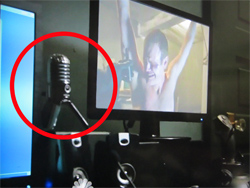
The only complaint I’ve seen about these microphones is that there are no rubber tips on the ends of the tripod legs. The reason that is such a big deal is that it makes it easy for vibrations to travel up from the surface the mic is standing on, such as your desk or whatever table the computer happens to be sitting on. This is pretty easily remedied, however. All you have to do to dampen those vibrations is set the mic on something that will absorb the noise, such as a mouse pad or something else made of rubber.
To find out more, or to get one of these little guys for yourself, click here.
Avid Pro Tools Integration With Pro Audio Cloud Service Gobbler
At the AES (Audio Engineering Society) convention in San Francisco, Avid, maker of Pro Tools recoding software, announced upcoming integration with Gobbler, the high-speed transfer and storage service designed for pro audio use.
When working on multi-track recording projects, the track count can get pretty high, especially now that we record on computers with unlimited track counts. Back in the day you were limited by the number of tracks available on the tape you were using – typically 24 tracks. Anyway, say you have a song project that has 24 tracks. Each track is made up of at least one audio file (another difference with digital recording is that ability to put multiple different audio clips or files on one track). So that’s 24 (minimum) individual audio files you’d need to somehow deliver to someone else if you are collaborating over some distance. Of course you want each audio file to be pristine and high-quality, so you would not want to use mp3s or some other data-compressed, lossy format. 24 high-quality wav files cannot be e-mailed. Yeah, you could probably use drop-box or a similar cloud service. But Gobbler offers a service specifically geared toward pro audio.
Check out the full article about the integration between Avid Pro Tools and Gobbler here: http://blog.gobbler.com/2012/10/avid-and-gobbler-announce-upcoming-integration/
Helpful Audio and Acoustic Concepts For Recording Or Live Sound
The Home Brew Audio motto is “knowledge trumps gear.” With the right understanding you can make professional sounding recordings with very modest and inexpensive gear. But the converse is also true. It is not only possible, but very common for people lacking the right knowledge to make poor recordings even with the most expensive gear.
However, I don’t believe that the required knowledge has to be hard to understand. We try to make these audio concepts so easy to understand that anybody can put them to use, not just the techies out there. I do think that if you plan to go into business as a recording engineer, daily recording clients with different needs and genres, you should have a lot more technical knowledge. That’s primarily because the sheer number of problems you’ll have to solve will be much greater than if just recording yourself. And if you don’t know how to solve these problems quickly, you aren’t likely to remain in business as an engineer very long.
The following article lists 10 technical audio and acoustic concepts that engineers should understand. And since I believe knowledge is never wasted, you will benefit from reading through these even if you don’t plan to become a full-time recording engineer.
The first of the concepts is the understanding of the speed of sound. I actually just wrote an article about that – Felix Broke The Sound Barrier In His Sky Dive – But What Does That Mean? – just after Felix Baumgartner’s sky dive.
Check out the rest of the list here: http://www.prosoundweb.com/article/the_top_10_technical_concepts_you_should_know/