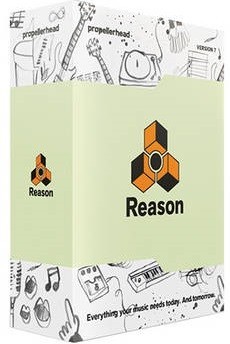 Propellerhead Reason was originally program that focused only on making music by providing the user with a virtual “rack.” Into this rack, you could put virtual instruments, effects, and mixers. It has been around since 2000, and up until last year (2012) it was a MIDI only program, meaning you could not record audio with it. That relegated it to the realm of a support program, requiring you to sort of attach it to a real recording program like Reaper or Pro Tools.
Propellerhead Reason was originally program that focused only on making music by providing the user with a virtual “rack.” Into this rack, you could put virtual instruments, effects, and mixers. It has been around since 2000, and up until last year (2012) it was a MIDI only program, meaning you could not record audio with it. That relegated it to the realm of a support program, requiring you to sort of attach it to a real recording program like Reaper or Pro Tools.
Recently though – with the release of version 6 – Reason became a a real stand-alone digital audio workstation (DAW), being given the ability to record audio.
Though you can record audio into Reason with any audio interface, you might want to check out Propellerhead’s own Balance, which has a few very interesting and awesome features. One that sounds like something I’d like to see on more interface units is something called Clip Safe. When activated, Clip Safe records two versions of your audio – one as normal, and another that has a limiter applied automatically to prevent any extra loud audio from distorting (clipping). Very cool.
One limitation with Reason, which truly holds it back from competing better with the big-boy DAWs, is its lack of support of VST. Propellerhead has such a large collection of effects and instruments already, that it might not be a problem for some. But most users feel severely hampered by the inability to easily use VST instruments and effects (I say “easily” because it is still possible to use them, but you have to use a thing called “rewire” to do it. So be warned.
Here is a link to a short tutorial on how to record audio with Reason:
http://www.musictech.net/2013/09/reason-power-recording-1/
Leave a Reply