A home studio is not something that everybody can easily afford and it goes the same for recording vocals in one. Profesional studios spend quite an amount of money for all the gear and tech you can find in them. That is why celebrities use them to do their recordings. But don’t lose hope just yet you don’t have to be a superstar and you don’t necessarily need a professional studio to record your vocals. You can do it in a home studio yes even if you’re on a budget. All you need to do is some research and find some good deals.
Read more here: http://blog.creativelive.com/tips-recording-vocals-home-recording-studio/
Archives for October 2017
Get Your Songs In Music Libraries
For those starting songwriters and music producers out there one major goal is for their craft to be heard. And without connections getting it out there can be quite difficult. If your one of those indie writers hoping to get it out there music libraries just might be the answer you need. You just might get that music licensing that you desire. Spotify in itself pays about $3,000 in royalties for a million streams. Do you get the picture?
So here are some tips how you can get your songs into music libraries. Stay one step ahead by getting your music ready for licensing
Read more here: http://blog.discmakers.com/2017/10/get-your-songs-in-music-libraries/
Podcast Distribution
Podcasting although entertaining can entail quite a lot of work, from planning to recording to editing even mixing. But what’s the point of all of these work if no one is going to hear it. Then comes distribution or simply put as making sure that world hears all your hard work. And mind you, the distribution may not be as simple as you think.
First, you need to make sure that your fans are able to find your podcast. And simple title might not work at all, what you need is metadata. Metadata allows you to enter specific information about your podcast.
Read more here: https://theproaudiofiles.com/podcast-distribution/
Reaper's Virtual Amp Modeler For Electric Guitar
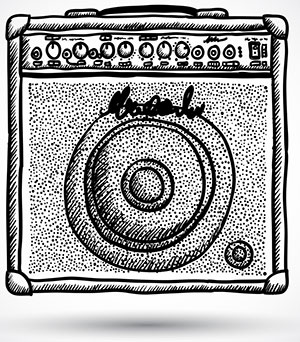 Did you know that Reaper had electric guitar “virtual amp” modelers? I didn’t :-P. There are several and they are included with Reaper – in the collection of plugins it comes with. The effect is a “JS” plugin (short for “jesusonic“), which is a Reaper-specific plugin.
Did you know that Reaper had electric guitar “virtual amp” modelers? I didn’t :-P. There are several and they are included with Reaper – in the collection of plugins it comes with. The effect is a “JS” plugin (short for “jesusonic“), which is a Reaper-specific plugin.
Anyway, someone on our YouTube Channel was asking if there was a way to plug his electric guitar into Reaper through a regular audio interface (such as a Focusrite Scarlett 2i2), and hear it sound like it was played through “virtual amps.”
Amp Modelers In Reaper?
At first I didn’t know if you could do this with a standard interface. I use a specific interface – the Line 6 Pod Studio – for recording electric guitar. You use that interface (the Pod) along with the Line 6 software, Amp Farm, to access dozens and dozens of high quality virtual amplifiers. This is how I recorded “That Thing You Do.” See our post “Cover of “That Thing You Do” – Record a Rock Song on Your Computer” for more on that :-).
For the kind of quality of amp models you get with Line 6, you obviously pay (gladly, in my case). But it turns out that Reaper has some amp models (in the effect, “Convolution Amp/Cab Modeler”) that are FREE! I was shocked. And as I said earlier, it’s already part of Reaper out of the box (virtually speaking :)).
How Good Are These Virtual Amps?
Are they as good as the Line 6 ones? No they are not. But they are pretty cool! For one thing, they are free (I did mention that, right? :-P). But technically the Reaper amp modeler does not try to model the actual physical amplifier. The reason for the name “convolution amp/cab modeler” is that it is really an “impulse” of the the amp in a space, rather than trying to make everything sound like it was run through the amplifier.
What does that mean? Well, probably the best way to learn what that means is to check out the article here from Sound on Sound. The point is that the Reaper “virtual amp” effect is more of an approximation than an attempt to sound exactly like a real amp.
That doesn’t mean it isn’t cool! See the video below for how to do it and what it sounds like:
As I show in the video, you can add distortion to the sound by loading another JS plugin (called “distortion,” oddly enough).
Also, you can “play live” by loading the effects on the track and arming it to record. You will have to switch on the “record monitoring” button. All that is shown in the video.
So you do not necessarily need to have a paid virtual amp program or a specific guitar interface in order to record a cool electric guitar sound using Reaper. Have fun!
Tech Tuesday – Mic Preamp Distortion may create great tones
Dark Horse Institute instructor, Steve Lamm, will be talking to you on this week’s episode of Tech Tuesday on how Mic Preamp Distortion may create great tones.
Ensuring that the signal is not distorted, mic preamps on gain staging are used but have sufficient gain to be recorded. Using distortion, some of the best, fun tones may be created. To attain proper gain staging, Steve demonstrated different methods using a Klark Teknik DI, Brent Averill 1073 PreAmp, SSL 6000 analog console, and a Paul Reed Smith guitar. To heighten distortion and make impressive tones without overusing your Digital Audio Workstation (DAW) or tape, Steve covers input gain vs. output gain.
read more here: http://darkhorseinstitute.com/tech-tuesday-how-to-create-great-tones-using-mic-preamp-distortion/