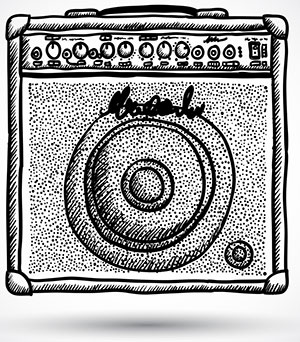 Did you know that Reaper had electric guitar “virtual amp” modelers? I didn’t :-P. There are several and they are included with Reaper – in the collection of plugins it comes with. The effect is a “JS” plugin (short for “jesusonic“), which is a Reaper-specific plugin.
Did you know that Reaper had electric guitar “virtual amp” modelers? I didn’t :-P. There are several and they are included with Reaper – in the collection of plugins it comes with. The effect is a “JS” plugin (short for “jesusonic“), which is a Reaper-specific plugin.
Anyway, someone on our YouTube Channel was asking if there was a way to plug his electric guitar into Reaper through a regular audio interface (such as a Focusrite Scarlett 2i2), and hear it sound like it was played through “virtual amps.”
Amp Modelers In Reaper?
At first I didn’t know if you could do this with a standard interface. I use a specific interface – the Line 6 Pod Studio – for recording electric guitar. You use that interface (the Pod) along with the Line 6 software, Amp Farm, to access dozens and dozens of high quality virtual amplifiers. This is how I recorded “That Thing You Do.” See our post “Cover of “That Thing You Do” – Record a Rock Song on Your Computer” for more on that :-).
For the kind of quality of amp models you get with Line 6, you obviously pay (gladly, in my case). But it turns out that Reaper has some amp models (in the effect, “Convolution Amp/Cab Modeler”) that are FREE! I was shocked. And as I said earlier, it’s already part of Reaper out of the box (virtually speaking :)).
How Good Are These Virtual Amps?
Are they as good as the Line 6 ones? No they are not. But they are pretty cool! For one thing, they are free (I did mention that, right? :-P). But technically the Reaper amp modeler does not try to model the actual physical amplifier. The reason for the name “convolution amp/cab modeler” is that it is really an “impulse” of the the amp in a space, rather than trying to make everything sound like it was run through the amplifier.
What does that mean? Well, probably the best way to learn what that means is to check out the article here from Sound on Sound. The point is that the Reaper “virtual amp” effect is more of an approximation than an attempt to sound exactly like a real amp.
That doesn’t mean it isn’t cool! See the video below for how to do it and what it sounds like:
As I show in the video, you can add distortion to the sound by loading another JS plugin (called “distortion,” oddly enough).
Also, you can “play live” by loading the effects on the track and arming it to record. You will have to switch on the “record monitoring” button. All that is shown in the video.
So you do not necessarily need to have a paid virtual amp program or a specific guitar interface in order to record a cool electric guitar sound using Reaper. Have fun!
This is just the information that I needed. Thanks!
You’re welcome, Charles!