Wouldn’t it be nice if we could have a handy symphony orchestra to play when we want where we want? Especially if you want to add them to your mix or your song. Unfortunately, our best option is string library now while there are plenty of choices out there but sometimes they just can’t provide you with that “X” factor you are looking for. Let’s just call it the “Human Touch”
As much as it is impossible to recreate such here are a few tips on how you can come close to one.
Meet the Strings – don’t be confined to the idea “I’m just using a MIDI”
Read more here: https://theproaudiofiles.com/5-tips-realistic-sounding-midi-strings/
Archives for February 2017
Vocal EQ Tips
To perfect an audio recording, one does not need to use the EQ (equalizer) all the time. It is best used to fix a problem or create a specific frequency for voice to prepare for radio quality. Gentle-boost, high-pass, or bypass are common techniques, and Hz (Hertz) and kHz (kilohertz) are often adjusted.
Key Takeaways:
- Every voice is different, and every song is different. That advice bears remembering, even if you’ve heard it dozens of times.
- The 3 main reasons to filter a vocal with EQ are 1) to help the voice sit better in the mix, 2) to correct a specific problem, and 3) to create a deliberate effect, like “A.M. radio voice.”
- If you’ve EQ’d a vocal track for some other reason, be sure the result is improving the mix.
“EQ can’t make your voice sound like someone else’s.”
Mixing With Compression – Top 3 Compression Mistakes (Part 7 of 7)
The video to is show the top 3 compression mistakes when you are trying to make music, so that you can avoid them. Although, compression is great for songs it can also mess up the entire song if done wrong. The first mistake is using too fast on an attack time, which means the compressors is telling the audio to go through to fast. The second mistake is having too low of a threshold which means the volume is not getting compressed high enough. The final mistake is trusting the preset on the threshold, which means instead of trying to change things just leave the settings the way they are.
Key Takeaways:
- Using too fast of an attack time can cause compression mistakes.
- Using too low of a threshold can cause compression mistakes.
- Trusting preset threshold and gain settings can cause compression mistakes.
“Mixing with compression is critical to getting a good sounding mix, and yet there are so many ways to screw it up!”
http://therecordingrevolution.com/top-3-compression-mistakes/
The Making Of Sound Effect Tools By Cinetools
Cinetools will soon be releasing a new series of modern sound effects tools and palettes more specifically for the use of filmmakers. Cinetools is well known for designing unique sound effect for the film industry. From it first collection called “Otherworlds” creating that dark mysterious effects bringing color to productions with over 750 cinematic FX and audio beds of nonstop creation.
In this video, Cinetool lets us in on a sneak preview of what’s in store next for their upcoming release of Sound Effect Tools. Watch how they bring the character of every sound captured in this video.
Watch here: http://www.loopmasters.com/articles/3778
What Does Unity Gain Mean?
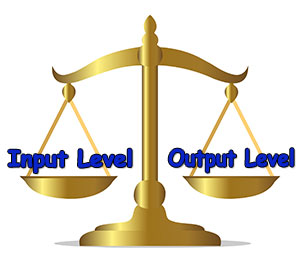 Here is yet another term that not only sounds confusing – not quite seeming to describe what it actually means; but actually IS confusing. So why do you need to know what it means?
Here is yet another term that not only sounds confusing – not quite seeming to describe what it actually means; but actually IS confusing. So why do you need to know what it means?
I’m not entirely convinced you do need to know about the term, exactly. I can probably count the number of times I’ve ever uttered the term “unity gain” on the fingers of one hand.
And if you’re you’re mostly just recording at home using a USB interface (like the Focusrite Scarlett 2i2) going straight into your computer, the simplicity of your setup often takes care of any huge problems with unity gain.
But what you SHOULD understand is how to get good sound quality that has the lowest noise and does does not distort (meaning something was too loud* at some point in the recording). That is essentially the goal of unity gain anyway.
One of our tips on getting the best audio (see Improve The Quality Of The Audio You Record At Home – Tip 3), is to record as loud as possible without distorting. Again, technically this should say “record at as high a signal (gain) level as possible without it ever being TOO high.” The reason this is important is that you can get an excellent signal-to-noise ratio by keeping the signal (your voice, say) much louder than any noise (system hiss, background noise, room noise, etc.) that might also get recorded. The better that ratio, the better the audio quality, generally.
However, if the gain is too high, the electronic components will overload and cause distortion, which is a terrible fuzzy, distorted sound that ruins your audio.
So what you need is a good balance between “loud enough and too loud.”
So what is “unity gain” again?
I haven’t said what it is yet:-P. Technically it means “Audio that goes into a device at one level and comes out of that device at the same level is said to be at unity gain.” – Homerecording.about.com.
I think the best way to explain this is by describing what can happen when audio is nowhere near unity gain. In our post “5-Dollar vs 500-Dollar Mic,” you can hear how audio can be ruined even when you record with expensive gear.
When recording a vocal, a friend of mine plugged an expensive microphone into his interface box. The interface box gain setting was too low, so the recording came out too “quiet” (too low a level). So in order for the audio to be heard, my friend used recording software to turn the volume up (increase the gain) before saving it. The problem was that by turning low-level voice recording up by a lot, he also turned up the noise by A LOT. In fact he turned it up by too much, resulting in distortion. You may wonder how you can have an audio signal that is simultaneously too soft AND too loud? That’s how.
There was not attempt to keep the audio gain the same at all points in the process. It was too low at one point and much too high at another.
So while the definition above – audio that goes into a device at one level and comes out of that device at the same level, is technically correct. It might be more useful to think of it in terms of having the optimal level at every stage (each piece of equipment) in the audio chain.
If my friend had had the optimal recording level to begin with (setting his gain knob to get a good strong signal without ever distorting), then he would not have had to add any gain in the editing and production stages. The noise would have been MUCH lower, and there would have been no nasty distortion.
Things do get to be a bit more complicated with every piece of equipment added to the audio chain. In live sound, for instance, you have the microphone, the preamplifier, the mixer, any processing units (reverb, compression, EQ), etc. You don’t want any of those stages to add any more (or take away any) gain to the signal. It should be the same coming out as it was going in.
I hope that helps explain what is meant by the term “unity gain,” and why it is important for getting the best sounding audio quality.
* I use the term “loud” for the sake of being a useful term. But technically, the right word here is “gain.” The difference is that loudness is more about how a person perceives sound. Gain is about how many volts of energy there are.