One of the common problem in mixes is vocal muddiness, and of course we want clarity on our vocals, and it’s really hard to achieve! Here’s a guide from Audio Issues that can really be helpful for you. Read here.
Archives for July 2016
All About Harmonic Distortion
Harmonic distortion is the sound that is always there if we send our audio signal through any hardware processor of any kind. It might be subtle in some cases, but it will be there. Now that may seem like a bad thing – the whole emotional response to the word “distortion” and all. But there are lots of hardware devices – compressors, EQs, preamps, etc. – that imparted a desirable character to audio with its unique kind of harmonic distortion.
Then when everything went into computer-land, and it became more difficult or in some cases pointless to use hardware effects, getting those sought-after bits of audio character from popular hardware device-generated harmonic distortion became a problem.
But now that computer processing power is better and hardware simulation plugins (software that sounds like the origianal hardware – well as much as possible) are getting better, we can start to impart those “good” harmonic distortions to our digital recordings.
Here is an article about this from Nantho on Audio Fanzine: http://en.audiofanzine.com/recording-mixing/editorial/articles/getting-acquainted-with-harmonic-distortion.html
Tape Effects By Reaper
IN the old days, when all audio recording was done on tape (well, I guess the “mid-old” days, since auio was recorded onto was and then wires in the REALLY old days), you recorded audio onto tape. Even though I wouldn’t trade those days for these, there were some interesting things you could do with tape that aren’t really do-able in the digital realm. So as you might expect, developers have figured out ways to simulate these “tape effects” via plugins you can use with digital audio workstations like Reaper.
In the below article from The Reaper blog, Nick Storr shares three cool things you can do to simulate some of these tape effects in Reaper.
- Varispeed – recording at half-speed and then speeding the playback up to full speed
- Reverse tracking – playing the backing tracks backward while recording vocals, and then flipping it back to normal
- Ramping up (or down) the speed of music at some point during the song. One of my favorite Lifehouse songs – “All In” – does this ever so briefly in the bridge
These different tape effects are shown in this video by Nick Storr on the Reaper Blog here by Nick Storr. Click here for some exciting tips.
Understanding Sound and Acoustics
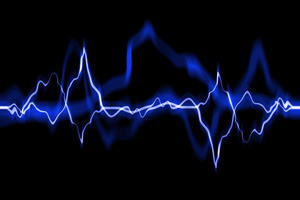 I am constantly saying that knowledge trumps gear when it comes to producing good sounding audio. Its actually pretty common for someone to record really bad audio using really expensive gear. That boils down to good old-fashioned not having the right knowledge. I am also always saying that you don’t need a lot of knowledge, or that the knowledge isn’t too hard for anyone to understand. I still stand by that. But that does not mean that more and deeper knowledge isn’t better. Quite the opposite.
I am constantly saying that knowledge trumps gear when it comes to producing good sounding audio. Its actually pretty common for someone to record really bad audio using really expensive gear. That boils down to good old-fashioned not having the right knowledge. I am also always saying that you don’t need a lot of knowledge, or that the knowledge isn’t too hard for anyone to understand. I still stand by that. But that does not mean that more and deeper knowledge isn’t better. Quite the opposite.
For those who really want to dig into the fine details of audio, getting to understand the properties of sound and acoustics is an excellent thing.
This article by Neil Thompson Shade is an excellent primer on sound and acoustics. Not only does it cover some of the basics, but it also covers the myths and what Shade calls “outright errors” that pervade the audio industry.
Check out this interesting article at the link below:
http://www.prosoundweb.com/article/dbasics_acoustic_fundamentals/
Enjoy!
Ken
All About Dynamic Delays
In the video tutorial by The Reaper Blog, you will be able to learn about using dynamic delays in a mix, which help you give an idea about the whole process. Click here to learn more.